ospf综合实验(1)
本实验主要考察ospf中的接口上的多种工作方式
实验如图所示:
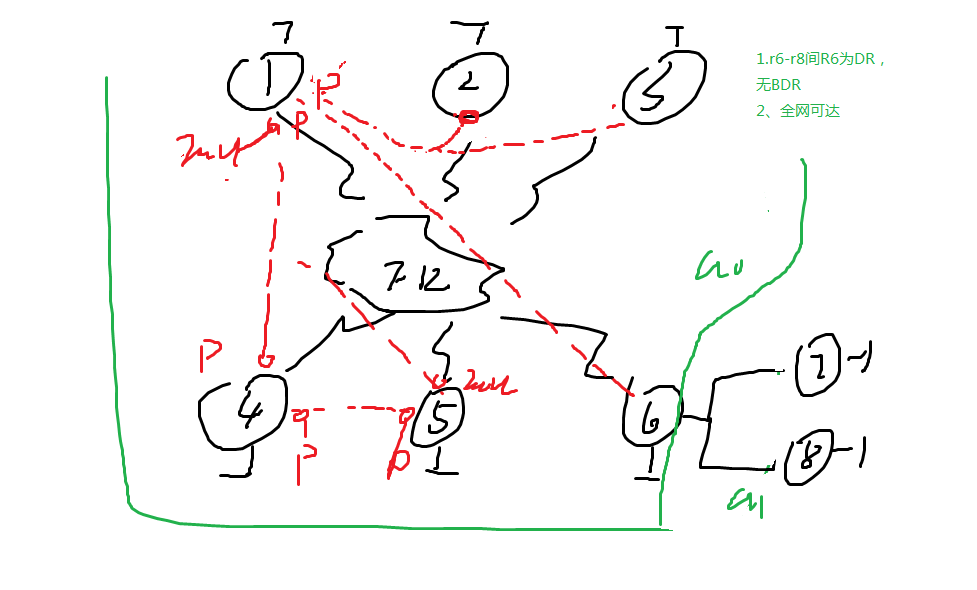
所用拓扑为CCNP标准版,如图:
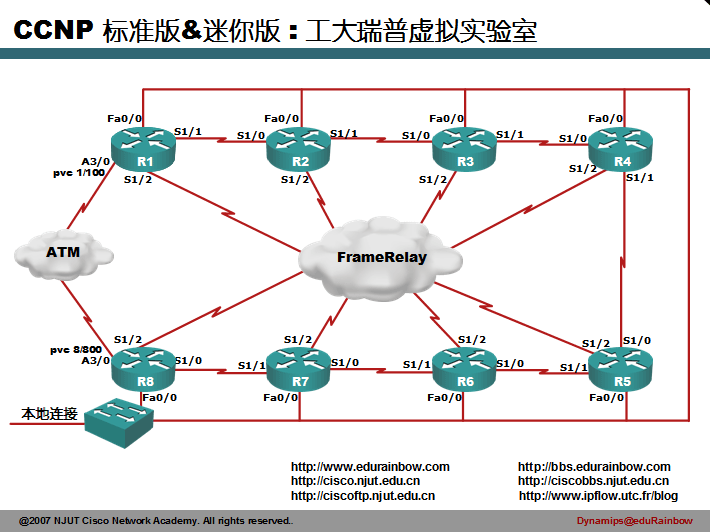
-------------------------------------------------------------------------------------------------------------------------------------
1. 全网可达
由于CCNP中帧中继是默认全部开启,而且是全连通的,所以在物理接口和多点子接口上建议关闭逆向arp功能,来手写map,否则会有很多与实验图不符合的map
而对于点对点子接口,由于其只有两端,且不考虑ip地址,所以不需要关闭逆向arp功能
R1(config)#int lo0
R1(config-if)#ip add 1.1.1.1 255.255.255.0
R1(config-if)#int s1/2
R1(config-if)#encapsulation frame-relay
R1(config-if)#no shutdown
R1(config)#int s1/2.1 multipoint
R1(config-subif)#no frame-relay inverse-arp
R1(config-subif)#no arp frame-relay
R1(config-subif)#ip add 145.1.1.1 255.255.255.0
R1(config-subif)#frame-relay map ip 145.1.1.4 104 broadcast
R1(config-subif)#frame-relay map ip 145.1.1.5 105 broadcast
R1(config)#int s1/2.2 point-to-point
R1(config-subif)#ip add 16.1.1.1 255.255.255.0
R1(config-subif)#frame-relay interface-dlci 106
R1(config)#int s1/2.3 point-to-point
R1(config-subif)#ip add 123.1.1.1 255.255.255.0
R1(config-subif)#frame-relay interface-dlci 102
----------------------------------------------------------------------------------------------------------------------------------------
R2(config)#int lo0
R2(config-if)#ip add 2.2.2.2 255.255.255.0
R2(config)#int s1/2
R2(config-if)#encapsulation frame-relay
R2(config-if)#no frame-relay inverse-arp
R2(config-if)#no arp frame-relay
R2(config-if)#ip add 123.1.1.2 255.255.255.0
R2(config-if)#frame-relay map ip 123.1.1.1 201 broadcast
R2(config-if)#frame-relay map ip 123.1.1.3 203 broadcast
R2(config-if)#no shutdown
-----------------------------------------------------------------------------------------------------------------------------------------
R3(config)#int lo0
R3(config-if)#ip add 3.3.3.3 255.255.255.0
R3(config)#int s1/2
R3(config-if)#encapsulation frame-relay
R3(config-if)#no frame-relay inverse-arp
R3(config-if)#no arp frame-relay
R3(config-if)#ip add 123.1.1.3 255.255.255.0
R3(config-if)#frame-relay map ip 123.1.1.2 302 broadcast
----------------------------------------------------------------------------------------------------------------------------------------
R4(config)#int lo0
R4(config-if)#ip add 4.4.4.4 255.255.255.0
R4(config)#int s1/2
R4(config-if)#encapsulation frame-relay
R4(config-if)#no shutdown
R4(config)#int s1/2.1 point-to-point
R4(config-subif)#ip add 145.1.1.4 255.255.255.0
R4(config-subif)#frame-relay interface-dlci 401
R4(config)#int s1/2.2 point-to-point
R4(config-subif)#ip add 45.1.1.4 255.255.255.0
R4(config-subif)#frame-relay interface-dlci 405
-----------------------------------------------------------------------------------------------------------------------------------------
R5(config)#int lo0
R5(config-if)#ip add 5.5.5.5 255.255.255.0
R5(config-if)#int s1/2
R5(config-if)#encapsulation frame-relay
R5(config-if)#no shutdown
R5(config)#int s1/2.1 point-to-point
R5(config-subif)#ip add 45.1.1.5 255.255.255.0
R5(config-subif)#frame-relay interface-dlci 504
R5(config)#int s1/2.2 multipoint
R5(config-subif)#no frame-relay inverse-arp
R5(config-subif)#no arp frame-relay
R5(config-subif)#ip add 145.1.1.5 255.255.255.0
R5(config-subif)#frame-relay map ip 145.1.1.1 501 broadcast
-------------------------------------------------------------------------------------------------------------------------------------------
R6(config)#int lo0
R6(config-if)#ip add 6.6.6.6 255.255.255.0
R6(config)#int s1/2
R6(config-if)#encapsulation frame-relay
R6(config-if)#no frame-relay inverse-arp
R6(config-if)#no arp frame-relay
R6(config-if)#ip add 16.1.1.6 255.255.255.0
R6(config-if)#frame-relay map ip 16.1.1.1 601 broadcast
R6(config-if)#no shutdown
R6(config)#int f0/0
R6(config-if)#ip add 10.1.1.6 255.255.255.0
R6(config-if)#no shutdown
-------------------------------------------------------------------------------------------------------------------------------------------
R7(config-if)#int lo0
R7(config-if)#ip add 7.7.7.7 255.255.255.0
R7(config)#int f0/0
R7(config-if)#ip add 10.1.1.7 255.255.255.0
R7(config-if)#no shutdown
----------------------------------------------------------------------------------------------------------------------------------------------
R8(config)#int lo0
R8(config-if)#ip add 8.8.8.8 255.255.255.0
R8(config)#int f0/0
R8(config-if)#ip add 10.1.1.8 255.255.255.0
R8(config-if)#no shutdown
到目前为止,基本底层全部配置完毕,应该进行连通测试。 接来下,启ospf协议
==========================================================================================
R1(config)#router ospf 1
R1(config-router)#router-id 1.1.1.1
R1(config-router)#network 145.1.1.1 0.0.0.0 area 0
R1(config-router)#network 123.1.1.1 0.0.0.0 area 0
R1(config-router)#network 16.1.1.1 0.0.0.0 area 0
R1(config-router)#network 1.1.1.1 0.0.0.0 area 0
R2(config)#router ospf 1
R2(config-router)#router-id 2.2.2.2
R2(config-router)#network 123.1.1.2 0.0.0.0 area 0
R2(config-router)#network 2.2.2.2 0.0.0.0 area 0
R3(config)#router ospf 1
R3(config-router)#router-id 3.3.3.3
R3(config-router)#network 123.1.1.1 0.0.0.0 area 0
R3(config-router)#network 3.3.3.3 0.0.0.0 area 0
R4(config)#router ospf 1
R4(config-router)#router-id 4.4.4.4
R4(config-router)#network 145.1.1.4 0.0.0.0 area 0
R4(config-router)#network 45.1.1.4 0.0.0.0 area 0
R4(config-router)#network 4.4.4.4 0.0.0.0 area 0
R5(config)#router ospf 1
R5(config-router)#router-id 5.5.5.5
R5(config-router)#network 45.1.1.5 0.0.0.0 area 0
R5(config-router)#network 145.1.1.5 0.0.0.0 area 0
R5(config-router)#network 5.5.5.5 0.0.0.0 area 0
R6(config)#router ospf 1
R6(config-router)#router-id 6.6.6.6
R6(config-router)#network 16.1.1.6 0.0.0.0 area 0
R6(config-router)#network 6.6.6.6 0.0.0.0 area 0
R6(config-router)#network 10.1.1.6 0.0.0.0 area 1
R7(config)#router ospf 1
R7(config-router)#router-id 7.7.7.7
R7(config-router)#network 7.7.7.7 0.0.0.0 area 1
R7(config-router)#network 10.1.1.7 0.0.0.0 area 1
R8(config)#router ospf 1
R8(config-router)#router-id 8.8.8.8
R8(config-router)#network 8.8.8.8 0.0.0.0 area 1
R8(config-router)#network 10.1.1.8 0.0.0.0 area 1
此时R1到R8的路由协议ospf都已经启起来了,但是路由表中还是不齐全,这是因为ospf在不同的接口上的工作方式不同,所以无法建立邻接关系,即无法交互路由条目 下面修改接口成对应的工作方式。
--------------------------------------------------------------------------------------------------------------------------------------
因为R1 R4 R5构成145.1.1.0/24网段的是MA网络,所以修改这三个接口的工作方式为点到多点型
R1(config)#int s1/2.1
R1(config-subif)#ip ospf network point-to-multipoint
R4(config)#int s1/2.1
R4(config-subif)#ip ospf network point-to-multipoint
R5(config)#int s1/2.2
R5(config-subif)#ip ospf network point-to-multipoint
R1 R6构成的16.1.1.0/24网段中,因为R1接口是点到点工作方式, R6为物理接口,工作方式为非广播,故修改R6接口工作方式为点到点
R6(config)#int s1/2
R6(config-if)#ip ospf network point-to-point
R1 R2 R3构成的网络和145.1.1.0/24网段类似,修改三个接口工作方式为点到多点
R1(config)#int s1/2.3
R1(config-subif)#ip ospf network point-to-multipoint
R2(config)#int s1/2
R2(config-if)#ip ospf network point-to-multipoint
R3(config)#int s1/2
R3(config-if)#ip ospf network point-to-multipoint
剩下的 R4 R5 因为两端子接口都是点到点子接口,工作方式都是点对点,所以不用修改。
此时,稍等ospf收敛完成, R1 - R6的路由条目应该也全部习得,此时全网可达
如图所示:

----------------------------------------------------------------------------------------------------------------------------------------
2. R6-R8之间R6为DR, 无BDR
R6为DR,无BDR,即修改R7和R8的选举优先级为0
R7(config)#int f0/0
R7(config-if)#ip ospf priority 0
R8(config)#int f0/0
R8(config-if)#ip ospf priority 0
修改后如图所示:
R6
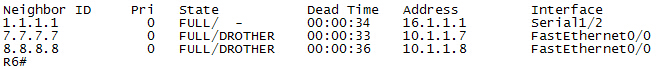
R7
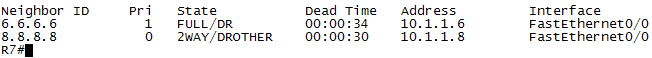
R8

-----------------------------------------------------------------------------------------------------------------------------------------
声明:
本文为 大Yi巴狼 对自己所学的知识整理和实现。
本文档欢迎自由转载,但请务必保持本文档完整或注明来之本文档。本文档未经 大Yi巴狼 同意,不得用于商业用途。最后,如果您能从这个简单文档里获得些许帮助,大Yi巴狼 将对自己的一点努力感到非常高兴;由于作者本人水平有限,如果本文档中包含的错误给您造成了不便,在此提前说声抱歉。
祝身体健康,工作顺利。