history是系统内建命令,查看帮助方法如下:
# help history
用法:
history [-c] [-d offset] [n] or history -anrw [filename]
常用选项:
-c:clear the history list by deleting all of the entries. 清空history list。可以用 -r 选项再读回来。
-d offset:delete the history entry at offset OFFSET. 删除指定的命令历史。
-a:append history lines from this session to the history file. 将新增的history追加到history file。
-r:read the history file and append the contents to the history list. 从history file读取命令并追加到history list。
-n:read all history lines not already read from the history file.
-w:write the current history to the history file and append them to the history list. 将当前的history写入history file。
1、显示最近10条命令历史
# history 10
2、重复执行第N条命令
# !n
重复执行倒数第N条命令
# !-n
重复执行上一条命令
# !!
3、重复执行最近一条以string开头的命令
# !string
4、调用上一条命令的最后一个参数:
a、快捷键:ESC+.
b、字符串:!$
# ls /etc/sysconfig/network-scripts/ifcfg-eno16777736
# vim !$
5、定制history的功能,可通过环境变量实现
5.1、HISTSIZE:history可保留的命令历史的条数。如果这个值设置为0,则不记录history。
5.2、HISTFILE:命令历史文件位置。默认为 .bash_history,清空或者删除该文件,可以清除命令历史记录。
5.3、HISTFILESIZE:命令历史记录条数。(.bash_history文件)
5.4、HISTTIMEFORMAT:显示时间
# export HISTTIMEFORMAT='%F %T '
5.5、HISTCONTROL:控制命令历史记录
HISTCONTROL=ignoredups:忽略连续重复的命令。
HISTCONTROL=ignorespace:忽略以空白字符开头的命令。
HISTCONTROL=ignoreboth:同时忽略以上两种。
HISTCONTROL=erasedups:忽略所有历史命令中的重复命令。
示例:
# vim /etc/profile
export HISTTIMEFORMAT="%F %T `whoami` " 这里插入了whoami用来显示命令的操作用户
export HISTSIZE=100000
export HISTFILESIZE=20000
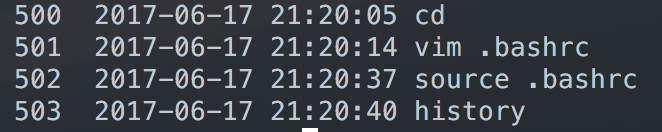
清空history
当前session执行的命令,放置在缓存中,正常退出或关闭时,会把缓存信息写入 ~/.bash_history。
当session直接被kill时,缓存中的命令不会写入 ~/.bash_history。
1、清空历史命令文件
# > ~/.bash_history
2、清空当前缓存中的命令
# history -c
3、直接关闭终端即可。
如果不想保留任何痕迹,退出时不要敲exit,这样exit会被保存。