简单示例
#include <windows.h>
#include <fstream>
#include <iostream>
#include <string>
using namespace std;
int main()
{
ifstream myfile("in.txt");
ofstream outfile("out.txt", ios::app); //ios::app指追加写入
string temp;
while (getline(myfile, temp)) //按行读取字符串
{
outfile << temp<<endl;//写文件
}
myfile.close();
outfile.close();
while (1);
return 0;
}
实际应用
一个det.txt存的都是目标检测的信息
1TXT数据存放数据格式
1,-1,281.931,187.466,79.93,209.537,0.997784,-1,-1,-1
1,-1,56.6878,144.225,93.5572,295.907,0.997601,-1,-1,-1
1,-1,378.618,188.922,166.431,234.127,0.995973,-1,-1,-1
1,-1,203.983,207.153,45.553,133.834,0.985409,-1,-1,-1
(抽取单个目标展示)
帧号 目标ID x y w h 准确度
1,-1,291.557,192.468,39.494,119.227,0.995128,-1,-1,-1
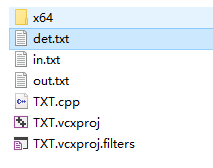
(虽然看起来很乱,而且没有换行,但是程序按照行读取还是能分开??? )
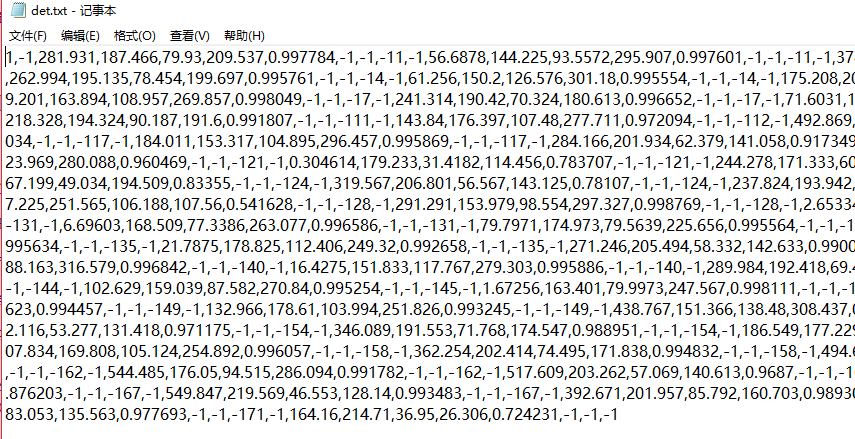
程序功能:
1 读取原txt
2 存到另一个txt里面
3 解析其中的数据
这里的解析没有用到字符串分割等,而是利用了 istringstream对象直接将不同类型的数据导给不同的变量。
istringstream对象解析的简单示例
#include <iostream>
#include <sstream>
using namespace std;
int main()
{
istringstream istr;
istr.str("1 56.7");
//上述两个过程可以简单写成 istringstream istr("1 56.7");
cout << istr.str() << endl;
int a;
float b;
istr >> a;
cout << a << endl;
istr >> b;
cout << b << endl;
return 0;
}
上例中,构造字符串流的时候,空格会成为字符串参数的内部分界,例子中对a,b对象的输入"赋值"操作证明了这一点,字符串的空格成为了整型数据与浮点型数据的分解点,利用分界获取的方法我们事实上完成了字符串到整型对象与浮点型对象的拆分转换过程。
工程代码:
#include <windows.h>
#include <fstream>
#include <iostream>
#include <string>
#include "opencv2/video/tracking.hpp"
#include "opencv2/highgui/highgui.hpp"
using namespace std;
using namespace cv;
typedef struct TrackingBox
{
int frame;
int id;
Rect_<float> box;
}TrackingBox;
/*
1TXT数据存放数据格式
1,-1,281.931,187.466,79.93,209.537,0.997784,-1,-1,-1
1,-1,56.6878,144.225,93.5572,295.907,0.997601,-1,-1,-1
1,-1,378.618,188.922,166.431,234.127,0.995973,-1,-1,-1
1,-1,203.983,207.153,45.553,133.834,0.985409,-1,-1,-1
(抽取单个目标展示)
帧号 目标ID x y w h 准确度
1,-1,291.557,192.468,39.494,119.227,0.995128,-1,-1,-1
*/
void TXTtoBOX() {
string inFileName = "det.txt";
string outFileName = "out.txt";
ifstream myfile(inFileName);
ofstream outfile(outFileName, ios::app); //ios::app指追加写入
if (!myfile.is_open())
{
cerr << "Error: can not find file " << inFileName << endl;
return;
}
if (!outfile.is_open())
{
cerr << "Error: can not find file " << outFileName << endl;
return;
}
string detLine;//存放读取出的单个目标信息
istringstream ss;
vector<TrackingBox> detData;
char ch;//存放逗号,没有实际用处,去除数据间的逗号
float tpx, tpy, tpw, tph;
while (getline(myfile, detLine)) //按行读取字符串
{
TrackingBox tb;
ss.str(detLine);
ss >> tb.frame >> ch >> tb.id >> ch;// ch用来存放逗号
ss >> tpx >> ch >> tpy >> ch >> tpw >> ch >> tph;
ss.str("");//清空后面不管
tb.box = Rect_<float>(Point_<float>(tpx, tpy), Point_<float>(tpx + tpw, tpy + tph));
detData.push_back(tb);
outfile << detLine << endl;//写文件
cout <<"detLine:"<< detLine << endl;
cout << "x:"<<tpx << " y:"<< tpy << " w:" << tpw << " h:" << tph <<endl;
}
myfile.close();
outfile.close();
while (1);
}
int main()
{
TXTtoBOX();
return 0;
}
运行之后
重新按行存放输出到out.txt
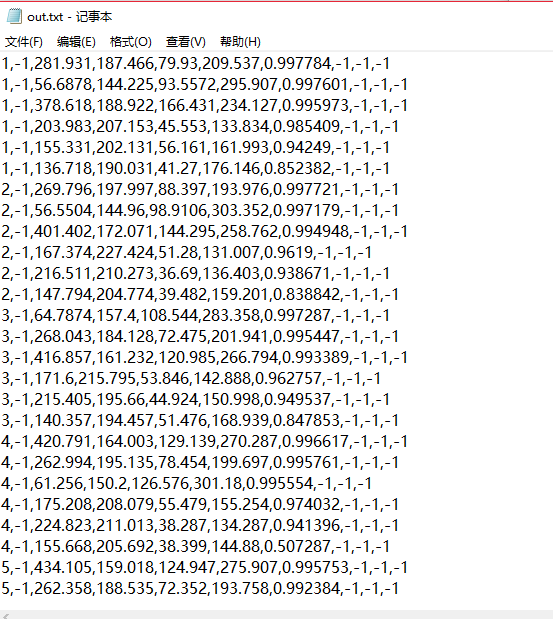
解析
