海康相机
优点:不用sdk直接网络获取
缺点:速度有1-2秒的延迟
使用型号
1280*680分辨路
#include <iostream>
#include<opencv2/opencv.hpp>
using namespace cv;
using namespace std;
int main()
{
//1.从摄像头读入视频
//VideoCapture cap(0);
VideoCapture cap("rtsp://admin:fhy145145@192.168.1.62/Streaming/Channels/2"); //1 主码流 1 1280*680 2 次码流620*480
if (!cap.isOpened())
{
return 0;
}
Mat cam;
cap >> cam;//获取当前帧图像
cout << "Im.rows = " << cam.rows << endl;
cout << "Im.cols = " << cam.cols << endl;
//cout << "视频宽度=" << width << endl;
//cout << "视频高度=" << height << endl;
//2.循环显示每一帧
while (1)
{
cap >> cam;//获取当前帧图像
if (!cam.empty())//如果某帧为空则退出循环
{
namedWindow("相机", 0);
imshow("相机", cam);//显示当前帧图像
waitKey(30);//延时30秒
}
}
return 0;
}
注: admin和12345分别是ip camera的用户名和密码,在浏览器上第一次登录摄像头的时候会进行设置;
192.168.1.64是摄像头的默认IP,在浏览器中输入即可进入登录页面(如下);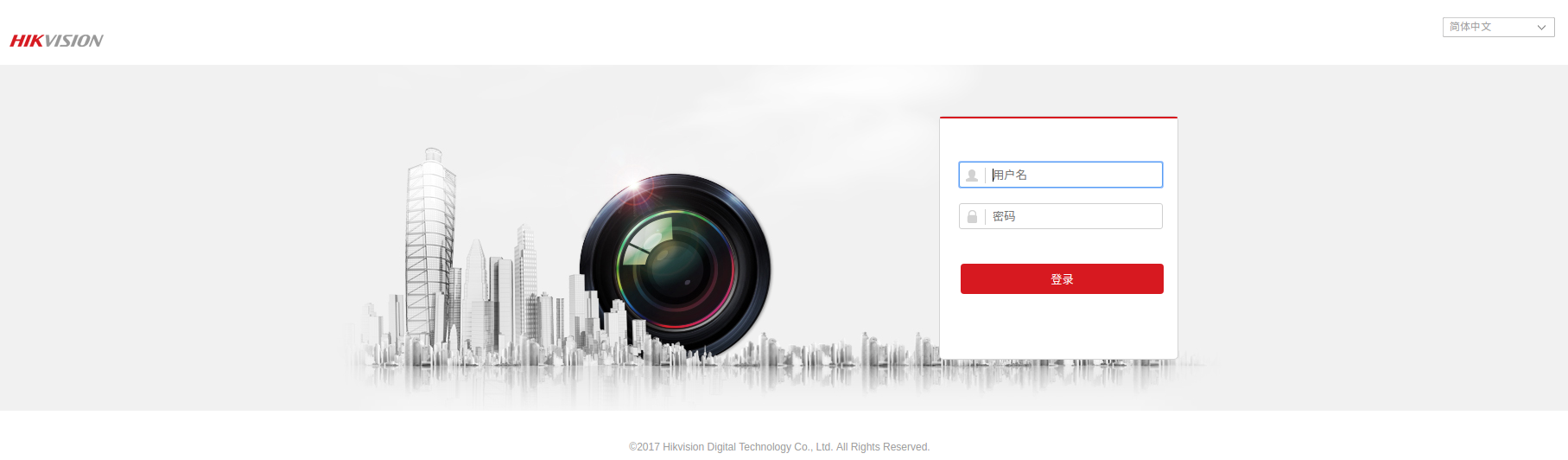
Channels/1和Channels/2分别对应主码流和子码流地址,两者的分辨率不同。IP摄像头无法通过opencv调节分辨率,只能在海康的监控界面的配置进行设置(如下)。
3. 摄像头校准(calibration)(optional)
这个配置有很多,而且官方提供的校准文档很详细(戳这里),就不具体细讲了。需要python版本的代码的话可以直接fork这里;如果是c++版本的话可以参考这里
python
相机
#!/usr/bin/env python3
# -*- coding:utf-8 -*-
import cv2
import os
font = cv2.FONT_HERSHEY_SIMPLEX
#url='rtsp://admin:fhy145145@192.168.1.62/Streaming/Channels/1' #海康
url = 'http://192.168.1.89/webcapture.jpg?command=snap&channel=1' #雄迈
#url='rtsp://192.168.1.89:554/user=admin&password=&channel=1&stream=0.sdp?'
cam = cv2.VideoCapture(url)
cam.set(3, 640) # set video width
cam.set(4, 480) # set video height
face_detector = cv2.CascadeClassifier('haarcascade_frontalface_default.xml')
# For each person, enter one numeric face id
face_id = input('
请输入用户数字编号(只能是数字): ')
print("
[INFO] Initializing face capture. Look the camera and wait ...")
# Initialize individual sampling face countdsa
count = 0
while(True):
ret, img = cam.read()
cv2.putText(img, str(count), (5,80), font, 1, (255,255,255), 2)
# cv2.putText(img, str("change face!"), (5,40), font, 1, (255,255,255), 2)
# img = cv2.flip(img, -1) # flip video image vertically
gray = cv2.cvtColor(img, cv2.COLOR_BGR2GRAY)
faces = face_detector.detectMultiScale(gray, 1.3, 5)
for (x,y,w,h) in faces:
cv2.rectangle(img, (x,y), (x+w,y+h), (255,0,0), 2) #
cv2.putText(img, str("Perss s to save face!"), (5,40), font, 1, (255,255,255), 2)
# cv2.imshow('image', img)
k = cv2.waitKey(10) & 0xff # Press 'ESC' for exiting video
if k == ord('s'):
count += 1
cv2.imwrite("dataset/User." + str(face_id) + '.' + str(count) + ".jpg", gray[y:y+h,x:x+w])
break
elif k == 27:
break
cv2.imshow('image', img)
k = cv2.waitKey(10) & 0xff # Press 'ESC' for exiting video
if k == 27:
break
elif count >= 30: # Take 30 face sample and stop video
break
# Do a bit of cleanup
print("
[INFO] Exiting Program and cleanup stuff")
cam.release()
cv2.destroyAllWindows()