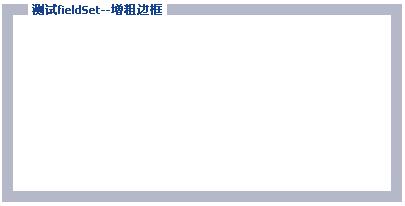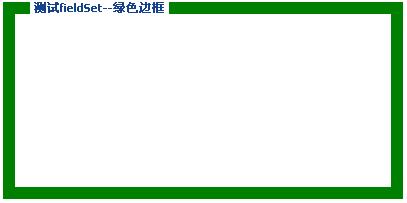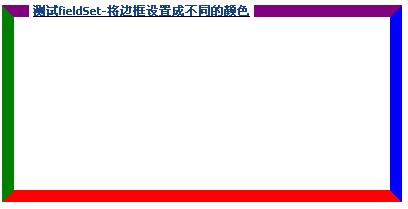-先把fieldSet简单的回忆下:
fieldset:对表单进行分组,一个表单可以有多个fieldset
legend:说明每组的内容描述
fieldset默认是带边框的,而legend默认一般显示在左上角。但在某些场合或许不愿意让fieldset和legend的默认样式或默认布局影响设计方案中的美观。
解决方法:在CSS中将fieldset的border设置为0,legend的display设置为none即可。
同样的道理,知道了html标签的基本用法后,在Ext里也是一样的
首先,我们要知道FieldSet默认的样式是'x-fieldset'
其次,我们需要做的就是给FieldSet定义一个新的样式,
我们看看Ext原始的样式是什么:.x-fieldset{border:1px solid #B5B8C8;padding:10px;margin-bottom:10px;display:block;}
而我们只要将其中的border设置为0px ,
然后在使用Ext.form.FieldSet组件的时候,
我们先定义一个新的样式,最好和以前的同名,然后这个新的样式就会覆盖以前的样式
现在定义新的样式为:当然你可以定义任何符合规范的样式,下面的效果图向你详细展示了不同的样式
<style type="text/css">
.x-fieldset{border:11px solid #B5B8C8;padding:10px;margin-bottom:10px;display:block;}
</style>
只要将Ext.form.FieldSet组件的baseCls属性设置为新的"x-fieldset", 就可以将边框去掉,当然你可以将边框的宽度增加,也可以设置其他你需要的样式。
下面张贴几张Ext.form.FieldSet组件的效果图片

下面把源代码贴出来,供有兴趣的朋友参考:
具体如何使Ext.form.FieldSet没有边框,现在你一定知道了吧!
<%@ Page Language="C#" AutoEventWireup="true" CodeBehind="FieldSet.aspx.cs" Inherits="WebExt.Sample4.FieldSet" %>
<!DOCTYPE html PUBLIC "-//W3C//DTD XHTML 1.0 Transitional//EN" "http://www.w3.org/TR/xhtml1/DTD/xhtml1-transitional.dtd">
<html xmlns="http://www.w3.org/1999/xhtml" >
<head runat="server">
<title>无标题页</title>
<link rel="Stylesheet" type="text/css" href="../ExtJS/resources/css/ext-all.css" />
<link rel="Stylesheet" type="text/css" href="../ExtJS/resources/css/xtheme-green.css" />
<script type="text/javascript" src="../ExtJS/adapter/ext/ext-base.js"></script>
<script type="text/javascript" src="../ExtJS/ext-all.js"></script>
<script type="text/javascript" src="../ExtJS/ext-lang-zh_CN.js"></script>
<style type="text/css">
.x-fieldset{border:12px solid #B5B8C8;padding:10px;margin-bottom:10px;display:block;border-bottom-color:Red; border-left-color:Green; border-right-color:Blue; border-top-color:Purple; text-decoration:underline;}
</style>
</head>
<body style="text-align:center;">
<form id="form1" runat="server">
<br /><br /><br /><br />
<div>
<script type="text/javascript">
function ready()
{
var fieldSet = new Ext.form.FieldSet
({
title:"测试fieldSet-将边框设置成不同的颜色",
400,height:200,
baseCls:"x-fieldset",
maskDisabled:true,
renderTo:document.body
});
}
Ext.onReady(ready);
</script>
</div>
</form>
</body>
</html>
上面的代码对应下面的示例图,其它样式 朋友们不需要了吧