1. 简介
不同于 JUnit3 或者 JUnit4,JUnit 5 由多个模块组成,并三个核心的子项目:
JUnit 5 = JUnit Platform + JUnit Jupiter + JUnit Vintage
查看一下官网 go JUnit5,上面有最新版本显示:

这版本号可以帮助我们填写下面的依赖 junit-platform-launcher AND junit-jupiter-engine AND junit-vintage-engine:
<dependencies>
<dependency>
<groupId>org.junit.platform</groupId>
<artifactId>junit-platform-launcher</artifactId>
<version>1.7.1</version>
<scope>test</scope>
</dependency>
<dependency>
<groupId>org.junit.jupiter</groupId>
<artifactId>junit-jupiter-engine</artifactId>
<version>5.7.1</version>
<scope>test</scope>
</dependency>
<dependency>
<groupId>org.junit.vintage</groupId>
<artifactId>junit-vintage-engine</artifactId>
<version>5.7.1</version>
<scope>test</scope>
</dependency>
</dependencies>
为了 mvn test 顺利执行 Junit5 测试用例,那么你需要 Maven 插件 maven-surefire-plugin:
<plugins>
<plugin>
<artifactId>maven-surefire-plugin</artifactId>
<version>2.22.2</version>
</plugin>
</plugins>
2. 思考
这三个子项目,我们每次都需要引入吗?
- 答案:不是的,实际还是需要因项目需求而异的。
3. 应用场景
首先项目必须 JDK8+
JUnit 5 requires Java 8 (or higher) at runtime.
- 也就是说需要 JDK8+ 的项目才能用 JUnit5,否则老老实实选用 JUnit4 吧。
3.1 新项目用JUnit5
如果,我们是一个新开的项目,需要使用 Junit5,怎么选?
- 答案:只需要引入 junit-jupiter-engine 即可。
<?xml version="1.0" encoding="UTF-8"?>
<project xmlns="http://maven.apache.org/POM/4.0.0"
xmlns:xsi="http://www.w3.org/2001/XMLSchema-instance"
xsi:schemaLocation="http://maven.apache.org/POM/4.0.0 http://maven.apache.org/xsd/maven-4.0.0.xsd">
<modelVersion>4.0.0</modelVersion>
<groupId>com.example</groupId>
<artifactId>junit5-jupiter-starter-maven</artifactId>
<version>1.0-SNAPSHOT</version>
<properties>
<project.build.sourceEncoding>UTF-8</project.build.sourceEncoding>
<maven.compiler.source>1.8</maven.compiler.source>
<maven.compiler.target>${maven.compiler.source}</maven.compiler.target>
<junit5.version>5.7.1</junit5.version>
</properties>
<dependencies>
<dependency>
<groupId>org.junit.jupiter</groupId>
<artifactId>junit-jupiter-engine</artifactId>
<version>${junit5.version}</version>
<scope>test</scope>
</dependency>
</dependencies>
<build>
<plugins>
<plugin>
<artifactId>maven-compiler-plugin</artifactId>
<version>3.8.1</version>
</plugin>
<plugin>
<artifactId>maven-surefire-plugin</artifactId>
<version>2.22.2</version>
</plugin>
</plugins>
</build>
</project>
3.2 迁移至JUnit5
如果,我们的项目是一个旧项目,用的是 JDK8 + JUnit4,现在新的测试用例想要用 JUnit5 来写,怎么办?
- 答案:引入 junit-jupiter-engine AND junit-vintage-engine。原先的依赖 junit 可以考虑移除,因为 junit-vintage-engine 会为我们自动引入可传递依赖项 junit
<?xml version="1.0" encoding="UTF-8"?>
<project xmlns="http://maven.apache.org/POM/4.0.0"
xmlns:xsi="http://www.w3.org/2001/XMLSchema-instance"
xsi:schemaLocation="http://maven.apache.org/POM/4.0.0 http://maven.apache.org/xsd/maven-4.0.0.xsd">
<modelVersion>4.0.0</modelVersion>
<groupId>com.example</groupId>
<artifactId>junit5-migration-maven</artifactId>
<version>1.0-SNAPSHOT</version>
<properties>
<project.build.sourceEncoding>UTF-8</project.build.sourceEncoding>
<maven.compiler.source>1.8</maven.compiler.source>
<maven.compiler.target>${maven.compiler.source}</maven.compiler.target>
<junit5.version>5.7.1</junit5.version>
</properties>
<dependencies>
<dependency>
<groupId>org.junit.jupiter</groupId>
<artifactId>junit-jupiter-engine</artifactId>
<version>${junit5.version}</version>
<scope>test</scope>
</dependency>
<dependency>
<groupId>org.junit.vintage</groupId>
<artifactId>junit-vintage-engine</artifactId>
<version>${junit5.version}</version>
<scope>test</scope>
</dependency>
</dependencies>
<build>
<plugins>
<plugin>
<artifactId>maven-compiler-plugin</artifactId>
<version>3.8.1</version>
</plugin>
<plugin>
<artifactId>maven-surefire-plugin</artifactId>
<version>2.22.2</version>
</plugin>
</plugins>
</build>
</project>
4. 解读
要开始使用 JUnit5 Platform,您至少需要向项目中添加一个 TestEngine 实现。
junit-jupiter-engine项目包含实现类JupiterTestEngine,junit-vintage-engine项目包含实现类VintageTestEngine。
如果您想用 Jupiter 编写测试,请将测试件 junit-jupiter-engine 添加到 POM 中的依赖项中。这将引入所有必需的依赖项。在这些依赖关系中,就有 junit-jupiter-api,它包含测试源代码编译所需的类和接口。
我们通常使用的 @Test,@Disabled 等注解,Assertions 等断言 API 都出自
junit-jupiter-api。我们在项目中引入依赖
junit-jupiter-engine时,Maven 就会自动替我们引入junit-jupiter-api。
如果您想通过JUnit平台编写和执行JUnit3或4测试,请将 junit-vintage-engine 添加到依赖项中,该引擎可传递地引入(并需要)junit:junit:4.12
引入依赖
junit-vintage-engine时,Maven 就会自动替我们引入junit
5. 为啥没用到 junit-platform-launcher?
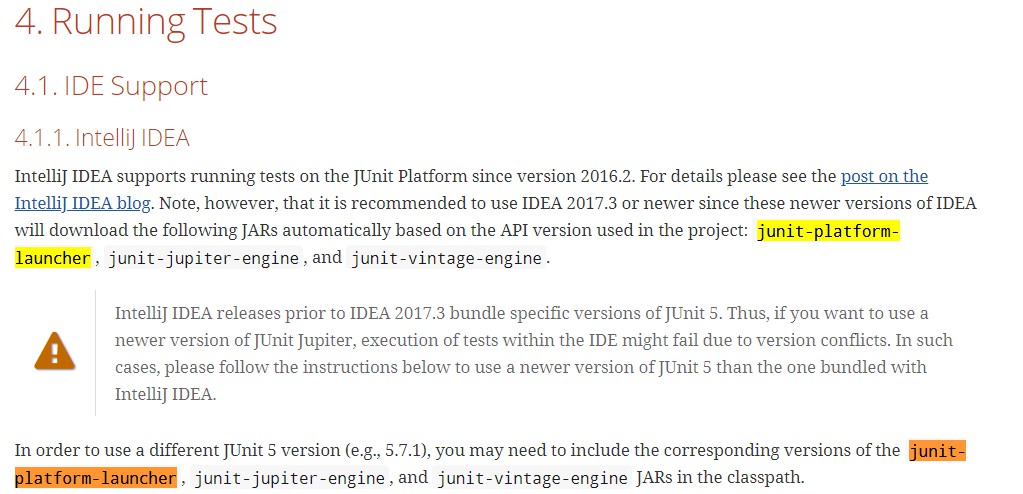
IntelliJ IDEA在IDEA 2017.3 之前发布了 JUnit 5 的特定捆绑包版本。因此,如果您想使用较新版本的Junit Jupiter,IDE中的测试执行可能会由于版本冲突而失败。在这种情况下,请按照下面的说明使用比 IntelliJ IDEA 捆绑的JUnit 5更新的版本。
junit-platform-launcher更多的是服务于 IDE 的,如果出现了版本冲突引起的测试执行失败,就需要添加,反之我觉得不怎么需要呢?
因此,加或者不加这个 junit-platform-launcher 依赖都有一定的合理性。个人没有遇过这类问题,所以暂时不加。