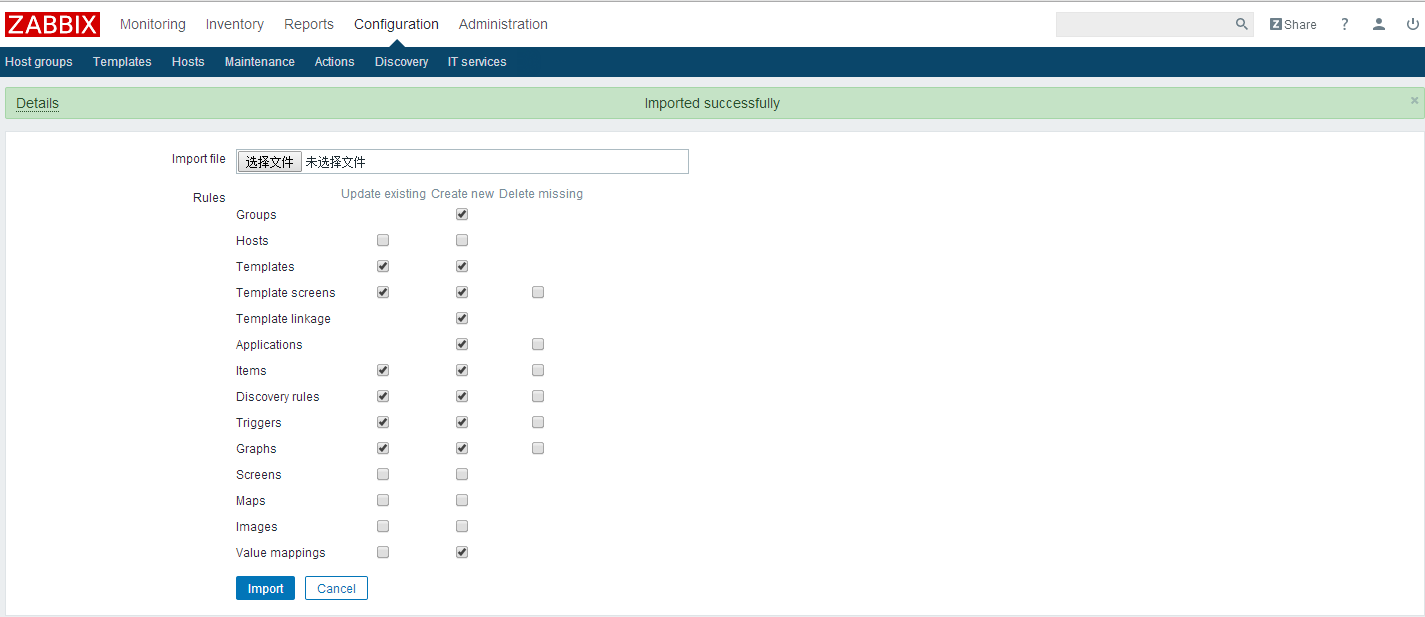思考
现在有这样一个需求,业务场景想要使用的监控模版没有3.0版本的,只有2.0,我们都知道2.0的模版无法导入进3.0版本的zabbix中,这个时候应该怎么获得3.0的监控模版哪?本篇博客将详细演示如何将一个2.0版本的监控模版升级到3.0。
安装2.2版本的zabbix
第一步:下载zabbix
[root@agent ~]# rpm -i https://repo.zabbix.com/zabbix/2.2/rhel/7/x86_64/zabbix-release-2.2-1.el7.noarch.rpm
[root@agent yum.repos.d]# yum install zabbix-release-3.0-1.el7.noarch.rpm -y
[root@agent yum.repos.d]# yum install zabbix-server-mysql zabbix-web-mysql zabbix-agent
第二步:下载mysql并启动
[root@agent yum.repos.d]# yum install mariadb-server -y
[root@agent yum.repos.d]# systemctl restart mariadb
第三步:配置mysql
[root@agent yum.repos.d]# cp /usr/share/doc/zabbix-server-mysql-2.2.23/create/data.sql /root
[root@agent yum.repos.d]# cp /usr/share/doc/zabbix-server-mysql-2.2.23/create/schema.sql /root
[root@agent yum.repos.d]# cp /usr/share/doc/zabbix-server-mysql-2.2.23/create/images.sql /root
[root@agent ~]# gunzip create.sql.gz [root@agent yum.repos.d]# mysql -uroot -p Enter password: Welcome to the MariaDB monitor. Commands end with ; or g. Your MySQL connection id is 5 Server version: 5.7.23-log MySQL Community Server (GPL) Copyright (c) 2000, 2017, Oracle, MariaDB Corporation Ab and others. Type 'help;' or 'h' for help. Type 'c' to clear the current input statement. MySQL [(none)]> create database zabbix; MySQL [(none)]> use zabbix; MySQL [(none)]> source /root/schema.sql
MySQL [(none)]> source /root/data.sql
MySQL [(none)]> source /root/images.sql
MySQL [(none)]> grant all privileges on zabbix.* to zabbix@localhost identified by '123';
第四 步:启动http
[root@agent ~]# systemctl restart httpd [root@agent ~]# ss -tnl | grep 80 LISTEN 0 128 :::80 :::*
第五步:配置相关文件
[root@agent ~]# vim /etc/httpd/conf.d/zabbix.conf <IfModule mod_php5.c> php_value max_execution_time 300 php_value memory_limit 128M php_value post_max_size 16M php_value upload_max_filesize 2M php_value max_input_time 300 php_value max_input_vars 10000 php_value always_populate_raw_post_data -1 php_value date.timezone Asia/Shanghai #时区修改为Asia/Shanghai
[root@agent ~]# vim /etc/zabbix/zabbix_server.conf ... ### Option: DBPassword # Database password. Ignored for SQLite. # Comment this line if no password is used. # # Mandatory: no # Default: # DBPassword= DBPassword=123 #填写数据库密码 ### Option: DBSocket # Path to MySQL socket. ...
第六步:重启zabbix-server
[root@agent yum.repos.d]# systemctl restart zabbix-server
第五步:浏览器查看并配置
输入IP/zabbix

点击next
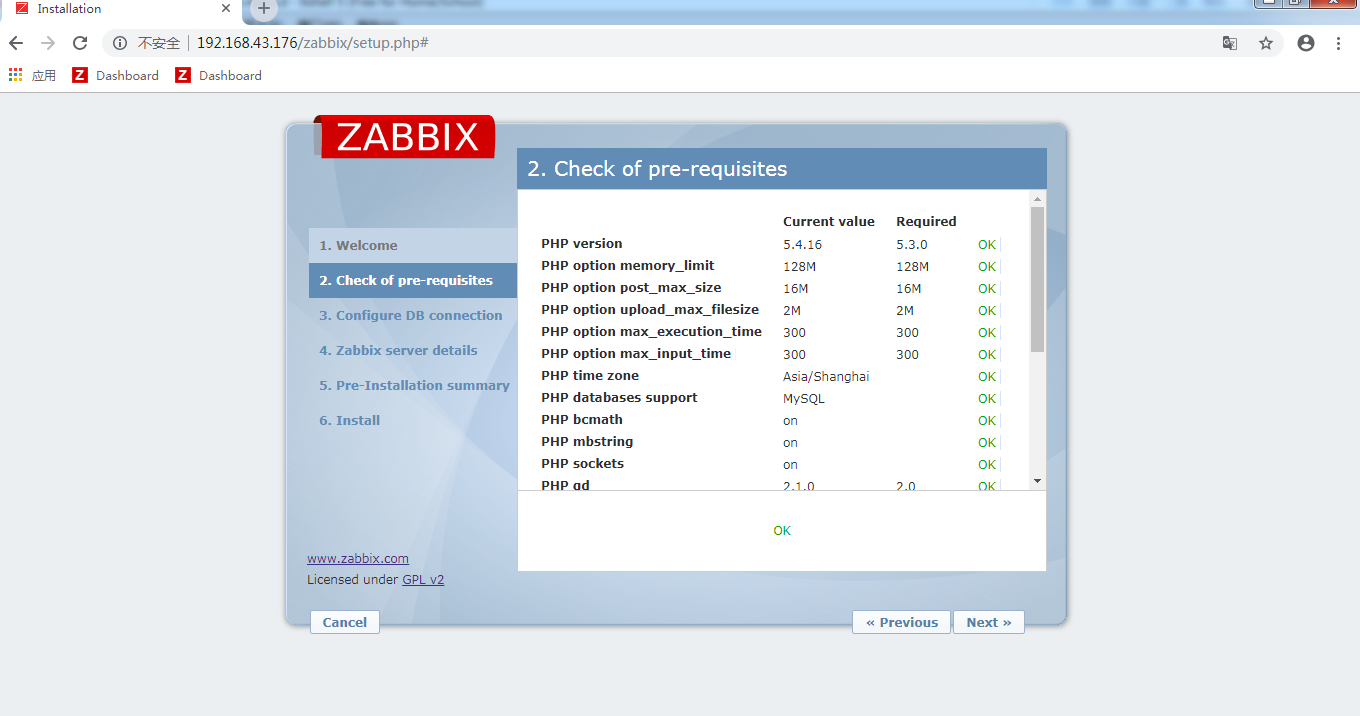
确认无误点击next

输入账号和密码,提示正确后点击next
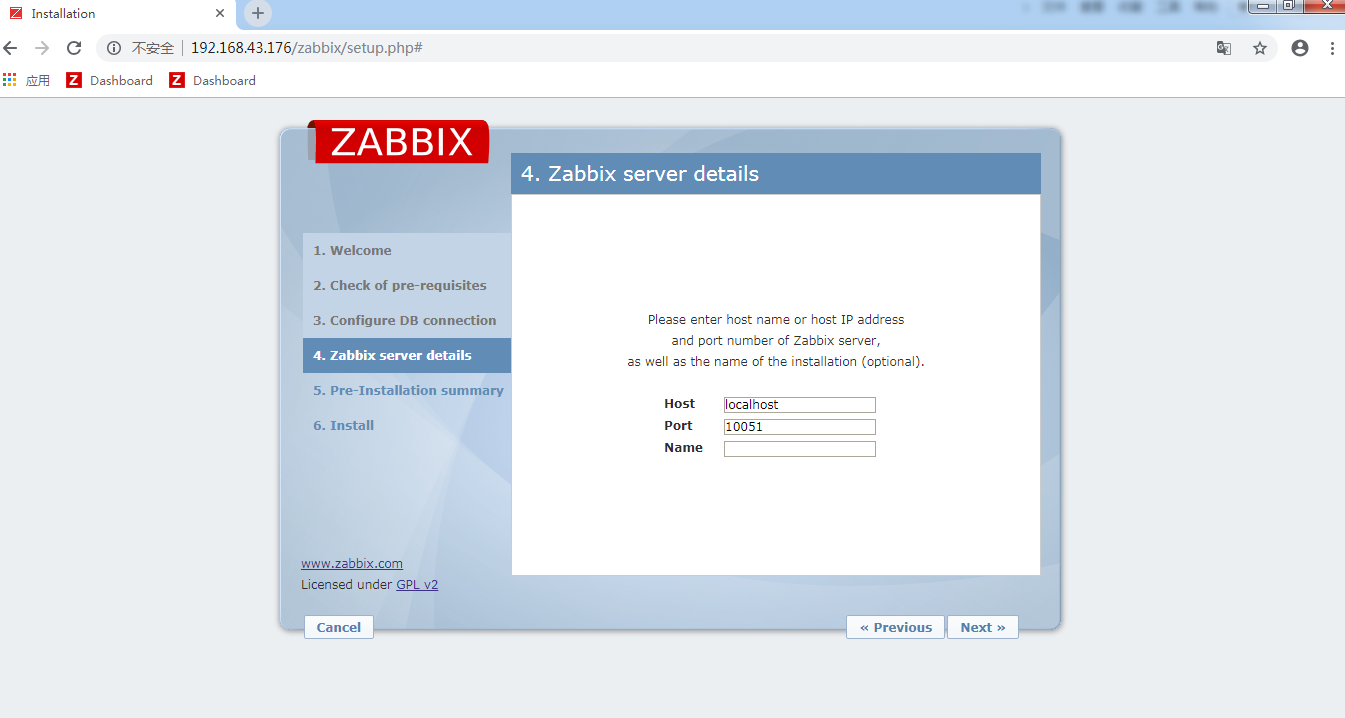
直接点击next
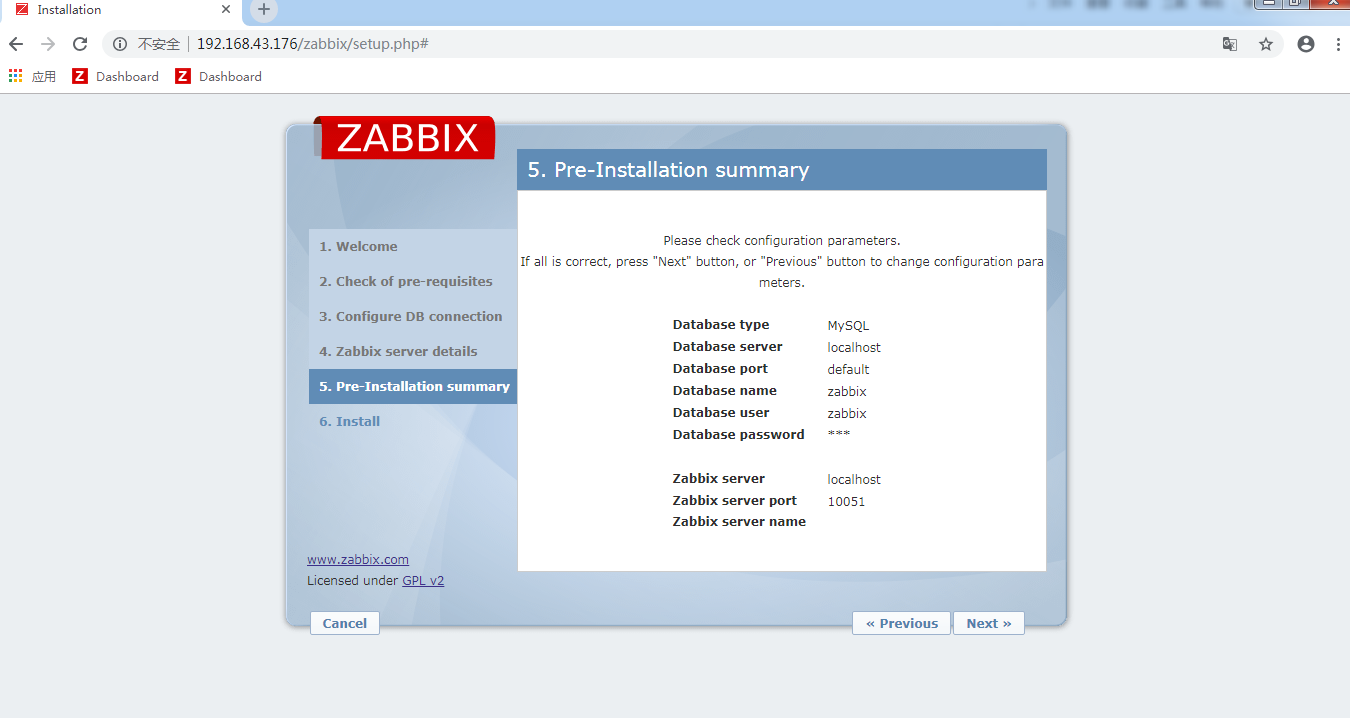
点击下一步
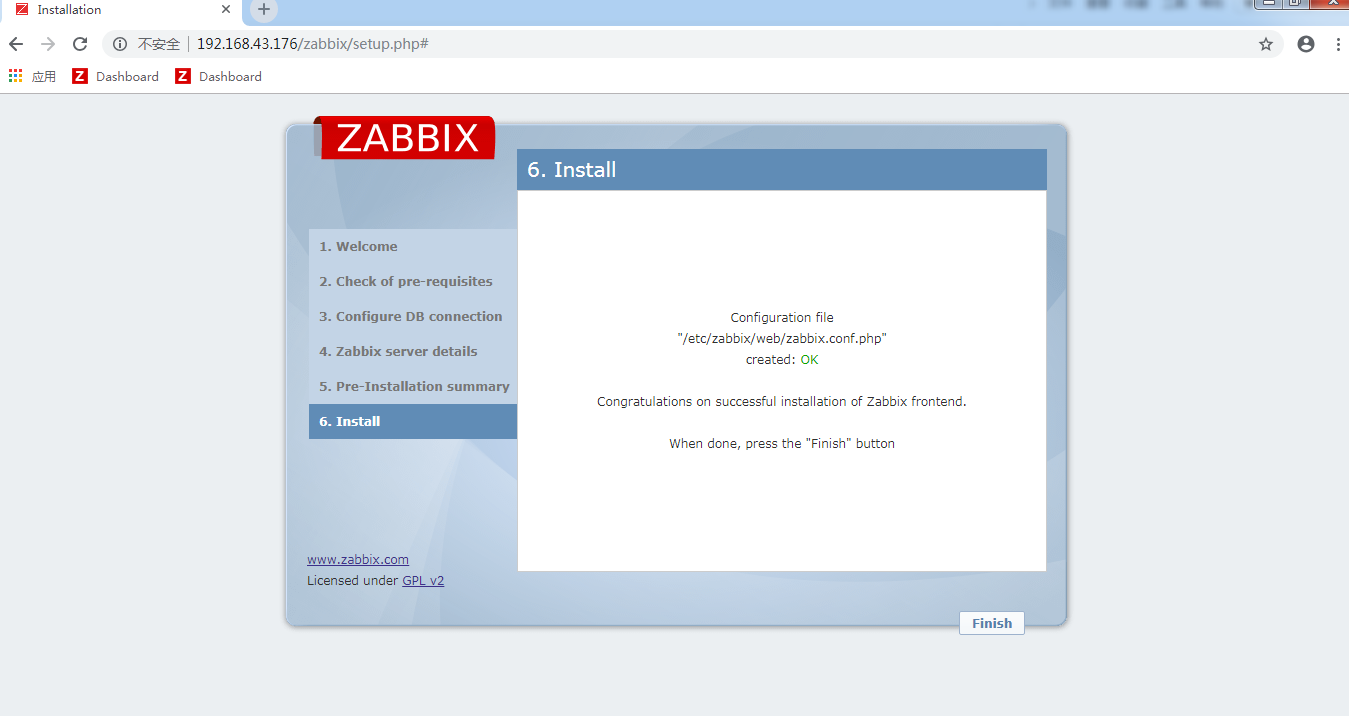
点击finish

输入账号Admin 密码zabbix,点击sign in
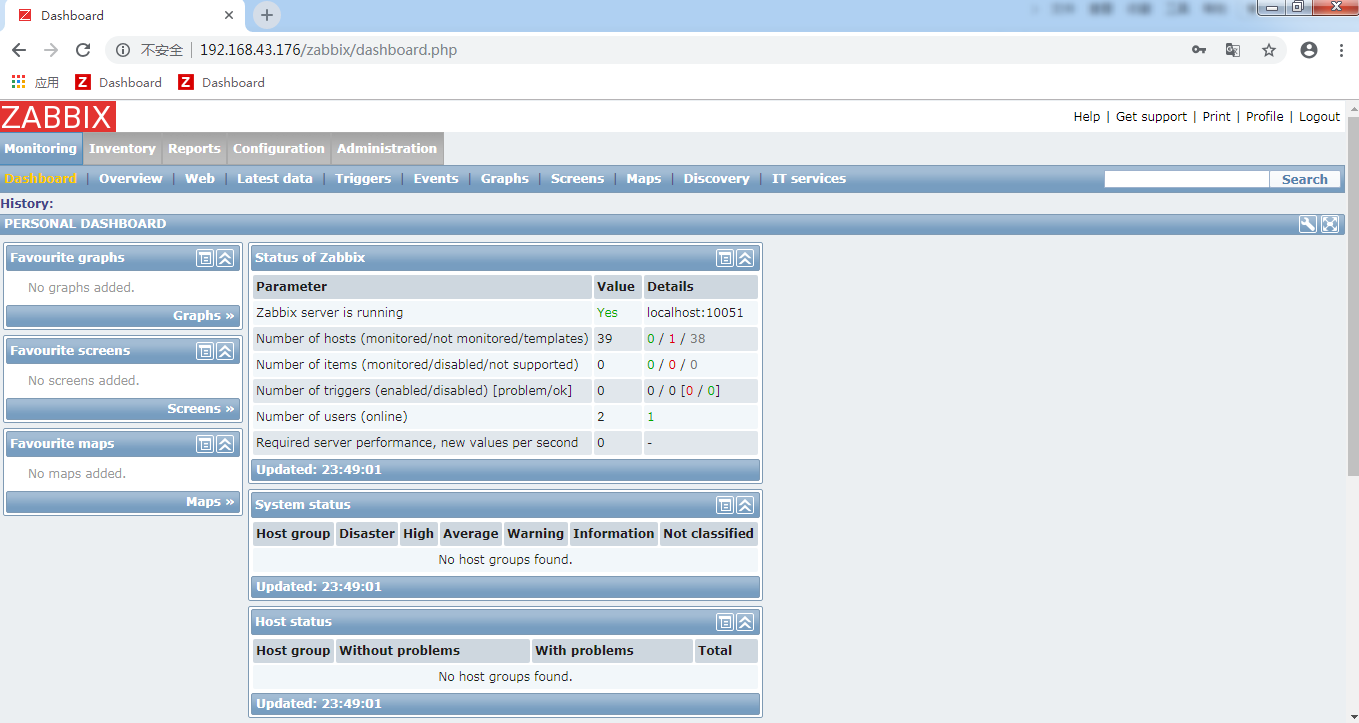
看到如上界面表示安装成功了。
导入模板
第一步:选择configuration > templates
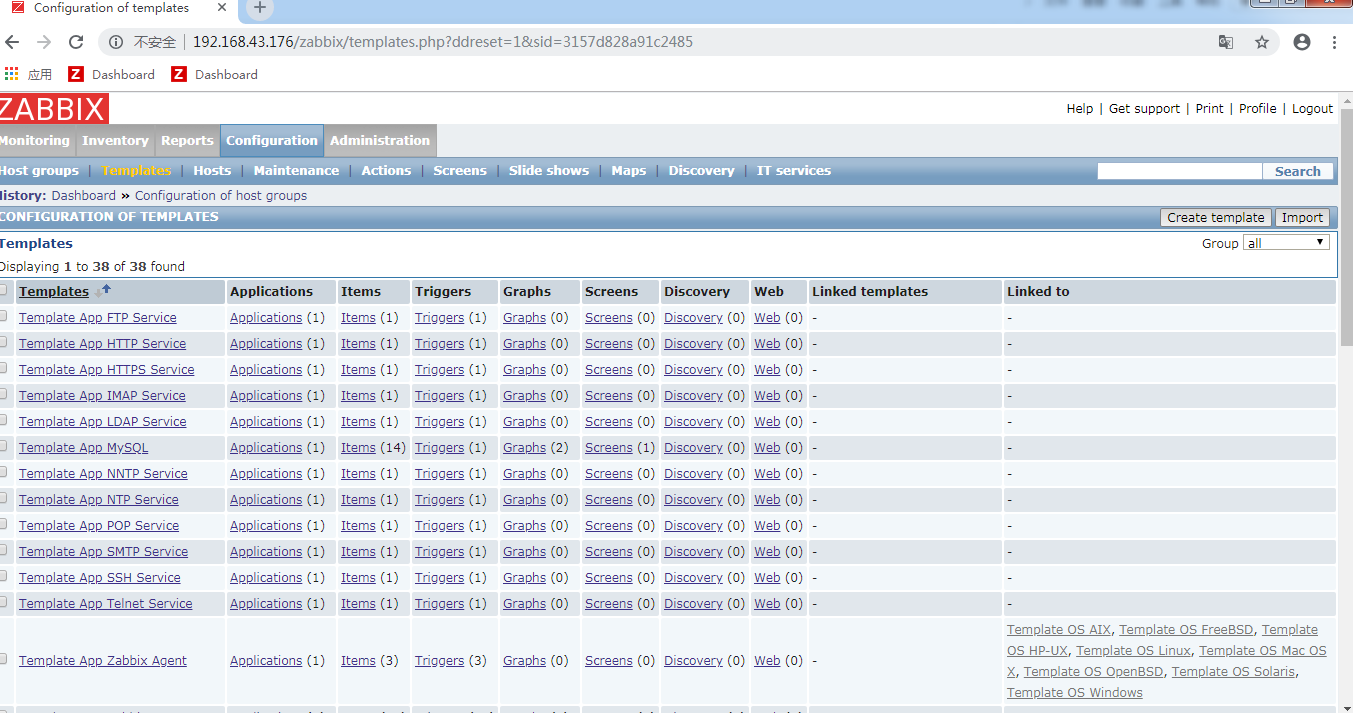
第二步:导入模板
选择右上角import>选择文件
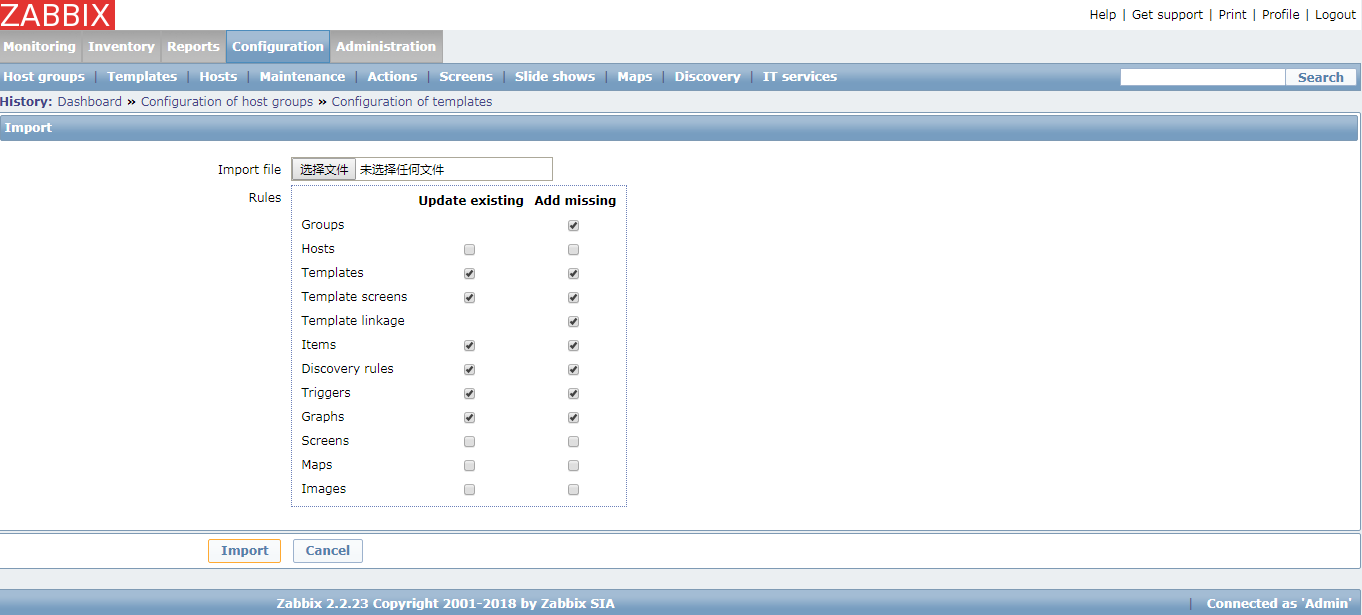
选择文件
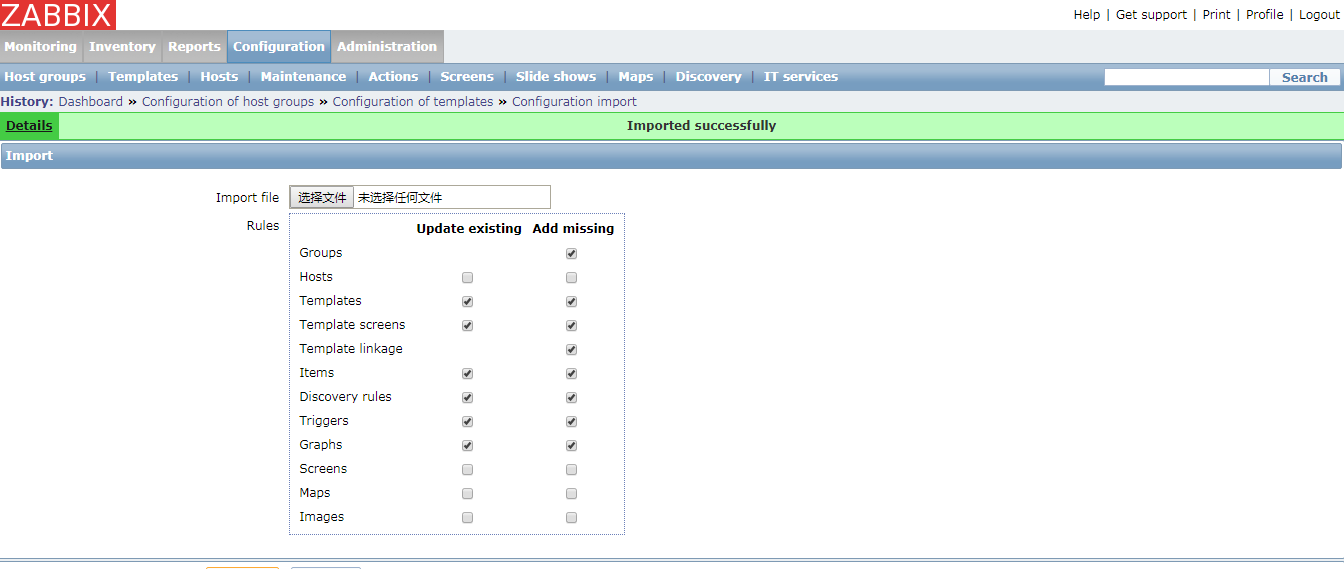
显示导入成功
注:这里我准备了一个2.0的模板
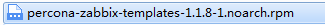
把这个包传到linux中安装
[root@agent ~]# rz [root@agent ~]# yum install percona-zabbix-templates-1.1.8-1.noarch.rpm -y ... Scripts are installed to /var/lib/zabbix/percona/scripts Templates are installed to /var/lib/zabbix/percona/templates #这里提示我们这个模板被放在这个目录下了 Verifying : percona-zabbix-templates-1.1.8-1.noarch 1/1 Installed: percona-zabbix-templates.noarch 0:1.1.8-1 Complete!
把这个模板传回window
[root@agent ~]# cd //var/lib/zabbix/percona/templates [root@agent templates]# ls userparameter_percona_mysql.conf zabbix_agent_template_percona_mysql_server_ht_2.0.9-sver1.1.8.xml [root@agent templates]# sz zabbix_agent_template_percona_mysql_server_ht_2.0.9-sver1.1.8.xml
升级zabbix
升级zabbix的话,模板也会随之升级,这样我们就获得了一个3.0的模板
第一步:关掉zabbix-server以及mysql
[root@agent ~]# systemctl stop zabbix-server [root@agent ~]# pkill mysqld [root@agent ~]# ss -tnl State Recv-Q Send-Q Local Address:Port Peer Address:Port LISTEN 0 128 *:111 *:* LISTEN 0 128 *:22 *:* LISTEN 0 100 127.0.0.1:25 *:* LISTEN 0 128 :::111 :::* LISTEN 0 128 :::80 :::* LISTEN 0 128 :::22 :::* LISTEN 0 100 ::1:25 :::*
第二步:准备3.0的仓库
rpm -i https://repo.zabbix.com/zabbix/3.0/rhel/7/x86_64/zabbix-release-3.0-1.el7.noarch.rpm
第三步:下载zabbix3.0
[root@agent yum.repos.d]# yum install zabbix-server-mysql zabbix-web-mysql zabbix-agent
第四步:启动mysql即zabbix-server。配置文件等都不需要修改,只要重启即可。
[root@agent yum.repos.d]# mysqld & [1] 6252 [root@agent yum.repos.d]# systemctl restart zabbix-server
第五步:刷新浏览器
点击刚才我们上传的模板,点击最下面的export
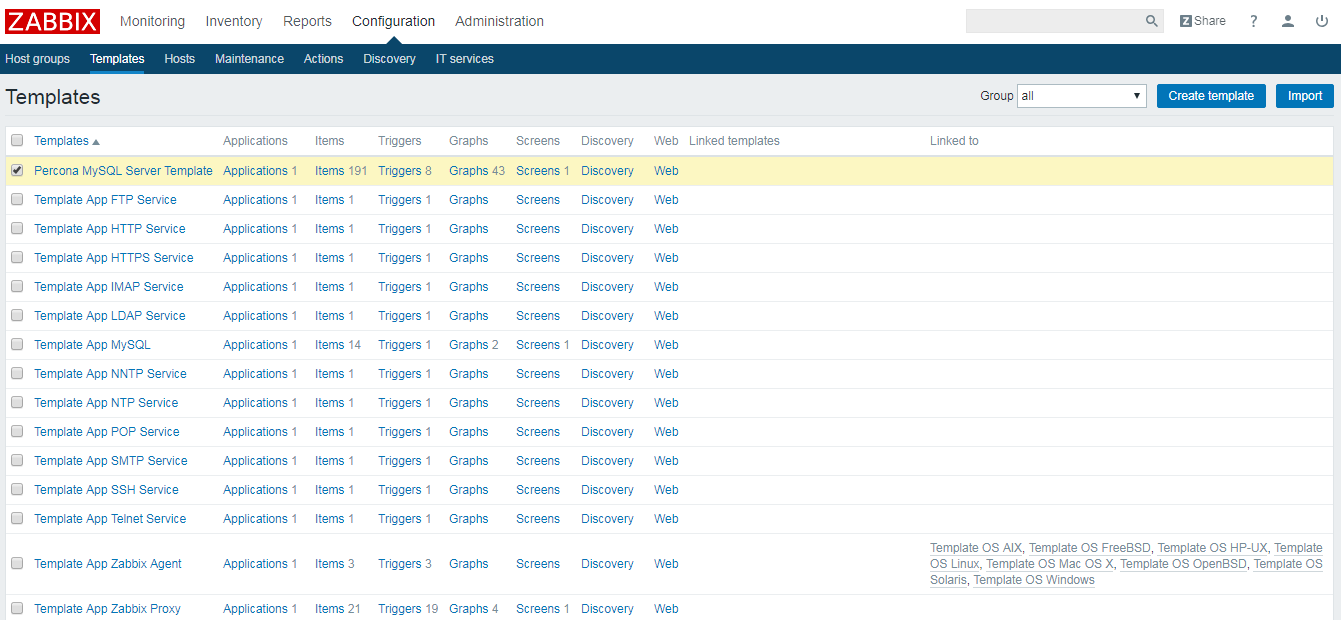
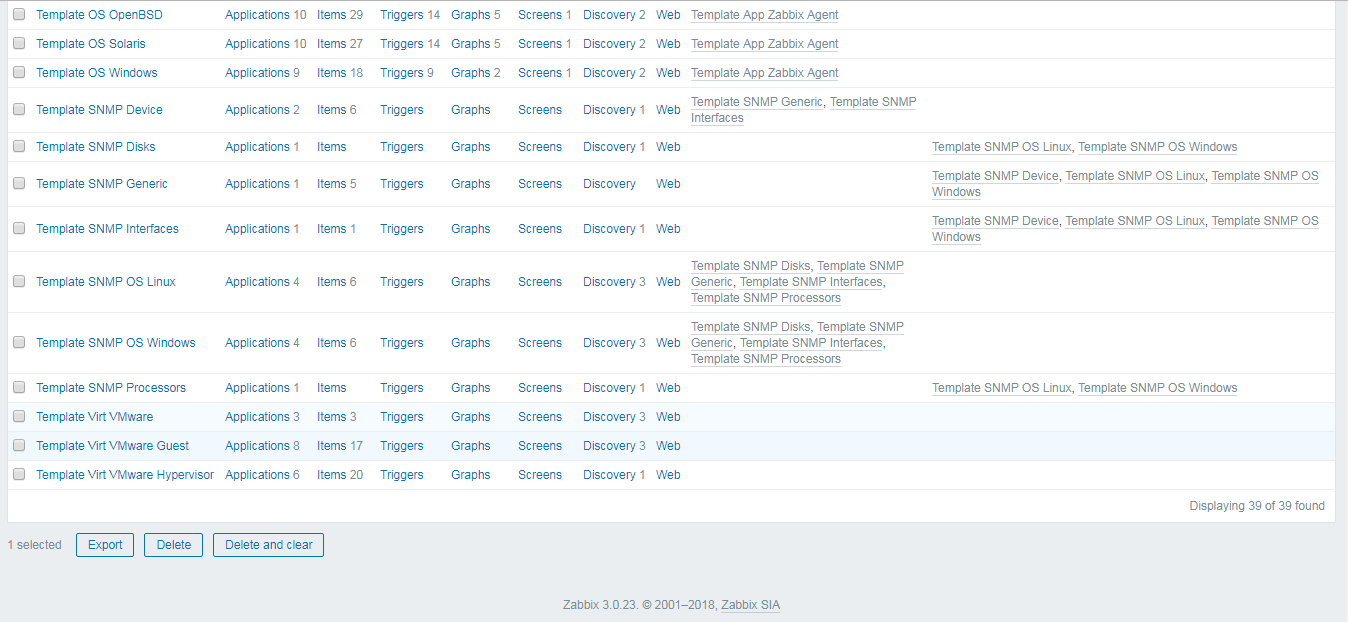
第六步:打开看版本是否升级为3.0
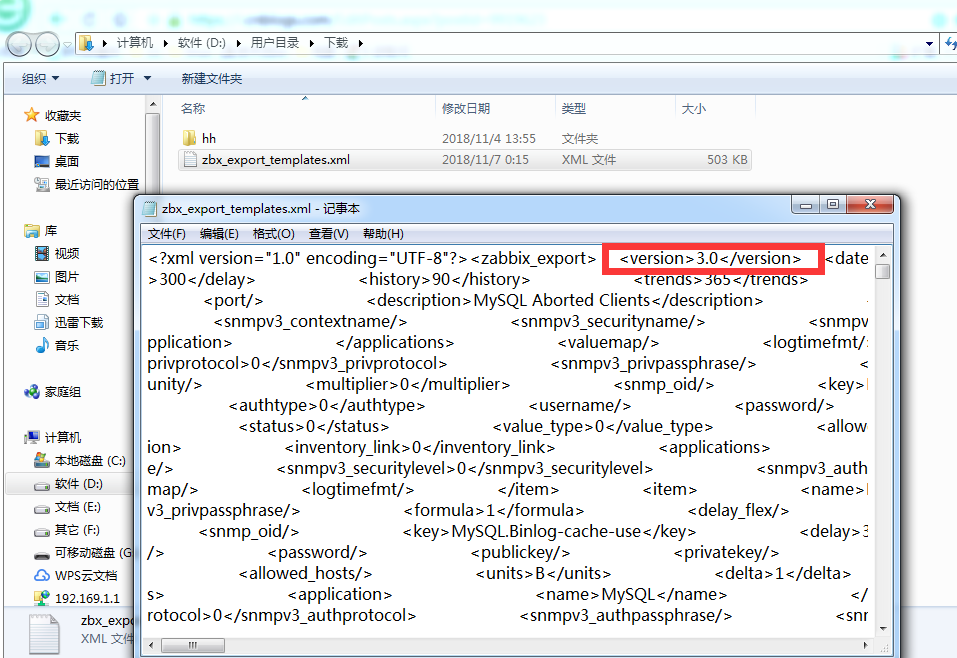
第七步:把这个3.0的版本导入到zabbix中。显示导入成功