0.0 今天还是简单的更一篇(在睡梦中被叫醒强迫更新的一篇)
人生得意须尽欢,莫使金樽空对月
1. 简单的插入数据,然后查询整个表
1 public static void Main(string[] args) 2 { 3 var connectionString = "Server=.;Database=Demo;User Id=sa;Password = keno;"; 4 5 //02 insert 6 var customerModel = new Customer { CustomerName = "张三", Address = "北京", City = "北京", Country = "中国", PostalCode = "121212" }; 7 using (var connection = new SqlConnection(connectionString)) 8 { 9 string sql = "insert into [dbo].[Customer]([CustomerName],[Address],[City],[PostalCode],[Country]) values(@CustomerName,@Address,@City,@PostalCode,@Country)"; 10 var addRow = connection.Execute(sql, customerModel); 11 Console.WriteLine(addRow); 12 13 var customers = connection.Query<Customer>("select * from [dbo].[Customer]").ToList(); 14 15 foreach (var customer in customers) 16 { 17 Console.WriteLine("id: " + customer.CustomerID + " CustomerName: " + customer.CustomerName + " Address: " + customer.Address + " City: " + customer.City + " PostalCode: " + customer.PostalCode); 18 } 19 } 20 21 Console.ReadKey(); 22 }
显示结果

2.如果将强类型去掉,他的结果会变成一个动态类型
1 var customers = connection.Query("select * from [dbo].[Customer]").ToList();
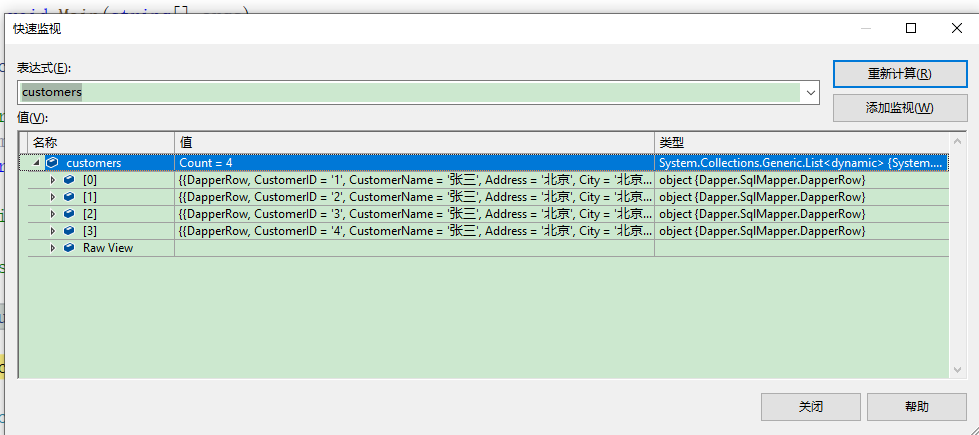
3.删除
1 //03 delete 2 using (var connection = new SqlConnection(connectionString)) 3 { 4 var count = connection.Execute("delete from customer where customerid=@customerId", new { @customerId = 1 }); 5 if (count > 0) 6 { 7 Console.WriteLine("Delete Success" + count); 8 } 9 else 10 { 11 Console.WriteLine("Delete Failed" + count); 12 } 13 }
insert update delete 使用同一个方法 excuate 返回数据的执行结果
好了今天的内容就写到这儿了,我们都知道在一个复杂的项目中不仅仅是单条数据的 CRUD ,那么我接着下来研究将会是数据的批量执行及数据的复杂查询
see you tomorrow!