添加列表及删除列表:
效果图:
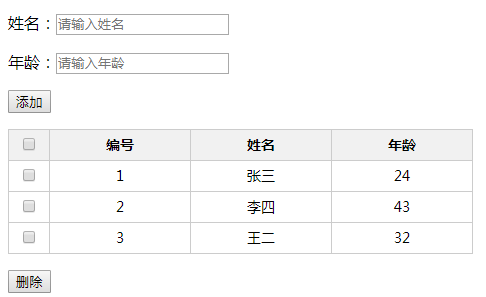
html及js代码:
<div id="app"> <p>姓名:<input type="text" v-model="name" placeholder="请输入姓名"></p> <p>年龄:<input type="text" v-model='age' placeholder="请输入年龄"></p> <p><input type="button" value="添加" @click="addList"></p> <table> <thead> <tr> <th><input type="checkbox" v-model="checked" @click="checkedAll"></th> <th>编号</th> <th>姓名</th> <th>年龄</th> </tr> </thead> <tbody> <template v-if="items.length!=0"> <tr v-for="(item,index) in items"> <td><input type="checkbox" v-model="checkedIds" :value="index"></td> <td>{{index+1}}</td> <td>{{item.name}}</td> <td>{{item.age}}</td> </tr> </template> <template v-else> <tr> <td colspan="4">暂无数据!</td> </tr> </template> </tbody> </table> <p><input type="button" value="删除" @click="deleteList"></p> <p>{{tip}}</p> </div>
var vue = new Vue({ el:'#app', data:{ checked:false, name:'', age:'', items:[], checkedIds:[], tip:'' }, methods:{ addList:function(){ this.items.push({name:this.name,age:this.age}); this.reset(); }, checkedAll:function(){ this.checked = !this.checked; if(this.checked){ for(var i = 0; i < this.items.length; i++){ this.checkedIds.push(i); } }else{ this.checkedIds = []; } }, deleteList:function(){ var ids = this.checkedIds; if(ids.length == 0){ this.tip = '请至少选择一项!' }else{ for(var i = ids.length-1; i >= 0; i--){ this.items.splice(ids[i],1) } this.tip = '删除成功!' this.reset(); } }, reset:function(){ this.name = ''; this.age = ''; this.checkedIds = []; this.checked = false; } } });
vue-resource跨域请求——百度搜索提示:
效果图:
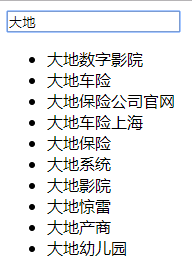
html及js代码:
<div id="app"> <input type="text" placeholder="请输入搜索内容" v-model="value" @keyup="getSearchResult"> <ul v-if="items.length!=0"> <li v-for="item in items">{{item}}</li> </ul> <ul v-else> <li>暂无数据</li> </ul> </div>
var vue = new Vue({ el:'#app', data:{ value:'', items:[] }, methods:{ getSearchResult:function(){ var that = this; this.$http.jsonp('https://sp0.baidu.com/5a1Fazu8AA54nxGko9WTAnF6hhy/su?',{ params:{ wd:this.value }, jsonp:'cb' }).then(function(res){ that.items = JSON.parse(res.bodyText).s; },function(error){ }) } } });