[C#]ADO访问多数据库的C#库
罗朝辉 (http://www.cnblogs.com/kesalin/)
本文遵循“署名-非商业用途-保持一致”创作公用协议
一,C# Database 库
整了一个支持通过ADO方式访问多种数据库(OLE,MySQL,SQL Server,Oracle)的 C# 库 Database。实现相当简单,用工厂方法创建各种数据库访问的 wrapper 类即可。
源码下载:点此下载
或访问 Github:https://github.com/kesalin/CSharpSnippet/tree/master/Database
类图如下:
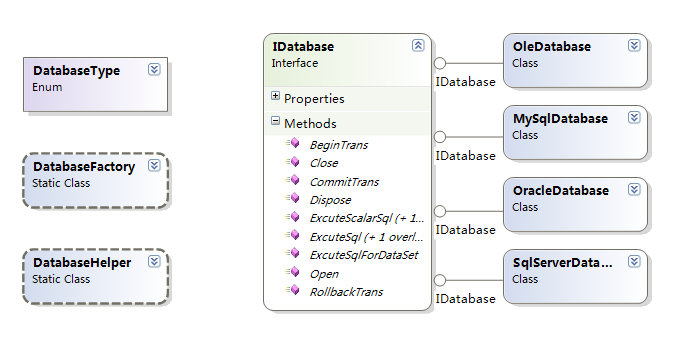
IDatabase 是对外公开的接口类,其中定义了一堆操作数据库的接口方法;
DatabaseFactory 是窗口数据库的工厂类;
DatabaseType 是一个数据库类型的枚举;
DatabaseHelper 封装一些和数据库相关的常用的小工具方法,如便捷地创建 connection string,从 dataset 中读取值等。
二,使用示例
示例代码如下:
 View Code
View Code
internal class Program { private IDatabase _db; private const DatabaseType _dbType = DatabaseType.MySQL; #region Database related // You need to create a MySQL database named "sample" with columns // id(int), Name(varchar(45)), Address(varchar(45)), Age(int) for this test. // private void CreateDatabase() { if (_db == null) { // Setup you database information here. // var connStr = DatabaseHelper.CreateConnectionString(_dbType, "localhost", "sample", "root", "123456"); _db = DatabaseFactory.CreateDatabase(_dbType, connStr); if (_db == null) Console.WriteLine(" >> Failed to create database with connection string {0}.", connStr); else Console.WriteLine(" >> Created database."); } } private void CloseDatabase() { if (_db != null) { _db.Dispose(); _db = null; } } public void TestInsert() { if (_db == null) return; const string sqlCmd = "insert into customer (id, Name,Address,Age) values (0,'飘飘白云','上海张江高科',28)"; try { _db.Open(); _db.ExcuteSql(sqlCmd); Console.WriteLine(" >> Succeed. {0}", sqlCmd); } catch (Exception ex) { Console.WriteLine(" >> Failed to {0}. {1}", sqlCmd, ex.Message); } finally { _db.Close(); } } public void TestFind() { if (_db == null) return; const string sqlCmd = "select Name,Address,Age from customer where Name='飘飘白云'"; try { _db.Open(); var dataSet = _db.ExcuteSqlForDataSet(sqlCmd); var recordCount = DatabaseHelper.GetRowCount(dataSet); Console.WriteLine(" >> Excuted {0}", sqlCmd); Console.WriteLine(" >> Found {0} record.", recordCount); for (int i = 0; i < recordCount; i++) { var name = DatabaseHelper.GetValue(dataSet, i, 0) as string; var address = DatabaseHelper.GetValue(dataSet, i, 1) as string; var age = DatabaseHelper.GetIntValue(dataSet, i, 2); Console.WriteLine(" >> Record {0}, Name:{1}, Address:{2}, Age:{3}", i + 1, name, address, age); } } catch (Exception ex) { Console.WriteLine(" >> Failed to {0}. {1}", sqlCmd, ex.Message); } finally { _db.Close(); } } public void TestUpdate() { if (_db == null) return; const string sqlCmd = "update customer set Address='张江高科' where Name='飘飘白云'"; try { _db.Open(); _db.ExcuteSql(sqlCmd); Console.WriteLine(" >> Succeed. {0}", sqlCmd); } catch (Exception ex) { Console.WriteLine(" >> Failed to {0}. {1}", sqlCmd, ex.Message); } finally { _db.Close(); } } public void TestDelete() { if (_db == null) return; const string sqlCmd = "delete from customer where Name='飘飘白云'"; try { _db.Open(); _db.ExcuteSql(sqlCmd); Console.WriteLine(" >> Succeed. {0}", sqlCmd); } catch (Exception ex) { Console.WriteLine(" >> Failed to {0}. {1}", sqlCmd, ex.Message); } finally { _db.Close(); } } #endregion static void Main(string[] args) { var runner = new Program(); runner.CreateDatabase(); runner.TestInsert(); runner.TestFind(); runner.TestUpdate(); runner.TestFind(); runner.TestDelete(); runner.TestFind(); runner.CloseDatabase(); Console.ReadLine(); } }
运行输出结果:
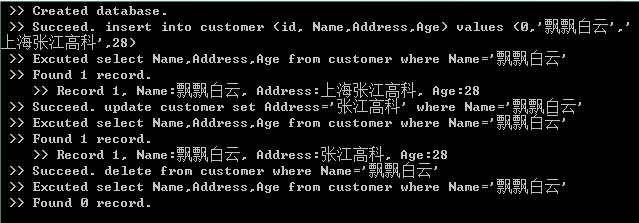
三,注意事项
如果你对常用的数据库命令语法还不太了解,可以参考如下链接:
// SQL syntax
//
Select : http://en.wikipedia.org/wiki/Select_(SQL)
Insert : http://en.wikipedia.org/wiki/Insert_(SQL)
Delete : http://en.wikipedia.org/wiki/Delete_(SQL)
Update : http://en.wikipedia.org/wiki/Update_(SQL)
Truncate : http://en.wikipedia.org/wiki/Truncate_(SQL)
由于各个数据库厂商有不同的数据库实现,导致数据库命令语法有一些细微的差别,因此需要特别注意。以下就列出一些常见的不同之处:
1,最大查询记录数
对于 SQL Server 使用 top 关键字。如:
select top 100 * from customer
对于 MySQL 使用 limit 关键字。如:
select * from customer limit 100
对于 Oracle 使用 rownum <=。如:
select * from customer where rownum <= 100
2,命令中出现的转义字符(详见 DatabaseHelper 类的 Validate 方法)
对于 SQL Server,单引号 ' 要用两个单引号 '' 替换;双引号 " 要用两个双引号 "" 替换;
对于 MySQL,单引号 ' 要用 \' 替换;反斜杠 \ 用于 \\ 替换。
