Linux环境下使用VSCode编译makefile文件的注意事项
首先安装C/C++的两个依赖
在debug,launch会自动的生成下方的launch.json
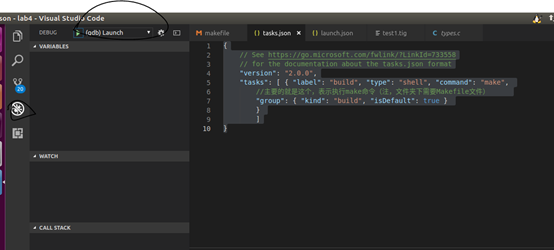
launch.json
{
// Use IntelliSense to learn about possible attributes.
// Hover to view descriptions of existing attributes.
// For more information, visit: https://go.microsoft.com/fwlink/?linkid=830387
"version": "0.2.0",
"configurations": [
{
"name": "(gdb) Launch",
"type": "cppdbg",
"request": "launch",
"program": "${workspaceFolder}/a.out",
"args": ["./testcases/test1.tig"],
"stopAtEntry": false,
"cwd": "${workspaceFolder}",
"environment": [],
"externalConsole": true,
"MIMode": "gdb",
"setupCommands": [
{
"description": "Enable pretty-printing for gdb",
"text": "-enable-pretty-printing",
"ignoreFailures": true
}
]
}
]
}
需要注意为图中放大,加粗,用红色标志标出的内容
ctr+p
输入> tast 选择Tasks:Configure Default Build Task 然后选择others
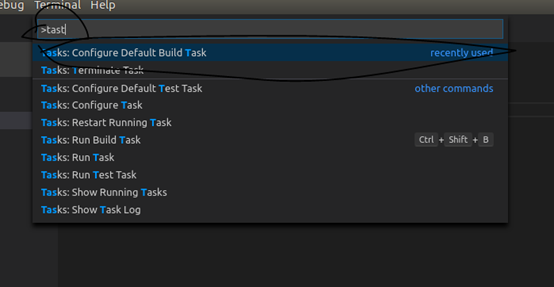
task.json
// See https://go.microsoft.com/fwlink/?LinkId=733558
// for the documentation about the tasks.json format
"version": "2.0.0",
"tasks": [ { "label": "build", "type": "shell", "command": "make",
//主要的就是这个,表示执行make命令(注,文件夹下需要Makefile文件)
"group": { "kind": "build", "isDefault": true }
}
]
}