问题
不管你用DBFirst,ModelFirst或是CodeFirst的方式,你想用实体键获取一个单独的实体.在本例中,我们用CodeFirst的方式.
解决方案
假设你有一个模型表示一个Painting(绘画)类型的实体,如Figure 13-2所示:

Figure 13-2. The Painting entity type in our model
在代码In Listing 13-2,我们创建实体类Painting.
public class Painting
{
public string AccessionNumber { get; set; }
public string Name { get; set; }
public string Artist { get; set; }
public decimal LastSalePrice { get; set; }
}
接下来,在代码Listing 13-3,我们创建DbContext对象(我们用CodeFirst方式时,EF的门户)
Listing 13-3. DbContext Object
public class Recipe2Context : DbContext
{
public Recipe2Context()
: base("Recipe2ConnectionString")
{
// Disable Entity Framework Model Compatibility
Database.SetInitializer<Recipe2Context>(null);
}
protected override void OnModelCreating(DbModelBuilder modelBuilder)
{
// map AccessionNumber as primary key to table
modelBuilder.Entity<Painting>().HasKey(x => x.AccessionNumber);
modelBuilder.Entity<Painting>().ToTable("Chapter13.Painting");
}
public DbSet<Painting> Paintings { get; set; }
}
接下来在项目里添加App.config,并把Listing 13-4代码添加到ConnectionStrings节下,
Listing 13-4. Connection String
<connectionStrings>
<add name="Recipe2ConnectionString"
connectionString="Data Source=.;
Initial Catalog=EFRecipes;
Integrated Security=True;
MultipleActiveResultSets=True"
providerName="System.Data.SqlClient" />
</connectionStrings>
在代码Listing 13-5,我们装载数据,演示两种获取实体的方法:LinQ查询和Find()方法.
Listing 13-5. Retrieving an Entity with the Find() Method
private static void RunExample()
{
using (var context = new Recipe2Context())
{
context.Paintings.Add(new Painting
{
AccessionNumber = "PN001",
Name = "Sunflowers",
Artist = "Rosemary Golden",
LastSalePrice = 1250M
});
}
using (var context = new Recipe2Context())
{
// LINQ 查询总是会从数据库获取实体,即使实体已经存在于上下文中
var paintingFromDatabase =
context.Paintings.FirstOrDefault(x => x.AccessionNumber == "PN001");
// Find() 方法会从上下文中获取实体,如果不存在再从数据库获取
var paintingFromContext = context.Paintings.Find("PN001");
}
Console.WriteLine("Press <enter> to continue...");
Console.ReadLine();
}
它是如何工作的
当用LinQ查询时,它都会从数据库中获取所需的数据,即使这些数据已经被装载进了内存中的上下文(Context)对象里,当这个查询结束,如果实体尚不存在于上下文,那么则会被加入上下文,并且被跟踪.默认情况下,如果实体对象已经存在于上下文,它不会被从数据库新获取的数据重写.
然而,封装了实体对象的DbSet对象,暴露一个Find()方法,该方法需要提供一个主键参数.如组合主键,就需要给它传递一个数组.Find()方法是非常有效率的,它先会在上下文中查找目标对象,如果找到,它就直接从上下文中返回,如果找不到,它自动查询数据库,如果还是找不到,就返回null.另外,Find()方法可以返回一个已经被添加(状态为Added)但未保存到数据库的实体.而且Find()方法可以在三种方式中使用:DBFirst,ModelFirst,CodeFirst.
在Listing 13-5,我们先调用LinQ查询来获取一个Painting.图 Figure 13-3显示了产生的SQL查询
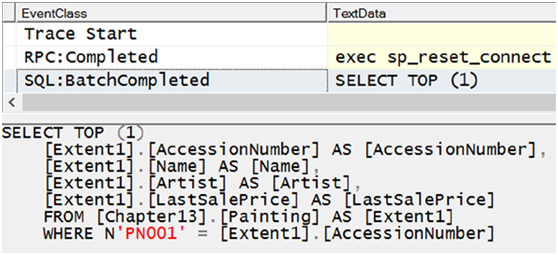
Figure 13-3. SQL Query returning our painting
接着的下行代码,我们用Find()方法来获取相同的实体,我们给它传递了一个主键参数(“PN001”),它首先在上下文对象中查找主键为PN001的实体,找到之后,返回该实体的一个引用,避免了对数据库查询.如图Figure 13-4所示,数据库中并没有SQL语句产生

Figure 13-4. The Find() method locates the object in memory, not generating a database query
查看 Find()方法的更多信息,请查看 Recipe 5-3.