MVC Unit Testing
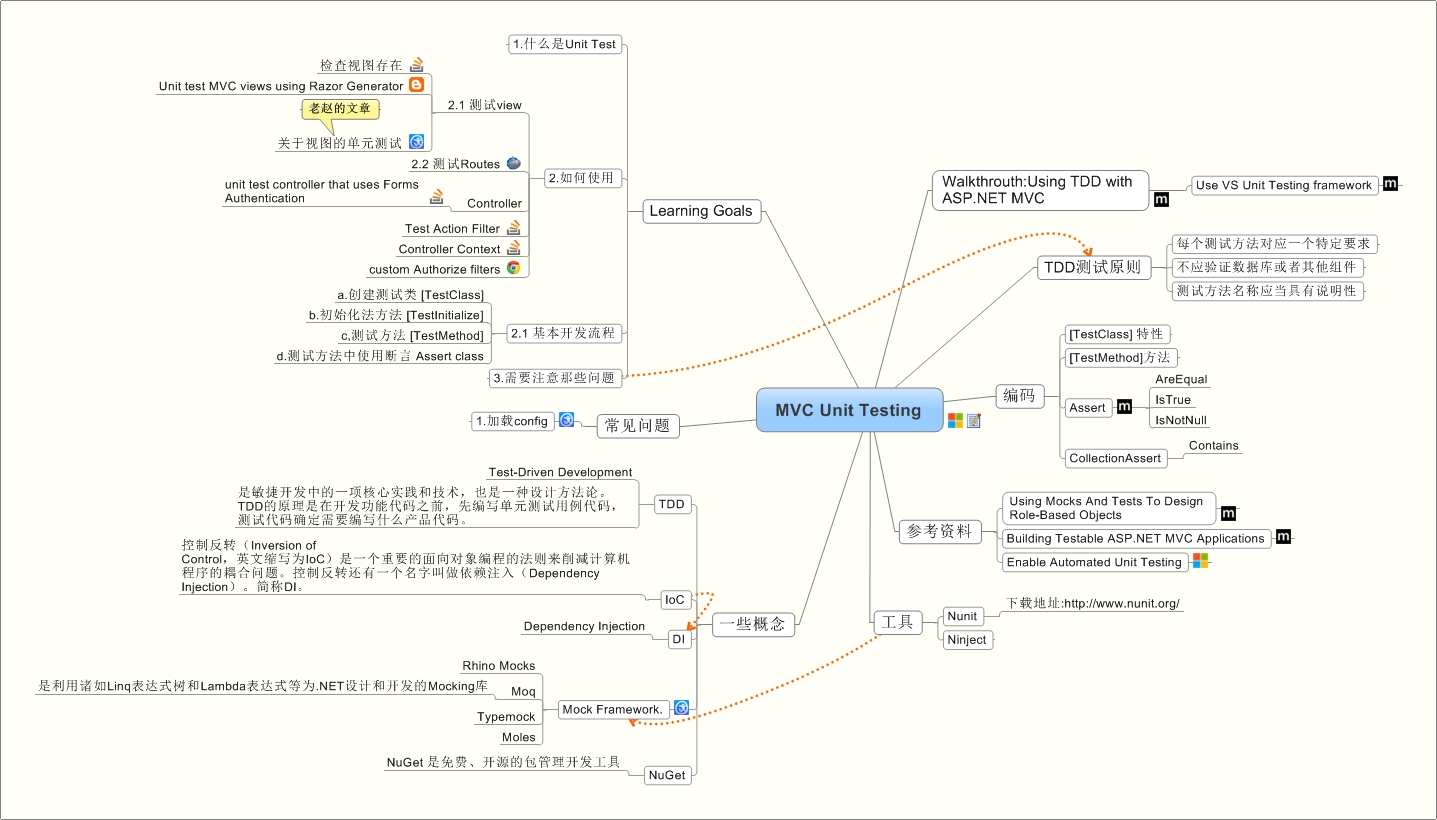
1.http://www.asp.net/mvc/overview/testing
2.http://www.asp.net/mvc/tutorials/older-versions/nerddinner/enable-automated-unit-testing
1 Walkthrouth:Using TDD with ASP.NET MVC
参考文档: gg416511(VS.98).aspx
1.1 Use VS Unit Testing framework
参考文档: dd410597(v=vs.98).aspx
2 TDD测试原则
- 每个测试方法对应一个特定要求
- 不应验证数据库或者其他组件
- 测试方法名称应当具有说明性
3 编码
3.1 Assert用法
参考文档: microsoft.visualstudio.testtools.unittesting.assert.aspx
4 参考资料
4.1 Using Mocks And Tests To Design Role-Based Objects
参考文档: dd882516.aspx
4.2 Building Testable ASP.NET MVC Applications
参考文档: dd942838.aspx
4.3 Enable Automated Unit Testing
参考文档: enable-automated-unit-testing
5 工具
也请参考: Mock Framework.
5.1 Nunit
- 下载地址:http://www.nunit.org/
5.2 Ninject
6 一些概念
6.1 TDD
- Test-Driven Development
- 是敏捷开发中的一项核心实践和技术,也是一种设计方法论。 TDD的原理是在开发功能代码之前,先编写单元测试用例代码, 测试代码确定需要编写什么产品代码。
6.2 IoC
- 也请参考: DI
- 控制反转(Inversion of Control,英文缩写为IoC)是一个重要的面向对象编程的法则来削减计算机 程序的耦合问题。控制反转还有一个名字叫做依赖注入(Dependency Injection)。简称DI。
6.3 DI
- Dependency Injection
6.4 Mock Framework.
- 参考文档: 1947414.html 这里详细说明了各种Mock
6.4.1 Rhino Mocks
6.4.2 Moq
-
- 是利用诸如Linq表达式树和Lambda表达式等为.NET设计和开发的Mocking库
6.4.3 Typemock
6.4.4 Moles
6.5 NuGet
- NuGet 是免费、开源的包管理开发工具
7 常见问题
7.1 1.加载config
参考文档: arwutang
8 Learning Goals
8.1 2.如何使用
8.1.1 2.1 测试view
a.检查视图存在
参考文档: making-sure-a-view-exists
b.Unit test MVC views using Razor Generator
参考文档: unit-test-your-mvc-views-using-razor.html
c.关于视图的单元测试
参考文档: 1396718.html(老赵的文章)
8.1.2 2.2 测试Routes
参考文档: testing-routes-in-asp.net-mvc.aspx
8.1.3 Controller
unit test controller that uses Forms Authentication
参考文档: how-can-i-unit-test-my-asp-net-mvc-controller-that-uses-formsauthentication
8.1.4 Test Action Filter
参考文档: how-to-test-action-filters-in-asp-net-mvc
8.1.5 Controller Context
参考文档: mocking-asp-net-mvc-controller-context
8.1.6 custom Authorize filters
参考文档: aspnet-mvc-testing-a-custom-authorize-filters
8.2 2.1 基本开发流程
a.创建测试类 [TestClass]
b.初始化法方法 [TestInitialize]
c,测试方法 [TestMethod]
d.测试方法中使用断言 Assert class
8.3 3.需要注意那些问题
也请参考: TDD测试原则
思维导图源文件下载:Mvc Unit Testing(请使用MindManager打开)