用户反应本来好用的app,突然无法访问服务器,不能正常用了,拿到手机,从头检查权限,重新安装都不能解决,网络是正常的,怎么就不能访问网络了呢?所有想到的办法都用了而不能解决,最后想起看一下android版本,原来升级到9了!
看Delphi上如何解决这个问题:
第一步:制作配置文件network_security_config.xml,下面是内容:
<?xml version="1.0" encoding="utf-8"?> <network-security-config> <base-config cleartextTrafficPermitted="true" /> </network-security-config>
然后在项目文件夹建一个子文件夹res/xml,把network_security_config.xml保存到res/xml下。
第二步:.修改项目的AndroidManifest.template文件
下面是我修改的结果,在applicaiton段增加了networkSecurityConfig一行
<application android:persistent="%persistent%" android:restoreAnyVersion="%restoreAnyVersion%" android:label="%label%" android:debuggable="%debuggable%" android:largeHeap="%largeHeap%" android:icon="%icon%" android:theme="%theme%" android:hardwareAccelerated="%hardwareAccelerated%" android:networkSecurityConfig="@xml/network_security_config" >
在application段,增加一行,引用第一步制作的文件network_security_config.xml
android:networkSecurityConfig="@xml/network_security_config"
注意:一定要写对位置,我就犯了错,因为没写对,浪费几个小时。
第三步:发布network_security_config.xml
通过Project->Deployment菜单,打开发布文件窗口,把 network_security_config.xml加进去,如下图:
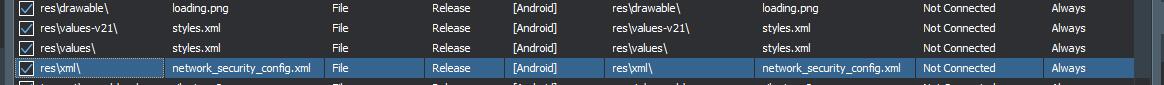
注意,发布文件路径,即Remote Path为resxml
保存后,重新编译项目,正常情况下,问题就解决了。
如果以前编译过项目,为了要重新生成AndroidManifest.xml文件,你可以Clear项目,也可以手工把生成过的AndroidManifest.xml删除,这个文件在AndroidRelease文件夹中。手工删除,会减少编译的时间。
这一步也非常重要,我就遇到不重新生成AndroidManifest.xml的问题。
关于原理,下面这篇文章写的非常好,感兴趣可以参考:
https://blog.csdn.net/gengkui9897/article/details/82863966
最后,感谢ChinaCock作者提醒我参考他写的视频播放Demo app,里面就是这样实现的。
如果你不知道ChinaCock是什么?可以看我写过的对ChinaCock组件使用说明的文章,也可以加入他的官方群223717588去进一步了解。如果没项目,没钱,就不用去了,没有免费版本来学习。
后记:高勇针对上面的实现,给了更简单的实现方法,以下为他写的原文:
解决安卓9不让客户端通过非https方式访问服务端数据(不允许发送明文http请求)的问题。
1、选择安卓平台编译一次程序,在项目根目录下会生成如下文件AndroidManifest.template.xml
2、打开此文件,在正确位置加上以下权限即可:android:usesCleartextTraffic="true"
类似如下:
<application android:persistent="%persistent%" android:restoreAnyVersion="%restoreAnyVersion%" android:label="%label%" android:debuggable="%debuggable%" android:largeHeap="%largeHeap%" android:icon="%icon%" android:theme="%theme%" android:hardwareAccelerated="%hardwareAccelerated%" android:usesCleartextTraffic="true" android:resizeableActivity="false">
直接在AndroidManifest.template.xml中定义使用http访问,确实简单!
下面这篇文章,分析更透,可以进一步参考学习: