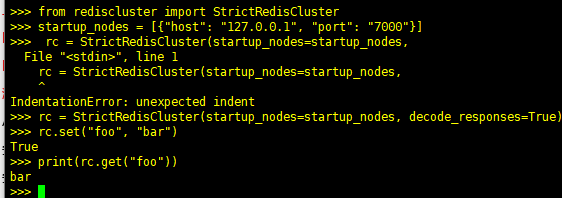一, 安装配置
必须安装python3以上
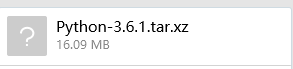

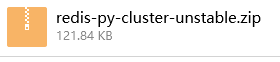
配置文件自己下载,搜索名字百度
解压---->Python --->./configure-->yum install -y zlib* -->make && make install
安装 redis-py-master
unzip redis-py-master.zip
进去目录里面
python3 setup.py install
安装 redis-py-cluster-unstable.zip
unzip redis-py-cluster-unstable.zip
进去目录里面
python3 setup.py install
二 , 调用
测试是否连接

1 [root@db01 redis-py-cluster-unstable]# python3 2 Python 3.6.1 (default, Nov 30 2018, 17:06:14) 3 [GCC 4.8.5 20150623 (Red Hat 4.8.5-28)] on linux 4 Type "help", "copyright", "credits" or "license" for more information. 5 >>> import redis 6 >>> r = redis.StrictRedis(host='localhost', port=6379, db=0,password='123') 7 >>> r.set('foo', 'bar') 8 True 9 >>> r.get('foo') 10 b'bar' 11 >>>
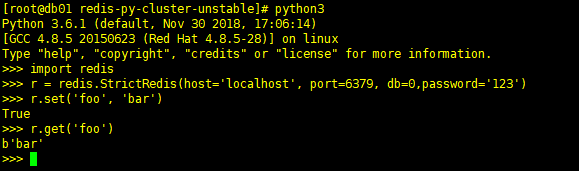
连接redis sentinel

1 ## 导入redis sentinel包 2 >>>from redis.sentinel import Sentinel 3 ##指定sentinel的地址和端口号 4 >>> sentinel = Sentinel([('localhost', 26380)], socket_timeout=0.1) 5 ##测试,获取以下主库和从库的信息 6 >>> sentinel.discover_master('mymaster') 7 >>> sentinel.discover_slaves('mymaster') 8 9 ##配置读写分离 10 #写节点 11 >>> master = sentinel.master_for('mymaster', socket_timeout=0.1,password="123") 12 #读节点 13 >>> slave = sentinel.slave_for('mymaster', socket_timeout=0.1,password="123") 14 ###读写分离测试 key 15 >>> master.set('oldboy', '123') 16 >>> slave.get('oldboy') 17 '123'
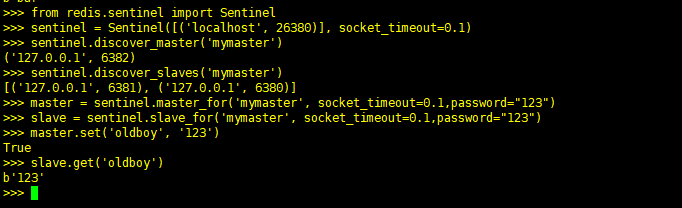
python连接rediscluster集群测试

1 python3 2 >>> from rediscluster import StrictRedisCluster 3 >>> startup_nodes = [{"host": "127.0.0.1", "port": "7000"}] 4 ### Note: decode_responses must be set to True when used with python3 5 >>> rc = StrictRedisCluster(startup_nodes=startup_nodes, decode_responses=True) 6 >>> rc.set("foo", "bar") 7 True 8 >>> print(rc.get("foo")) 9 'bar'