1、mybatis逆向工程概述
mybatis是目前很流行的持久层框架,很多企业都在采用。但是其复杂繁琐的配置,重复性的实体类创建等等,消耗了程序员大量的精力,同时有些地方如果一个细小的疏忽,可能导致最终功能运行失败。例如:在几十个字段的表中,某一列的列名配置疏忽。
基于此,mybatis推出了一套jar包,可以依据我们设计好的数据库表,自动生成pojo、mapper以及mapper.xml。有了逆向工程,便大大缩减了我们的开发时间。本章节将介绍借助idea的方式实现mybatis的逆向工程。
1.1 idea中mybatis逆向工程的使用
在idea中创建一个空的Javase项目,为该项目创建新的maven模块mybatis_generator,添加如下坐标
<dependencies> <dependency> <groupId>org.mybatis.generator</groupId> <artifactId>mybatis-generator-core</artifactId> <version>1.3.7</version> </dependency> <dependency> <groupId>org.mybatis</groupId> <artifactId>mybatis</artifactId> <version>3.4.5</version> </dependency> <dependency> <groupId>log4j</groupId> <artifactId>log4j</artifactId> <version>1.2.17</version> </dependency> </dependencies> <build> <plugins> <plugin> <groupId>org.mybatis.generator</groupId> <artifactId>mybatis-generator-maven-plugin</artifactId> <version>1.3.7</version> <configuration> <verbose>true</verbose> <overwrite>true</overwrite> </configuration> </plugin> </plugins> </build>
1.2 编写配置文件generatorConfig
<?xml version="1.0" encoding="UTF-8"?> <!DOCTYPE generatorConfiguration PUBLIC "-//mybatis.org//DTD MyBatis Generator Configuration 1.0//EN" "http://mybatis.org/dtd/mybatis-generator-config_1_0.dtd"> <generatorConfiguration> <!-- classPathEntry:数据库的 JDBC驱动的jar 包地址 --> <classPathEntry location="F:\mysql-connector-java-5.1.32.jar" /> <context id="default" targetRuntime="MyBatis3"> <!-- 配置生成pojo的序列化的插件,mybatis支持很多插件,这些插件都在 org.mybatis.generator.plugins包下 --> <plugin type="org.mybatis.generator.plugins.SerializablePlugin" /> <commentGenerator> <!-- 是否去除自动生成的注释 true:是 : false:否 --> <property name="suppressAllComments" value="false" /> </commentGenerator> <!--数据库连接的信息:驱动类、连接地址、用户名、密码 --> <jdbcConnection driverClass="com.mysql.jdbc.Driver" connectionURL="jdbc:mysql://127.0.0.1:3306/数据库名称" userId="root" password="root"> </jdbcConnection> <javaTypeResolver> <property name="forceBigDecimals" value="false" /> </javaTypeResolver> <!-- targetProject:生成 POJO 类的位置,如果写相对位置生成在该工程的相对位置,如果写绝对位置则会在 --> <javaModelGenerator targetPackage="org.mybatis.pojo" targetProject="src/main/java"> <!-- 是否对model添加 构造函数 --> <property name="constructorBased" value="true"/> <!-- enableSubPackages:是否让schema 作为包的后缀,是否允许子包,即targetPackage.schemaName.tableName --> <property name="enableSubPackages" value="false"/> <!-- 建立的Model对象是否 不可改变 即生成的Model对象不会有 setter方法,只有构造方法 --> <property name="immutable" value="false"/> <!-- 是否对类CHAR类型的列的数据进行trim操作,从数据库返回的值被清理前后的空格 --> <property name="trimStrings" value="true"/> </javaModelGenerator> <!-- 生成 XML文件 --> <sqlMapGenerator targetPackage="org.mybatis.mapper" targetProject="./src/main/resources"> <property name="enableSubPackages" value="false" /> </sqlMapGenerator> <!--生成接口--> <javaClientGenerator type="XMLMAPPER" targetPackage="org.mybatis.mapper" targetProject="./src/main/java"> <property name="enableSubPackages" value="false" /> </javaClientGenerator> <!-- 指定数据库表 --> <table tableName="co_export" domainObjectName="Export" mapperName="ExportDao" enableCountByExample="false" enableDeleteByExample="false" enableSelectByExample="false" enableUpdateByExample="false"/>
</context>
</generatorConfiguration>
1.3 执行插件
配置完成后,按照下图双击执行即可。
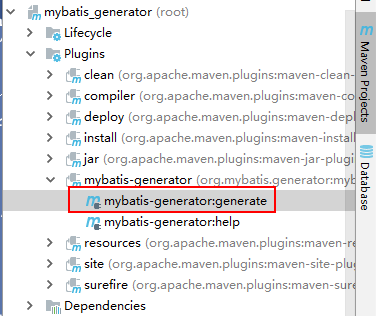
也可以参考阅读:https://www.cnblogs.com/ysocean/p/7360409.html
拓展(很重要):逆向工程可以在Dao层生成selectByExample()等类似于xxxByExample格式的方法(Factory和FactoryExample是mybatis逆向生成的类)举例
//创建Example对象 FactoryExample example = new FactoryExample(); //对此对象提供了多种条件查询的方法 FactoryExample.Criteria criteria = example.createCriteria();
//设置条件 criteria.andFactoryNameLike("%厂%");//举例 List<Factory> list = factoryDao.selectByExample(example);
Eclipse通过main方法进行生成
package com.aoker; import java.io.File; import java.util.ArrayList; /*以来的坐标 <dependencies> <dependency> <groupId>org.mybatis.generator</groupId> <artifactId>mybatis-generator-core</artifactId> <version>1.3.7</version> </dependency> <dependency> <groupId>mysql</groupId> <artifactId>mysql-connector-java</artifactId> <version>5.1.6</version> </dependency> <dependency> <groupId>org.mybatis</groupId> <artifactId>mybatis</artifactId> <version>3.4.5</version> </dependency> </dependencies> */ /*jdbc.properties jdbc.path=D:\ruanjian\apache-maven-3.5.4-bin\repository\mysql\mysql-connector-java\5.1.6 jdbc.driver=com.mysql.jdbc.Driver jdbc.url=jdbc:mysql://localhost:3306/saas-export-ee88 jdbc.username=root jdbc.password=root */ /* mybatis-generator-config.xml <?xml version="1.0" encoding="UTF-8" ?> <!DOCTYPE generatorConfiguration PUBLIC "-//mybatis.org//DTD MyBatis Generator Configuration 1.0//EN" "http://mybatis.org/dtd/mybatis-generator-config_1_0.dtd" > <generatorConfiguration> <!--导入属性配置--> <properties resource="jdbc.properties"></properties> <!--指定特定数据库的jdbc驱动jar包的位置--> <classPathEntry location="${jdbc.path}"/> <context id="context" targetRuntime="MyBatis3"> <!-- 是否去除自动生成的注释 true:是 : false:否 --> <commentGenerator> <property name="suppressAllComments" value="false"/> <property name="suppressDate" value="true"/> </commentGenerator> <!--数据库连接的信息:驱动类、连接地址、用户名、密码 --> <jdbcConnection driverClass="${jdbc.driver}" connectionURL="${jdbc.url}" userId="${jdbc.username}" password="${jdbc.password}"/> <!-- 默认false,把JDBC DECIMAL 和 NUMERIC 类型解析为 Integer,为 true时把JDBC DECIMAL 和 NUMERIC 类型解析为java.math.BigDecimal --> <javaTypeResolver> <property name="forceBigDecimals" value="false"/> </javaTypeResolver> <!--指定包名生成实体类 以及生成的地址 (可以自定义地址,如果路径不存在会自动创建) --> <javaModelGenerator targetPackage="com.itheima.domain.cargo" targetProject="I:ee88mybatis_demomybatis_generatorsrcmainjava"> <!-- enableSubPackages:是否让schema作为包的后缀 --> <property name="enableSubPackages" value="false"/> <!-- 从数据库返回的值被清理前后的空格 --> <property name="trimStrings" value="true"/> </javaModelGenerator> <!--Mapper映射文件生成所在的目录 为每一个数据库的表生成对应的mapper文件 --> <sqlMapGenerator targetPackage="com.itheima.dao.cargo" targetProject="I:ee88mybatis_demomybatis_generatorsrcmain esources"> <!-- enableSubPackages:是否让schema作为包的后缀 --> <property name="enableSubPackages" value="false"/> </sqlMapGenerator> <!-- 客户端代码,生成易于使用的针对Model对象和XML配置文件 的代码 type="ANNOTATEDMAPPER",生成Java Model 和基于注解的Mapper对象 type="MIXEDMAPPER",生成基于注解的Java Model 和相应的Mapper对象 type="XMLMAPPER",生成SQLMap XML文件和独立的Mapper接口 --> <javaClientGenerator targetPackage="com.itheima.dao.cargo" targetProject="I:ee88mybatis_demomybatis_generatorsrcmainjava" type="XMLMAPPER"> <!-- enableSubPackages:是否让schema作为包的后缀 --> <property name="enableSubPackages" value="false"/> </javaClientGenerator> <!-- 指定数据库表 <table schema="saas-export" tableName="co_export" domainObjectName="Export" mapperName="ExportDao" enableCountByExample="false" enableDeleteByExample="false" enableSelectByExample="false" enableUpdateByExample="false"/> <table schema="saas-export" tableName="co_export_product" domainObjectName="ExportProduct" mapperName="ExportProductDao" enableCountByExample="false" enableDeleteByExample="false" enableSelectByExample="false" enableUpdateByExample="false"/> <table schema="saas-export" tableName="co_ext_eproduct" domainObjectName="ExtEproduct" mapperName="ExtEproductDao" enableCountByExample="false" enableDeleteByExample="false" enableSelectByExample="false" enableUpdateByExample="false"/>--> <!--enableCountByExample 开启统计查询带条件--> <!--enableDeleteByExample 开启删除带条件--> <!--enableSelectByExample 开启查询带条件--> <!--enableUpdateByExample 开启更新带条件--> <table schema="saas-export-ee88" tableName="co_factory" domainObjectName="Factory" mapperName="FactoryDao" enableCountByExample="false" enableDeleteByExample="false" enableSelectByExample="true" enableUpdateByExample="false"/> </context> </generatorConfiguration> */ import org.mybatis.generator.api.MyBatisGenerator; import org.mybatis.generator.config.Configuration; import org.mybatis.generator.config.xml.ConfigurationParser; import org.mybatis.generator.internal.DefaultShellCallback; import java.io.InputStream; import java.util.ArrayList; import java.util.List; /** * */ public class GeneratorSqlMap { public void generator() throws Exception { List<String> warnings = new ArrayList<String>(); boolean overwrite = true; //指定 逆向工程配置文件 InputStream in = GeneratorSqlMapTest.class.getClassLoader().getResourceAsStream("mybatis-generator-config.xml"); ConfigurationParser cp = new ConfigurationParser(warnings); Configuration config = cp.parseConfiguration(in); DefaultShellCallback callback = new DefaultShellCallback(overwrite); MyBatisGenerator myBatisGenerator = new MyBatisGenerator(config, callback, warnings); myBatisGenerator.generate(null); in.close(); } public static void main(String[] args) throws Exception { try { GeneratorSqlMapTest generatorSqlmap = new GeneratorSqlMapTest(); generatorSqlmap.generator(); } catch (Exception e) { e.printStackTrace(); } } }