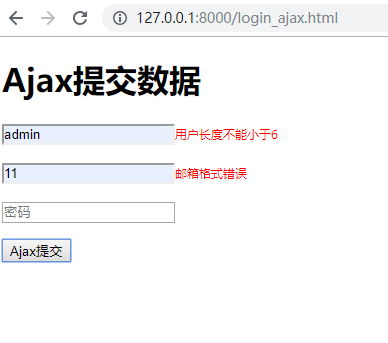用户提交数据的验证
1.创建模版 -- class LoginForm(forms.Form):....
2.将请求交给模版,创建一个对象 -- obj = LoginForm(request.POST)
3.进行验证 -- obj.is_valid()
4.获取正确的信息 -- obj.clean()
5.获取错误的信息 -- obj.errors
Form 验证
创建一个项目 django_form 和一个应用 app01
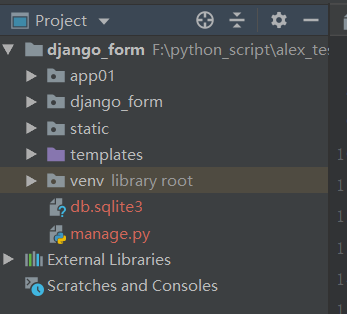
创建一个 static 文件夹,放入 jquery.min.js
修改 settings.py 文件
注释下面语句
#'django.middleware.csrf.CsrfViewMiddleware',
在文件最后添加
STATICFILES_DIRS=[
os.path.join(BASE_DIR, "static"),
]
在 urls.py 内容如下
from django.contrib import admin
from django.urls import path
from app01 import views
urlpatterns = [
path('admin/', admin.site.urls),
path('login.html', views.login),
]
在 views.py 中修改
class LoginForm(forms.Form):
# 定义元素,需要跟前端提交的名字一致,error_messages 自定义错误信息
user = forms.CharField(min_length=6, error_messages={"required": '用户名不能为空', 'min_length': '用户长度不能小于6'})
email = forms.EmailField(error_messages={"required": '邮箱不能为空', 'invalid': '邮箱格式错误'})
def login(request):
if request.method == 'GET':
# 自动生成 input 标签
obj = LoginForm()
return render(request, 'login.html', {'oo': obj})
elif request.method == 'POST':
# 获取 post 提交过来的所有值
obj = LoginForm(request.POST)
# 判断值是否正确
if obj.is_valid():
# 获取正确的值
value_dict = obj.clean()
print(value_dict)
else:
# 如果错误,错误信息通过 obj 返回前端
pass
return render(request, 'login.html', {'oo': obj})
在 templates 文件夹下添加 login.html 文件
<!DOCTYPE html>
<html lang="en">
<head>
<meta charset="UTF-8">
<title>Title</title>
</head>
<body>
<h1>Form提交数据</h1>
<form method="post" action="/login.html">
<p>
{{ oo.user }}
<!-- 通过 oo.errors.user.0 获取错误信息 -->
<span>{{ oo.errors.user.0 }}</span>
</p>
<p>
{{ oo.email }}
<span>{{ oo.errors.email.0 }}</span>
</p>
<p>
<input type="text" name="pwd" placeholder="密码">
</p>
<input type="submit" value="提交">
<input id="ajax_submit" type="button" value="Ajax提交">
</form>
<script src="/static/jquery.min.js"></script>
<script>
$(function () {
$('#ajax_submit').click(function () {
$.ajax({
url: "/login.html",
data: {user:'root', email: 'root@live.com', pwd: '123456'},
type: 'POST',
success:function (arg) {
console.log(arg)
}
})
})
})
</script>
</body>
</html>
当输入的邮箱不正确时,在高级浏览器下后显示如下结果
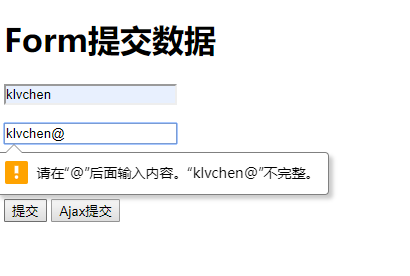
Ajax 验证
在 urls.py 上修改
path('login_ajax.html', views.login_ajax),
在 views.py 上修改
def login_ajax(request):
if request.method == 'GET':
return render(request, 'login_ajax.html')
elif request.method == 'POST':
ret = {'status': True, 'error': None, 'data': None}
obj = LoginForm(request.POST)
if obj.is_valid():
print(obj.clean())
else:
ret['status'] = False
ret['error'] = obj.errors.as_data() # {'email': [ValidationError(['邮箱格式错误'])], 'user': [ValidationError(['用户长度不能小于6'])]}
return HttpResponse(json.dumps(ret, cls=JsonCustomEncoder))
# 邮箱格式和用户名长度都不正常时,返回给浏览器的是:{"error": {"email": [{"message": "u90aeu7bb1u683cu5f0fu9519u8bef", "code": "invalid"}], "user": [{"message": "u7528u6237u957fu5ea6u4e0du80fdu5c0fu4e8e6", "code": "min_length"}]}, "data": null, "status": false}
# 定义编码类JsonCustomEncoder并重写实例的default函数,对特殊类型进行处理,其余类型继续使用父类的解析。
from django.core.validators import ValidationError
class JsonCustomEncoder(json.JSONEncoder):
def default(self, field):
# 使用 isinstance() 函数来判断 field 是否是 ValidationError 类型
if isinstance(field, ValidationError):
# field 为 ['邮箱格式错误'] 和 ['用户长度不能小于6']
# field.code 为 min_length 和 invalid
# field.message 为 邮箱格式错误 和 用户长度不能小于6
return {'code': field.code, 'message': field.message}
else:
return json.JSONEncoder.default(self, field)
添加 login_ajax.html 文件
<!DOCTYPE html>
<html lang="en">
<head>
<meta charset="UTF-8">
<title>Title</title>
<style>
.error-msg{
color: red;
font-size: 12px;
}
</style>
</head>
<body>
<h1>Ajax提交数据</h1>
<form id="f1" >
<p>
<input id="u" type="text" name="user" placeholder="用户名">
</p>
<p>
<input id="e" type="text" name="email" placeholder="邮箱">
</p>
<p>
<input id="p" type="text" name="pwd" placeholder="密码">
</p>
<input id="ajax_submit" type="button" value="Ajax提交">
</form>
<script src="/static/jquery.min.js"></script>
<script>
$(function () {
$('#ajax_submit').click(function () {
$.ajax({
url: "/login_ajax.html",
data: $('#f1').serialize(), //将表单数据表单序列化(key1=value1&key2=value2…)后提交
type: 'POST',
success:function (arg) {
$('.error-msg').remove();
var v1 = JSON.parse(arg);
console.log(v1);
if(!v1.status){
var error_obj = v1.error;
$.each(error_obj, function (k,v) {
// k: user 或 email
// v: [{}{}{},]
var tag = document.createElement('span');
tag.className = 'error-msg';
tag.innerHTML = v[0].message;
$("input[name='"+ k +"']").after(tag);
})
}else {
location.href = "/index.html"
}
}
})
})
})
</script>
</body>
</html>