一、安装memcached服务端
1. 下载memcached的windows稳定版,解压放某个盘下面,比如在c:memcached
2. 在CMD下输入 "c:memcachedmemcached.exe -d install" 安装.
3. 再输入:"c:memcachedmemcached.exe -d start" 启动,可以看到进程中多了memcached。
NOTE:1、 一定要开启memcached服务;2、以后memcached将作为windows的一个服务每次开机时自动启动。
二、导包
commons-codec-1.3.jar
hibernate-memcached-1.2.2.jar(很多文章中少了这个,导致失败!)
memcached-2.1.jar
spy-2.4.jar
slf4j-api-1.5.0.jar
三、修改配置文件
1、applicationContext.xml
<property name="hibernateProperties">
<!-- hibernate memcached 二级缓存 -->
<value>
hibernate.dialect=org.hibernate.dialect.MySQLInnoDBDialect
hibernate.show_sql=true
hibernate.format_sql=true
hibernate.query.substitutions=true 1, false 0
hibernate.jdbc.batch_size=20<!--默认的数据库-->
<!--配置Hibernate使用cache提供类-->
hibernate.cache.provider_class=com.googlecode.hibernate.memcached.MemcachedCacheProvider
<!-- 开启Hibernate的二级缓存 -->
hibernate.cache.use_second_level_cache=true
<!--设置查询缓存开启-->
hibernate.cache.use_query_cache=true
<!-- 设置memcached缓存服务器的端口 -->
hibernate.memcached.servers=localhost:11211
<!-- 设置二级缓存的前缀名称 -->
hibernate.cache.region_prefix=quality.cache.ehcache
<!-- 否使用结构化的方式缓存对象 -->
hibernate.cache.use_structured_entries=true
<!-- 操作超时时间设置,单位ms -->
hibernate.memcached.operationTimeout=300000
<!-- 缓存失效时间,单位秒 -->
hibernate.memcached.cacheTimeSeconds=300
</value>
</property>
更多详细的参数请参考http://code.google.com/p/hibernate-memcached/wiki/Configuration
此时启动tomcat服务器,console假如有如下的信息,
2013-07-20 18:29:42.426 INFO net.spy.memcached.MemcachedConnection: Added {QA sa=localhost/127.0.0.1:11211, #Rops=0, #Wops=0, #iq=0, topRop=null, topWop=null, toWrite=0, interested=0} to connect queue
2013-07-20 18:29:42.426 INFO net.spy.memcached.MemcachedConnection: Connection state changed for sun.nio.ch.SelectionKeyImpl@8c4549
那恭喜您,您已经成功配置memcached作为二级缓存了!但是此时还不能使用memcached。
2、修改数据表映射文件*.hbm.xml
只需在需要缓存的字段前加上<cache usage="read-write"/>,根据不同的需求,usage可改为read、write
<hibernate-mapping>
<class name="hibernate.TbUserbasic" table="tb_userbasic" catalog="db_xydate">
<cache usage="read-write"/>
<id name="userId" type="java.lang.Integer">
<column name="UserId" />
<generator class="assigned" />
</id>
<property name="userName" type="java.lang.String">
<column name="UserName" length="20" not-null="true" />
</property>
...
3、查询语句前
加上query.setCacheable(true);//这样才能使查询的时候调用缓存!
Session session=this.getHibernateTemplate().getSessionFactory().openSession(); Query query=session.createQuery(sql); query.setCacheable(true);//这样才能使查询的时候调用缓存! query.setFirstResult(start); query.setMaxResults(size); List list=query.list(); System.out.println(list.size()); session.close(); return list;
OK,此时应该是可以使用memcached作为强大的二级缓存了!
四、案例
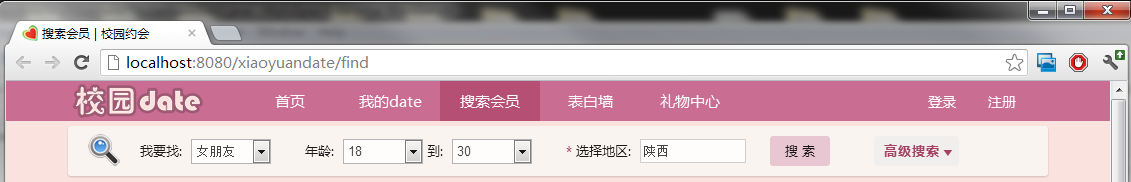
第一次点击搜索按钮,console输出信息为
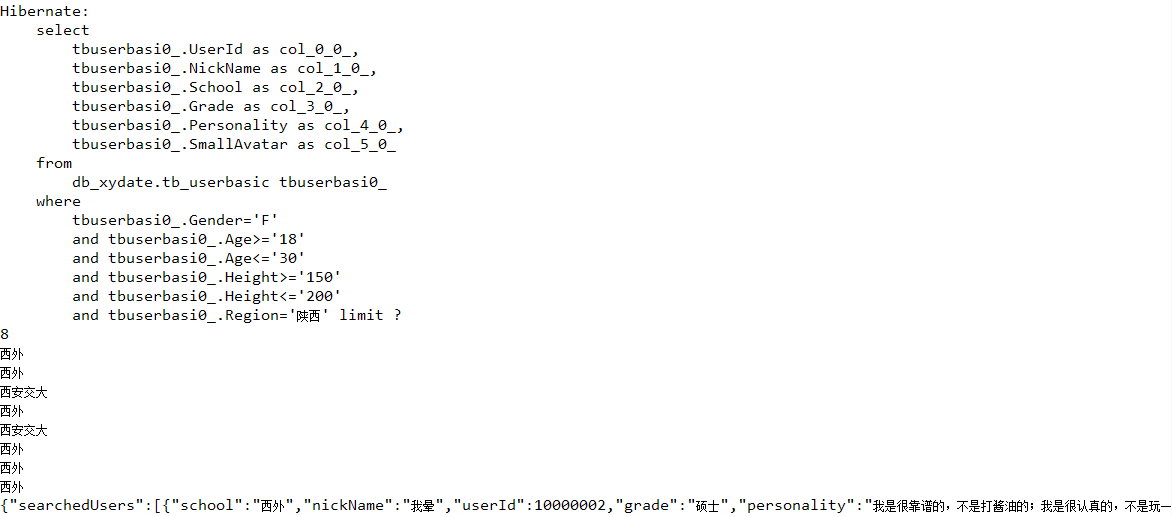
第二、三、四...次点击搜索按钮,console输出信息为:
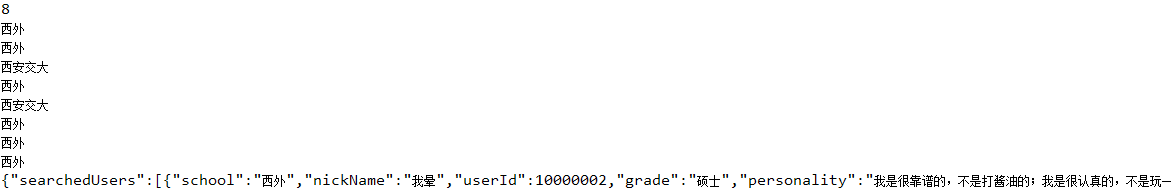
Ok,第一次之后的查询在缓存生命周期内都不用到数据库去取数据了。
