Tencent 招聘信息网站
创建项目
scrapy startproject Tencent
创建爬虫
scrapy genspider -t crawl tencent
1. 起始url start_url = 'https://hr.tencent.com/position.php'

在起始页面,需要获取该也页面上的每个职位的详情页的url,同时需要提取下一页的url地址,做同样的操作。
因此起始页url地址的提取,分为两类:
1. 每个职位详情页的url地址的提取
2. 下一页url地址的提取,并且得到的页面做的操作和起始页的操作一样。
url地址的提取
1. 提取详情页url,详情页的url地址如下:
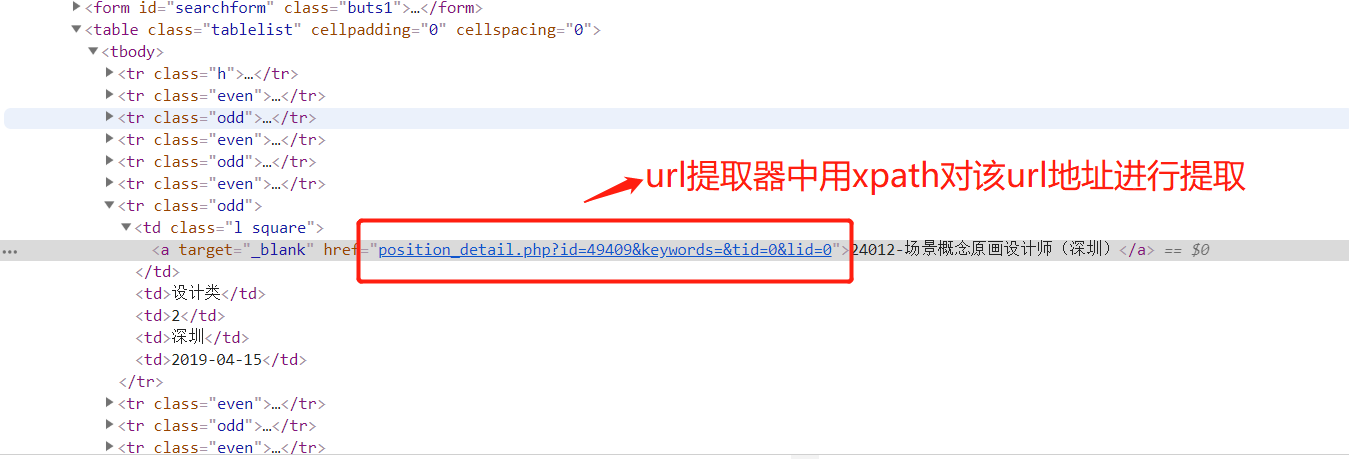
提取规则详情页的规则:
rules = ( # 提取详情页的url地址 ,详情页url地址对应的响应,需要进行数据提取,所有需要有回调函数,用来解析数据 Rule(LinkExtractor(restrict_xpaths=("//table[@class='tablelist']//td[@class='l square']")), callback='parse_item')
)
提取下一页的htmlj所在的位置:
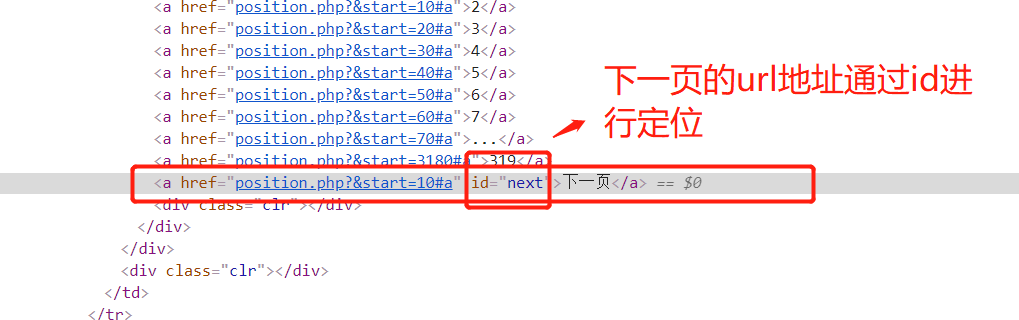
2 获取下一页的url 规则:
rules = ( # 提取详情页的url地址 # Rule(LinkExtractor(allow=r'position_detail.php?id=d+&keywords=&tid=0&lid=0'), callback='parse_item'), # 这个表达式有错,这里不用正则 Rule(LinkExtractor(restrict_xpaths=("//table[@class='tablelist']//td[@class='l square']")), callback='parse_item'), # 翻页 Rule(LinkExtractor(restrict_xpaths=("//a[@id='next']")), follow=True), )
获取详情页数据

1.详情数据提取(爬虫逻辑)
1.获取标题

xpath:
item['title'] = response.xpath('//td[@id="sharetitle"]/text()').extract_first()
2. 获取工作地点,职位,招聘人数
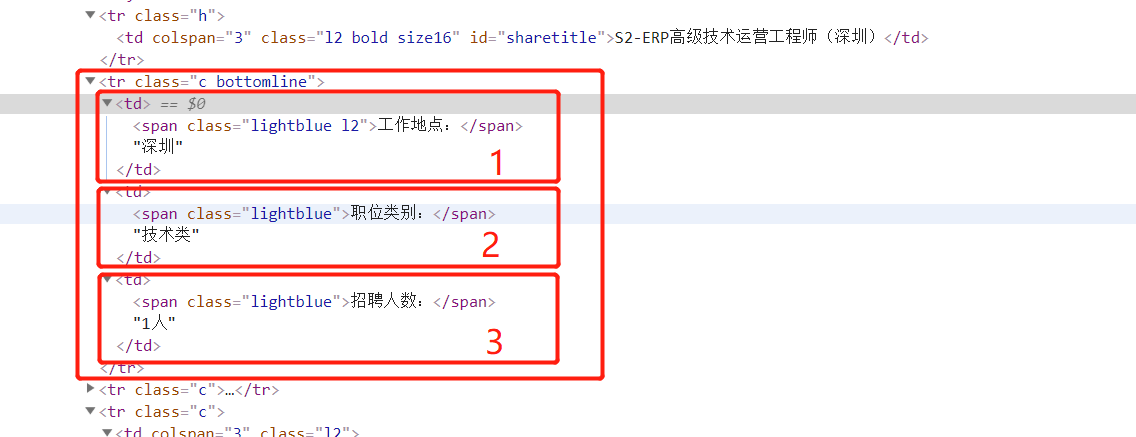
xpath:
item['addr'] = response.xpath('//tr[@class="c bottomline"]/td[1]//text()').extract()[1] item['position'] = response.xpath('//tr[@class="c bottomline"]/td[2]//text()').extract()[1] item['num'] = response.xpath('//tr[@class="c bottomline"]/td[3]//text()').extract()[1]
3.工作要求抓取
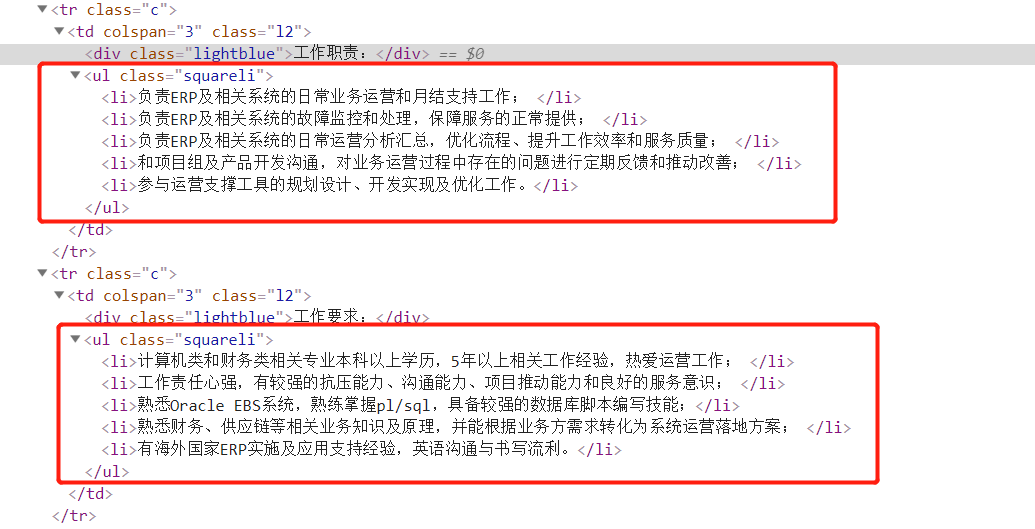
xpath:
item['skill'] =response.xpath('//ul[@class="squareli"]/li/text()').extract()
爬虫的代码:

# -*- coding: utf-8 -*- import scrapy from scrapy.linkextractors import LinkExtractor from scrapy.spiders import CrawlSpider, Rule from ..items import TencentItem class TencentSpider(CrawlSpider): name = 'tencent' allowed_domains = ['hr.tencent.com'] start_urls = ['https://hr.tencent.com/position.php'] rules = ( # 提取详情页的url地址 # Rule(LinkExtractor(allow=r'position_detail.php?id=d+&keywords=&tid=0&lid=0'), callback='parse_item'), # 这个表达式有错 Rule(LinkExtractor(restrict_xpaths=("//table[@class='tablelist']//td[@class='l square']")), callback='parse_item'), # 翻页 Rule(LinkExtractor(restrict_xpaths=("//a[@id='next']")), follow=True), ) def parse_item(self, response): item = TencentItem() item['title'] = response.xpath('//td[@id="sharetitle"]/text()').extract_first() item['addr'] = response.xpath('//tr[@class="c bottomline"]/td[1]//text()').extract()[0] item['position'] = response.xpath('//tr[@class="c bottomline"]/td[2]//text()').extract()[0] item['num'] = response.xpath('//tr[@class="c bottomline"]/td[3]//text()').extract()[0] item['skill'] =response.xpath('//ul[@class="squareli"]/li/text()').extract() print(dict(item)) return item
2. 数据存储
1.settings.py 配置文件,配置如下信息
ROBOTSTXT_OBEY = False USER_AGENT = 'Mozilla/5.0 (Macintosh; Intel Mac OS X 10_13_2) AppleWebKit/537.36 (KHTML, like Gecko) Chrome/63.0.3239.132 Safari/537.36' ITEM_PIPELINES = { 'jd.pipelines.TencentPipeline': 300, }
2. items.py 中:
import scrapy class TencentItem(scrapy.Item): # define the fields for your item here like: title = scrapy.Field() addr = scrapy.Field() position = scrapy.Field() num = scrapy.Field() skill = scrapy.Field()
3. pipeline.py中:
import pymongo class TencentPipeline(object): def open_spider(self,spider): # 爬虫开启是连接数据库 client = pymongo.MongoClient() collention = client.tencent.ten self.client =client self.collention = collention pass def process_item(self, item, spider): # 数据保存在mongodb 中 self.collention.insert(dict(item)) return item def colse_spdier(self,spider): # 爬虫结束,关闭数据库 self.client.close()
启动项目
1.先将MongoDB数据库跑起来。
2.执行爬虫命令:
scrapy crawl tencent
3. 执行程序后的效果:

