1. 安装
/* 注意: 如何安装不了,cmd窗口以管理员身份运行 npm install node-inspect -g // 浏览器无环境配置 cd 某个目录,安装 npm install vm2 -g //获取纯净v8环境,-g 全局安装 */
2. 调试程序目录结构
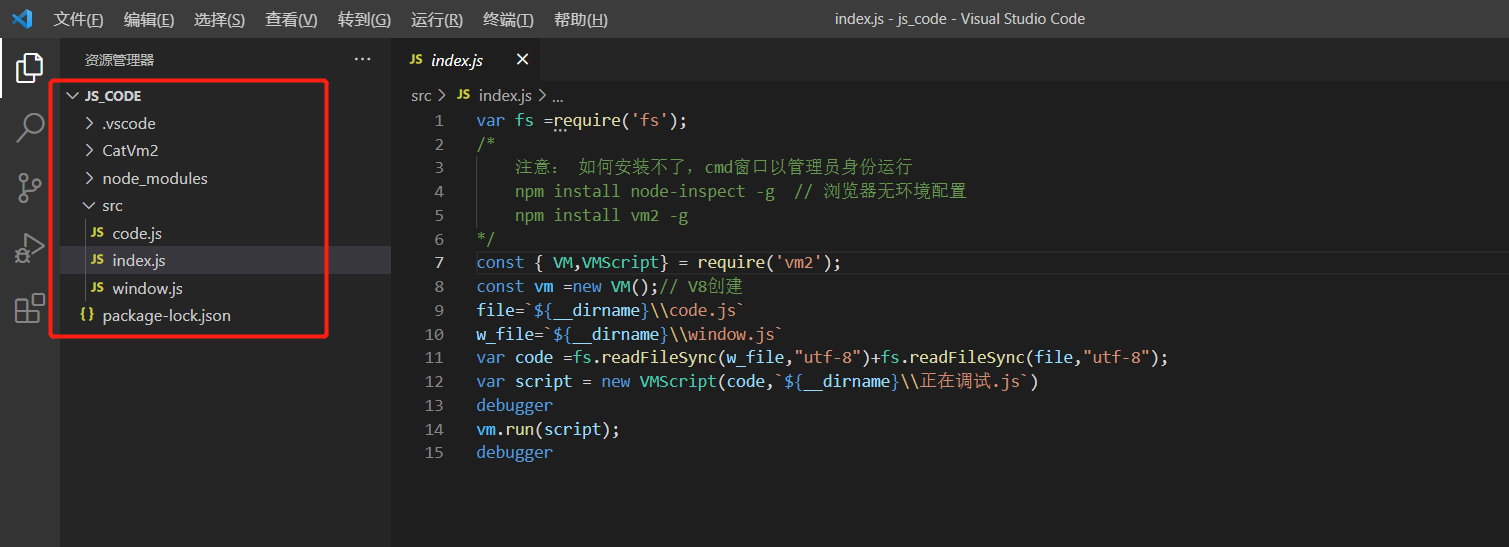
3. 添加配置
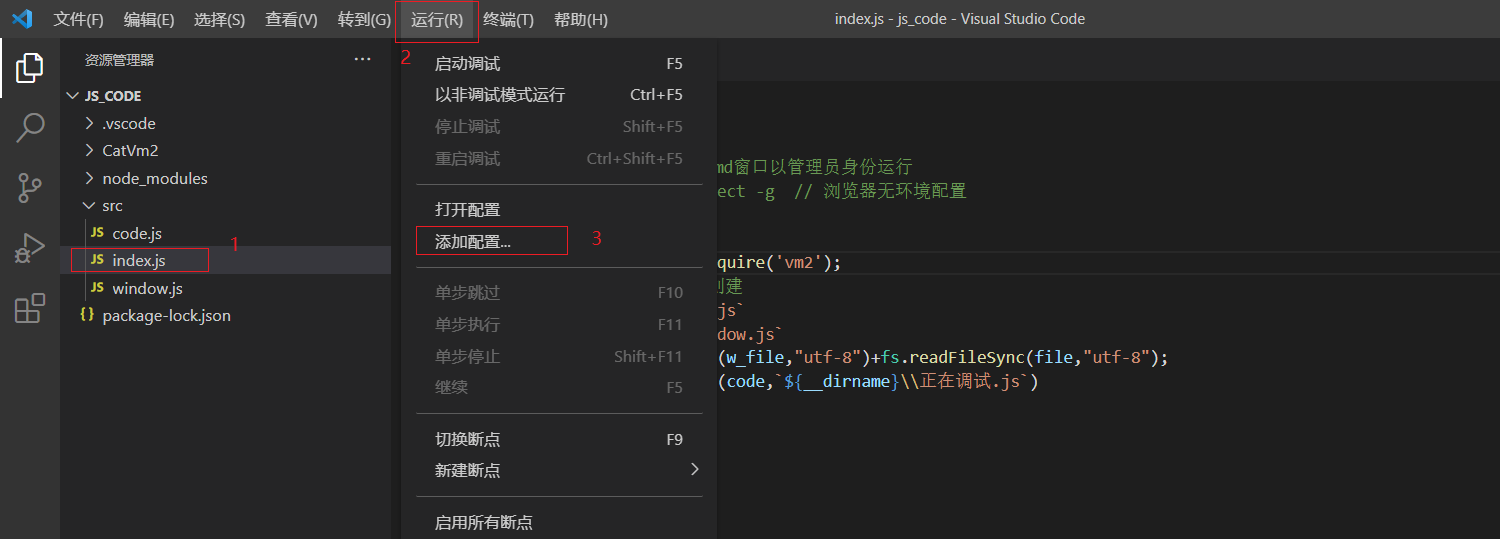
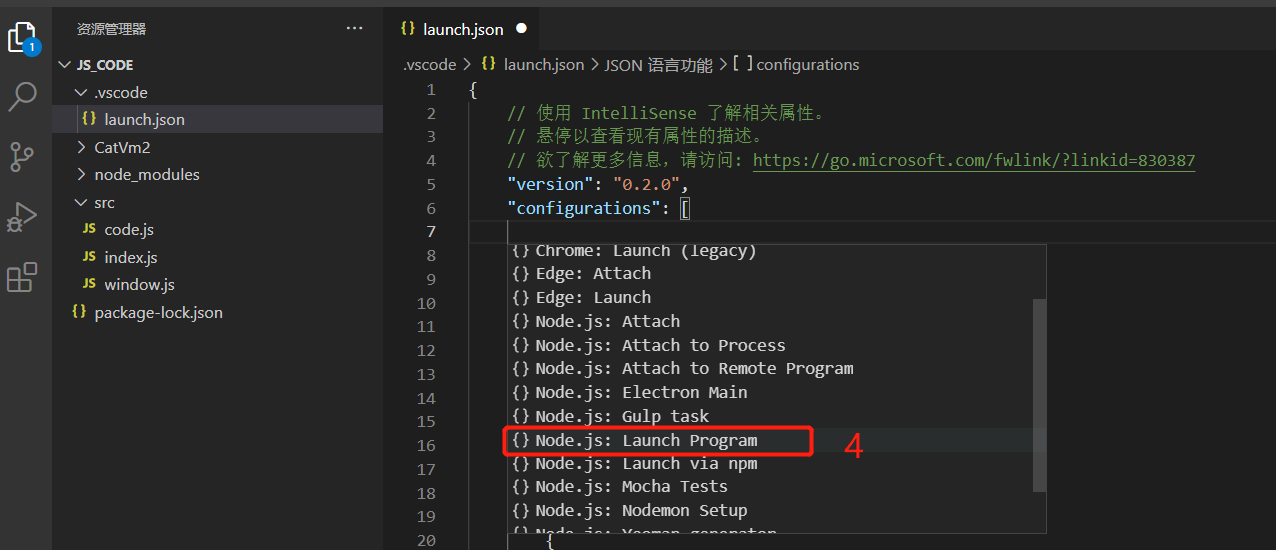
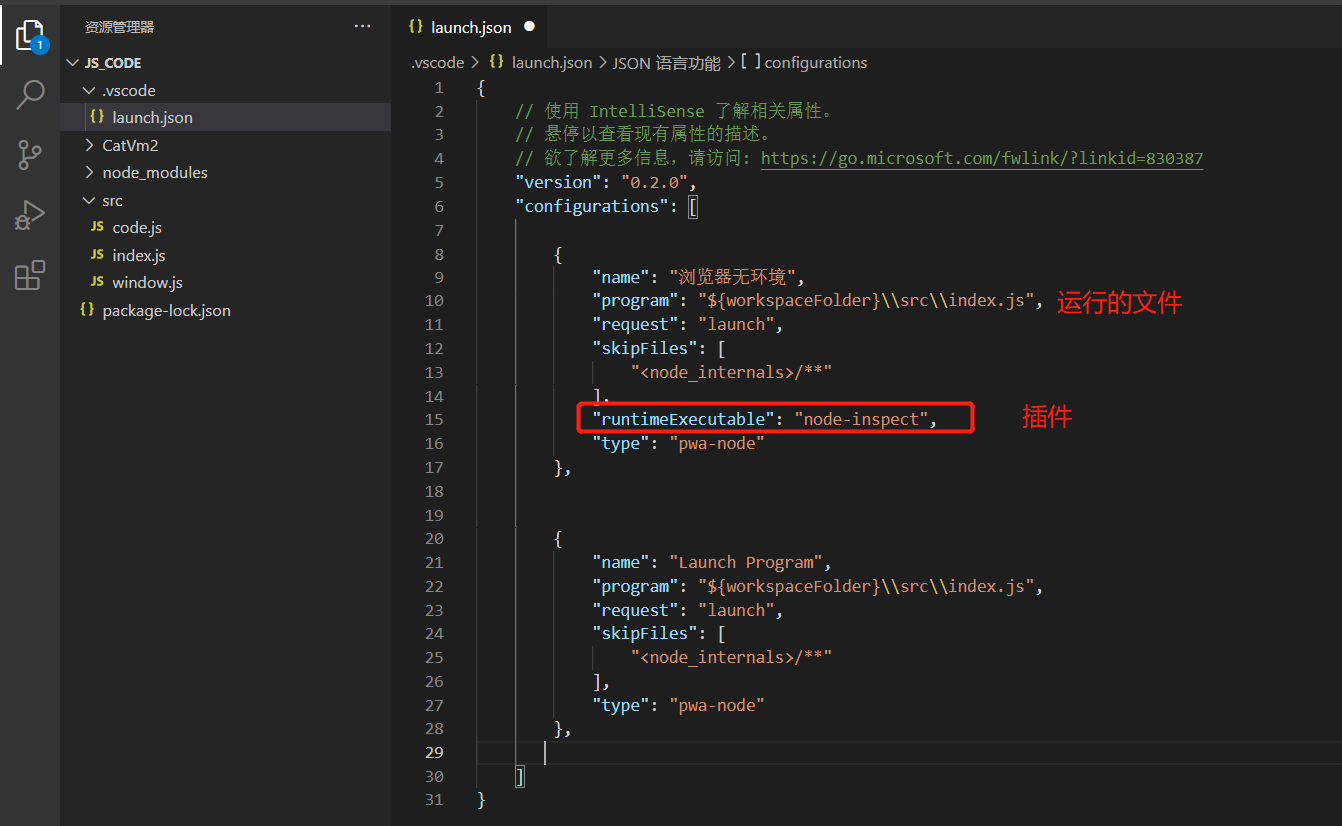
4. 点击debugger--> 配置好的(浏览器无环境)进入debugger
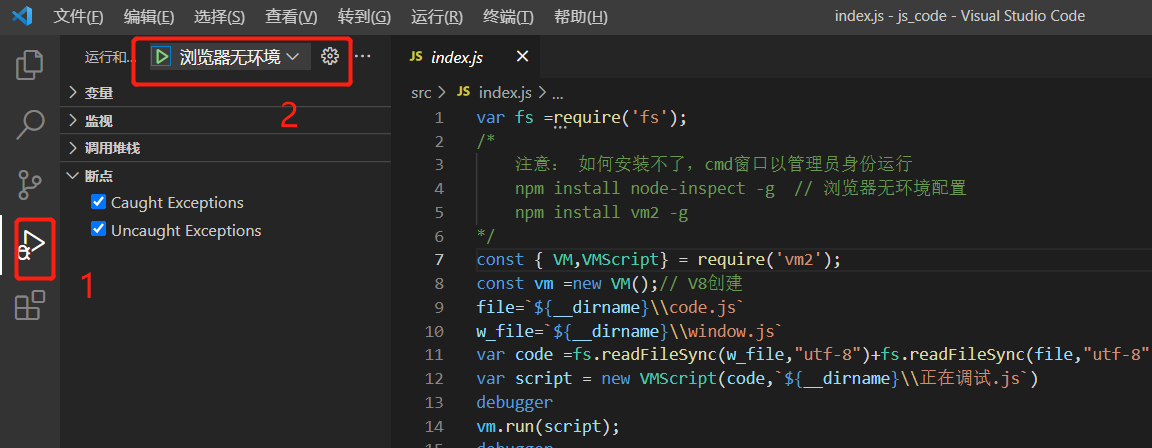
5. 打开任意浏览器(此处以google浏览器为例) 按 F12进入调试模式
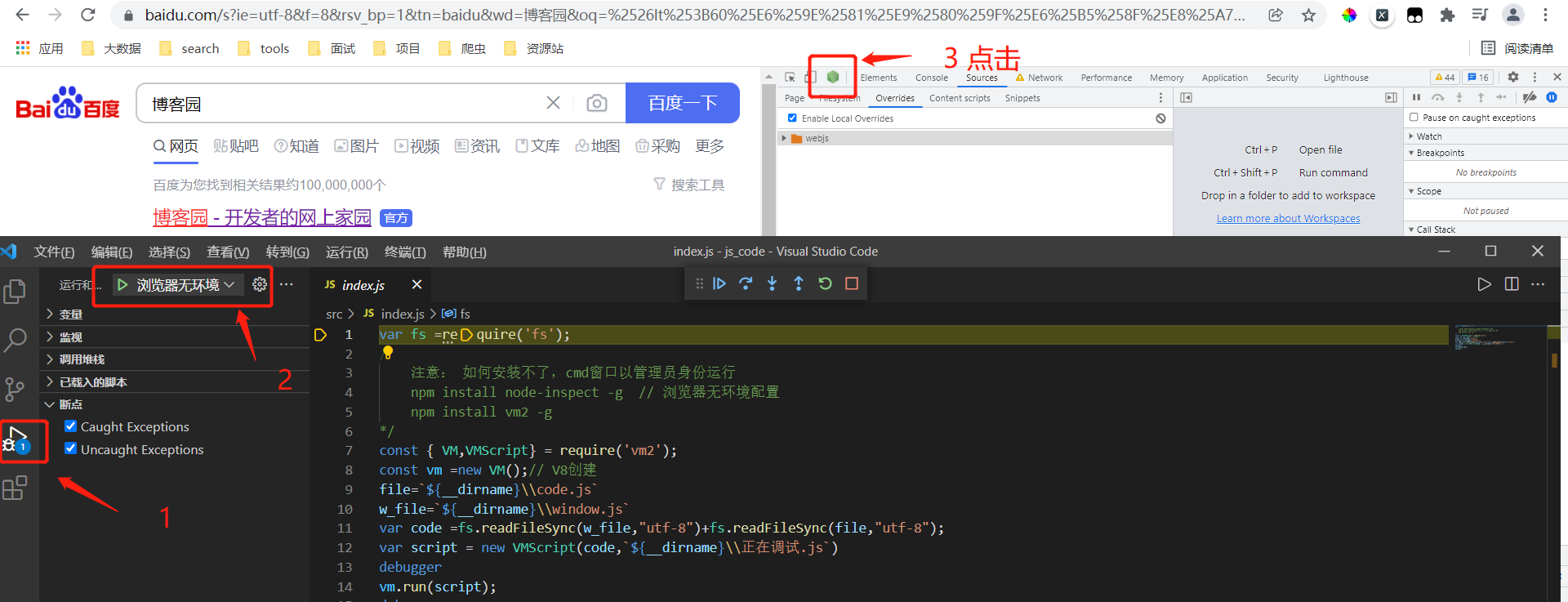
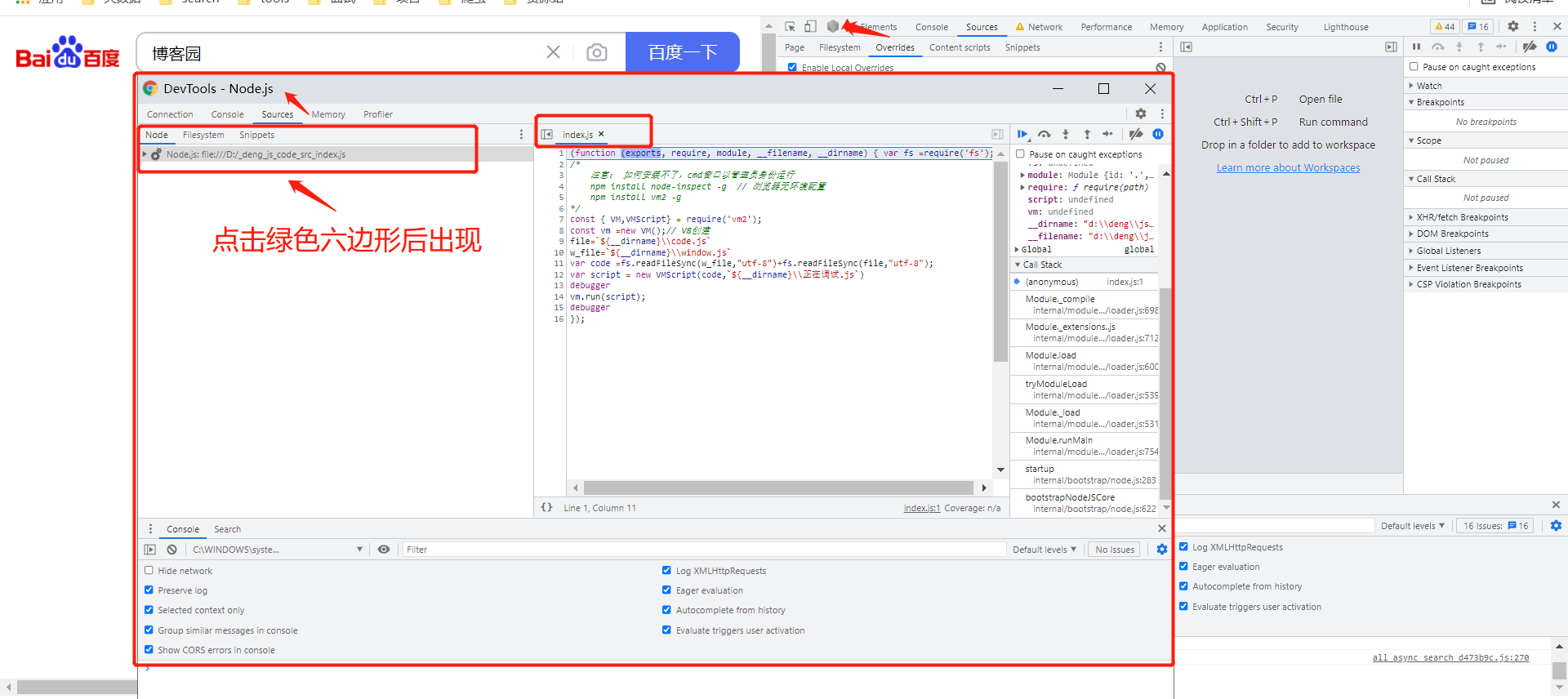
本地代码加载到了浏览器中,可以在浏览器中进行调试了。
6.代码
index.js

var fs =require('fs'); /* 注意: 如何安装不了,cmd窗口以管理员身份运行 npm install node-inspect -g // 浏览器无环境配置 npm install vm2 -g */ const { VM,VMScript} = require('vm2'); const vm =new VM();// V8创建 file=`${__dirname}\\code.js` w_file=`${__dirname}\\window.js` var code =fs.readFileSync(w_file,"utf-8")+fs.readFileSync(file,"utf-8"); var script = new VMScript(code,`${__dirname}\\正在调试.js`) debugger vm.run(script); debugger
code.js
console.log("you!")
debugger
window.js

window=this; // 重新定义对象的名字,此处给window对象重新定义名字 Object.defineProperties(window,{ [Symbol.toStringTag]:{ value:"window", configurable:true } }) // 封装 function vmProxy(o) { return new Proxy(o,{ set(obj,prop,value){ // obj 哪个对象,prop哪个个对象的属性,该属性的值 console.log("set=>",obj,prop,value) // 把原对象赋值回去 return Reflect.set(...arguments) }, get(obj,prop,recevier){ console.log("get=>",obj,prop,recevier) return obj[prop]; } }); }; // 主要用来保护伪造的函数,让其更难被识破 /* Object.defineProperty(window,"zhiyuan",{ set:function (val) { console.log("zhiyuan",val) }, get:function () { return this.zhuyuan } }); */ window= vmProxy(window) // 后代理的检测不到先代理的 window.zhiyuan="12345"; window.aaa= window.zhiyuan; /* 创建对象: 1. {} 2. function window(){};new window; 3. Object.create({}) 4. class window() */ navigator=class navigator{} navigator=vmProxy(navigator) document=class document{} document=vmProxy(document) location=class location{} // toString 方法会调用这个 location.reload=function reload() { } location =vmProxy(location)
lauch.json

{ // 使用 IntelliSense 了解相关属性。 // 悬停以查看现有属性的描述。 // 欲了解更多信息,请访问: https://go.microsoft.com/fwlink/?linkid=830387 "version": "0.2.0", "configurations": [ { "name": "浏览器无环境", "program": "${workspaceFolder}\\src\\index.js", "request": "launch", "skipFiles": [ "<node_internals>/**" ], "runtimeExecutable": "node-inspect", "type": "pwa-node" }, { "name": "Launch Program", "program": "${workspaceFolder}\\src\\index.js", "request": "launch", "skipFiles": [ "<node_internals>/**" ], "type": "pwa-node" }, ] }
