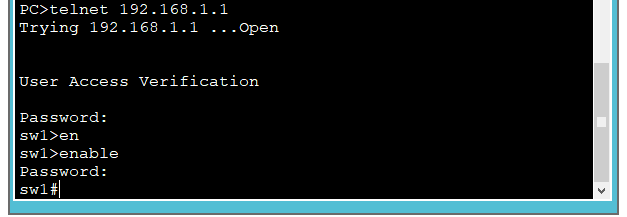拓扑图
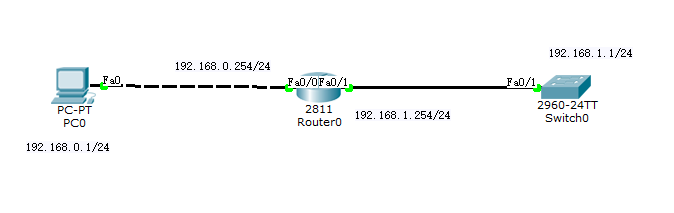
完成交换机的基础配置(如何配置基础配置)后,为了能够实现跨网段管理交换机,要为交换机配置缺省网关
进入到交换机的全局配置模式,使用ip default-gateway来为交换机添加缺省网关
sw1(config)#ip default-gateway 192.168.1.254
sw1(config)#end
end 退出到特权模式然后保存配置
sw1#copy running-config startup-config
Destination filename [startup-config]?
Building configuration...
[OK]
接下来为路由器进行配置
路由器的命令与交换机基本一致Router>
Router>enable 进入特权模式
Router#configure terminal 进入全局配置模式
Enter configuration commands, one per line. End with CNTL/Z.
Router(config)#interface f0/1 进入到端口 f0/1
Router(config-if)#ip address 192.168.1.254 255.255.255.0 给予IP地址
Router(config-if)#no shutdown 打开端口
Router(config-if)#
%LINK-5-CHANGED: Interface FastEthernet0/1, changed state to up
%LINEPROTO-5-UPDOWN: Line protocol on Interface FastEthernet0/1, changed state to up
Router(config-if)#exit
Router(config)#interface fastEthernet 0/0 进入到端口 f0/0
Router(config-if)#ip address 192.168.0.254 255.255.255.0 给予IP地址
Router(config-if)#ip address 192.168.0.254 255.255.255.0 给予IP地址
Router(config-if)#no shutdown 打开端口
Router(config-if)#
%LINK-5-CHANGED: Interface FastEthernet0/0, changed state to up
%LINEPROTO-5-UPDOWN: Line protocol on Interface FastEthernet0/0, changed state to up
Router(config-if)#end 退出到特权模式
Router#
%SYS-5-CONFIG_I: Configured from console by console
Router#write 保存配置 (write命令等于交换机上的copy running-config startup-config)
Building configuration...
[OK]
给计算机配置IP地址和网关
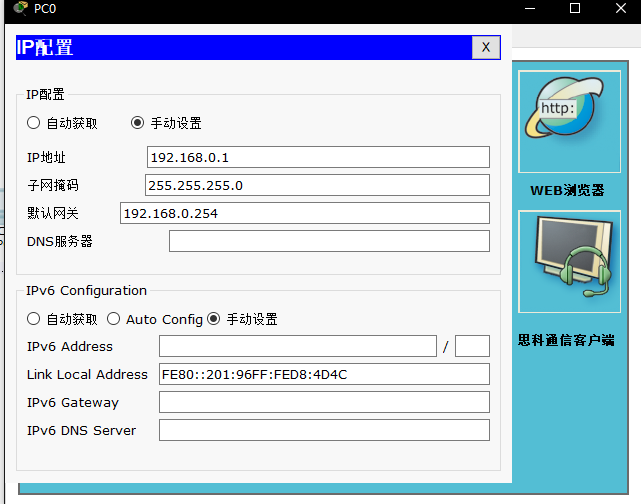
用ping命令来测试连通性
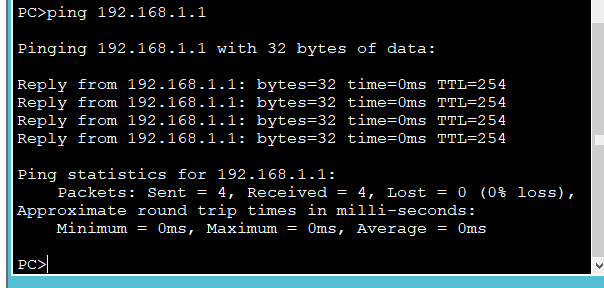
确认连通后便可用telnet跨网段连接交换机