首先在场景中创建三个cube的GameObject,from表示要转换之前的样子,to表示转换之后的样子,change表示转的效果。如下图所示:
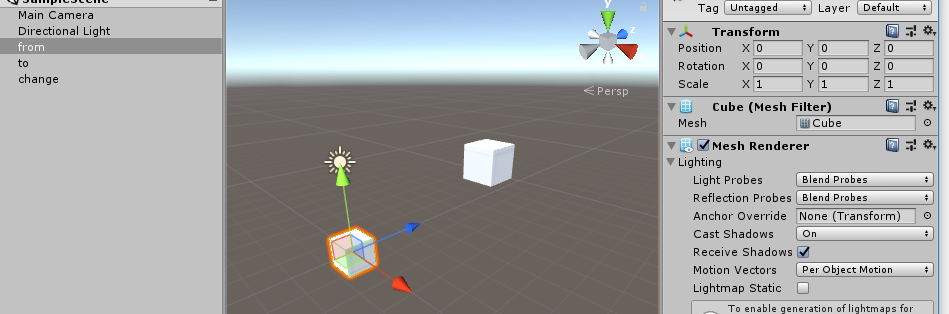
其中from和change cube开始运行之前的transform是一样的。to cube的transform如下图所示:
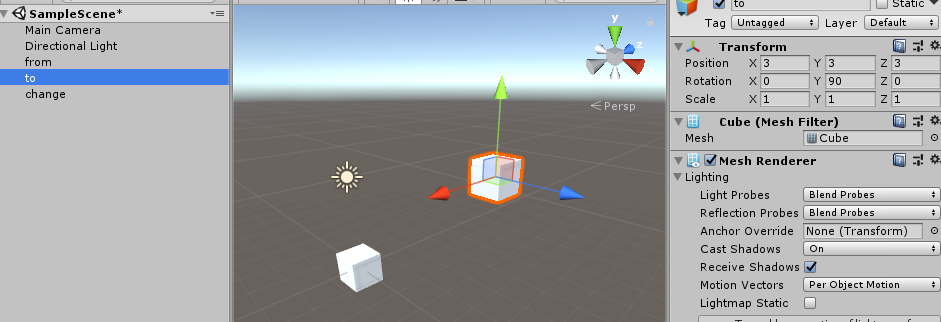
然后我们创建一个脚本Quat.cs,如下:
1 public class Quat : MonoBehaviour { 2 [SerializeField] 3 public Transform from; 4 5 [SerializeField] 6 public Transform to; 7 8 private float rotSpeed = 5.0f; 9 void Update () { 10 if (Input.GetMouseButtonDown(0)) 11 { 12 Prx(from.rotation); 13 Prx(to.rotation); 14 rotSpeed += 4; 15 transform.rotation = Quaternion.Slerp(from.rotation, to.rotation, rotSpeed*Time.deltaTime); 16 } 17 } 18 19 public void Prx(Quaternion q) 20 { 21 Debug.Log(string.Format("x={0} y={1} z={2} w={3}", q.x, q.y, q.z, q.w)); 22 } 23 }
我们把该脚本赋change cube,并且把from和to cube拖到相应的手槽里。然后运行时,我们点击鼠标左键,可以看到change cube慢慢旋转成to cube的角度。如下所示:
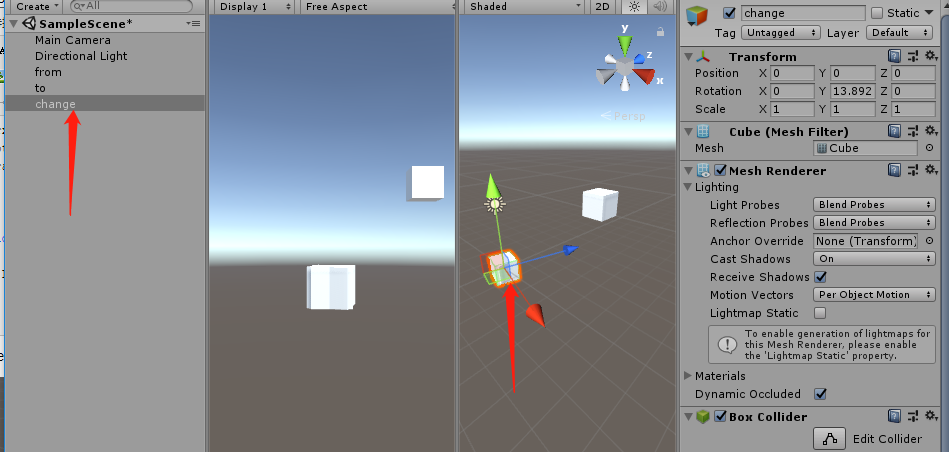
点一次插入一个值,偏移一点点,直到和to cube的角度一样。