源码地址为:https://github.com/QingdaoU/OnlineJudge
可参考的文档为:https://github.com/QingdaoU/OnlineJudgeDeploy/tree/2.0
我的虚拟机上之前没有安装任何东西,就是依靠下面命令完成搭建青岛OJ
一、安装所依赖的环境
sudo apt-get update && sudo apt-get install -y vim python-pip curl git sudo apt-get install docker-compose
二、使用Git克隆项目并完成部署
git clone -b 2.0 https://github.com/QingdaoU/OnlineJudgeDeploy.git && cd OnlineJudgeDeploy sudo docker-compose up -d(root用户使用该命令)或sudo -E docker-compose up -d(非root用户使用该命令) /* 我是用的 sudo docker-compose up -d 这个命令 */
有可能虚拟机之前并没有安装过git这个命令,我们可以通过下面命令安装
sudo apt-get install git //或者 sudo apt install git
三、出现问题
1、
使用docker时报错“net/http: TLS handshake timeout”
2、
Ubuntu中Unable to acquire the dpkg frontend lock (/var/lib/dpkg/lock-frontend)问题的解决
3、
遇到第1个问题要修改Ubuntu文件内容,但是可能会涉及权限不够问题,这个时候一般就要在命令行下用vi命令修改文件内容
vi、wc、gzip、bzip2、tar、yum安装、dpek、用户信息操作等命令
4、
错误信息:ERROR: Couldn't connect to Docker daemon at http+docker://localunixsocket - is it running?
解决办法:
docker-compose up -d(root用户使用)
非root执行会出现这个异常
非root应该执行这条命令
sudo -E docker-compose up -d
如果一直提示这个问题可以重启虚拟机试试。。。我就是这样试过的。。。
5、
错误信息:ERROR: Version in "./docker-compose.yml" is unsupported. You might be seeing this error because you're using the wrong Compose file version. Either specify a version of "2" (or "2.0") and place your service definitions under the `services` key, or omit the `version` key and place your service definitions at the root of the file to use version 1.
For more on the Compose file format versions, see https://docs.docker.com/compose/compose-file/
解决办法:修改docker-compose.yml中的version由3改为2
四、登录OJ
用户名和密码分别是:root和rootroot
浏览器默认打开为:http://127.0.0.1
回送地址:127.0.0.1。 也是本机地址,等效于localhost或本机IP。一般用于测试使用。例如:ping 127.0.0.1来测试本机TCP/IP是否正常。
五、在自己主机访问这个虚拟机上的OJ
我的虚拟器版本是:VMware Workstation 15 Player
好多人处理这个问题都是要设置网络编辑器和网络适配器
我搜了半天有人说Player是没有网络编辑器的
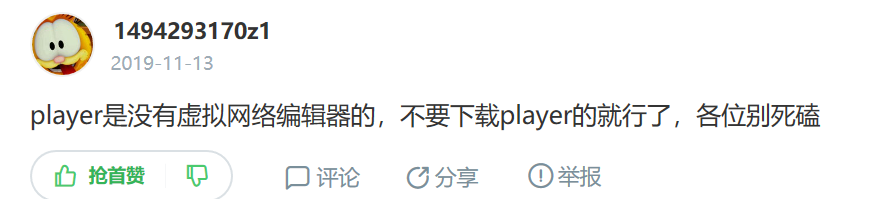
谁能理解我此时内心的痛。。。。。。(此处略去一万字)
我给找了几个看起来还可以的博客(都是解决 “这个让自己主机访问这个虚拟机上的OJ” 这个问题的)
https://blog.csdn.net/qq_17534301/article/details/80925503
https://jingyan.baidu.com/article/46650658e1cc84f549e5f806.html
Ubuntu上查看ip地址用
ifconfig -a
如果没有安装ifconfig这个命令的话会提示你安装哪个东西,你照着安装就可以了
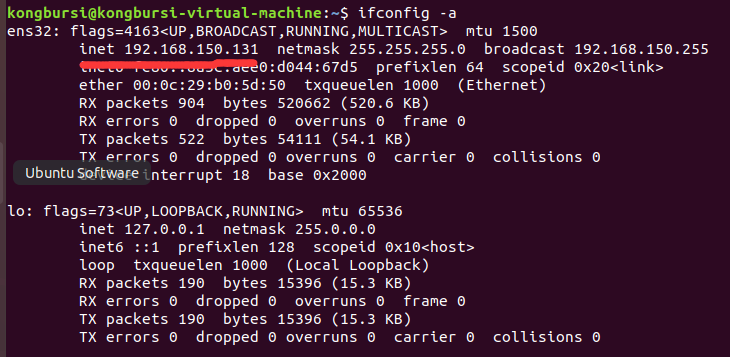
解释:
ens32 表示第一块网卡
inet addr 用来表示网卡的IP地址,此网卡的 IP地址是192.168.150.131
更多解释看下面这个链接
https://blog.csdn.net/dodod2012/article/details/80422729
总的来说我还是没有解决这个问题,等我解决之后我会更新博客的。。。