承接上一节:在eclipse完成对Java_web项目里面资源文件的读取
我们首先在src目录下创建一个资源文件db.properties
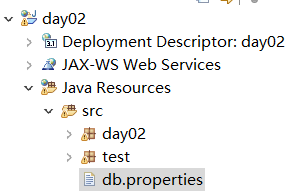
内容如下:
url=127.0.0.1 name=root password=root
之后我们创建一个继承于HttpServlet的Java文件
package test; import java.io.FileInputStream; import java.io.IOException; import java.io.InputStream; import java.util.Properties; import javax.servlet.ServletException; import javax.servlet.annotation.WebServlet; import javax.servlet.http.HttpServlet; import javax.servlet.http.HttpServletRequest; import javax.servlet.http.HttpServletResponse; /** * Servlet implementation class ServletContextDemo2 */ @WebServlet("/ServletContextDemo2") //注意有了这个就不需要往web.xml文件里面添加路径映射 public class ServletContextDemo2 extends HttpServlet { private static final long serialVersionUID = 1L; /** * @see HttpServlet#doGet(HttpServletRequest request, HttpServletResponse response) */ protected void doGet(HttpServletRequest request, HttpServletResponse response) throws ServletException, IOException { // TODO Auto-generated method stub UserDo user = new UserDo(); user.update(); } /** * @see HttpServlet#doPost(HttpServletRequest request, HttpServletResponse response) */ protected void doPost(HttpServletRequest request, HttpServletResponse response) throws ServletException, IOException { // TODO Auto-generated method stub doGet(request, response); } }
UserDo类:
package test; import java.io.InputStream; import java.util.Properties; public class UserDo { private static Properties dbconfig = new Properties(); //采用静态代码块的方式加载配置文件信息。配置文件信息加载一次就可以了,所以使用静态代码块 static { //使用类装载器来实现 //类装载器会把src的所有Java文件都加载,那么src的资源文件也会被加载,所以就可以通过这种方式 //来获取文件内容。又因为db.properties在src目录下,所以路径直接写文件名就可以了 try { InputStream in = UserDo.class.getClassLoader().getResourceAsStream("db.properties"); dbconfig.load(in); }catch(Exception e) { //向上抛出异常 throw new ExceptionInInitializerError(e); } } public void update() { // TODO Auto-generated method stub System.out.println(dbconfig.getProperty("url")); } }
这样就可以在Java文件内读取资源文件信息。但是要注意类装载器只会执行一次,什么意思呢。
如果你运行服务器之后,这个时候资源文件已经被类装载器装载,尽管你改变了db.properties文件内容,但是只要你不重启服务器,那么通过类装载器访问到的db.properties文件内容还是之前的,并没有更新。
如果你想要实时获取资源文件内容,代码如下:
只需要修改UserDo类代码:
package test; import java.io.FileInputStream; import java.io.FileNotFoundException; import java.io.IOException; import java.io.InputStream; import java.util.Properties; public class UserDo { public void update() throws IOException { // TODO Auto-generated method stub Properties dbconfig = new Properties(); String path = UserDo.class.getClassLoader().getResource("db.properties").getPath(); FileInputStream in = new FileInputStream(path); dbconfig.load(in); System.out.println(dbconfig.getProperty("url")); } }