1、数据类型:
Character 字符串 / Unicode 字符串 / Binary 类型 / Number 类型 / Date 类型 / 其他数据类型
详解:http://www.w3school.com.cn/sql/sql_datatypes.asp
2、新建数据表
(1)若要创建表,您必须提供该表的名称以及该表中每个列的名称和数据类型。指出每个列中是否运行空值,也是一种很好的做好。
(2)大多数表有一个主键,主键由表的一列或者多列组成。主键始终是唯一的。数据库引擎将强制实施以下限制:表中的任何主键值都不能重复。
过程:
(1)在“对象资源管理器”中,连接到SQL Server数据库引擎的实例,然后展开该实例;
(2)右键单击“表”,然后单击“新建”;
(3)在弹出“新建表”的窗体中,录入表结构;
(4)点击保存,在弹出对话框中输入表名称。
备注:
设置主键:点击列,右键选择设置主键。
==》 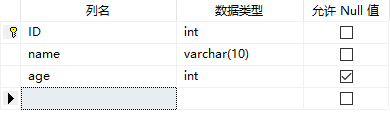 ==》
==》 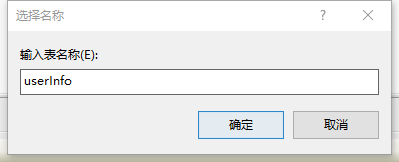
3. 修改表结构
选中数据表==>右键,选择设计

4.定义表主键/外键
主键(primary key):
是表中的一个或多个字段,他的值用于唯一的标识表中的某一条记录。一个表只有一个主关键字,主关键字又可以称为主键。主键可以由一个字段,也可以由多个字段组成,分别称为单字段主键或多字段主键,又称为主码,并且他可以唯一确定表中的一行数据,或者可以唯一确定一个实体。
外键:
(1)表示了两个关系之间的相关联系,以另一个关系的外键作主关键字的表被称为主表,具有此外键的表被称为主表的从表。外键又称作外关键字。
(2)保持数据一致性,完整性,主要目的是控制存储在外键表中的数据。
操作:选中列,右键==>关系
备注:一般不设置外键,删除数据时不方便;
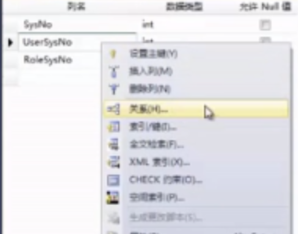
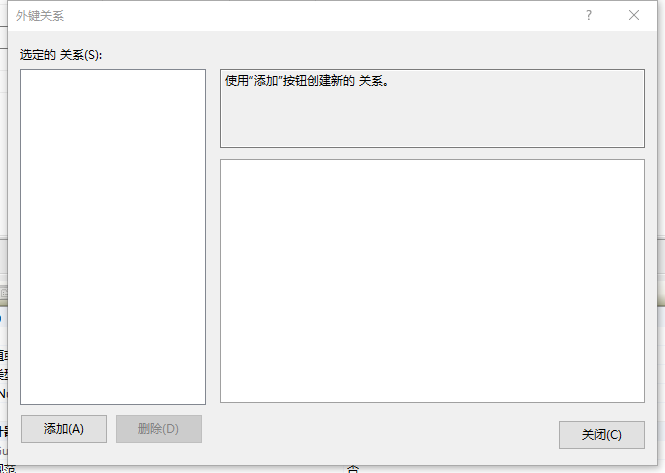
5. 新增表记录
(1)插入单行数据
insert into '表格名' ('栏位1','栏位1',...) values ('值1','值2',...)
insert into userInfo (id,name,age) values(2,'王五',13)
(2)插入多行数据
insert into "表格名" ("栏位1","栏位1",...) values ("值1","值2",...),("值1","值2",...);
(3)从其他表copy数据
insert into "表格名1" ("栏位1","栏位1",...) select "栏位3","栏位4",... from "表格2"
6.查询表记录
select select_list from table_source distinct //去重 select distinct select_list from table_source top //查询 前n行 select top 行数 select_list from table_source
eg.
select * from Vendor select top 20 code from Warehouse select distinct code from Warehouse
7.修改表
update table_name set 字段 = 值
eg.
updata student set name="张三",age=12 where id=1 and phone = 133
备注:图形界面也可以修改
8.删除表
delete from table_name
eg.
// from 可省略 delete from userInfo where id =1
9.条件限制 where
//精确限制条件 where 字段 = 值 //模糊限制条件 where 字段 like '%值%'
eg.
select * from userInfo where id = 2 and age = 13 select * from userInfo where role like '%工程师'
10. between 语法
用法限制条件表达式,指定表达式范围值
test_expression [NOT] BETWEEN begin_expression AND end_expression
eg.
select * from userInfo where (id between 2 and 5) and (phone = '133')
11.IN 语法
用于限制条件表达式,指定表达式范围值
test_expression [NOT] IN (subquery | expression [,...n]) eg. select * from Students where StudentNo in (1501,1503) select * from Students where StudentNo in (select StudentNo from Student_Lesson)
12.子查询 EXISTS
select a.No ,a.Name ,a.Age from Students as a where exists (select ID from Student_Lesson b where a.No = b.No)
EXISTS 用于检查子查询是否至少会返回一行数据,该子查询实际上并不返回任何数据,而是返回值True 或 False
EXISTS 指定一个子查询,检查行的存在。
13.返回记录排序
默认升序,优先级:前面的优先
ORDER BY order_by_expression [ASC | DESC] [,...n] eg. select * from Students order by ID ,NAME desc
14.
15.