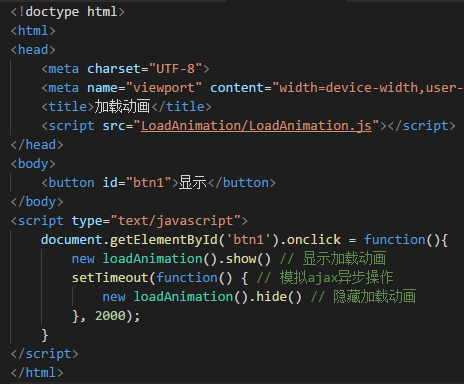利用了css3的动画,简单实现动画功能
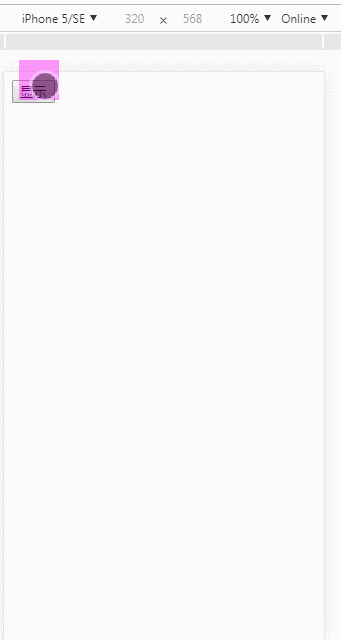
调用代码:
new loadAnimation().show() // 显示加载动画 setTimeout(function() { // 模拟ajax异步操作 new loadAnimation().hide() // 隐藏加载动画 }, 2000);
插件源码:
(function () { function loadAnimation() { if (!document.getElementById('loadAnimationStyle')) { //添加样式 var style = document.createElement('style'); style.type = 'text/css'; style.id = 'loadAnimationStyle' style.innerHTML=` #LoadAnimation{ 100%; height:100%; top: 0; left: 0; background: rgba(0, 0, 0, 0.6); position: absolute; z-index: 999; display: none; opacity: 0; transition: 0.5s; -ms-transition: 0.5s; -moz-transition: 0.5s; -webkit-transition: 0.5s; -o-transition: 0.5s; } .LoadAnimationShow{ display: flex !important; display: -ms-flex !important; display: -moz-flex !important; display: -webkit-flex !important; display: -o-flex !important; flex-direction: row; -ms-flex-direction: row; -moz-flex-direction: row; -webkit-flex-direction: row; -o-flex-direction: row; justify-content: center; -ms-justify-content: center; -moz-justify-content: center; -webkit-justify-content: center; -o-justify-content: center; align-items: center; -ms-align-items: center; -moz-align-items: center; -webkit-align-items: center; -o-align-items: center; } .LoadAnimationShowOpacity{ opacity: 1 !important; } .LoadAnimation_content { 65px; height: 60px; text-align: center; font-size: 10px; } .LoadAnimation_content > div { 6px; height: 100%; display: inline-block; background-color: #34CAFB; animation: stretchdelay 1.2s infinite ease-in-out; -ms-animation: stretchdelay 1.2s infinite ease-in-out; -moz-animation: stretchdelay 1.2s infinite ease-in-out; -o-animation: stretchdelay 1.2s infinite ease-in-out; -webkit-animation: stretchdelay 1.2s infinite ease-in-out; } .LoadAnimation_content .LoadAnimation_content_rect2 { animation-delay: -1.1s; -ms-animation-delay: -1.1s; -moz-animation-delay: -1.1s; -webkit-animation-delay: -1.1s; -o-animation-delay: -1.1s; } .LoadAnimation_content .LoadAnimation_content_rect3 { animation-delay: -1.0s; -ms-animation-delay: -1.0s; -moz-animation-delay: -1.0s; -webkit-animation-delay: -1.0s; -o-animation-delay: -1.0s; } .LoadAnimation_content .LoadAnimation_content_rect4 { animation-delay: -0.9s; -ms-animation-delay: -0.9s; -moz-animation-delay: -0.9s; -webkit-animation-delay: -0.9s; -o-animation-delay: -0.9s; } .LoadAnimation_content .LoadAnimation_content_rect5 { animation-delay: -0.8s; -ms-animation-delay: -0.8s; -moz-animation-delay: -0.8s; -webkit-animation-delay: -0.8s; -o-animation-delay: -0.8s; } @-webkit-keyframes stretchdelay { 0%, 40%, 100% { transform: scaleY(0.4); -ms-transform: scaleY(0.4); -moz-transform: scaleY(0.4); -webkit-transform: scaleY(0.4); -o-transform: scaleY(0.4); }20% { transform: scaleY(1.0); -ms-transform: scaleY(1.0); -moz-transform: scaleY(1.0); -webkit-transform: scaleY(1.0); -o-transform: scaleY(1.0); } } @keyframes stretchdelay { 0%, 40%, 100% { transform: scaleY(0.4); -ms-transform: scaleY(0.4); -moz-transform: scaleY(0.4); -webkit-transform: scaleY(0.4); -o-transform: scaleY(0.4); }20% { transform: scaleY(1.0); -ms-transform: scaleY(1.0); -moz-transform: scaleY(1.0); -webkit-transform: scaleY(1.0); -o-transform: scaleY(1.0); } } `; document.getElementsByTagName('head').item(0).appendChild(style); } }; loadAnimation.prototype.show = function() { // 显示 var _this = this; var LoadAnimation = document.getElementById('LoadAnimation'); if (LoadAnimation) { // 动画显示 var DomClass=LoadAnimation.className;//获取类名 if (!DomClass) { LoadAnimation.classList.add("LoadAnimationShow"); setTimeout(function() { LoadAnimation.classList.add("LoadAnimationShowOpacity"); }, 10); } } else { // 渲染动画HTML var body = document.getElementsByTagName("body")[0]; body.insertAdjacentHTML("beforeEnd",` <div id="LoadAnimation"> <div class="LoadAnimation_content"> <div class="LoadAnimation_content_rect1"></div> <div class="LoadAnimation_content_rect2"></div> <div class="LoadAnimation_content_rect3"></div> <div class="LoadAnimation_content_rect4"></div> <div class="LoadAnimation_content_rect5"></div> </div> </div> `); _this.show(); } } loadAnimation.prototype.hide = function() { // 隐藏 var LoadAnimation = document.getElementById('LoadAnimation'); LoadAnimation.classList.remove("LoadAnimationShowOpacity"); setTimeout(function() { LoadAnimation.classList.remove("LoadAnimationShow"); }, 600); } window.loadAnimation = loadAnimation })()
完整的调用例子截个图: