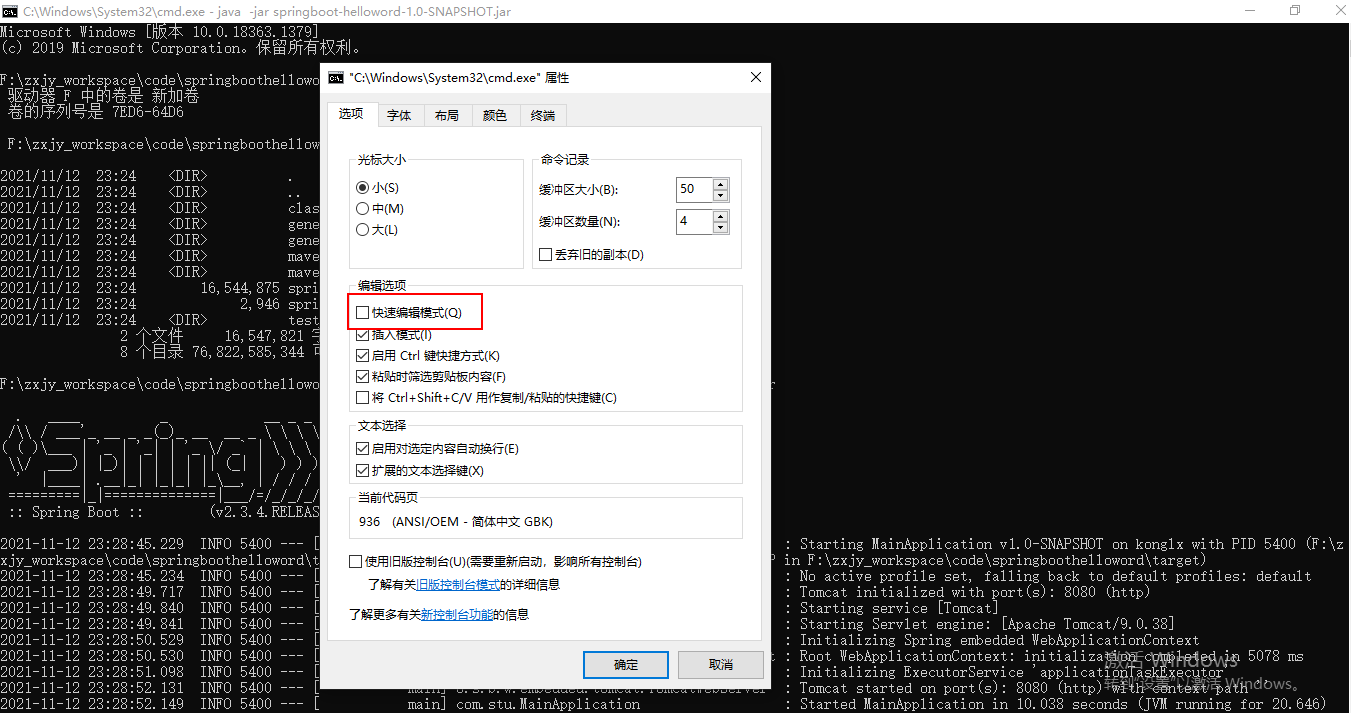1、系统要求
- Java 8 & 兼容java14 .
- Maven 3.3+
- idea 2019.1.2
1.1、maven设置
<mirrors> <mirror> <id>nexus-aliyun</id> <mirrorOf>central</mirrorOf> <name>Nexus aliyun</name> <url>http://maven.aliyun.com/nexus/content/groups/public</url> </mirror> </mirrors> <profiles> <profile> <id>jdk-1.8</id> <activation> <activeByDefault>true</activeByDefault> <jdk>1.8</jdk> </activation> <properties> <maven.compiler.source>1.8</maven.compiler.source> <maven.compiler.target>1.8</maven.compiler.target> <maven.compiler.compilerVersion>1.8</maven.compiler.compilerVersion> </properties> </profile> </profiles>
2、HelloWorld
需求:浏览发送/hello请求,响应 Hello,Spring Boot 2
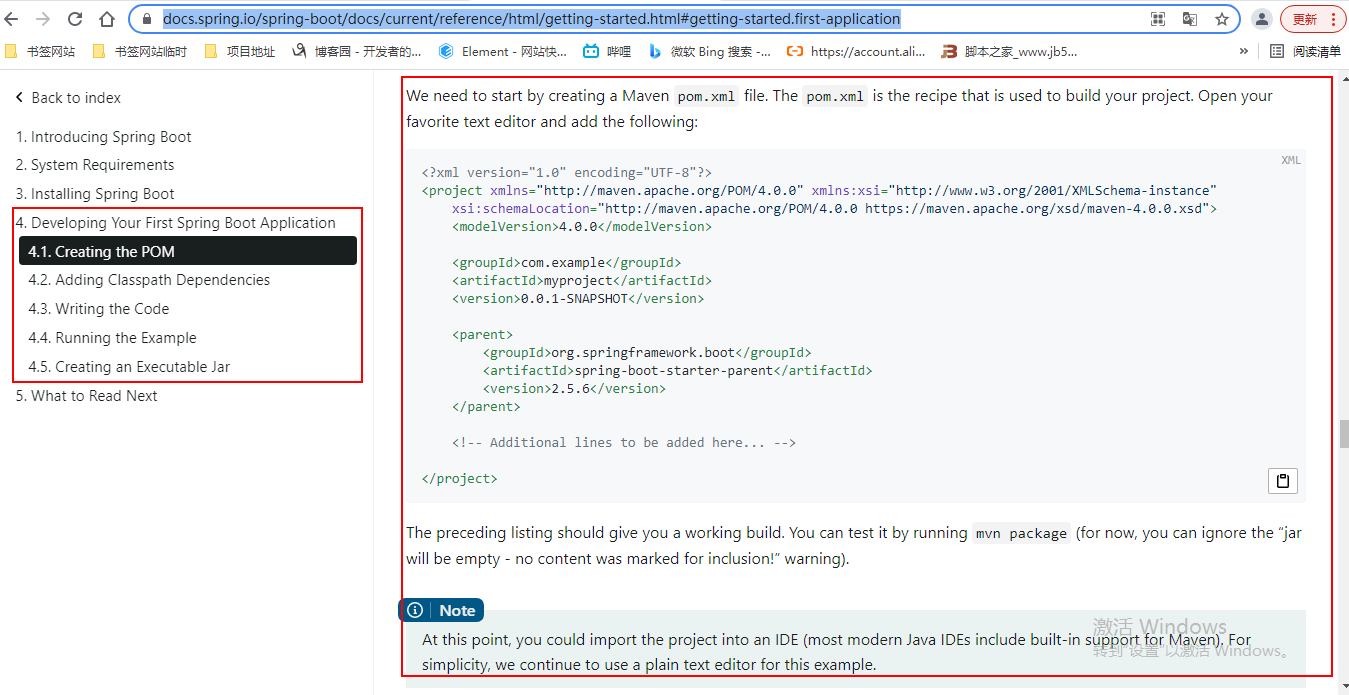
2.1、创建maven工程
注意maven设置
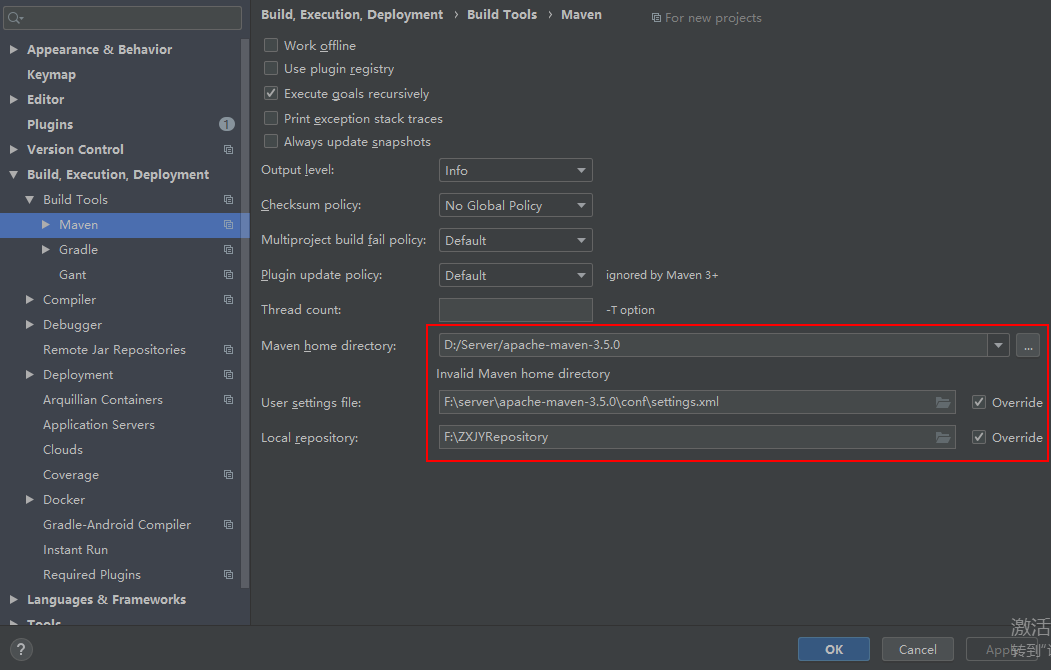
新建maven项目

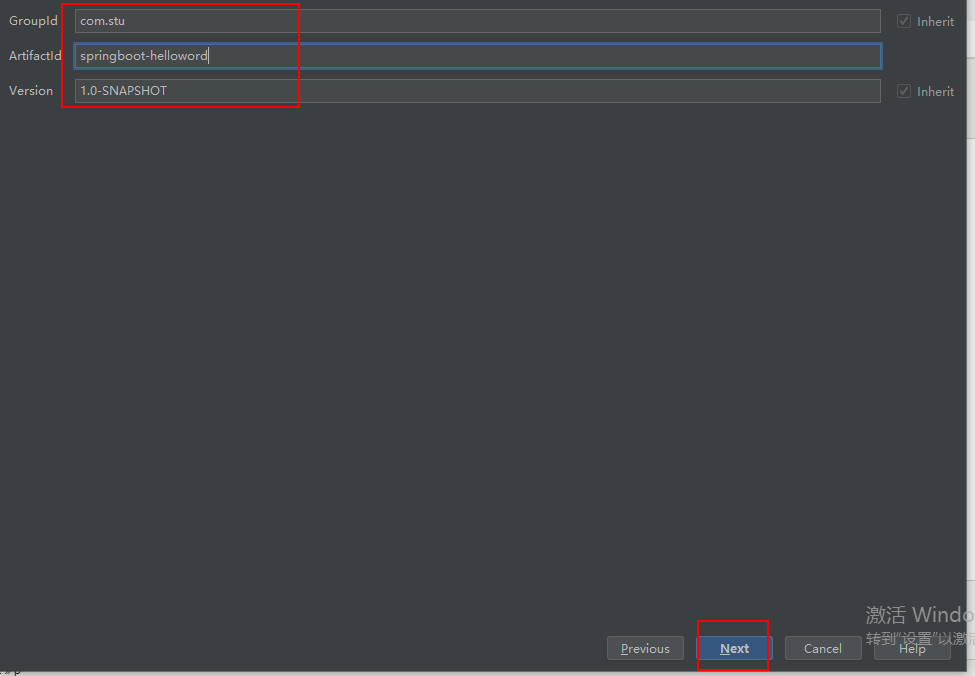
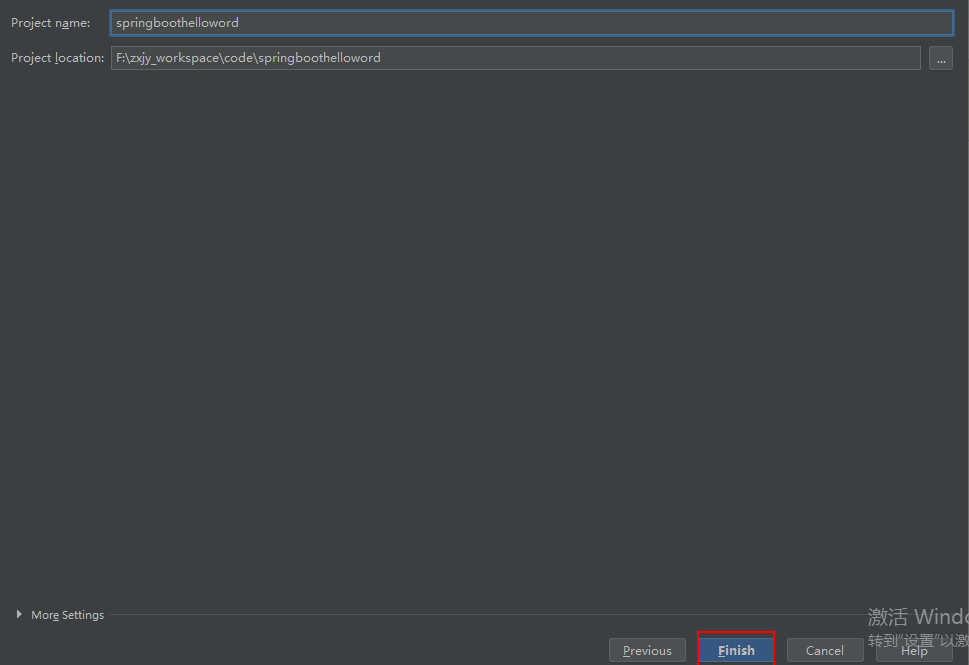
项目结构和pom文件
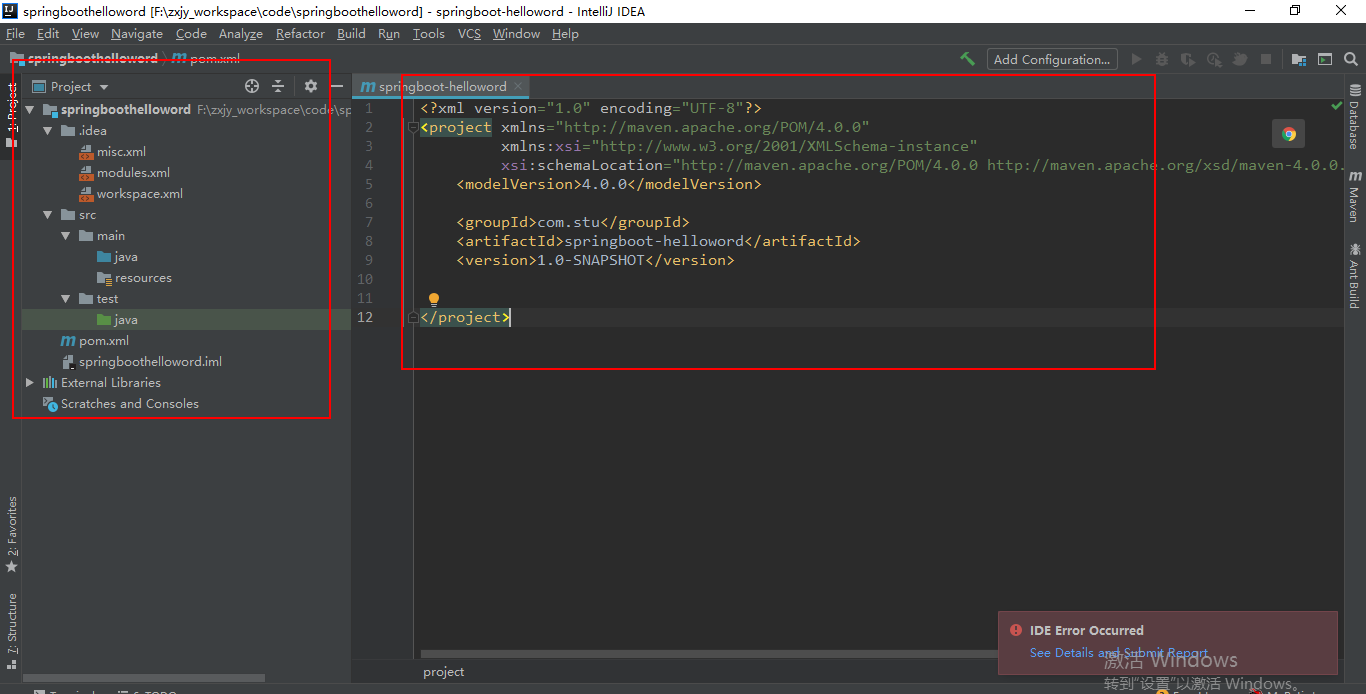
2.2、引入依赖
<parent> <groupId>org.springframework.boot</groupId> <artifactId>spring-boot-starter-parent</artifactId> <version>2.3.4.RELEASE</version> </parent> <dependencies> <dependency> <groupId>org.springframework.boot</groupId> <artifactId>spring-boot-starter-web</artifactId> </dependency> </dependencies>
完整pom
<?xml version="1.0" encoding="UTF-8"?> <project xmlns="http://maven.apache.org/POM/4.0.0" xmlns:xsi="http://www.w3.org/2001/XMLSchema-instance" xsi:schemaLocation="http://maven.apache.org/POM/4.0.0 http://maven.apache.org/xsd/maven-4.0.0.xsd"> <modelVersion>4.0.0</modelVersion> <groupId>com.stu</groupId> <artifactId>springboot-helloword</artifactId> <version>1.0-SNAPSHOT</version> <parent> <groupId>org.springframework.boot</groupId> <artifactId>spring-boot-starter-parent</artifactId> <version>2.3.4.RELEASE</version> </parent> <dependencies> <dependency> <groupId>org.springframework.boot</groupId> <artifactId>spring-boot-starter-web</artifactId> </dependency> </dependencies> </project>
2.3、创建主程序
如果是idea可以使用点的方式给类加包路径。
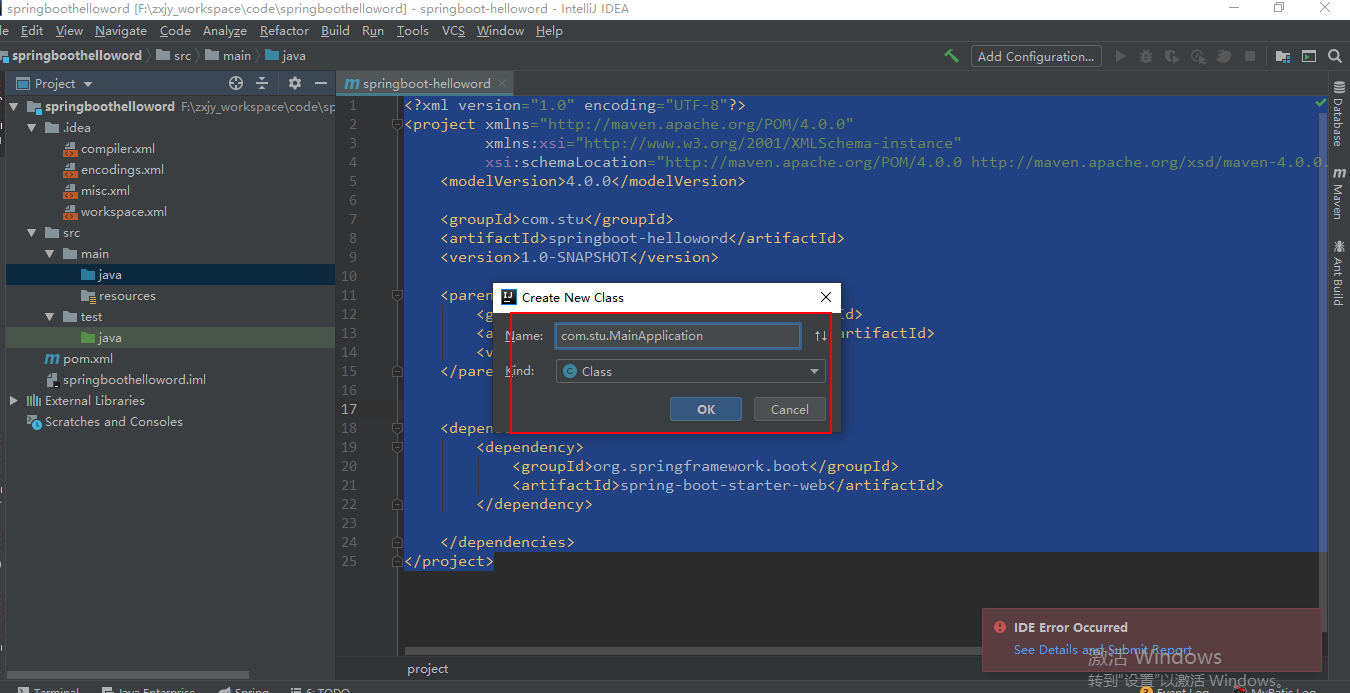
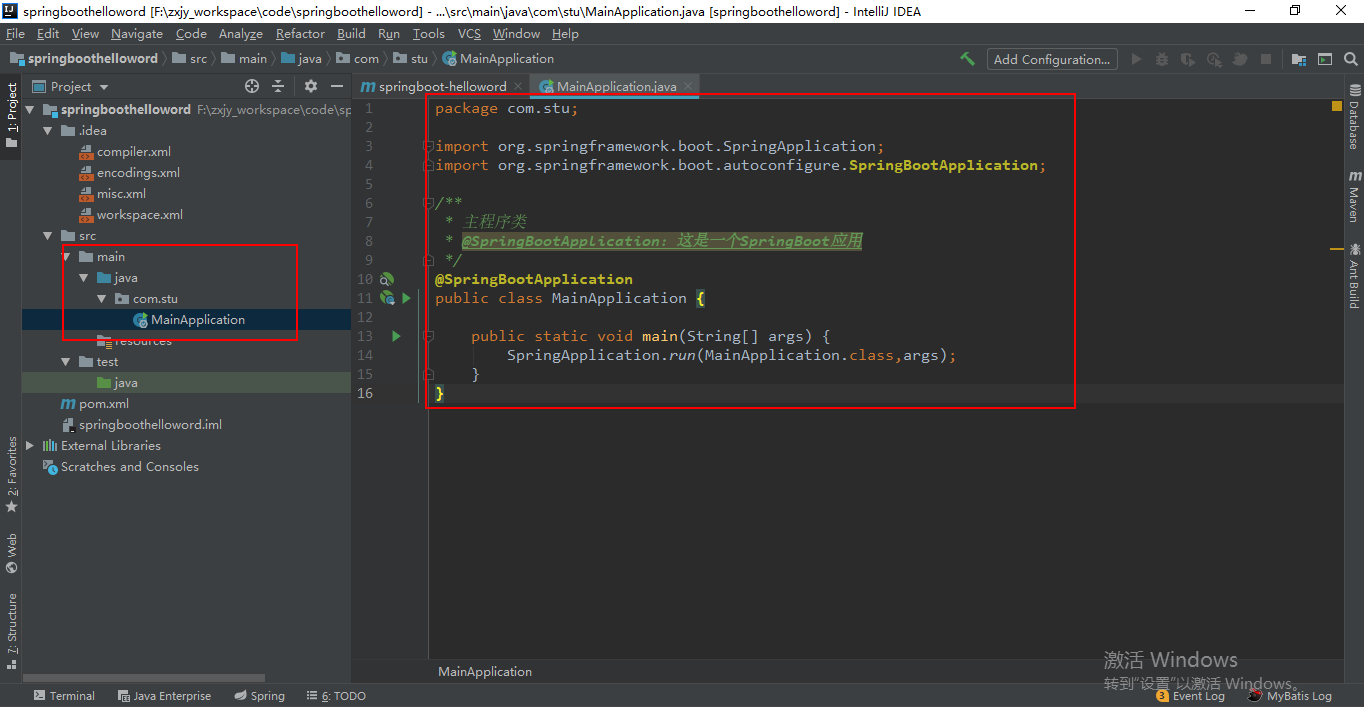
启动类代码
/** * 主程序类 * @SpringBootApplication:这是一个SpringBoot应用 */ @SpringBootApplication public class MainApplication { public static void main(String[] args) { SpringApplication.run(MainApplication.class,args); } }
2.4、编写业务
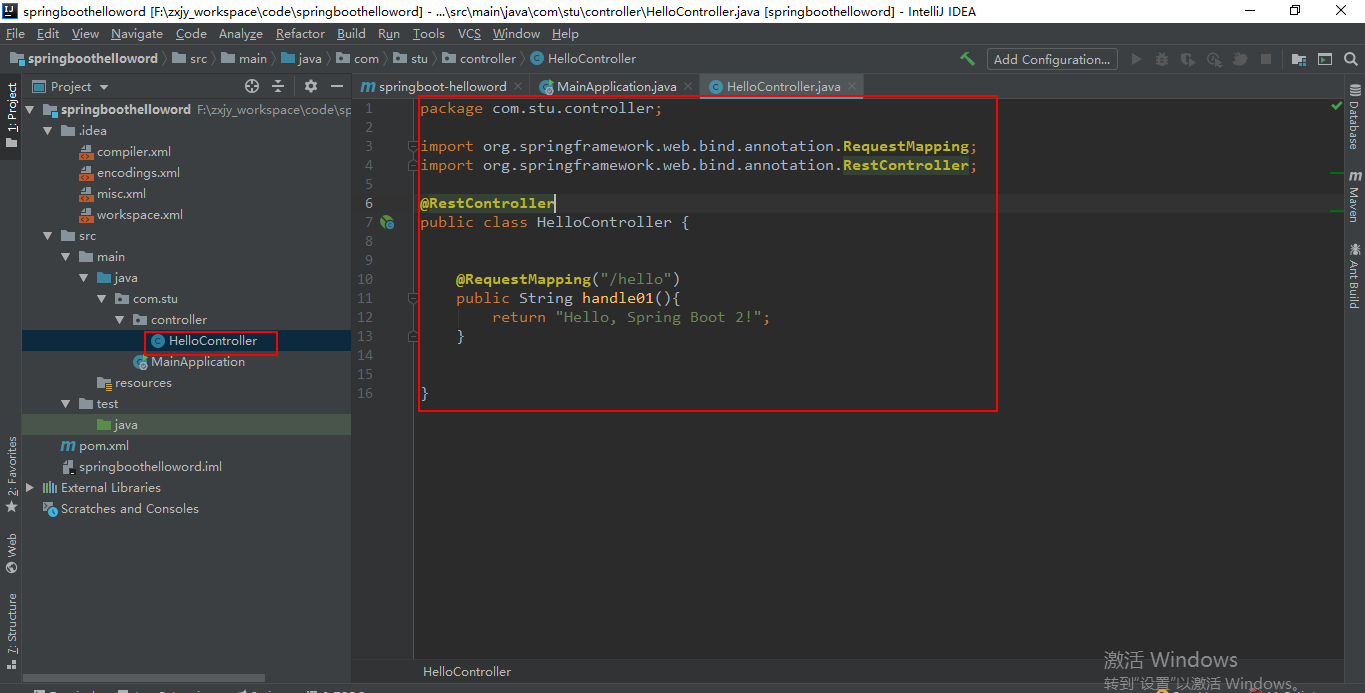
@RestController public class HelloController { @RequestMapping("/hello") public String handle01(){ return "Hello, Spring Boot 2!"; } }
2.5、测试
直接运行main方法
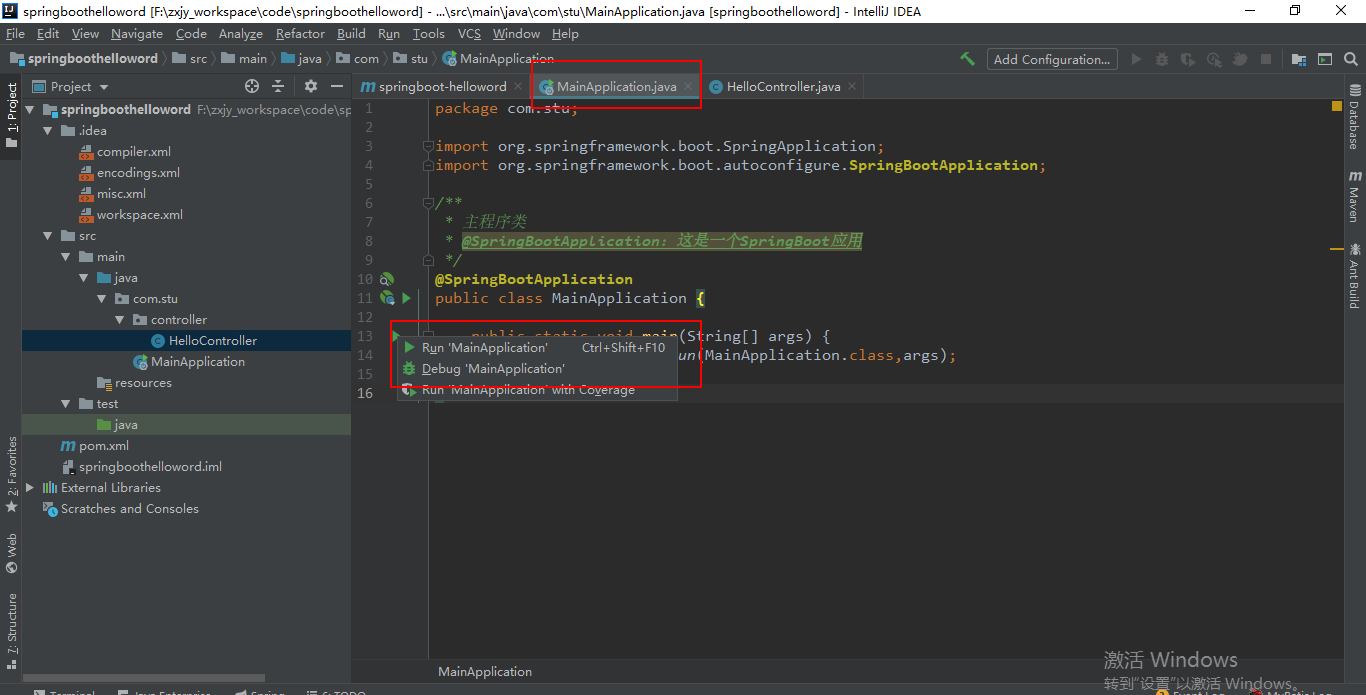
游览器访问http://localhost:8080/hello

2.6、简化配置
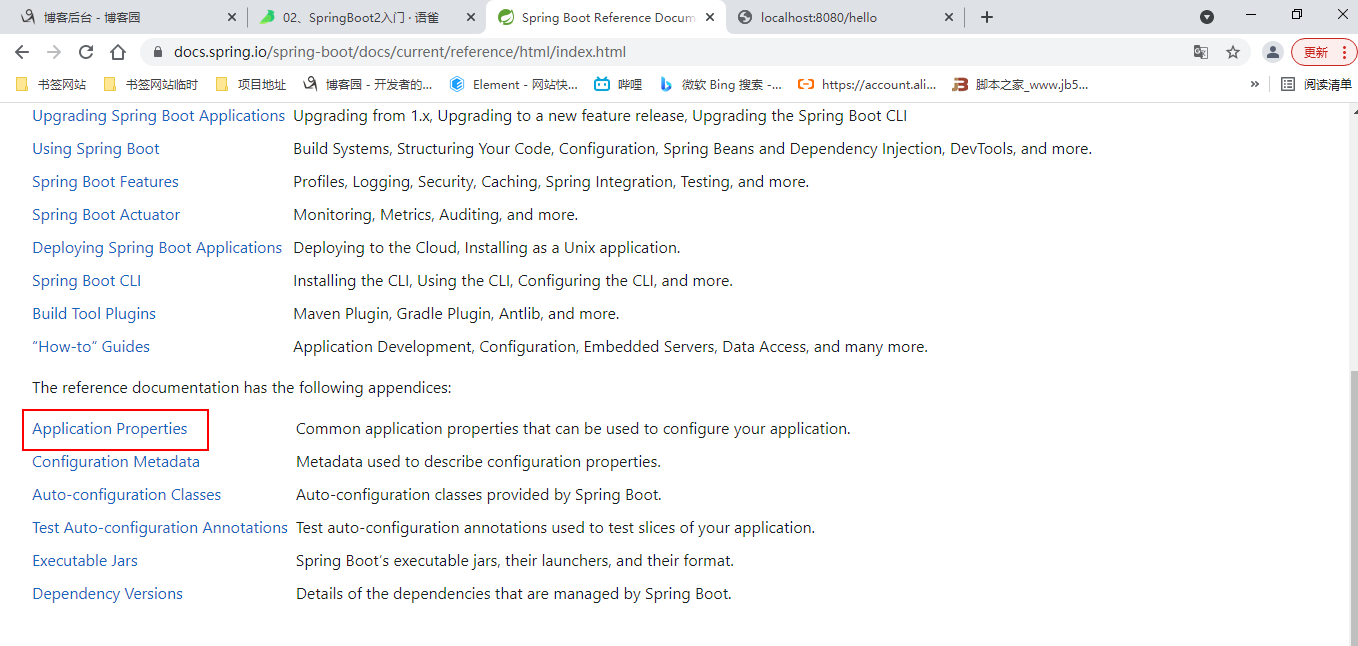
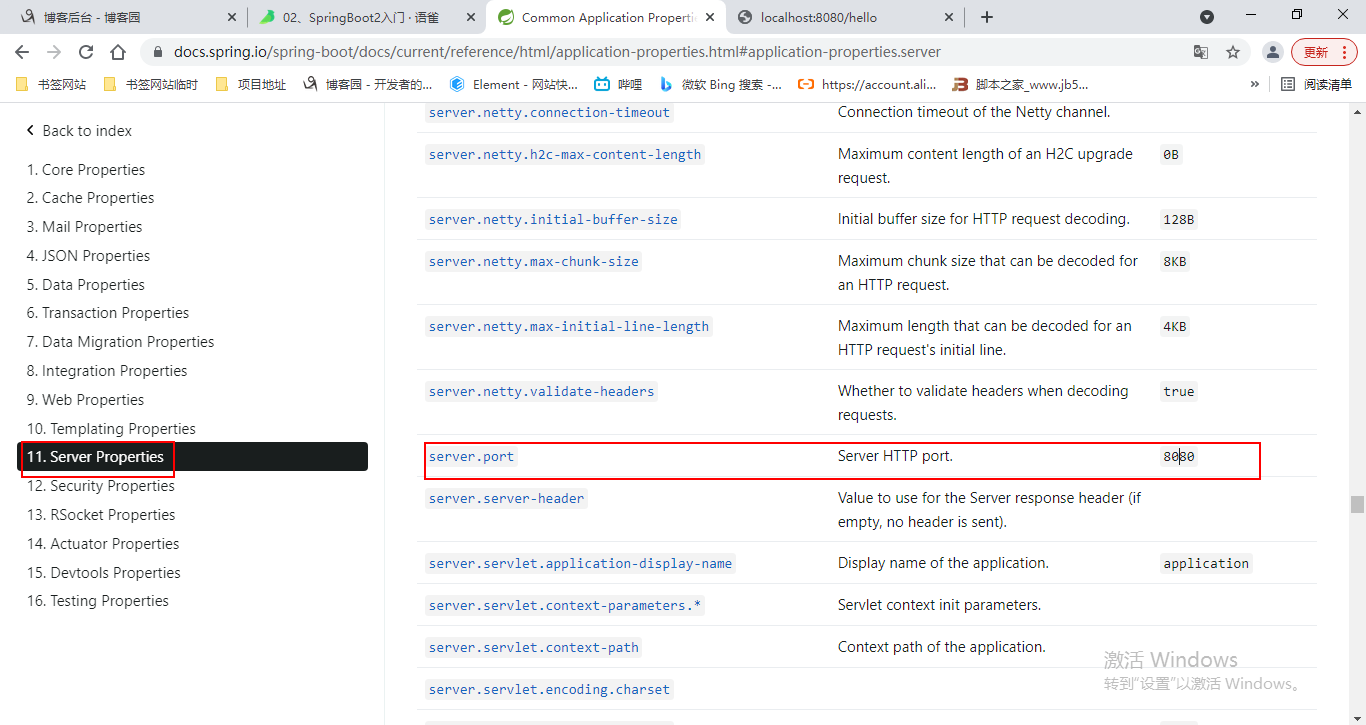
application.properties
server.port=8888
2.7、简化部署
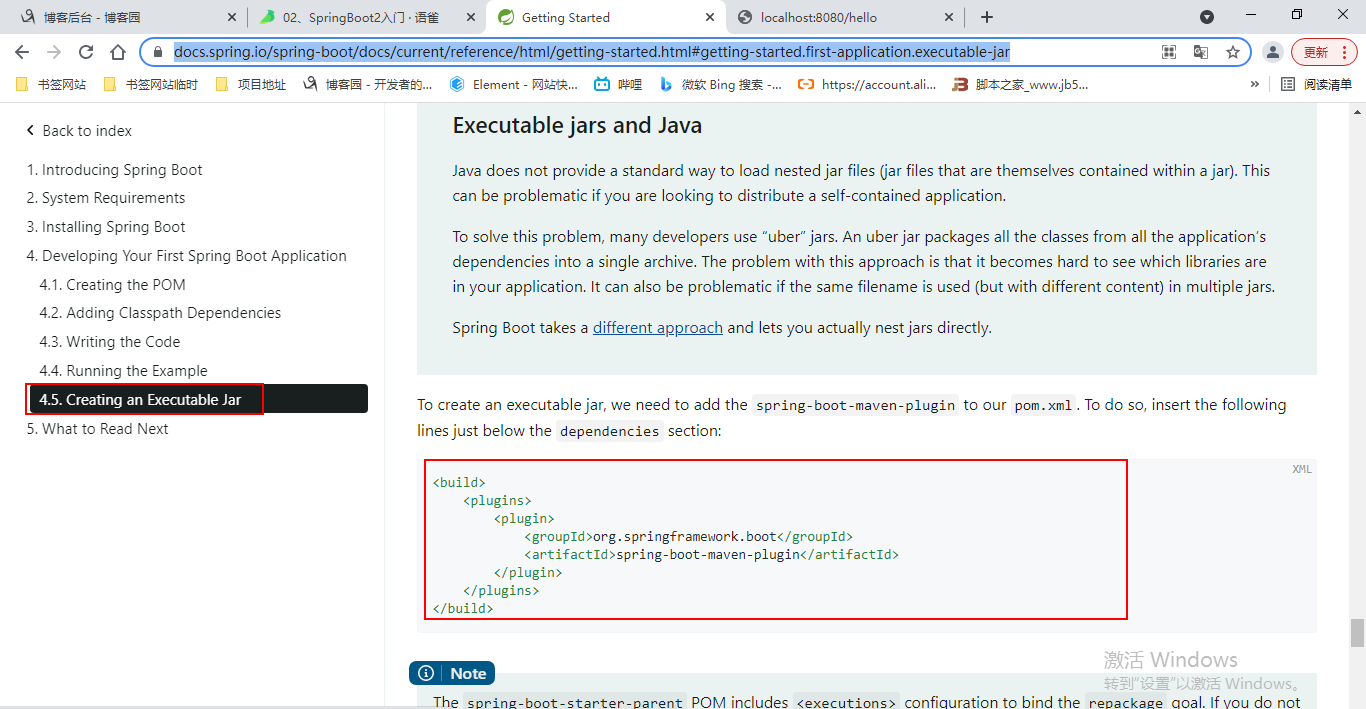
<build> <plugins> <plugin> <groupId>org.springframework.boot</groupId> <artifactId>spring-boot-maven-plugin</artifactId> </plugin> </plugins> </build>
添加后的完整pom文件
<?xml version="1.0" encoding="UTF-8"?> <project xmlns="http://maven.apache.org/POM/4.0.0" xmlns:xsi="http://www.w3.org/2001/XMLSchema-instance" xsi:schemaLocation="http://maven.apache.org/POM/4.0.0 http://maven.apache.org/xsd/maven-4.0.0.xsd"> <modelVersion>4.0.0</modelVersion> <groupId>com.stu</groupId> <artifactId>springboot-helloword</artifactId> <version>1.0-SNAPSHOT</version> <parent> <groupId>org.springframework.boot</groupId> <artifactId>spring-boot-starter-parent</artifactId> <version>2.3.4.RELEASE</version> </parent> <dependencies> <dependency> <groupId>org.springframework.boot</groupId> <artifactId>spring-boot-starter-web</artifactId> </dependency> </dependencies> <build> <plugins> <plugin> <groupId>org.springframework.boot</groupId> <artifactId>spring-boot-maven-plugin</artifactId> </plugin> </plugins> </build> </project>
执行clean和package命令打包

打包成功后生成一个jar包,如下图
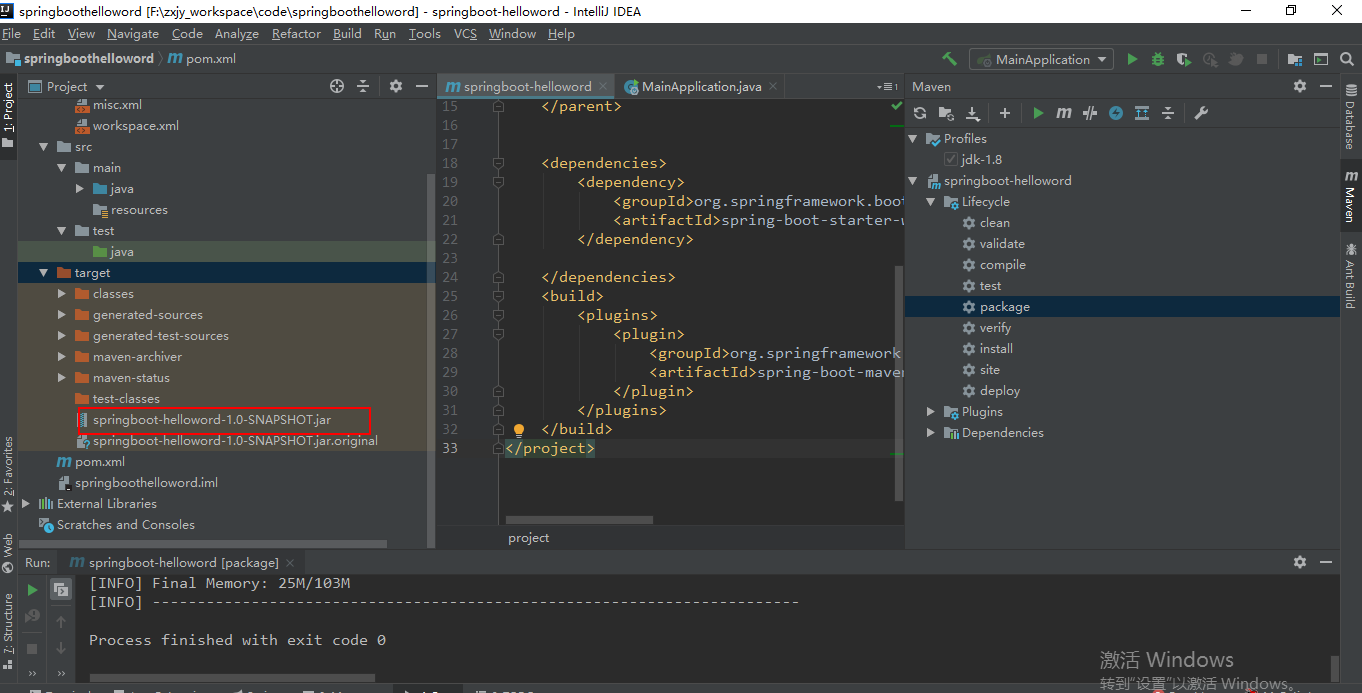
在生成的jar包地址里,cmd命令进入命令窗口
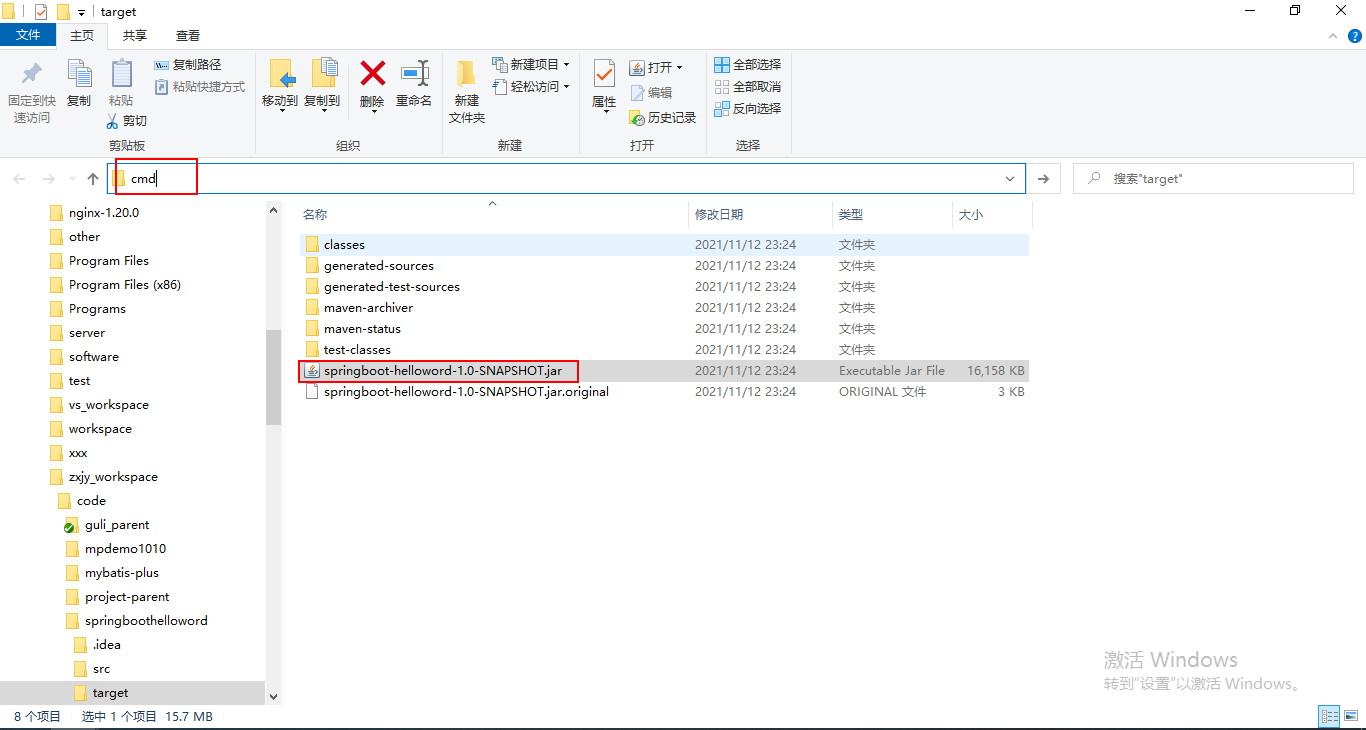
执行java -jar springboot-helloword-1.0-SNAPSHOT.jar,启动后直接在游览器访问就可以了。
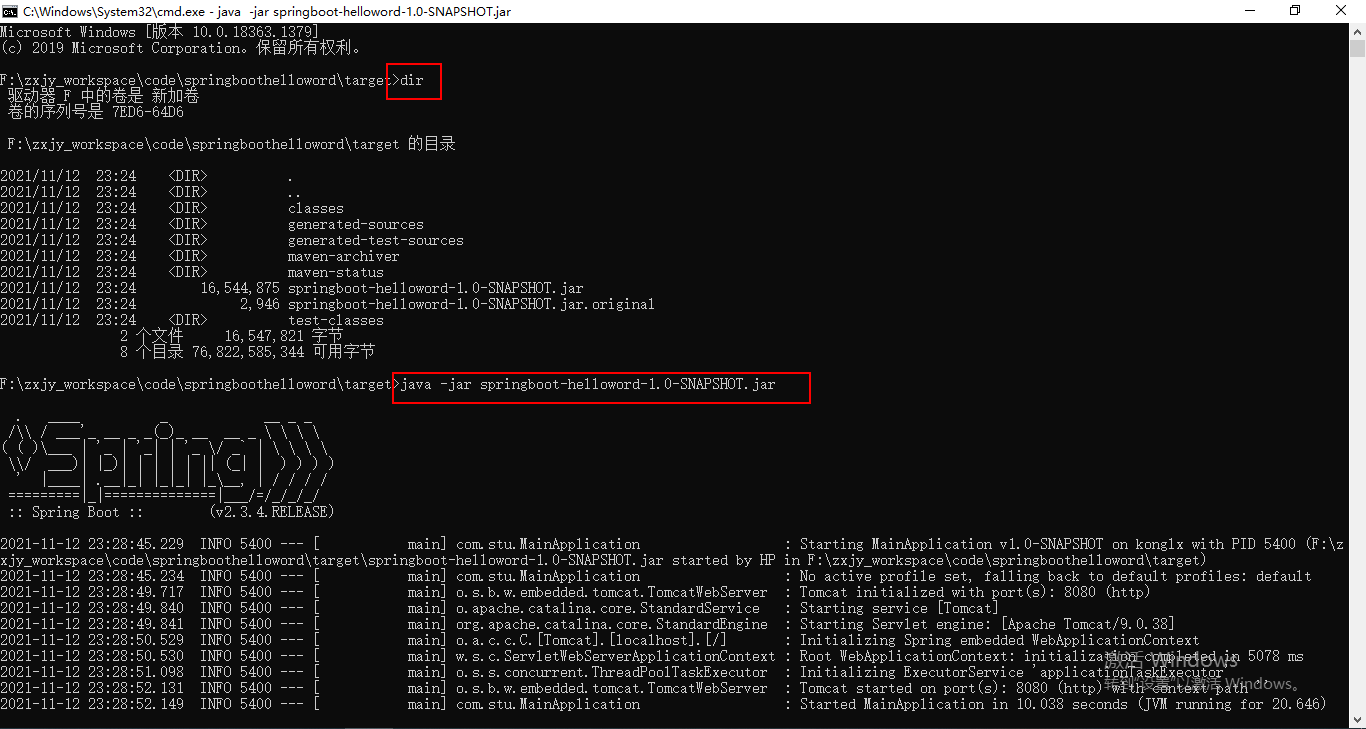
把项目打成jar包,直接在目标服务器执行即可。
注意点:
- 取消掉cmd的快速编辑模式(防止鼠标点击的时候,启动服务卡住)