在我们日常上网浏览网页的时候,经常会看到一些好看的图片,我们就希望把这些图片保存下载,或者用户用来做桌面壁纸,或者用来做设计的素材。
我们最常规的做法就是通过鼠标右键,选择另存为。但有些图片鼠标右键的时候并没有另存为选项,还有办法就通过就是通过截图工具截取下来,但这样就降低图片的清晰度。好吧~!其实你很厉害的,右键查看页面源代码。
我们可以通过python 来实现这样一个简单的爬虫功能,把我们想要的代码爬取到本地。下面就看看如何使用python来实现这样一个功能。
一,获取整个页面数据
首先我们可以先获取要下载图片的整个页面信息。
getjpg.py
#coding=utf-8
import urllib
def getHtml(url):
page = urllib.urlopen(url)
html = page.read()
return html
html = getHtml("http://tieba.baidu.com/p/2738151262")
print html
Urllib 模块提供了读取web页面数据的接口,我们可以像读取本地文件一样读取www和ftp上的数据。首先,我们定义了一个getHtml()函数:
urllib.urlopen()方法用于打开一个URL地址。
read()方法用于读取URL上的数据,向getHtml()函数传递一个网址,并把整个页面下载下来。执行程序就会把整个网页打印输出。
二,筛选页面中想要的数据
Python 提供了非常强大的正则表达式,我们需要先要了解一点python 正则表达式的知识才行。
http://www.cnblogs.com/fnng/archive/2013/05/20/3089816.html
假如我们百度贴吧找到了几张漂亮的壁纸,通过到前段查看工具。找到了图片的地址,如:src=”http://imgsrc.baidu.com/forum......jpg”pic_ext=”jpeg”
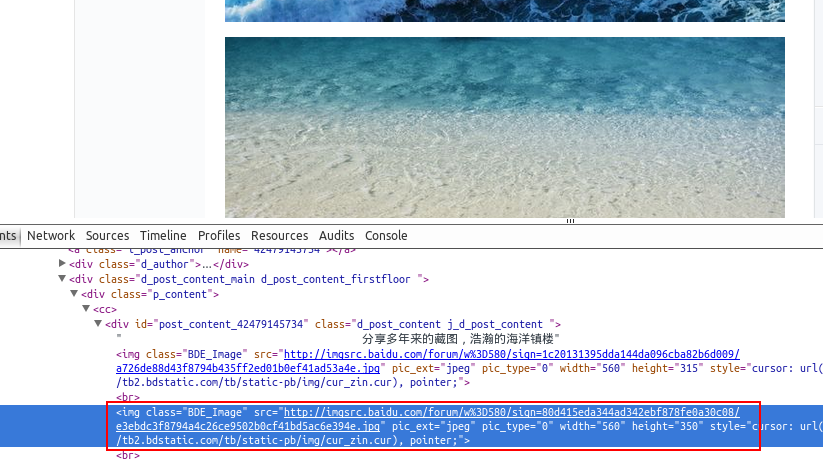
修改代码如下:
import re
import urllib
def getHtml(url):
page = urllib.urlopen(url)
html = page.read()
return html
def getImg(html):
reg = r'src="(.+?.jpg)" pic_ext'
imgre = re.compile(reg)
imglist = re.findall(imgre,html)
return imglist
html = getHtml("http://tieba.baidu.com/p/2460150866")
print getImg(html)
我们又创建了getImg()函数,用于在获取的整个页面中筛选需要的图片连接。re模块主要包含了正则表达式:
re.compile() 可以把正则表达式编译成一个正则表达式对象.
re.findall() 方法读取html 中包含 imgre(正则表达式)的数据。
运行脚本将得到整个页面中包含图片的URL地址。
三,将页面筛选的数据保存到本地
把筛选的图片地址通过for循环遍历并保存到本地,代码如下:
#coding=utf-8
import urllib
import re
def getHtml(url):
page = urllib.urlopen(url)
html = page.read()
return html
def getImg(html):
reg = r'src="(.+?.jpg)" pic_ext'
imgre = re.compile(reg)
imglist = re.findall(imgre,html)
x = 0
for imgurl in imglist:
urllib.urlretrieve(imgurl,'%s.jpg' % x)
x+=1
html = getHtml("http://tieba.baidu.com/p/2460150866")
print getImg(html)
这里的核心是用到了urllib.urlretrieve()方法,直接将远程数据下载到本地。
通过一个for循环对获取的图片连接进行遍历,为了使图片的文件名看上去更规范,对其进行重命名,命名规则通过x变量加1。保存的位置默认为程序的存放目录。
程序运行完成,将在目录下看到下载到本地的文件。
来源:http://www.cnblogs.com/fnng/p/3576154.html
