一、ServletContextListener
|
Method Summary |
|
|
|
|
|
|
|
代码举例:

package com.kdyzm.listener; import javax.servlet.ServletContext; import javax.servlet.ServletContextEvent; import javax.servlet.ServletContextListener; public class MyServletContextListener implements ServletContextListener{ @Override public void contextDestroyed(ServletContextEvent sce) { ServletContext sc=sce.getServletContext(); System.out.println(sc+"被销毁!"); } @Override public void contextInitialized(ServletContextEvent sce) { System.out.println(sce.getServletContext()+"初始化!"); } }
二、ServletContextAttributeListener
|
Method Summary |
|
|
|
|
|
|
|
|
|
|
使用方法和HttpSessionAttriuteListener的用法相似,略。
三、HttpSessionBindingListener
|
Method Summary |
|
|
|
|
|
|
|
1.功能:监听一个Bean是否被放到了Session中。
2.特点:该接口需要被Bean实现才能正常发挥作用,实现该接口的Bean不需要配置到web.xml文件中。
3.举例说明:

package com.kdyzm.domain; import javax.servlet.http.HttpSessionBindingEvent; import javax.servlet.http.HttpSessionBindingListener; public class Person implements HttpSessionBindingListener{ private String name; public Person() { } public Person(String name) { this.name = name; } public String getName() { return name; } public void setName(String name) { this.name = name; } @Override public String toString() { return "Person [name=" + name + "]"; } @Override public void valueBound(HttpSessionBindingEvent event) { System.out.println(this+"被加入到session中!"); } @Override public void valueUnbound(HttpSessionBindingEvent event) { System.out.println(this+"被移出session!"); } }

<%@page import="com.kdyzm.domain.Person"%> <%@ page language="java" import="java.util.*" pageEncoding="utf-8" contentType="text/html; charset=utf-8" %> <!DOCTYPE HTML PUBLIC "-//W3C//DTD HTML 4.01 Transitional//EN"> <html> <head> <meta http-equiv="Content-Type" content="text/html;charset=utf-8"> <title>Insert title here!</title> </head> <body> <% Person p=new Person("小黄"); session.setAttribute("p", p); out.println(session.getAttribute("p")); session.removeAttribute("p"); out.println(session.getAttribute("p")); %> </body> </html>
浏览器显示:
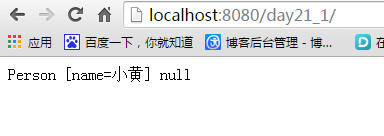
控制台显示:
Person [name=小黄]被加入到session中!
Person [name=小黄]被移出session!
四、HttpSessionActivationListener
|
Method Summary |
|
|
|
|
|
|
|
1.功能:监听到一个session被保存到一个文件或者从文件中加载session的过程。
2.特点:也需要一个Bean实现该接口,而且也不需要配置到web.xml文件中。
3.小练习:在服务器关闭的时候将所有session保存到文件(钝化),服务器开启之后,再将session恢复到服务器内存。
源代码:https://github.com/kdyzm/day21_1
第一步:建立Person类并实现HttpSessionActivationListener接口。

package com.kdyzm.domain; import javax.servlet.http.HttpSessionActivationListener; import javax.servlet.http.HttpSessionEvent; public class Person implements HttpSessionActivationListener{ private String name; public Person() { } public Person(String name) { this.name = name; } public String getName() { return name; } public void setName(String name) { this.name = name; } @Override public String toString() { return "Person [name=" + name + "]"; } @Override public void sessionDidActivate(HttpSessionEvent se) { System.out.println(se.getSource()+" 从文件恢复到内存!"); } @Override public void sessionWillPassivate(HttpSessionEvent se) { System.out.println(se.getSource()+" 从内存保存到文件!"); } }
第二步:配置配置文件,在%tomcat_home%/conf/Catalina/localhost目录下新建xml文件abc.xml,在xml文件中进行如下配置:

<?xml version="1.0" encoding="gbk"?> <Context docBase="E:\MyEclipseWorkSpace\day21_1\WebRoot"> <Manager className="org.apache.catalina.session.PersistentManager" saveOnRestart="true"> <Store className="org.apache.catalina.session.FileStore" directory="d:/a"> </Store> </Manager> </Context>
第三步:创建jsp文件进行测试,这里直接使用index.xml文件

<%@page import="com.kdyzm.domain.Person"%> <%@ page language="java" import="java.util.*" pageEncoding="utf-8" contentType="text/html; charset=utf-8" %> <!DOCTYPE HTML PUBLIC "-//W3C//DTD HTML 4.01 Transitional//EN"> <html> <head> <meta http-equiv="Content-Type" content="text/html;charset=utf-8"> <title>Insert title here!</title> </head> <body> <% if(session.getAttribute("p")==null) { Integer a=new Random().nextInt(100); session.setAttribute("p", new Person(a.toString())); } %> ${p}<br/> <% System.out.println(session.getId()); %> </body> </html>
第四步:打开浏览器,在浏览器上输入:http://localhost:8080/abc,回车,观察输出结果。
(1)浏览器输出结果
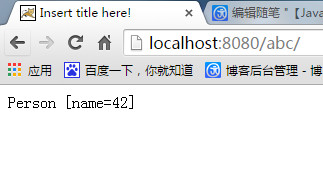
(2)控制台输出结果
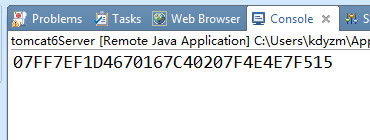
控制台输出结果是当前会话的sessionid。
(3)打开D://a目录,查看有没有session文件,结果是没有
第五步:通过shutdown的方式关闭服务器。再次观察现象
(1)控制台输出:显示了将session保存到了文件
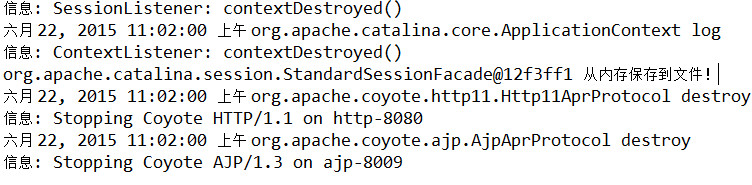
(2)查看D://a目录看看有没有相应的session文件,结果是有,而且session文件的名字就是sessionid
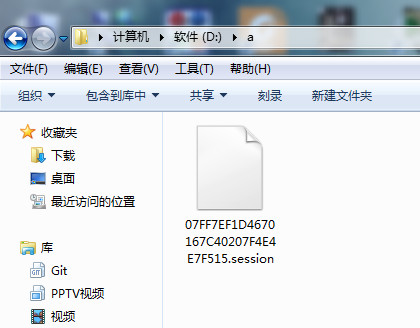
(3)刷新原来的页面,看看数值是否有变化,结果是变化了;再看看后台打印输出的结果,比较是否是同一个session,确实是同一个session
疑问:后台没有打印输出“当前对象没有从文件中活化”的提示,既然从session文件中活化了,为什么数值会发生变化
结果图片:
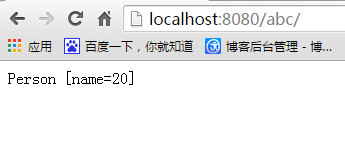
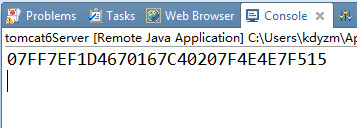
第六步:解决疑问
让Person类实现Serializable接口,一切问题就都解决了。

package com.kdyzm.domain; import java.io.Serializable; import javax.servlet.http.HttpSessionActivationListener; import javax.servlet.http.HttpSessionEvent; public class Person implements HttpSessionActivationListener,Serializable{ private String name; public Person() { } public Person(String name) { this.name = name; } public String getName() { return name; } public void setName(String name) { this.name = name; } @Override public String toString() { return "Person [name=" + name + "]"; } @Override public void sessionDidActivate(HttpSessionEvent se) { System.out.println(se.getSource()+" 从文件恢复到内存!"); } @Override public void sessionWillPassivate(HttpSessionEvent se) { System.out.println(se.getSource()+" 从内存保存到文件!"); } }
(1)重复之前的步骤,最后重启服务器,刷新网页,查看后台输出结果和网页现实的数值是否有变化。
浏览器:第一次打开的时候是
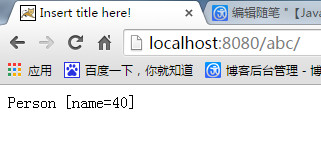
重启服务器之后再次刷新页面,结果相同。
服务器控制台:
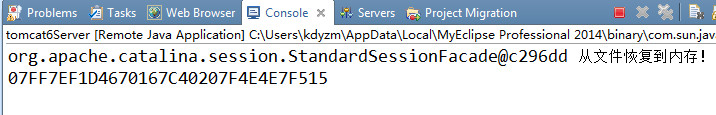
显示了从文件恢复到内存的提示信息。
