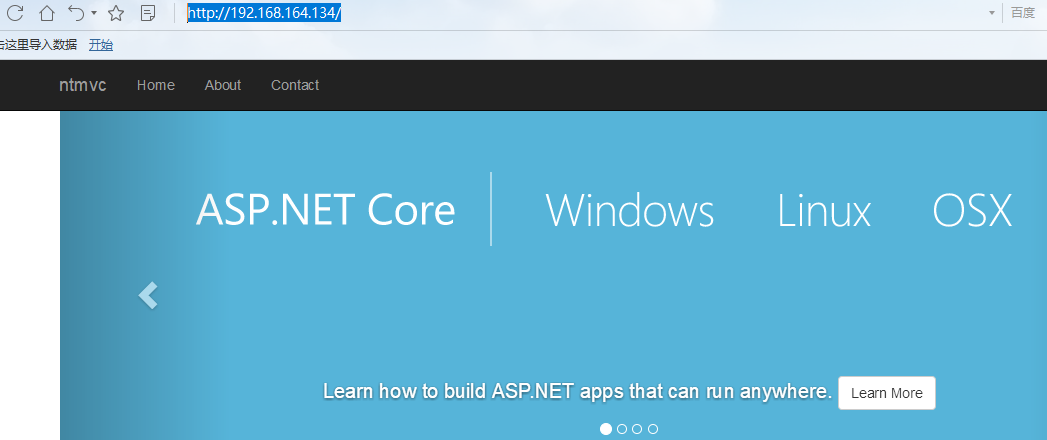1、安装依赖包
yum -y install gcc gcc-c++ pcre pcre-devel openssl openssl-devel zlib zlib-devel
2、下载安装包
wget http://nginx.org/download/nginx-1.13.5.tar.gz
3、解压
mkdir nginxfiles tar -zxvf nginx-1.13.5.tar.gz -C nginxfiles
4、切换目录
cd nginxfiles/ cd nginx-1.13.5/
5、配置
./configure --prefix=/usr/local/nginx --with-http_ssl_module --with-stream --with-mail=dynamic
6、编译、安装
make
make install
7、创建软链接
ln -s /usr/local/nginx/sbin/nginx /usr/local/bin
8、查看安装状态
cd /
nginx -v
9、托管.net core 应用
vim /usr/local/nginx/conf/nginx.conf
location / { root html; index index.html index.htm; } 修改为: location / { proxy_pass http://127.0.0.1:5000; proxy_set_header Connection ""; proxy_http_version 1.1; root html; index index.html index.htm; }
10、设置开机启动
vim /lib/systemd/system/nginx.service
--内容如下:
[Unit]
Description=nginx - high performance web server
After=network.target remote-fs.target nss-lookup.target
[Service]
Type=forking
ExecStart=/usr/local/nginx/sbin/nginx -c /usr/local/nginx/conf/nginx.conf
ExecReload=/usr/local/nginx/sbin/nginx -s reload
ExecStop=/usr/local/nginx/sbin/nginx -s stop
[Install]
WantedBy=multi-user.target
systemctl enable nginx.service
# 启动nginx服务
systemctl start nginx.service
# 查看状态
systemctl status nginx.service
# 如果修改了文件,这个是必须的
systemctl daemon-reload
# 重新启动服务
systemctl restart nginx.service
11、使用ip访问(80端口)
ifconfig -a