开发工具 eclipse
1.创建maven工程
2.编辑pom.xml 加入依赖包

<project xmlns="http://maven.apache.org/POM/4.0.0" xmlns:xsi="http://www.w3.org/2001/XMLSchema-instance" xsi:schemaLocation="http://maven.apache.org/POM/4.0.0 http://maven.apache.org/maven-v4_0_0.xsd"> <modelVersion>4.0.0</modelVersion> <groupId>SpringBoot_001</groupId> <artifactId>SpringBoot_001</artifactId> <packaging>war</packaging> <version>0.0.1-SNAPSHOT</version> <name>SpringBoot_001 Maven Webapp</name> <url>http://maven.apache.org</url> <!-- 继承父包 --> <parent> <groupId>org.springframework.boot</groupId> <artifactId>spring-boot-starter-parent</artifactId> <version>1.4.1.RELEASE</version> </parent> <properties> <project.build.sourceEncoding>UTF-8</project.build.sourceEncoding> <java.version>1.7</java.version> </properties> <dependencies> <dependency> <groupId>org.springframework.boot</groupId> <artifactId>spring-boot-starter-web</artifactId> </dependency> <dependency> <groupId>org.hibernate</groupId> <artifactId>hibernate-validator</artifactId> <version>5.3.0.Final</version> </dependency> <!-- https://mvnrepository.com/artifact/com.alibaba/fastjson --> <dependency> <groupId>com.alibaba</groupId> <artifactId>fastjson</artifactId> <version>1.2.47</version> </dependency> </dependencies> <build> <finalName>SpringBoot_001</finalName> </build> </project>
3.编辑启动类: 启动类在工程其他Java文件的父级目录或平级目录中
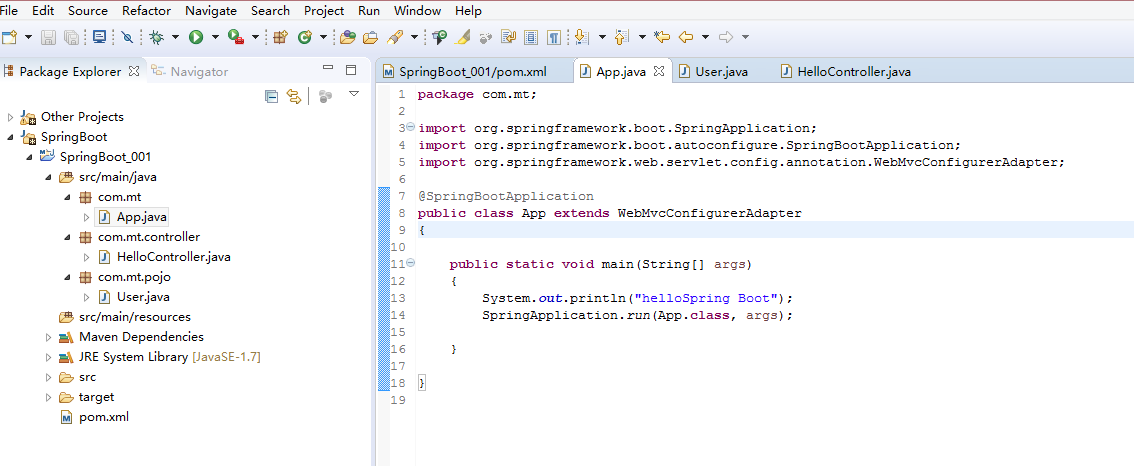

package com.mt; import org.springframework.boot.SpringApplication; import org.springframework.boot.autoconfigure.SpringBootApplication; import org.springframework.web.servlet.config.annotation.WebMvcConfigurerAdapter; @SpringBootApplication public class App extends WebMvcConfigurerAdapter { public static void main(String[] args) { System.out.println("helloSpring Boot"); SpringApplication.run(App.class, args); } }
4.编写Controller

package com.mt.controller; import java.util.Date; import org.springframework.web.bind.annotation.RequestMapping; import org.springframework.web.bind.annotation.RestController; import com.mt.pojo.User; @RestController public class HelloController { @RequestMapping("/hello") public String hello() { return "hello Spring Boot"; } @RequestMapping("user") private User getUser() { User u = new User(13l, "阿点啊", "上世纪科技的", new Date()); return u; } }
实体类代码

package com.mt.pojo; import java.util.Date; import com.alibaba.fastjson.annotation.JSONField; public class User { private Long id; private String name; private String pwd; //此处使用了fastjson 格式化输出日期格式 @JSONField(format = "yyyy-MM-dd") private Date creatTime; public User(Long id, String name, String pwd, Date creatTime) { super(); this.id = id; this.name = name; this.pwd = pwd; this.creatTime = creatTime; } public Date getCreatTime() { return creatTime; } public void setCreatTime(Date creatTime) { this.creatTime = creatTime; } public Long getId() { return id; } public void setId(Long id) { this.id = id; } public String getName() { return name; } public void setName(String name) { this.name = name; } public String getPwd() { return pwd; } public void setPwd(String pwd) { this.pwd = pwd; } public User(Long id, String name, String pwd) { super(); this.id = id; this.name = name; this.pwd = pwd; } public User() { super(); } }
5.测试
默认的端口号为:8080

错误截图

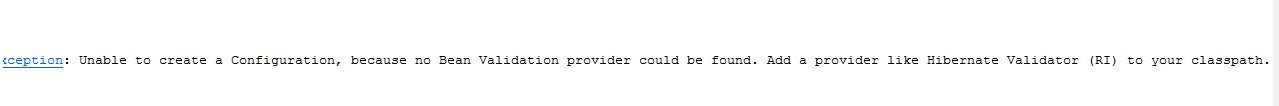
解决方法(百度):
在pom.xml中加入 hibernate-validator依赖
