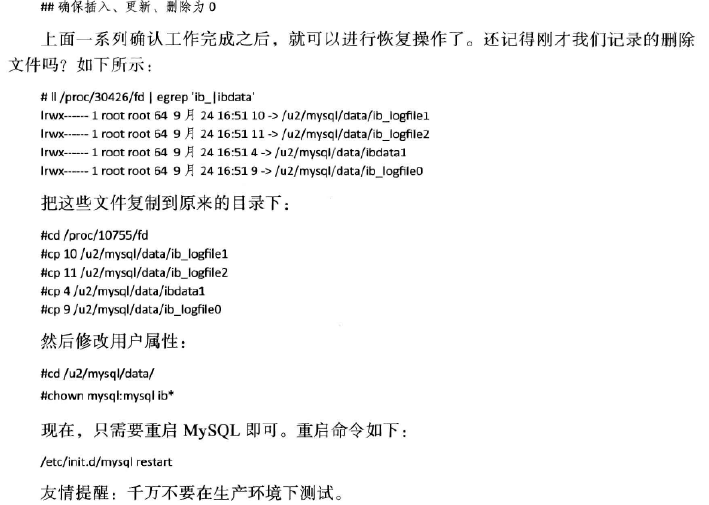第一阶段:模拟破坏试验:
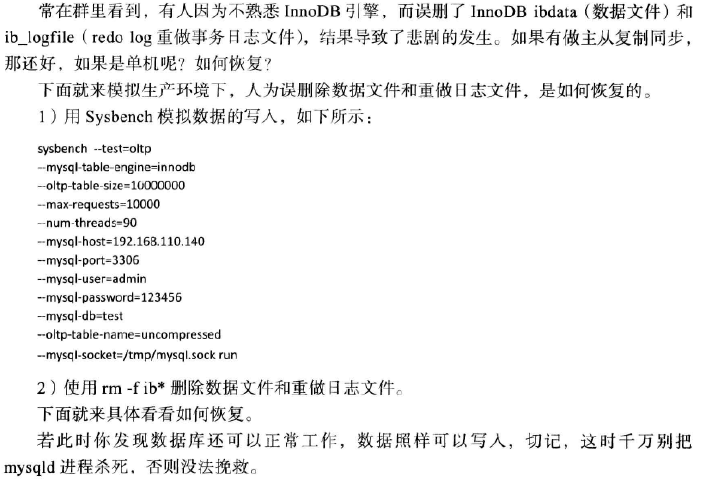
二:进行数据文件的恢复:
1.找到mysqld服务的进程号
ps -ef | egrep mysqld
2.根据进程号找到删除掉的相关的数据文件
ll /proc/pid/fd
3.锁定数据库,禁止其他的写操作
flush tables with read lock;
4.分步骤验证当前数据库确实已经没有了写操作
(1)首先将内存中的脏页刷新到磁盘中
set global innodb_max_dirty_pages_pct=0;
(2)查看binlog日志文件写入情况,确保file和post不会发生变化
show master status;
(3) 通过查看innodb状态信息,将状态信息可以先保存到一个文件中:
mysql -uroot -p -e 'show engine innodb statusG' > 111.txt
(4) 确定后台purge进程把undo log全部清除掉,事物ID要一致
[mysql@localhost ~]$ cat 222.txt | egrep undo
Purge done for trx's n:o < BA22 undo n:o < 0
(5)确定log日志的序列号不会变化
[mysql@localhost ~]$ cat 222.txt | egrep 'Log|Last'
Log sequence number 1221967116
Log flushed up to 1221967116
Last checkpoint at 1221967116
(6)确保脏页数量为0
[mysql@localhost ~]$ cat 222.txt | egrep 'db pages'
Modified db pages 0
(7)确保插入、更新、删除为0
[mysql@localhost ~]$ cat 222.txt | egrep 'inserts/s'
0.00 inserts/s, 0.00 updates/s, 0.00 deletes/s, 0.00 reads/s
5.将误删除的数据文件从/proc/pid/fd文件夹中拷贝到数据目中
6.更改数据文件的权限
7.重启mysqld服务