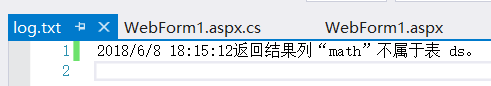在项目正式上线后,如果出现错误,异常,崩溃等情况
我们往往第一想到的事就是查看日志
所以日志对于一个系统的维护是非常重要的
ㅡㅡㅡㅡ园内大神《冰麟轻武》
下面就是我自己用的一个方法,感觉还行
using System; using System.Collections.Generic; using System.Data; using System.IO; using System.Linq; using System.Web; using System.Web.UI; using System.Web.UI.WebControls; namespace Maticsoft.Web { public partial class WebForm1 : System.Web.UI.Page { Maticsoft.BLL.lhzExcSQL lhz = new BLL.lhzExcSQL(); protected void Page_Load(object sender, EventArgs e) { if (!IsPostBack) { try { DataTable dt = lhz.GetTalbe("select * from ad"); dt.Rows[0]["math"].ToString(); } catch (Exception ex) { WriteIn(Server.MapPath("log.txt"), DateTime.Now.ToString() + "返回结果" + ex.Message); } } } //写入日志 public bool WriteIn(string strFilepath, string strNeirong) { bool bol = false; if (!File.Exists(strFilepath))//检查文件是否存在 { FileStream fs = File.Create(strFilepath); fs.Close(); } //写入文本 StreamWriter sr = new StreamWriter(strFilepath, true, System.Text.Encoding.UTF8); try { sr.WriteLine(strNeirong); sr.Close(); bol = true; } catch { bol = false; } return bol; } } }
如下是效果图: