import requests from bs4 import BeautifulSoup url = 'https://www.baidu.com/more/' response = requests.get(url) response.encoding = 'utf-8' # 解析html soup = BeautifulSoup(response.text, 'lxml') res = soup.find_all('div', class_='con') datas = [] for info in res:
#find_next_siblings()方法返回所有符合条件的后面的兄弟节点 title = info.find('div').find_next_sibling('div').find('a').get_text() desc = info.find('div').find_next_sibling('div').find('span').get_text() datas.append({ 'title': title, 'desc': desc }) with open('more.txt', 'w', encoding='utf-8') as f: for data in datas: f.write(str(data)) print('done')
分析:
1.直接使用python模拟请求---->成功
2、发现返回来的结果是乱码
解决方案:
response.encoding = 'utf-8' # 原本编码是iso-8859-1
3.解析html
此次采用BeautifulSoup进行解析
按CSS搜索
按照CSS类名搜索tag的功能非常实用,但标识CSS类名的关键字 class 在Python中是保留字,使用 class 做参数会导致语法错误.从Beautiful Soup的4.1.1版本开始,可以通过 class_ 参数搜索有指定CSS类名的tag:
soup = BeautifulSoup(response.text, 'lxml')
res = soup.find_all('div', class_='con')
find_all() 方法将返回文档中符合条件的所有tag,尽管有时候我们只想得到一个结果.比如文档中只有一个<body>标签,那么使用 find_all() 方法来查找<body>标签就不太合适, 使用 find_all 方法并设置 limit=1 参数不如直接使用 find() 方法.下面两行代码是等价的:
soup.find_all('title', limit=1)
# [<title>The Dormouse's story</title>]
soup.find('title')
# <title>The Dormouse's story</title>
唯一的区别是 find_all() 方法的返回结果是值包含一个元素的列表,而 find() 方法直接返回结果.

爬取结果: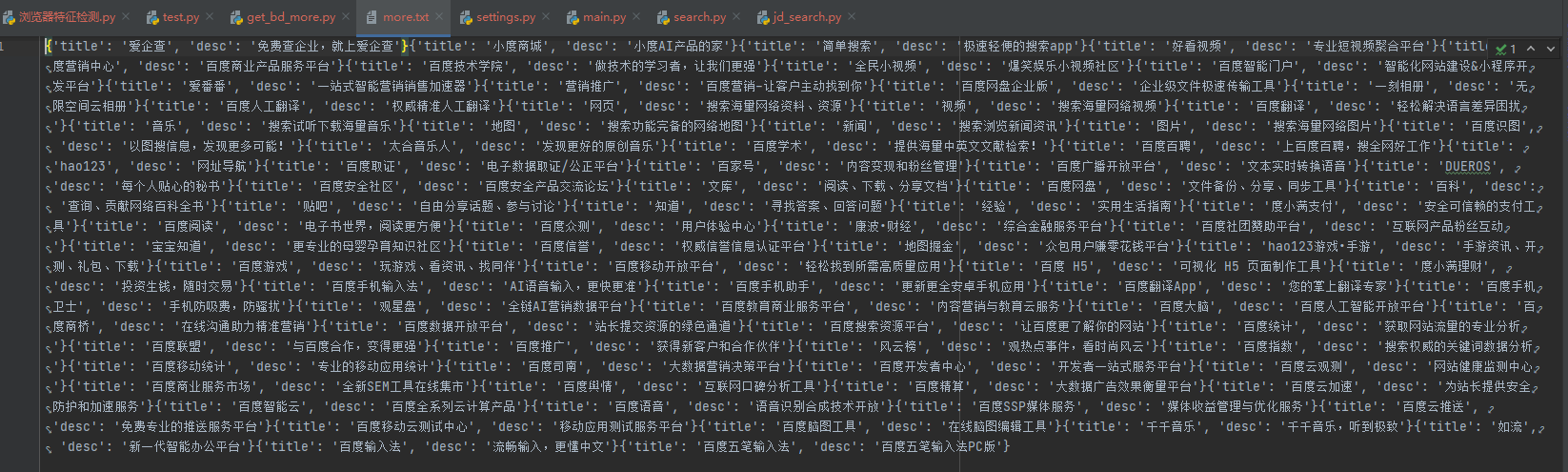
一个遗留的坑:百度产品列表的图片没有爬取下来
原因:图片在css中的background中,还不会.....