需求1: android设备自带九键的小键盘,此时小键盘被识别为HW Keyboard,默认与软键盘不能共存,需要使软键盘与物理键盘共存。
实现:
在网上找的别人总结的Android5.1的解决方法,需要解决的codebase为Android6.0,都可以用。
方法一:(此方法在Android8.0 codebase已不可用) frameworks/base/services/core/java/com/android/server/wm/WindowManagerService.java中,如果把updateShowImeWithHardKeyboard()方法中的showImeWithHardKeyboard变量直接置为true,则可以实现软键盘与物理键盘的同时使用。(原本为读取Setting数据库字段来判断,所以也可以直接修改Setting字段来实现)
public void updateShowImeWithHardKeyboard() { synchronized (mWindowMap) { final boolean showImeWithHardKeyboard = Settings.Secure.getIntForUser( mContext.getContentResolver(), Settings.Secure.SHOW_IME_WITH_HARD_KEYBOARD, 0, mCurrentUserId) == 1;if (mShowImeWithHardKeyboard != showImeWithHardKeyboard) { mShowImeWithHardKeyboard = showImeWithHardKeyboard; mH.sendEmptyMessage(H.SEND_NEW_CONFIGURATION); } } }
方法二:frameworks/base/core/java/android/inputmethodservice/InputMethodService.java,修改onEvaluateInputViewShown()方法直接返回true
public boolean onEvaluateInputViewShown() { Configuration config = getResources().getConfiguration(); //return config.keyboard == Configuration.KEYBOARD_NOKEYS // || config.hardKeyboardHidden == Configuration.HARDKEYBOARDHIDDEN_YES; return true; }
方法三:在外部需要修改的合适位置,直接将Setting字段修改掉,随时可以改回来,一劳永逸。
Settings.Secure.putInt(mContext.getContentResolver(), Settings.Secure.SHOW_IME_WITH_HARD_KEYBOARD, 1);// 1: Disabled,0: Enabled
默认共存的话,其实最好的是修改frameworks/base/packages/SettingsProvider/res/values/default.xml
<!-- Default for Settings.Secure.SHOW_IME_WITH_HARD_KEYBOARD --> <bool name="def_show_ime_with_hard_keyboard">false</bool>
需求2:软键盘与内置物理键盘共存基础上,再外接蓝牙键盘。此时外接蓝牙键盘与软键盘不可共存。
分析:此时外接键盘也被视为物理键盘,按照上面需求1的方法修改后,使蓝牙键盘与软键盘是共存的,所以不符合需求。需要找到蓝牙键盘连接上的位置,来把前面需求1改的地方取消掉。
即:未连接蓝牙键盘时,将Setting字段改为共存模式,使软键盘与内置物理键盘共存;连接蓝牙键盘后,将Setting字段改为不共存模式,使软键盘与蓝牙键盘不共存(此时蓝牙键盘与内置物理键盘是共存的)。
实现:本需求的难点为找到恰当的位置来修改Setting字段,此恰当位置为:蓝牙键盘连接成功或断开,以及蓝牙关闭。
实现分析流程:
1. 通过Settings中Bluetooth Settings部分可以看到,连接蓝牙键盘时,蓝牙设备的类型已经可以通过图标区分出来。这样就不用怀疑是否能够区分蓝牙键盘和其他蓝牙设备了。
在packages/apps/Settings/src/com/android/settings/bluetooth/BluetoothDevicePreference.java中根据icon可以看到,不同种类的BT device已经可以区分了。
private int getBtClassDrawable() { BluetoothClass btClass = mCachedDevice.getBtClass(); if (btClass != null) { switch (btClass.getMajorDeviceClass()) { case BluetoothClass.Device.Major.COMPUTER: return R.drawable.ic_bt_laptop; case BluetoothClass.Device.Major.PHONE: return R.drawable.ic_bt_cellphone; case BluetoothClass.Device.Major.PERIPHERAL: return HidProfile.getHidClassDrawable(btClass); case BluetoothClass.Device.Major.IMAGING: return R.drawable.ic_bt_imaging; default: // unrecognized device class; continue } } else { Log.w(TAG, "mBtClass is null"); } ...
需要的蓝牙键盘在 HidProfile.getHidClassDrawable(btClass)获得。
frameworks/base/packages/SettingsLib/src/com/android/settingslib/bluetooth/HidProfile.java
public static int getHidClassDrawable(BluetoothClass btClass) { switch (btClass.getDeviceClass()) { case BluetoothClass.Device.PERIPHERAL_KEYBOARD: case BluetoothClass.Device.PERIPHERAL_KEYBOARD_POINTING: return R.drawable.ic_lockscreen_ime; case BluetoothClass.Device.PERIPHERAL_POINTING: return R.drawable.ic_bt_pointing_hid; default: return R.drawable.ic_bt_misc_hid; } }
2. 通过抓系统蓝牙profile log来确认断开连接蓝牙键盘时,会在framework里面的Bluetooth的哪边被trigger到。
adb logcat |grep Profile
在连接/断开蓝牙键盘时,可以抓到下面的log:
kunkka@kunkka-Lenovo:~$ adb logcat |grep Profile 12-22 03:55:00.524 1257 1257 I SystemServer: SamplingProfiler Service 12-22 04:29:41.923 3916 4051 D CachedBluetoothDevice: onProfileStateChanged: profile HID newProfileState 0 12-22 06:25:59.666 7284 7284 D CachedBluetoothDevice: onProfileStateChanged: profile HID newProfileState 2 12-22 06:25:59.668 3916 4051 D CachedBluetoothDevice: onProfileStateChanged: profile HID newProfileState 2 12-22 06:26:33.245 7284 7284 D CachedBluetoothDevice: onProfileStateChanged: profile HID newProfileState 0 12-22 06:26:33.245 3916 4051 D CachedBluetoothDevice: onProfileStateChanged: profile HID newProfileState 0 12-22 06:26:45.586 7284 7284 D CachedBluetoothDevice: onProfileStateChanged: profile HID newProfileState 2 12-22 06:26:45.587 3916 4051 D CachedBluetoothDevice: onProfileStateChanged: profile HID newProfileState 2 ...
可以定位到frameworks/base/packages/SettingsLib/src/com/android/settingslib/bluetooth/CachedBluetoothDevice.java
在onProfileStateChanged方法中可以看到,蓝牙连接和断开时都可以走到!而且去获得蓝牙设备类型的context也都有!这样问题解决一大半!
在onProfileStateChanged方法中添加蓝牙连接和断开时的设备类型判断:
if(mBtClass.getMajorDeviceClass() == BluetoothClass.Device.Major.PERIPHERAL && (mBtClass.getDeviceClass() == BluetoothClass.Device.PERIPHERAL_KEYBOARD || mBtClass.getDeviceClass() == BluetoothClass.Device.PERIPHERAL_KEYBOARD_POINTING)) { Log.i("Kunkka0", "getMajorDeviceClass = Peripheral & getDeviceClass = KeyBoard"); if(newProfileState == 0) {// Disconnected Log.i("Kunkka0","SET SHOW_IME_WITH_HARD_KEYBOARD TO 1"); Settings.Secure.putInt(mContext.getContentResolver(), Settings.Secure.SHOW_IME_WITH_HARD_KEYBOARD, 1); }else { Log.i("Kunkka0","SET SHOW_IME_WITH_HARD_KEYBOARD TO 0"); Settings.Secure.putInt(mContext.getContentResolver(), Settings.Secure.SHOW_IME_WITH_HARD_KEYBOARD, 0); } }else { Log.i("Kunkka0","getMajorDeviceClass() = "+mBtClass.getMajorDeviceClass()+", getDeviceClass = "+mBtClass.getDeviceClass()); Log.i("Kunkka0","PERIPHERAL = 1280, PERIPHERAL_KEYBOARD = 1344, PERIPHERAL_KEYBOARD_POINTING = 1472"); }
加完编译出image来测试,功能实现!
但是,在关闭蓝牙时,蓝牙键盘就不能用了,但是此处不能收到状态变化!此时,关闭蓝牙,软键盘和蓝牙键盘都不能用了!
3. 为了解决关闭蓝牙时的问题,再去搜索蓝牙开关状态变化的事件:
在frameworks/base/packages/SettingsLib/src/com/android/settingslib/bluetooth/BluetoothCallback.java中可以看到有:
void onBluetoothStateChanged(int bluetoothState); void onScanningStateChanged(boolean started); void onDeviceAdded(CachedBluetoothDevice cachedDevice); void onDeviceDeleted(CachedBluetoothDevice cachedDevice); void onDeviceBondStateChanged(CachedBluetoothDevice cachedDevice, int bondState); void onConnectionStateChanged(CachedBluetoothDevice cachedDevice, int state);
查看所有重载此事件的class,Open implementation-可以看到:
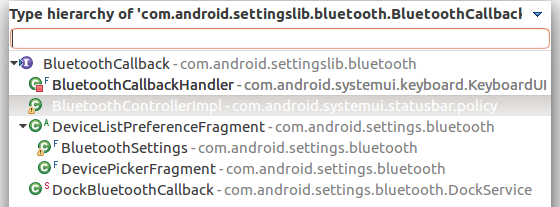
下面几个都是Settings中的,但我们的需求不止在Settings中,所以看上面KeyboardUI和systemui下面的statusbar。
StatusBar下面的BluetoothControllerImpl比较符合。
打开frameworks/base/packages/SystemUI/src/com/android/systemui/statusbar/policy/BluetoothControllerImpl.java
除了onBluetoothStateChanged外还有个updateConnected()方法,居然也可以侦测蓝牙设备连接状态!
所以我们只需要在onBluetoothStateChanged()和updateConnected()中都加入事件侦测来修改Settings字段就可以了!
4. 最终解决办法:
a. 在onBluetoothStateChanged()中,当蓝牙关闭时,使键盘共存,保证软键盘和内置物理键盘的共存。
@Override public void onBluetoothStateChanged(int bluetoothState) { mEnabled = bluetoothState == BluetoothAdapter.STATE_ON; if(!mEnabled) { Log.i("Kunkka0","onBluetoothStateChanged: SET SHOW_IME_WITH_HARD_KEYBOARD TO 1"); Settings.Secure.putInt(mContext.getContentResolver(), Settings.Secure.SHOW_IME_WITH_HARD_KEYBOARD, 1); } mHandler.sendEmptyMessage(H.MSG_STATE_CHANGED); }
b. 在updateConnected()中,当蓝牙键盘连接时,使软硬键盘不共存,蓝牙键盘断开时,使软硬件盘共存。
private void updateConnected() { ... for (CachedBluetoothDevice device : getDevices()) { if (device.isConnected()) { mLastDevice = device; } if(device.getBtClass().getMajorDeviceClass() == BluetoothClass.Device.Major.PERIPHERAL && (device.getBtClass().getDeviceClass() == BluetoothClass.Device.PERIPHERAL_KEYBOARD || device.getBtClass().getDeviceClass() == BluetoothClass.Device.PERIPHERAL_KEYBOARD_POINTING)) { Log.i("Kunkka0", "getMajorDeviceClass = Peripheral & getDeviceClass = KeyBoard"); if(!device.isConnected()) {// Disconnected Log.i("Kunkka0","SET SHOW_IME_WITH_HARD_KEYBOARD TO 1"); Settings.Secure.putInt(mContext.getContentResolver(), Settings.Secure.SHOW_IME_WITH_HARD_KEYBOARD, 1); }else { Log.i("Kunkka0","SET SHOW_IME_WITH_HARD_KEYBOARD TO 0"); Settings.Secure.putInt(mContext.getContentResolver(), Settings.Secure.SHOW_IME_WITH_HARD_KEYBOARD, 0); } }else { Log.i("Kunkka0","getMajorDeviceClass() = "+device.getBtClass().getMajorDeviceClass()+", getDeviceClass = "+device.getBtClass().getDeviceClass()); Log.i("Kunkka0","PERIPHERAL = 1280, PERIPHERAL_KEYBOARD = 1344, PERIPHERAL_KEYBOARD_POINTING = 1472"); } } ... }
测试,验证通过!