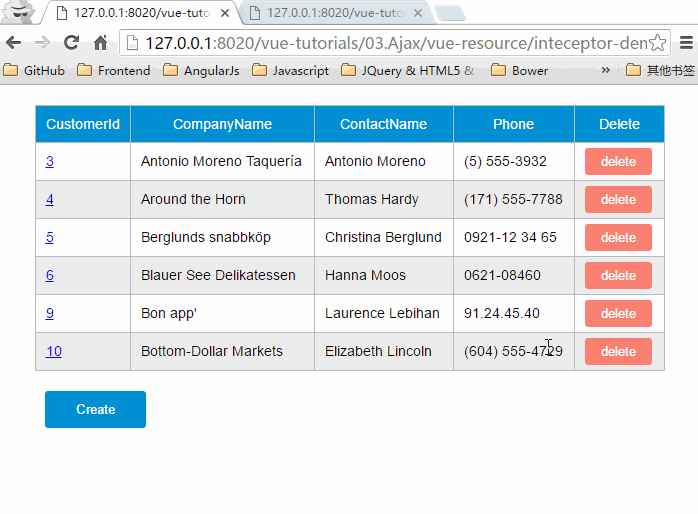概述
上一篇我们介绍了如何将$.ajax和Vue.js结合在一起使用,并实现了一个简单的跨域CURD示例。Vue.js是数据驱动的,这使得我们并不需要直接操作DOM,如果我们不需要使用jQuery的DOM选择器,就没有必要引入jQuery。vue-resource是Vue.js的一款插件,它可以通过XMLHttpRequest或JSONP发起请求并处理响应。也就是说,$.ajax能做的事情,vue-resource插件一样也能做到,而且vue-resource的API更为简洁。另外,vue-resource还提供了非常有用的inteceptor功能,使用inteceptor可以在请求前和请求后附加一些行为,比如使用inteceptor在ajax请求时显示loading界面。(interceptors:拦截器用于拦截请求,可以在请求发送前做一些操作(如对数据进行签名、显示加载中、修改请求方式、修改请求参数等),也可以在请求响应后做一些处理(如验证请求报文等,验证接口的错误码等)。)
注意:vue-resource是异步请求
vue-resource特点
vue-resource插件具有以下特点:
1、体积小
vue-resource非常小巧,在压缩以后只有大约12KB,服务端启用gzip压缩后只有4.5KB大小,这远比jQuery的体积要小得多。
2.、支持主流的浏览器
和Vue.js一样,vue-resource除了不支持IE 9以下的浏览器,其他主流的浏览器都支持。
3.、支持Promise API和URI Templates
Promise是ES6的特性,Promise的中文含义为“先知”,Promise对象用于异步计算。
URI Templates表示URI模板,有些类似于ASP.NET MVC的路由模板。
4.、支持拦截器
拦截器是全局的,拦截器可以在请求发送前和发送请求后做一些处理。
拦截器在一些场景下会非常有用,比如请求发送前在headers中设置access_token,或者在请求失败时,提供共通的处理方式。
vue-resource使用
引入vue-resource
文件引用:
<script src="js/vue.js"></script>
<script src="js/vue-resource.js"></script>
组件内使用:
import Vue from 'vue';
import VueResource from 'vue-resource';
Vue.use(VueResource);
基本语法
引入vue-resource后,可以基于全局的Vue对象使用http,也可以基于某个Vue实例使用http。
// 基于全局Vue对象使用http
Vue.http.get('/someUrl', [options]).then(successCallback, errorCallback);
Vue.http.post('/someUrl', [body], [options]).then(successCallback, errorCallback);
// 在一个Vue实例内使用$http
this.$http.get('/someUrl', [options]).then(successCallback, errorCallback);
this.$http.post('/someUrl', [body], [options]).then(successCallback, errorCallback);
在发送请求后,使用then方法来处理响应结果,then方法有两个参数,第一个参数是响应成功时的回调函数,第二个参数是响应失败时的回调函数。
then方法的回调函数也有两种写法,第一种是传统的函数写法,第二种是更为简洁的ES 6的Lambda写法:
// 传统写法
this.$http.get('/someUrl', [options]).then(function(response){
// 响应成功回调
}, function(response){
// 响应错误回调
});
// Lambda写法
this.$http.get('/someUrl', [options]).then((response) => {
// 响应成功回调
}, (response) => {
// 响应错误回调
});
支持的HTTP方法
vue-resource的请求API是按照REST风格设计的,它提供了7种请求API:
-
get(url, [options]) -
head(url, [options]) -
delete(url, [options]) -
jsonp(url, [options]) -
post(url, [body], [options]) -
put(url, [body], [options]) -
patch(url, [body], [options])
get/post/jsonp....(“url请求的路径”,{传递给后台的数据},{options配置})
除了jsonp以外,另外6种的API名称是标准的HTTP方法。当服务端使用REST API时,客户端的编码风格和服务端的编码风格近乎一致,这可以减少前端和后端开发人员的沟通成本。
| 客户端请求方法 | 服务端处理方法 |
|---|---|
| this.$http.get(...) | Getxxx |
| this.$http.post(...) | Postxxx |
| this.$http.put(...) | Putxxx |
| this.$http.delete(...) | Deletexxx |
options对象
发送请求时的options选项对象包含以下属性:
| 参数 | 类型 | 描述 |
|---|---|---|
| url | string |
请求的URL |
| method | string |
请求的HTTP方法,例如:'GET', 'POST'或其他HTTP方法 |
| body | Object, FormData string |
request body 请求中要发送的数据 |
| params | Object |
请求的URL参数对象,作为 URL 参数发送的 Parameters 对象 |
| headers | Object |
request header 作为 HTTP 请求头发送的 Headers 对象 |
| timeout | number |
单位为毫秒的请求超时时间 (0 表示无超时时间) |
| before | function(request) |
请求发送前的处理函数,类似于jQuery的beforeSend函数(在请求发送之前用于修改请求选项的回调函数) |
| progress | function(event) |
上传时用于控制 ProgressEvent 的回调函数 |
| credentials | boolean |
表示跨域请求时是否需要使用凭证 |
| emulateHTTP | boolean |
发送PUT, PATCH, DELETE请求时以HTTP POST的方式发送,并设置请求头的X-HTTP-Method-Override |
| emulateJSON | boolean |
将request body以application/x-www-form-urlencoded content type发送 |
emulateHTTP的作用
如果Web服务器无法处理PUT, PATCH和DELETE这种REST风格的请求,你可以启用enulateHTTP现象。启用该选项后,请求会以普通的POST方法发出,并且HTTP头信息的X-HTTP-Method-Override属性会设置为实际的HTTP方法。
Vue.http.options.emulateHTTP = true;
emulateJSON的作用
如果Web服务器无法处理编码为application/json的请求,你可以启用emulateJSON选项。启用该选项后,请求会以application/x-www-form-urlencoded作为MIME type,就像普通的HTML表单一样。
Vue.http.options.emulateJSON = true;
详解
默认值为:false,当值为true并且data为对象时,设置请求头Content-Type的值为application/x-www-form-urlencoded。
如果服务器无法处理编码为application/json的请求,可以启用emulateJSON选项。启用之后,请求会以application/x-www-form-urlencoded为MIME type,就像普通的HTML表单一样。
而this.$http.post的data默认不是以form data的形式,而是request payload, 所以需要这样设置。
当然,如果你觉得每次的请求都要加这个熟悉很麻烦的话,你也可以使用全局配置,在main.js中注册了vue-resource之后,添加以下代码即可:
response对象
response对象包含以下属性:
| 方法 | 类型 | 描述 |
|---|---|---|
| text() | string |
以string形式返回response body |
| json() | Object |
以JSON对象形式返回response body |
| blob() | Blob |
以二进制形式返回response body |
| 属性 | 类型 | 描述 |
| ok | boolean |
响应的HTTP状态码在200~299之间时,该属性为true |
| status | number |
响应的HTTP状态码 |
| statusText | string |
响应的状态文本 |
| headers | Object |
响应头 |
补充
| 属性 | 类型 | 描述 |
|---|---|---|
| url | string |
响应的源 URL |
| body | Object, Blob, string |
响应的数据报文 |
注意:如果你使用的是v0.9.0以前的版本,response对象是没有json(), blob(), text()这些方法的。
GET请求
var demo = new Vue({
el: '#app',
data: {
gridColumns: ['customerId', 'companyName', 'contactName', 'phone'],
gridData: [],
apiUrl: 'http://211.149.193.19:8080/api/customers'
},
ready: function() {
this.getCustomers()
},
methods: {
getCustomers: function() {
this.$http.get(this.apiUrl)
.then((response) => {
this.$set('gridData', response.data)
})
.catch(function(response) {
console.log(response)
})
}
}
})
这段程序的then方法只提供了successCallback,而省略了errorCallback。
catch方法用于捕捉程序的异常,catch方法和errorCallback是不同的,errorCallback只在响应失败时调用,而catch则是在整个请求到响应过程中,只要程序出错了就会被调用。
在then方法的回调函数内,你也可以直接使用this,this仍然是指向Vue实例的:
getCustomers: function() {
this.$http.get(this.apiUrl)
.then((response) => {
this.$set('gridData', response.data)
})
.catch(function(response) {
console.log(response)
})
}
为了减少作用域链的搜索,建议使用一个局部变量来接收this。
JSONP请求
getCustomers: function() {
this.$http.jsonp(this.apiUrl).then(function(response){
this.$set('gridData', response.data)
})
}
POST请求
var demo = new Vue({
el: '#app',
data: {
show: false,
gridColumns: [{
name: 'customerId',
isKey: true
}, {
name: 'companyName'
}, {
name: 'contactName'
}, {
name: 'phone'
}],
gridData: [],
apiUrl: 'http://211.149.193.19:8080/api/customers',
item: {}
},
ready: function() {
this.getCustomers()
},
methods: {
closeDialog: function() {
this.show = false
},
getCustomers: function() {
var vm = this
vm.$http.get(vm.apiUrl)
.then((response) => {
vm.$set('gridData', response.data)
})
},
createCustomer: function() {
var vm = this
vm.$http.post(vm.apiUrl, vm.item)
.then((response) => {
vm.$set('item', {})
vm.getCustomers()
})
this.show = false
}
}
})
PUT请求
updateCustomer: function() {
var vm = this
vm.$http.put(this.apiUrl + '/' + vm.item.customerId, vm.item)
.then((response) => {
vm.getCustomers()
})
}
Delete请求
deleteCustomer: function(customer){
var vm = this
vm.$http.delete(this.apiUrl + '/' + customer.customerId)
.then((response) => {
vm.getCustomers()
})
}
使用resource服务
vue-resource提供了另外一种方式访问HTTP——resource服务,resource服务包含以下几种默认的action:
-
get: {method: 'GET'}
-
save: {method: 'POST'}
-
query: {method: 'GET'}
-
update: {method: 'PUT'}
-
remove: {method: 'DELETE'}
-
delete: {method: 'DELETE'}
resource对象也有两种访问方式:
-
全局访问:
Vue.resource -
实例访问:
this.$resource
全局调用
Vue.resource().get()
Vue.resource().save()
Vue.resource().query()
Vue.resource().update()
Vue.resource().remove()
Vue.resource().delete()
组件实例调用
this.$resource().get()
this.$resource().save()
this.$resource().query()
this.$resource().update()
this.$resource().remove()
this.$resource().delete()
resource可以结合URI Template一起使用,以下示例的apiUrl都设置为{/id}了:
apiUrl: 'http://211.149.193.19:8080/api/customers{/id}'
GET请求
使用get方法发送GET请求,下面这个请求没有指定{/id}。
getCustomers: function() {
var resource = this.$resource(this.apiUrl)
vm = this
resource.get()
.then((response) => {
vm.$set('gridData', response.data)
})
.catch(function(response) {
console.log(response)
})
}
POST请求
使用save方法发送POST请求,下面这个请求没有指定{/id}。
createCustomer: function() {
var resource = this.$resource(this.apiUrl)
vm = this
resource.save(vm.apiUrl, vm.item)
.then((response) => {
vm.$set('item', {})
vm.getCustomers()
})
this.show = false
}
PUT请求
使用update方法发送PUT请求,下面这个请求指定了{/id}。
updateCustomer: function() {
var resource = this.$resource(this.apiUrl)
vm = this
resource.update({ id: vm.item.customerId}, vm.item)
.then((response) => {
vm.getCustomers()
})
}
{/id}相当于一个占位符,当传入实际的参数时该占位符会被替换。
例如,{ id: vm.item.customerId}中的vm.item.customerId为12,那么发送的请求URL为:http://211.149.193.19:8080/api/customers/12
DELETE请求
使用remove或delete方法发送DELETE请求,下面这个请求指定了{/id}。
deleteCustomer: function(customer){
var resource = this.$resource(this.apiUrl)
vm = this
resource.remove({ id: customer.customerId})
.then((response) => {
vm.getCustomers()
})
}
使用inteceptor
拦截器可以在请求发送前和发送请求后做一些处理。
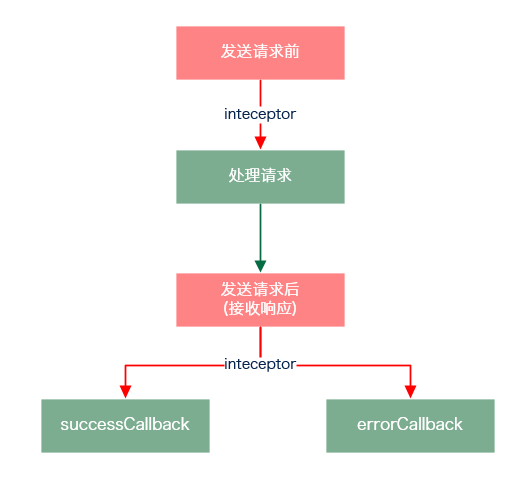
基本用法
Vue.http.interceptors.push((request, next) => {
// ...
// 请求发送前的处理逻辑
// ...
next((response) => {
// ...
// 请求发送后的处理逻辑
// ...
// 根据请求的状态,response参数会返回给successCallback或errorCallback
return response
})
})
在response返回给successCallback或errorCallback之前,你可以修改response中的内容,或做一些处理。
例如,响应的状态码如果是404,你可以显示友好的404界面。
如果不想使用Lambda函数写法,可以用平民写法:
Vue.http.interceptors.push(function(request, next) {
// ...
// 请求发送前的处理逻辑
// ...
next(function(response) {
// ...
// 请求发送后的处理逻辑
// ...
// 根据请求的状态,response参数会返回给successCallback或errorCallback
return response
})
})
示例1
之前的CURD示例有一处用户体验不太好,用户在使用一些功能的时候如果网络较慢,画面又没有给出反馈,用户是不知道他的操作是成功还是失败的,他也不知道是否该继续等待。
通过inteceptor,我们可以为所有的请求处理加一个loading:请求发送前显示loading,接收响应后隐藏loading。
具体步骤如下:
1.添加一个loading组件
<template id="loading-template">
<div class="loading-overlay">
<div class="sk-three-bounce">
<div class="sk-child sk-bounce1"></div>
<div class="sk-child sk-bounce2"></div>
<div class="sk-child sk-bounce3"></div>
</div>
</div>
</template>
2.将loading组件作为另外一个Vue实例的子组件
var help = new Vue({
el: '#help',
data: {
showLoading: false
},
components: {
'loading': {
template: '#loading-template',
}
}
})
3.将该Vue实例挂载到某个HTML元素
<div id="help">
<loading v-show="showLoading"></loading>
</div>
4.添加inteceptor
Vue.http.interceptors.push((request, next) => {
loading.show = true
next((response) => {
loading.show = false
return response
});
});
示例2
当用户在画面上停留时间太久时,画面数据可能已经不是最新的了,这时如果用户删除或修改某一条数据,如果这条数据已经被其他用户删除了,服务器会反馈一个404的错误,但由于我们的put和delete请求没有处理errorCallback,所以用户是不知道他的操作是成功还是失败了。
你问我为什么不在每个请求里面处理errorCallback,这是因为我比较懒。这个问题,同样也可以通过inteceptor解决。
1. 继续沿用上面的loading组件,在#help元素下加一个对话框
<div id="help">
<loading v-show="showLoading" ></loading>
<modal-dialog :show="showDialog">
<header class="dialog-header" slot="header">
<h1 class="dialog-title">Server Error</h1>
</header>
<div class="dialog-body" slot="body">
<p class="error">Oops,server has got some errors, error code: {{errorCode}}.</p>
</div>
</modal-dialog>
</div>
2.给help实例的data选项添加两个属性
var help = new Vue({
el: '#help',
data: {
showLoading: false,
showDialog: false,
errorCode: ''
},
components: {
'loading': {
template: '#loading-template',
}
}
})
3.修改inteceptor
Vue.http.interceptors.push((request, next) => {
help.showLoading = true
next((response) => {
if(!response.ok){
help.errorCode = response.status
help.showDialog = true
}
help.showLoading = false
return response
});
});
示例3
// 全局请求拦截器
Vue.http.interceptors.push((request, next) => {
console.log('前置拦截:在请求前拦截, 例如修改请求, 显示loading')
console.log(request.body)
request.headers.set('AccessToken', 'token')
next((response) => {
console.log('后置拦截:在请求响应后拦截, 例如验签等')
console.log(response.body)
})
})
示例4
处理请求的消息
Vue.http.interceptors.push((req,next) => {
// modify request
req.method = 'POST'
// continue to next interceptor
next();
})
处理请求和响应的消息
Vue.http.interceptors.push((req,next) => {
// modify request
req.method = 'POST'
// modify headers
request.headers.set('X-CSRF-TOKEN', 'TOKEN');
request.headers.set('Authorization', 'Bearer TOKEN');
// allow cross domain cookie
request.credentials = true;
// continue to next interceptor
next((res) => {
// modify response
res.body = ''
});
})
返回一个响应消息并且停止处理
Vue.http.interceptors.push((req,next) => {
// stop and return response
next(request.respondWith(body,{
status: 404,
statusText: 'Not Found'
}));
})
总结
vue-resource是一个非常轻量的用于处理HTTP请求的插件,它提供了两种方式来处理HTTP请求:
-
使用Vue.http或this.$http
-
使用Vue.resource或this.$resource
这两种方式本质上没有什么区别,阅读vue-resource的源码,你可以发现第2种方式是基于第1种方式实现的。
inteceptor可以在请求前和请求后附加一些行为,这意味着除了请求处理的过程,请求的其他环节都可以由我们来控制。
补充
还有另外一种写法:
this.$http({
url:"请求的路径",
data:"发送给服务端的数据",
method:"请求的方式,eg:get|post|jsonp...."
})
参考