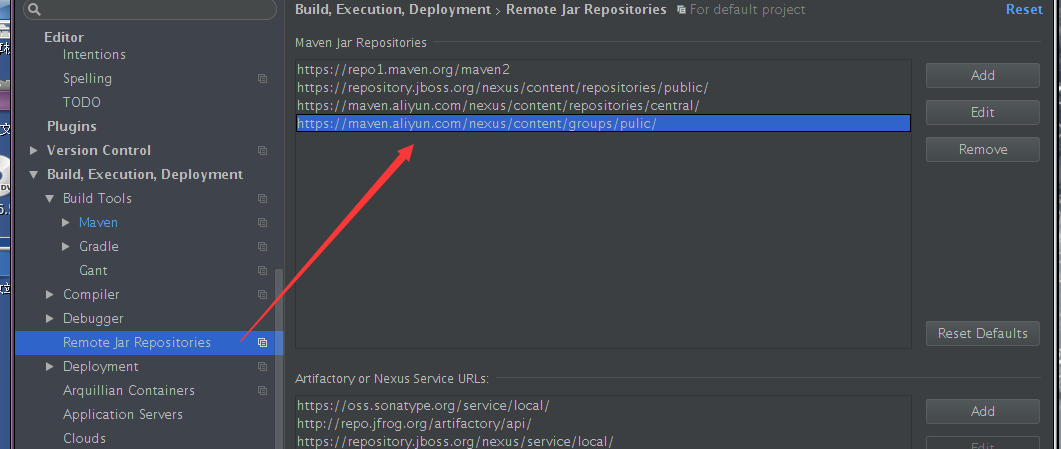编写Maven的settings.xml文件内容如下 引入阿里镜像和maven在中国的中央仓库镜像
<?xml version="1.0" encoding="UTF-8"?> <settings xmlns="http://maven.apache.org/SETTINGS/1.0.0" xmlns:xsi="http://www.w3.org/2001/XMLSchema-instance" xsi:schemaLocation="http://maven.apache.org/SETTINGS/1.0.0 http://maven.apache.org/xsd/settings-1.0.0.xsd"> <pluginGroups /> <proxies /> <servers /> <localRepository>/usr/local/pero</localRepository> <mirrors> <mirror> <id>alimaven</id> <mirrorOf>central</mirrorOf> <name>aliyun maven</name> <url>http://maven.aliyun.com/nexus/content/repositories/central/</url> </mirror> <mirror> <id>alimaven</id> <name>aliyun maven</name> <url>http://maven.aliyun.com/nexus/content/groups/public/</url> <mirrorOf>central</mirrorOf> </mirror> <mirror> <id>central</id> <name>Maven Repository Switchboard</name> <url>http://repo1.maven.org/maven2/</url> <mirrorOf>central</mirrorOf> </mirror> <mirror> <id>repo2</id> <mirrorOf>central</mirrorOf> <name>Human Readable Name for this Mirror.</name> <url>http://repo2.maven.org/maven2/</url> </mirror> <mirror> <id>ibiblio</id> <mirrorOf>central</mirrorOf> <name>Human Readable Name for this Mirror.</name> <url>http://mirrors.ibiblio.org/pub/mirrors/maven2/</url> </mirror> <mirror> <id>jboss-public-repository-group</id> <mirrorOf>central</mirrorOf> <name>JBoss Public Repository Group</name> <url>http://repository.jboss.org/nexus/content/groups/public</url> </mirror> <mirror> <id>google-maven-central</id> <name>Google Maven Central</name> <url>https://maven-central.storage.googleapis.com </url> <mirrorOf>central</mirrorOf> </mirror> <!-- 中央仓库在中国的镜像 --> <mirror> <id>maven.net.cn</id> <name>oneof the central mirrors in china</name> <url>http://maven.net.cn/content/groups/public/</url> <mirrorOf>central</mirrorOf> </mirror> </mirrors> </settings>
启动idea 点击下方的configure 选择setting

进入到setting界面,查找maven进行maven设置
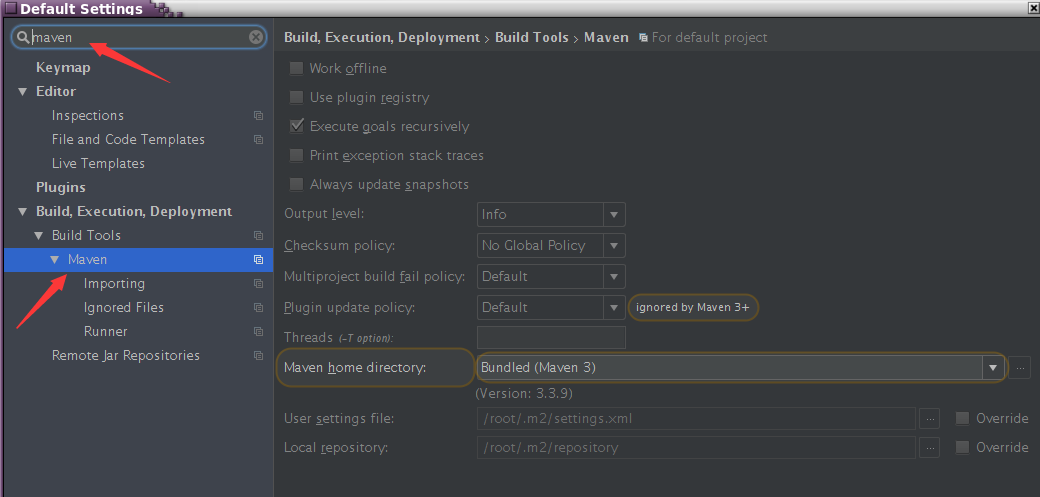
选择mave的home目录和settings的目录

设置maven option 的系统变量

配置 maven的软件源