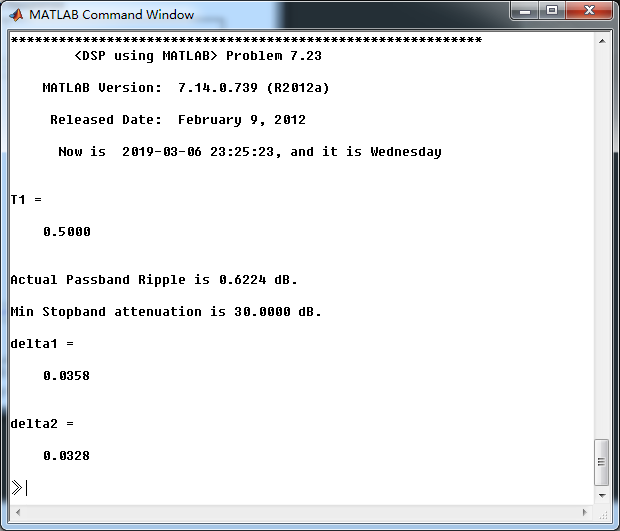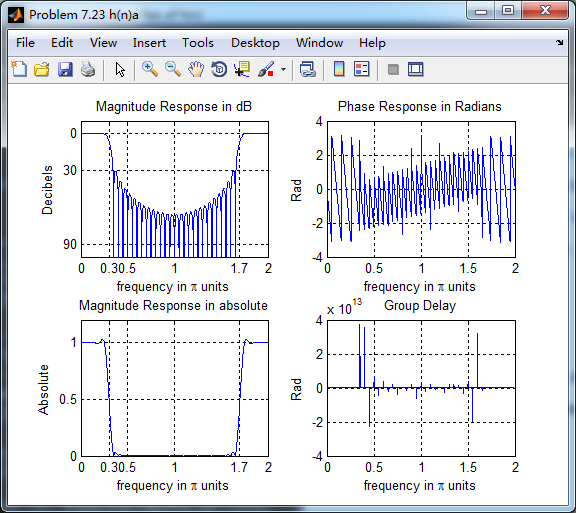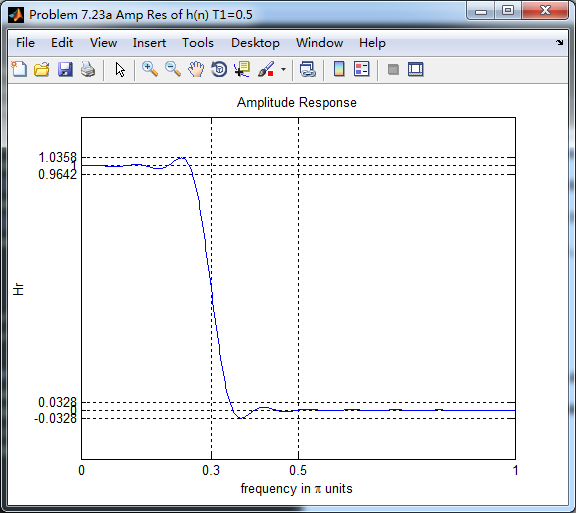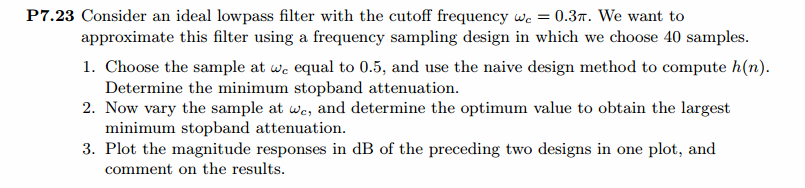
%% ++++++++++++++++++++++++++++++++++++++++++++++++++++++++++++++++++++++++++++++++
%% Output Info about this m-file
fprintf('
***********************************************************
');
fprintf(' <DSP using MATLAB> Problem 7.23
');
banner();
%% ++++++++++++++++++++++++++++++++++++++++++++++++++++++++++++++++++++++++++++++++
T1 = 0.5
wc = 0.3*pi;
M = 40; alpha = (M-1)/2; l = 0:M-1; wl = (2*pi/M)*l;
Hrs = [ones(1, 6), T1, zeros(1, 27), T1, ones(1, 5)]; % Ideal Amp Res sampled
Hdr = [1, 1, 0, 0]; wdl = [0, 0.3, 0.3, 1]; % Ideal Amp Res for plotting
k1 = 0:floor((M-1)/2); k2 = floor((M-1)/2)+1:M-1;
%% ----------------------------------
%% Type-2 LPF
%% ----------------------------------
angH = [-alpha*(2*pi)/M*k1, alpha*(2*pi)/M*(M-k2)];
H = Hrs.*exp(j*angH); h = real(ifft(H, M));
[db, mag, pha, grd, w] = freqz_m(h, 1); delta_w = 2*pi/1000;
[Hr, ww, a, L] = Hr_Type2(h);
Rp = -(min(db(1 :1: floor(wc/delta_w)-20))); % Actual Passband Ripple
fprintf('
Actual Passband Ripple is %.4f dB.
', Rp);
As = -round(max(db(floor(0.35*pi/delta_w)+1 : 1 : 501))); % Min Stopband attenuation
fprintf('
Min Stopband attenuation is %.4f dB.
', As);
[delta1, delta2] = db2delta(Rp, As)
%% Plot a
figure('NumberTitle', 'off', 'Name', 'Problem 7.23a')
set(gcf,'Color','white');
subplot(2,2,1); plot(wl(1:21)/pi, Hrs(1:21), 'o', wdl, Hdr, 'r'); axis([0, 1, -0.1, 1.1]);
set(gca,'YTickMode','manual','YTick',[0,0.5,1]);
set(gca,'XTickMode','manual','XTick',[0,0.3,0.5,1]);
xlabel('frequency in pi nuits'); ylabel('Hr(k)'); title('Frequency Samples: M=40, T1=0.5');
grid on;
subplot(2,2,2); stem(l, h); axis([-1, M, -0.1, 0.3]); grid on;
xlabel('n'); ylabel('h(n)'); title('Impulse Response');
subplot(2,2,3); plot(ww/pi, Hr, 'r', wl(1:21)/pi, Hrs(1:21), 'o'); axis([0, 1, -0.2, 1.2]); grid on;
xlabel('frequency in pi units'); ylabel('Hr(w)'); title('Amplitude Response');
set(gca,'YTickMode','manual','YTick',[0,0.5,1]);
set(gca,'XTickMode','manual','XTick',[0,0.3,0.5,1]);
subplot(2,2,4); plot(w/pi, db); axis([0, 1, -100, 10]); grid on;
xlabel('frequency in pi units'); ylabel('Decibels'); title('Magnitude Response');
set(gca,'YTickMode','manual','YTick',[-90,-30,0]);
set(gca,'YTickLabelMode','manual','YTickLabel',['90';'30';' 0']);
set(gca,'XTickMode','manual','XTick',[0,0.3,0.5,1]);
figure('NumberTitle', 'off', 'Name', 'Problem 7.23 h(n)a')
set(gcf,'Color','white');
subplot(2,2,1); plot(w/pi, db); grid on; axis([0 2 -100 10]);
xlabel('frequency in pi units'); ylabel('Decibels'); title('Magnitude Response in dB');
set(gca,'YTickMode','manual','YTick',[-90,-30,0]);
set(gca,'YTickLabelMode','manual','YTickLabel',['90';'30';' 0']);
set(gca,'XTickMode','manual','XTick',[0,0.3,0.5,1,1.7,2]);
subplot(2,2,3); plot(w/pi, mag); grid on; axis([0 2 0 1.2]);
xlabel('frequency in pi units'); ylabel('Absolute'); title('Magnitude Response in absolute');
set(gca,'XTickMode','manual','XTick',[0,0.3,0.5,1,1.7,2]);
subplot(2,2,2); plot(w/pi, pha); grid on; %axis([0 1 -100 10]);
xlabel('frequency in pi units'); ylabel('Rad'); title('Phase Response in Radians');
subplot(2,2,4); plot(w/pi, grd*pi/180); grid on; %axis([0 1 -100 10]);
xlabel('frequency in pi units'); ylabel('Rad'); title('Group Delay');
figure('NumberTitle', 'off', 'Name', 'Problem 7.23a Amp Res of h(n) T1=0.5')
set(gcf,'Color','white');
plot(ww/pi, Hr); grid on; %axis([0 1 -100 10]);
xlabel('frequency in pi units'); ylabel('Hr'); title('Amplitude Response');
set(gca,'YTickMode','manual','YTick',[-delta2,0,delta2,1-delta1,1,1+ delta1])
%set(gca,'YTickLabelMode','manual','YTickLabel',['90';'45';' 0']);
set(gca,'XTickMode','manual','XTick',[0,0.3,0.5,1,1.7,2]);
运行结果: