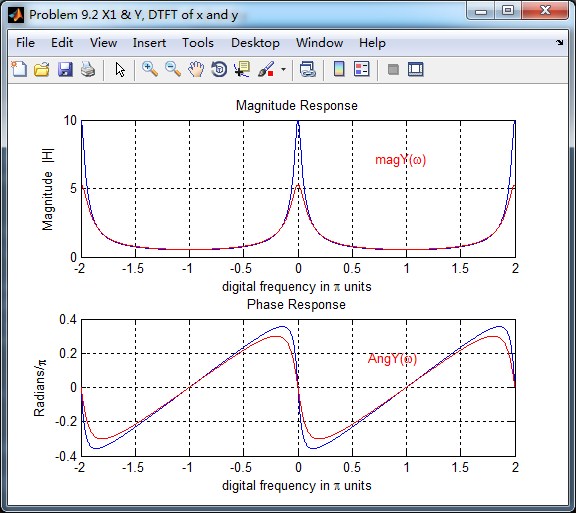前几天看了看博客,从16年底到现在,3年了,终于看书到第9章了。都怪自己愚钝不堪,唯有吃苦努力,一点一点一页一页慢慢啃了。
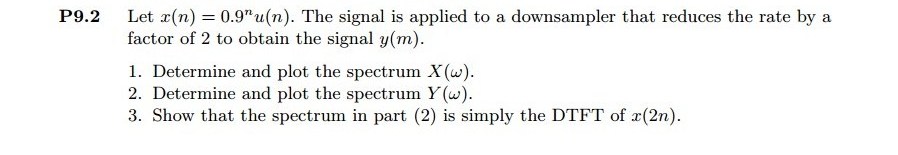
代码:
%% ------------------------------------------------------------------------
%% Output Info about this m-file
fprintf('
***********************************************************
');
fprintf(' <DSP using MATLAB> Problem 9.2
');
banner();
%% ------------------------------------------------------------------------
% ------------------------------------------------------------
% PART 1
% ------------------------------------------------------------
% Discrete time signal
n1_start = 0; n1_end = 60;
n1 = [n1_start:1:n1_end];
xn1 = (0.9).^n1 .* stepseq(0, n1_start, n1_end); % digital signal
D = 2; % downsample by factor D
y = downsample(xn1, D);
ny = [n1_start:n1_end/D];
figure('NumberTitle', 'off', 'Name', 'Problem 9.2 xn1 and y')
set(gcf,'Color','white');
subplot(2,1,1); stem(n1, xn1, 'b');
xlabel('n'); ylabel('x(n)');
title('xn1 original sequence'); grid on;
subplot(2,1,2); stem(ny, y, 'r');
xlabel('ny'); ylabel('y(n)');
title('y sequence, downsample by D=2 '); grid on;
% ----------------------------
% DTFT of xn1
% ----------------------------
M = 500;
[X1, w] = dtft1(xn1, n1, M);
magX1 = abs(X1); angX1 = angle(X1); realX1 = real(X1); imagX1 = imag(X1);
%% --------------------------------------------------------------------
%% START X(w)'s mag ang real imag
%% --------------------------------------------------------------------
figure('NumberTitle', 'off', 'Name', 'Problem 9.2 X1 DTFT');
set(gcf,'Color','white');
subplot(2,1,1); plot(w/pi,magX1); grid on; %axis([-1,1,0,1.05]);
title('Magnitude Response');
xlabel('digital frequency in pi units'); ylabel('Magnitude |H|');
subplot(2,1,2); plot(w/pi, angX1/pi); grid on; %axis([-1,1,-1.05,1.05]);
title('Phase Response');
xlabel('digital frequency in pi units'); ylabel('Radians/pi');
figure('NumberTitle', 'off', 'Name', 'Problem 9.2 X1 DTFT');
set(gcf,'Color','white');
subplot(2,1,1); plot(w/pi, realX1); grid on;
title('Real Part');
xlabel('digital frequency in pi units'); ylabel('Real');
subplot(2,1,2); plot(w/pi, imagX1); grid on;
title('Imaginary Part');
xlabel('digital frequency in pi units'); ylabel('Imaginary');
%% -------------------------------------------------------------------
%% END X's mag ang real imag
%% -------------------------------------------------------------------
% ----------------------------
% DTFT of y
% ----------------------------
M = 500;
[Y, w] = dtft1(y, ny, M);
magY_DTFT = abs(Y); angY_DTFT = angle(Y); realY_DTFT = real(Y); imagY_DTFT = imag(Y);
%% --------------------------------------------------------------------
%% START Y(w)'s mag ang real imag
%% --------------------------------------------------------------------
figure('NumberTitle', 'off', 'Name', 'Problem 9.2 Y DTFT');
set(gcf,'Color','white');
subplot(2,1,1); plot(w/pi, magY_DTFT); grid on; %axis([-1,1,0,1.05]);
title('Magnitude Response');
xlabel('digital frequency in pi units'); ylabel('Magnitude |H|');
subplot(2,1,2); plot(w/pi, angY_DTFT/pi); grid on; %axis([-1,1,-1.05,1.05]);
title('Phase Response');
xlabel('digital frequency in pi units'); ylabel('Radians/pi');
figure('NumberTitle', 'off', 'Name', 'Problem 9.2 Y DTFT');
set(gcf,'Color','white');
subplot(2,1,1); plot(w/pi, realY_DTFT); grid on;
title('Real Part');
xlabel('digital frequency in pi units'); ylabel('Real');
subplot(2,1,2); plot(w/pi, imagY_DTFT); grid on;
title('Imaginary Part');
xlabel('digital frequency in pi units'); ylabel('Imaginary');
%% -------------------------------------------------------------------
%% END Y's mag ang real imag
%% -------------------------------------------------------------------
figure('NumberTitle', 'off', 'Name', 'Problem 9.2 X1 & Y, DTFT of x and y');
set(gcf,'Color','white');
subplot(2,1,1); plot(w/pi,magX1); grid on; %axis([-1,1,0,1.05]);
title('Magnitude Response');
xlabel('digital frequency in pi units'); ylabel('Magnitude |H|');
hold on;
plot(w/pi, magY_DTFT, 'r'); gtext('magY(omega)', 'Color', 'r');
hold off;
subplot(2,1,2); plot(w/pi, angX1/pi); grid on; %axis([-1,1,-1.05,1.05]);
title('Phase Response');
xlabel('digital frequency in pi units'); ylabel('Radians/pi');
hold on;
plot(w/pi, angY_DTFT/pi, 'r'); gtext('AngY(omega)', 'Color', 'r');
hold off;
运行结果:
原始序列x和按D=2抽取后序列y,如下
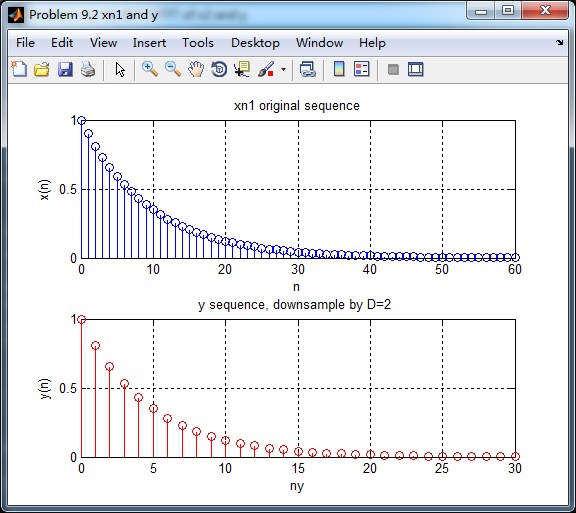
原始序列x的DTFT,这里只放幅度谱和相位谱,DTFT的实部和虚部的图不放了(代码中有计算)。

抽取后序列y的DTFT如下图,也是幅度谱和相位谱,实部和虚部的图不放了(代码中有计算)。
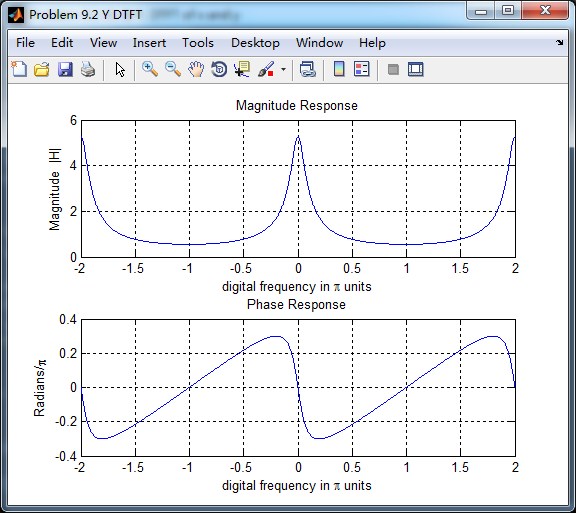
将上述两张图叠合到一起做对比,红色曲线是抽取后序列的DTFT,蓝色曲线是原始序列的DTFT。
可见,红色曲线的幅度近似为蓝色曲线的二分之一(1/D,这里D=2)。