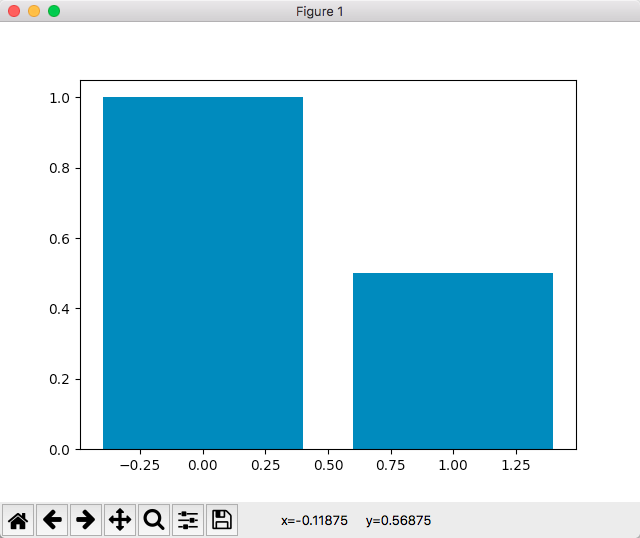SaintKings-Mac-mini:~ saintking$ python Python 2.7.10 (default, Jul 30 2016, 18:31:42) [GCC 4.2.1 Compatible Apple LLVM 8.0.0 (clang-800.0.34)] on darwin Type "help", "copyright", "credits" or "license" for more information. >>> help() Welcome to Python 2.7! This is the online help utility. If this is your first time using Python, you should definitely check out the tutorial on the Internet at http://docs.python.org/2.7/tutorial/. Enter the name of any module, keyword, or topic to get help on writing Python programs and using Python modules. To quit this help utility and return to the interpreter, just type "quit". To get a list of available modules, keywords, or topics, type "modules", "keywords", or "topics". Each module also comes with a one-line summary of what it does; to list the modules whose summaries contain a given word such as "spam", type "modules spam". help> numpy
>>> import numpy as np
>>> np.multiply(1,3)
3
>>>
numpy安装是完成的.
1.安装numpy
2.安装scipy
3.安装matplotlib
help> scipy
help> matplotlib
经检查都已经安装成功.
测试一下:

>>> import matplotlib.pyplot as plt Traceback (most recent call last): File "<stdin>", line 1, in <module> File "/System/Library/Frameworks/Python.framework/Versions/2.7/Extras/lib/python/matplotlib/pyplot.py", line 29, in <module> from matplotlib.figure import Figure, figaspect File "/System/Library/Frameworks/Python.framework/Versions/2.7/Extras/lib/python/matplotlib/figure.py", line 36, in <module> from matplotlib.axes import Axes, SubplotBase, subplot_class_factory File "/System/Library/Frameworks/Python.framework/Versions/2.7/Extras/lib/python/matplotlib/axes.py", line 20, in <module> import matplotlib.dates as _ # <-registers a date unit converter File "/System/Library/Frameworks/Python.framework/Versions/2.7/Extras/lib/python/matplotlib/dates.py", line 119, in <module> from dateutil.rrule import (rrule, MO, TU, WE, TH, FR, SA, SU, YEARLY, File "/Users/saintking/Library/Python/2.7/lib/python/site-packages/dateutil/rrule.py", line 19, in <module> from six.moves import _thread, range ImportError: cannot import name _thread
解决一下这个问题.
因为python的版本太低.现在采用3.6
SaintKings-Mac-mini:~ saintking$ which python
/usr/bin/python
mv /usr/bin/python /usr/bin/python_backup
mv /usr/local/bin/python /usr/local/bin/python_backup
>>> import matplotlib.pyplot as plt
在很多时候我们希望忽略过去下载的安装包,直接下载安装可以使用–ignore-installed这个参数,比如我发现的的matplotlib的mplot3d部分有点问题,我想再重新下载安装一遍,可以这么做
这会把相关的包(numpy, pytz, six, python-dateutil, cycler, pyparsing, matplotlib)都下载安装一遍
SaintKings-Mac-mini:~ saintking$ sudo pip install --upgrade --ignore-installed matplotlib
Password:
The directory '/Users/saintking/Library/Caches/pip/http' or its parent directory is not owned by the current user and the cache has been disabled. Please check the permissions and owner of that directory. If executing pip with sudo, you may want sudo's -H flag.
The directory '/Users/saintking/Library/Caches/pip' or its parent directory is not owned by the current user and caching wheels has been disabled. check the permissions and owner of that directory. If executing pip with sudo, you may want sudo's -H flag.
Collecting matplotlib
Downloading matplotlib-2.1.0-cp27-cp27m-macosx_10_6_intel.macosx_10_9_intel.macosx_10_9_x86_64.macosx_10_10_intel.macosx_10_10_x86_64.whl (13.2MB)
100% |████████████████████████████████| 13.2MB 77kB/s
Collecting pyparsing!=2.0.4,!=2.1.2,!=2.1.6,>=2.0.1 (from matplotlib)
Downloading pyparsing-2.2.0-py2.py3-none-any.whl (56kB)
100% |████████████████████████████████| 61kB 901kB/s
Collecting numpy>=1.7.1 (from matplotlib)
Downloading numpy-1.13.3-cp27-cp27m-macosx_10_6_intel.macosx_10_9_intel.macosx_10_9_x86_64.macosx_10_10_intel.macosx_10_10_x86_64.whl (4.6MB)
100% |████████████████████████████████| 4.6MB 164kB/s
Collecting pytz (from matplotlib)
Downloading pytz-2017.2-py2.py3-none-any.whl (484kB)
100% |████████████████████████████████| 491kB 442kB/s
Collecting backports.functools-lru-cache (from matplotlib)
Downloading backports.functools_lru_cache-1.4-py2.py3-none-any.whl
Collecting six>=1.10 (from matplotlib)
Downloading six-1.11.0-py2.py3-none-any.whl
Collecting cycler>=0.10 (from matplotlib)
Downloading cycler-0.10.0-py2.py3-none-any.whl
Collecting subprocess32 (from matplotlib)
Downloading subprocess32-3.2.7.tar.gz (54kB)
100% |████████████████████████████████| 61kB 599kB/s
Collecting python-dateutil>=2.0 (from matplotlib)
Downloading python_dateutil-2.6.1-py2.py3-none-any.whl (194kB)
100% |████████████████████████████████| 194kB 522kB/s
Installing collected packages: pyparsing, numpy, pytz, backports.functools-lru-cache, six, cycler, subprocess32, python-dateutil, matplotlib
Running setup.py install for subprocess32 ... done
Successfully installed backports.functools-lru-cache-1.4 cycler-0.10.0 matplotlib-2.1.0 numpy-1.13.3 pyparsing-2.2.0 python-dateutil-2.6.1 pytz-2017.2 six-1.11.0 subprocess32-3.2.7
SaintKings-Mac-mini:~ saintking$ python
Python 2.7.10 (default, Jul 30 2016, 18:31:42)
[GCC 4.2.1 Compatible Apple LLVM 8.0.0 (clang-800.0.34)] on darwin
Type "help", "copyright", "credits" or "license" for more information.
>>> import matplotlib.pyplot as plt
>>> plt.bar(left=(0,1),height=(1,0.5))
/Library/Python/2.7/site-packages/matplotlib/__init__.py:1710: MatplotlibDeprecationWarning: The *left* kwarg to `bar` is deprecated use *x* instead. Support for *left* will be removed in Matplotlib 3.0
return func(ax, *args, **kwargs)
<Container object of 2 artists>
>>> plt.show()
>>>
显示出来: