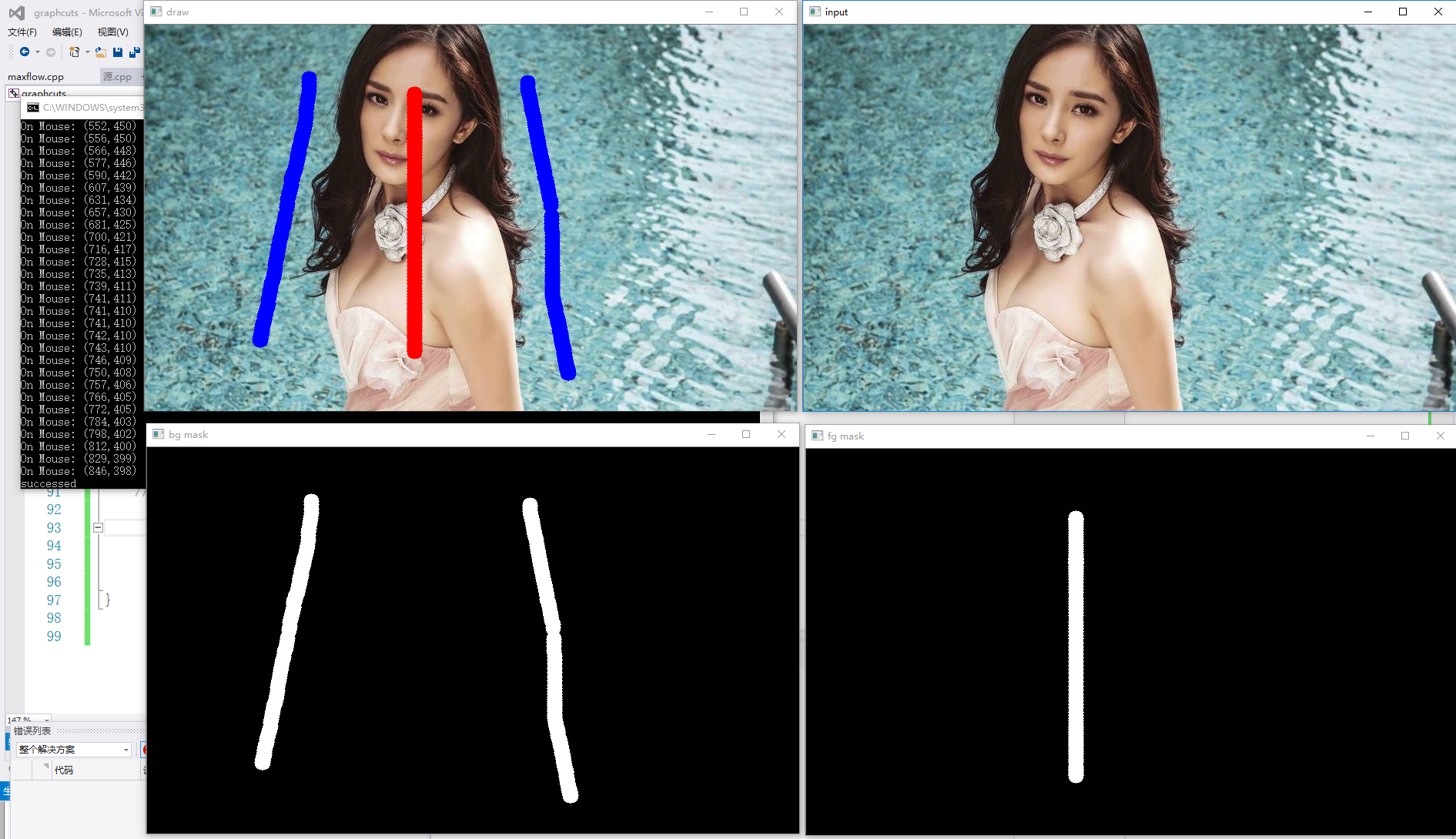
左键红右键蓝,保存为k
#include "opencv2imgprocimgproc.hpp" // Gaussian Blur #include "opencv2corecore.hpp" // Basic OpenCV structures (cv::Mat, Scalar) #include <opencv2highguihighgui.hpp> // OpenCV window I/O #include <iostream> // for standard I/O #include <string> // for strings #include <iomanip> // for controlling float print precision #include <sstream> // string to number conversion using namespace cv; using namespace std;
bool rButtonDown = false; bool lButtonDown = false; int numUsedBins = 0; float varianceSquared = 0; int scribbleRadius = 10; Mat inputImg = imread("0.jpg", 3), showImg = imread("0.jpg", 3); Mat fgScribbleMask; Mat bgScribbleMask; static void onMouse(int event, int x, int y, int, void*) { cout << "On Mouse: (" << x << "," << y << ")" <<endl; if (event == CV_EVENT_LBUTTONDOWN) { lButtonDown = true; } else if (event == CV_EVENT_RBUTTONDOWN) { rButtonDown = true; } else if (event == CV_EVENT_LBUTTONUP) { lButtonDown = false; } else if (event == CV_EVENT_RBUTTONUP) { rButtonDown = false; } else if (event == CV_EVENT_MOUSEMOVE) { if (rButtonDown) { // scribble the background circle(bgScribbleMask, Point(x, y), scribbleRadius, 255, -1); circle(showImg, Point(x, y), scribbleRadius, CV_RGB(0, 0, 255), -1); } else if (lButtonDown) { // scribble the foreground circle(showImg, Point(x, y), scribbleRadius, CV_RGB(255, 0, 0), -1); circle(fgScribbleMask, Point(x, y), scribbleRadius, 255, -1); } } imshow("draw", showImg); imshow("fg mask", fgScribbleMask); imshow("bg mask", bgScribbleMask); } int main() { bgScribbleMask.create(2, inputImg.size, CV_8UC1); bgScribbleMask = 0; fgScribbleMask.create(2, inputImg.size, CV_8UC1); fgScribbleMask = 0; namedWindow("draw"); imshow("draw", showImg); namedWindow("input"); imshow("input", inputImg); setMouseCallback("draw", onMouse, 0); while (1) { char key = waitKey(0); if (key == 'k') { imwrite("1123.jpg", fgScribbleMask); cout << "successed"; } } }