20155327《Java程序设计》第八周学习总结
教材学习内容总结
第12章
进程与线程
进程的完成过程:代码加载、执行至执行完毕
线程:一个进程由多个线程组成。
线程的完成过程:自身的产生、存在和消亡
关系:没有进程就不会有线程
线程是运行在进程中的小线程。
线程
多线程:几个执行体共同执行程序的过程。
注意:计算机在任何给定的时刻只能执行那些线程中的一个。
建立多线程机制:Java虚拟机快速地把控制从一个线程切换到另一个线程,这些线程被轮流执行,每个线程都有机会使用CPU资源。
主线程:JVM加载代码时,发现main方法之后启动的线程
线程的状态:
新建
运行:使用start()方法
中断
死亡
线程的创建
两种方式:
使用Thread类子类创建:需要重写run()方法。
使用Thread类
构造方法:Thread(Runable target)
需要创建一个Runnable接口类的事例,并在该接口中重写run方法。
目标对象与线程的关系:完全解耦和目标对象组合线程
线程中的常用方法:
start():注意使用start()方法后不必再让线程调用start()方法。
run():Thread子类中重写run()或在Runnable接口中编写run()
sleep(int millsecond):使进程休眠。
注意:参数millsecond是以毫秒为单位的休眠时间
必须在try-catch语句块中调用sleep方法
4.isAlive():线程没有进入死亡状态,调用isAlive()方法返回true
线程进入死亡状态后,调用isAlive()方法返回false
5.currentThread():返回正在使用CPU线程的线程。
6.interrupt():解除线程的休眠状态。
线程同步: 程序中的若干个线程都需要使用一个方法,而这个方法用synchronized给予了修饰。
线程同步机制:线程A使用synchronized方法时,其他线程想使用这个synchronized方法必须等待,直到线程A使用完该synchronized方法。
协调同步的线程:
1.wait():在同步方法中使用,使本线程等待,暂时让出CPU的使用权。
2.notifyAll():通知所有由于使用这个同步方法而处于等待的线程结束等待,曾中断的线程就会从刚才的中断处继续执行这个同步方法。
3.notify():通知处于等待中的线程的某一个结束等待。
++必须在同步方法中使用这三种方法++
线程联合
join():其他线程调用该方法,可以和正在使用CPU资源的线程联合。
问题解决:
报错如下:
Port 443 in use by “C:Linuxvmvmware-hostd.exe -u “C:ProgramDataVMwarehostdconfig.xml”” with PID 3696!
.将 vmware-hostd.exe 的自动启动改为手动启动并将其停止。在桌面的计算机图标点击鼠标右键,选择 “管理→服务和应用程序→服务”,将显示名称为“VMware Workstation Server”的服务的启动类型改为手动,并停止该服务即可。
GUI线程
计时器线程:使用Time类
守护线程:使用void setDaemon(boolean on)方法
代码托管
上周考试错题总结
Q1:接口RowSet继承了接口__,可以调用RowSet中的方法__来填充其数据区。
①Statement ②ResultSet ③update ④populate
A . ①③
B . ①④
C . ②③
D . ②④
A1:正解:C
解析:与ResultSet相比较,
(1)RowSet扩展了ResultSet接口,因此可以像使用ResultSet一样使用RowSet。
(2)RowSet扩展了ResultSet接口,因此功能比ResultSet更多、更丰富。
(3)默认情况下,所有 RowSet 对象都是可滚动的和可更新的。而ResultSet是只能向前滚动和只读的。
(4)RowSet可以是非链接的,而ResultSet是连接的。因此利用CacheRowSet接口可以离线操作数据。
(5)RowSet接口添加了对 JavaBeans 组件模型的 JDBC API 支持。rowset 可用作可视化Bean开发环境中的 JavaBeans 组件。
(6)RowSet采用了新的连接数据库的方法。
update常用于更新数据。
实践测试:
实践一
教材p332 Example11_1
- 修改数据库的表R1001改为R+自己学号后四位,张三改为自己姓名
- 提交运行结果截图
实践步骤:
1.修改数据库表

2.运行代码:
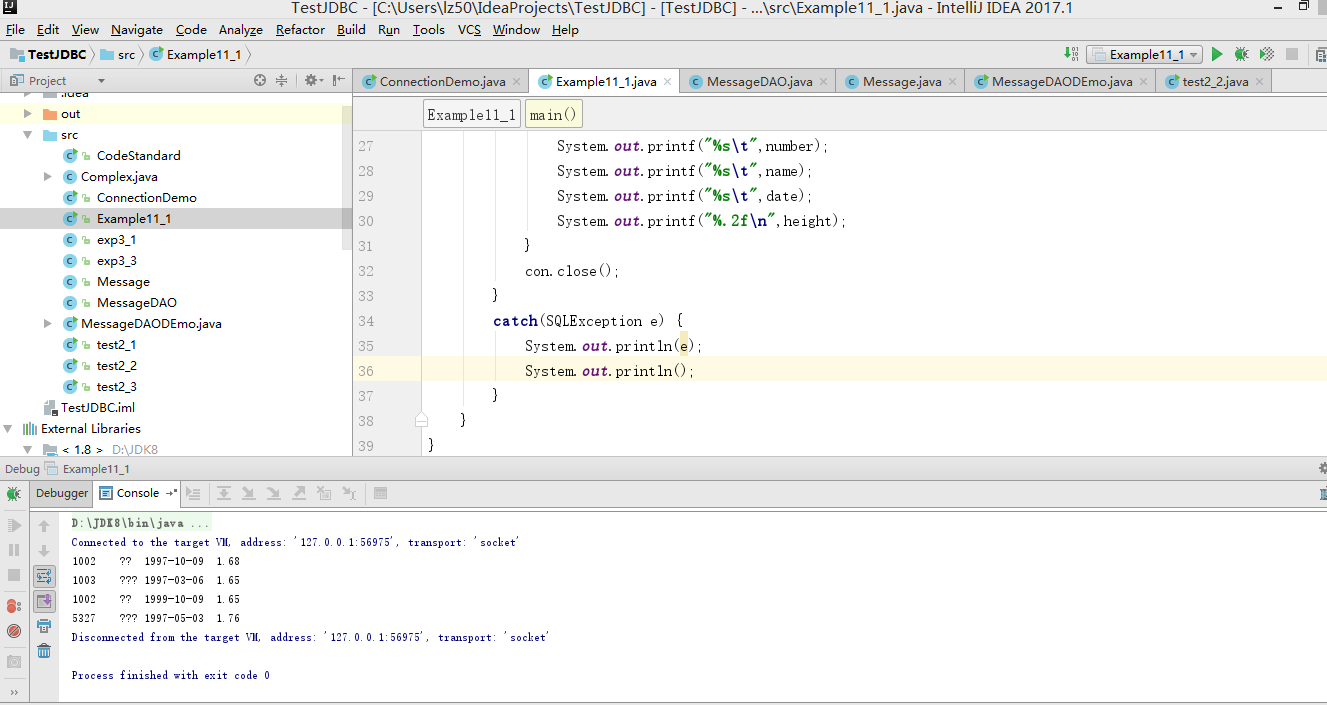
遇见问题
运行xampp时报错如下:
Port 443 in use by “C:Linuxvmvmware-hostd.exe -u “C:ProgramDataVMwarehostdconfig.xml”” with PID 3696!
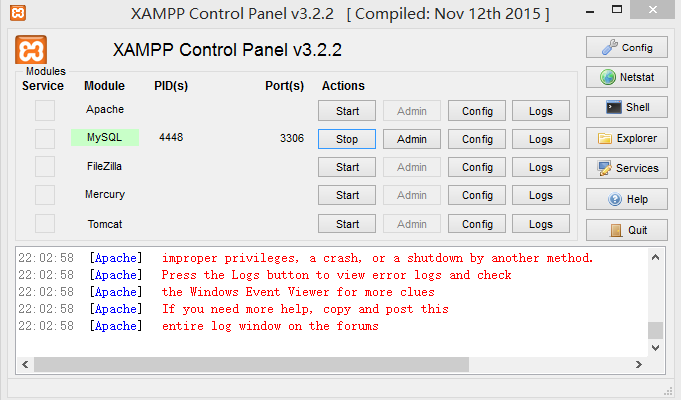
解决方法:
.将 vmware-hostd.exe 的自动启动改为手动启动并将其停止。在桌面的计算机图标点击鼠标右键,选择 “管理→服务和应用程序→服务”,将显示名称为“VMware Workstation Server”的服务的启动类型改为手动,并停止该服务即可
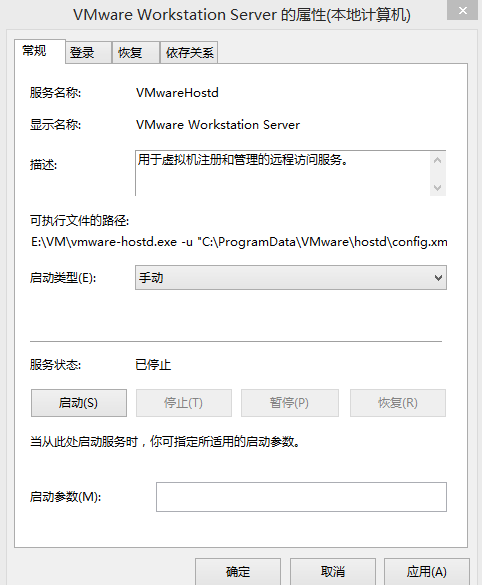
开启成功:
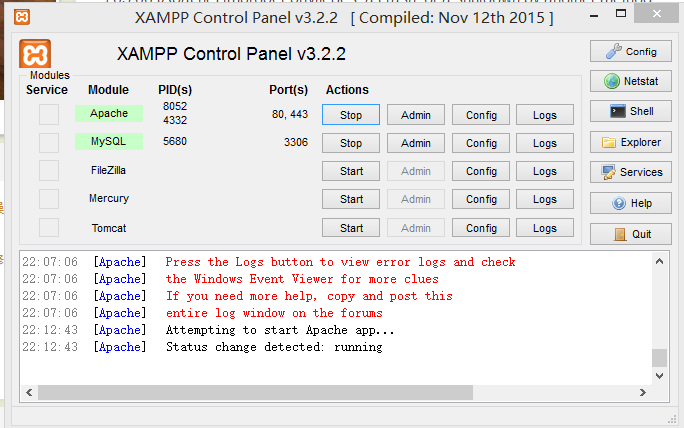
实践二:
. 下载附件中的world.sql.zip, 参考http://www.cnblogs.com/rocedu/p/6371315.html#SECDB,导入world.sql,提交导入成功截图
2. 编写程序,查询世界上超过“你学号前边七位并把最后一位家到最高位,最高位为0时置1”(比如学号20165201,超过3016520;学号20165208,超过1016520)的所有城市列表,提交运行结果截图
3. 编写程序,查询世界上的所有中东国家的总人口
4. 编写程序,查询世界上的平均寿命最长和最短的国家
实践过程:
1.导入world.sql
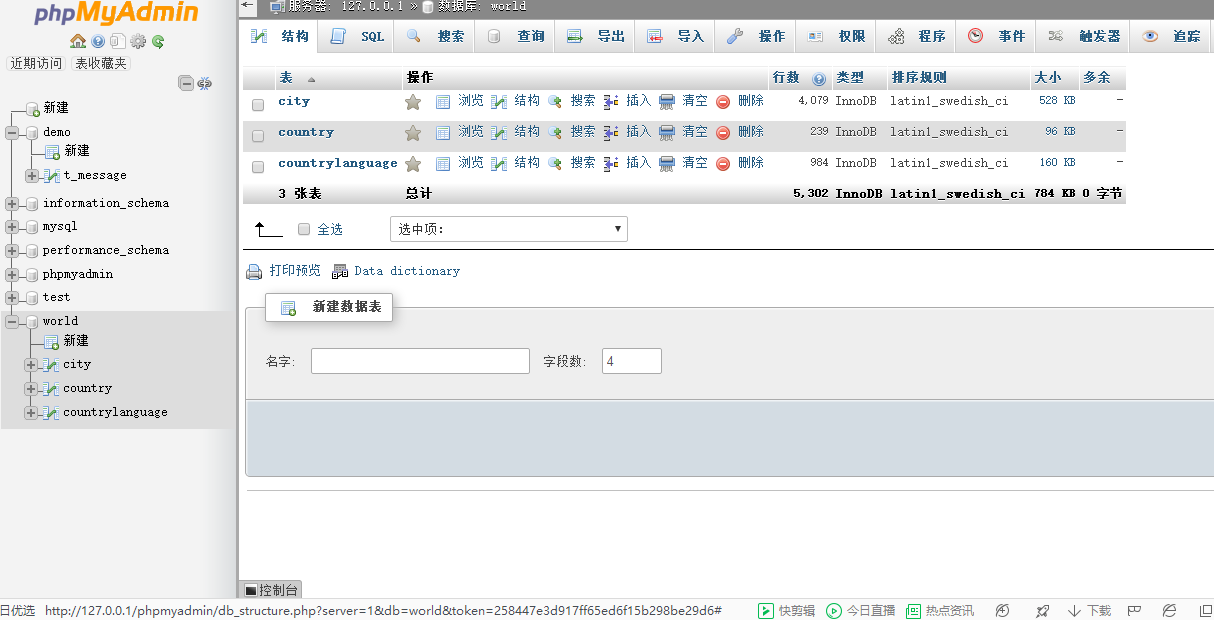
2.编写代码:
查询世界上超过“你学号前边七位并把最后一位家到最高位,最高位为0时置1”(比如学号20165201,超过3016520;学号20165208,超过1016520)的所有城市列表
/**
* Created by lz50 on 2018/6/14.
*/
import java.sql.*;
public class test2_1 {
public static void main(String args[]) {
Connection con=null;
Statement sql;
ResultSet rs;
try{ Class.forName("com.mysql.jdbc.Driver"); //加载JDBC_MySQL驱动
}
catch(Exception e){}
String uri = "jdbc:mysql://localhost:3306/world?useSSL=true";
String user ="root";
String password ="";
try{
con = DriverManager.getConnection(uri,user,password); //连接代码
}
catch(SQLException e){ }
try {
sql=con.createStatement();
rs=sql.executeQuery("SELECT * FROM city"); //查询mess表
while(rs.next()) {
int id=rs.getInt(1);
String name=rs.getString(2);
String countrycode=rs.getString(3);
String district=rs.getString(4);
int population=rs.getInt(5);
if(population>9015532){ //20155327
System.out.printf("%d ",id);
System.out.printf("%s ",name);
System.out.printf("%s ",countrycode);
System.out.printf("%s ",district);
System.out.printf("%d
",population);
}
}
con.close();
}
catch(SQLException e) {
System.out.println(e);
}
}
}
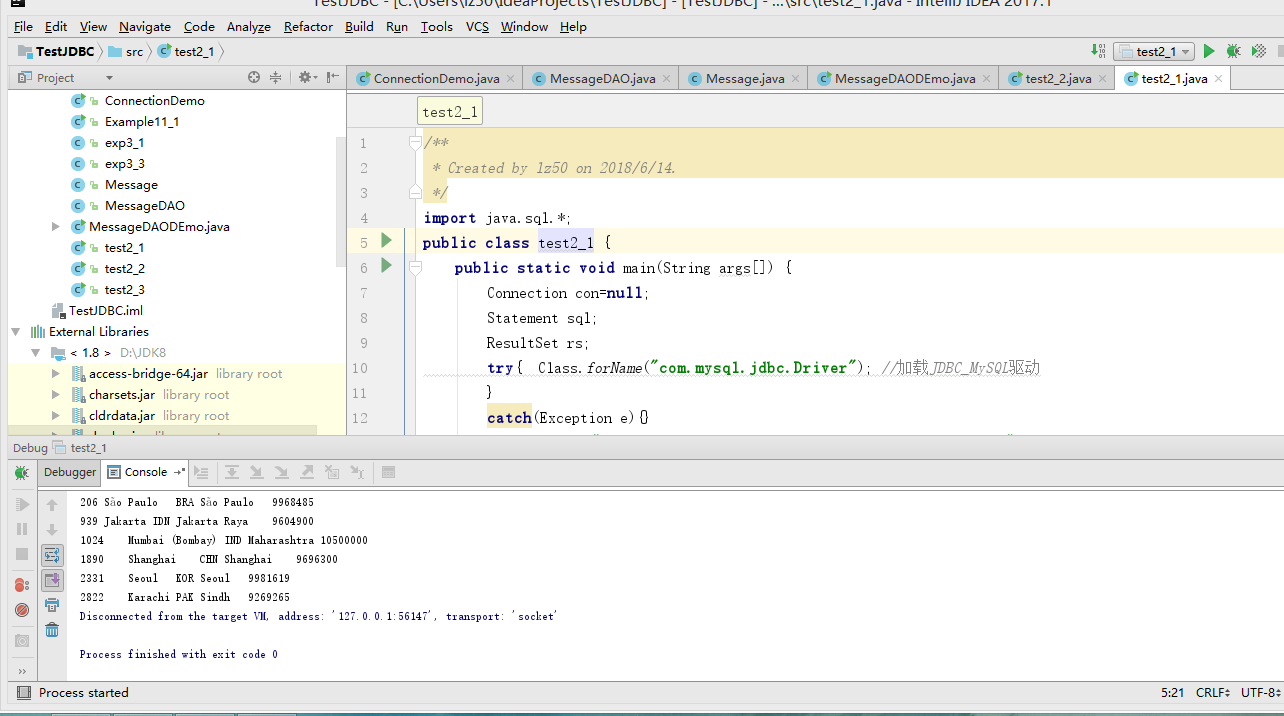
查询人口:
import java.sql.*;
public class test2_2 {
public static void main(String [] args) {
Connection con=null;
Statement sql;
ResultSet rs;
String sqlStr = "select * from country where Region = 'Middle East'";
try{ Class.forName("com.mysql.jdbc.Driver"); //加载JDBC_MySQL驱动
}
catch(Exception e){}
String uri = "jdbc:mysql://localhost:3306/world?useSSL=true";
String user ="root";
String password ="";
try{
con = DriverManager.getConnection(uri,user,password); //连接代码
}
catch(SQLException e){ }
try {
sql=con.createStatement();
rs = sql.executeQuery(sqlStr);
int sum=0;
while(rs.next()) {
int population=rs.getInt(7);
sum =sum+population;
}
System.out.printf("中东国家的总人口为:"+sum);
con.close();
}
catch(SQLException e) {
System.out.println(e);
}
}
}
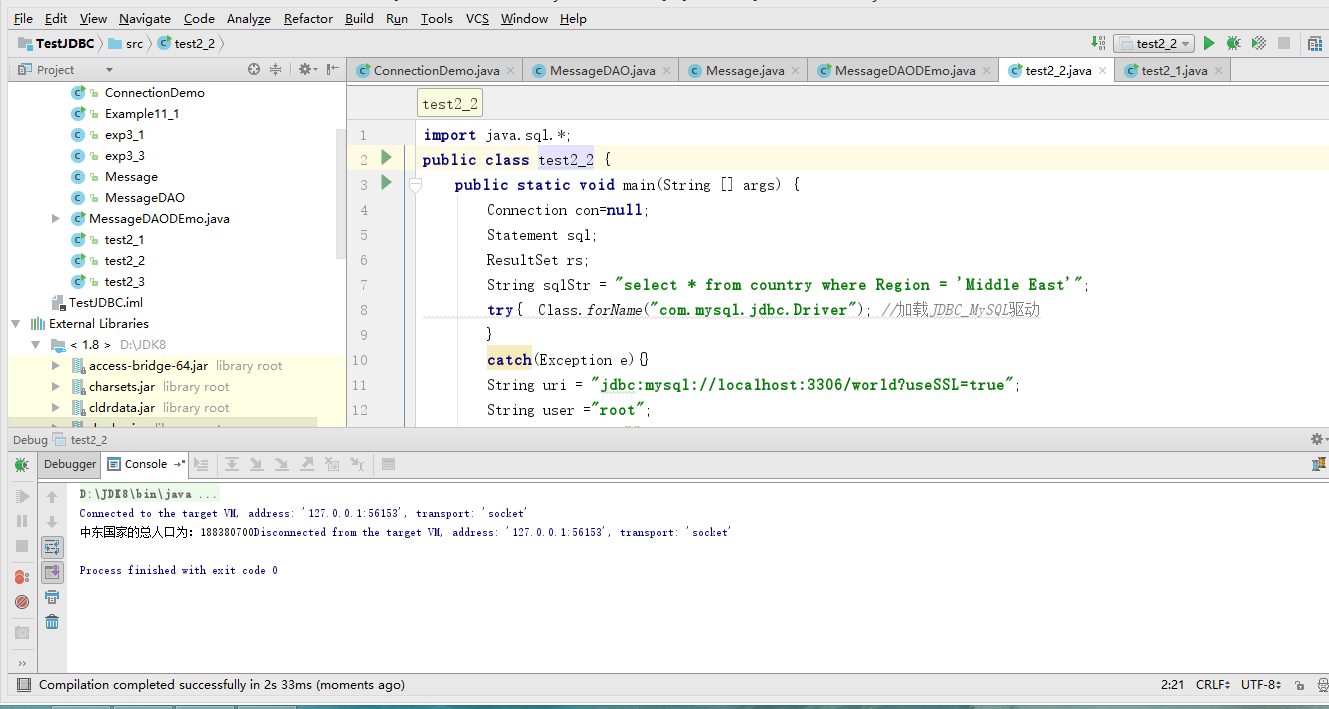
查询世界上的平均寿命最长和最短的国家
import java.sql.*;
public class test2_3 {
public static void main(String [] args) {
Connection con=null;
Statement sql;
ResultSet rs;
float smzd=1000.0f,smzc=0.0f;
String c=new String("");
String d=new String("");
String sqlStr =
"select * from country order by LifeExpectancy";
try{ Class.forName("com.mysql.jdbc.Driver"); //加载JDBC_MySQL驱动
}
catch(Exception e){}
String uri = "jdbc:mysql://localhost:3306/world?useSSL=true";
String user ="root";
String password ="";
try{
con = DriverManager.getConnection(uri,user,password); //连接代码
}
catch(SQLException e){ }
try {
sql=con.createStatement();
rs = sql.executeQuery(sqlStr);
while(rs.next()) {
String Name=rs.getString(2);
Float LifeExpectancy=rs.getFloat(8);
if(LifeExpectancy>smzc) {
smzc =LifeExpectancy;
c =Name;
}
else if(LifeExpectancy<smzd){
{
smzd = LifeExpectancy;
d = Name;
}
}
}
con.close();
System.out.printf("世界上平均寿命最长的国家为:"+c+",平均寿命为:"+smzc+"
");
System.out.printf("世界上平均寿命最短的国家为:"+d+",平均寿命为:"+smzd+"
");
}
catch(SQLException e) {
System.out.println(e);
}
}
}
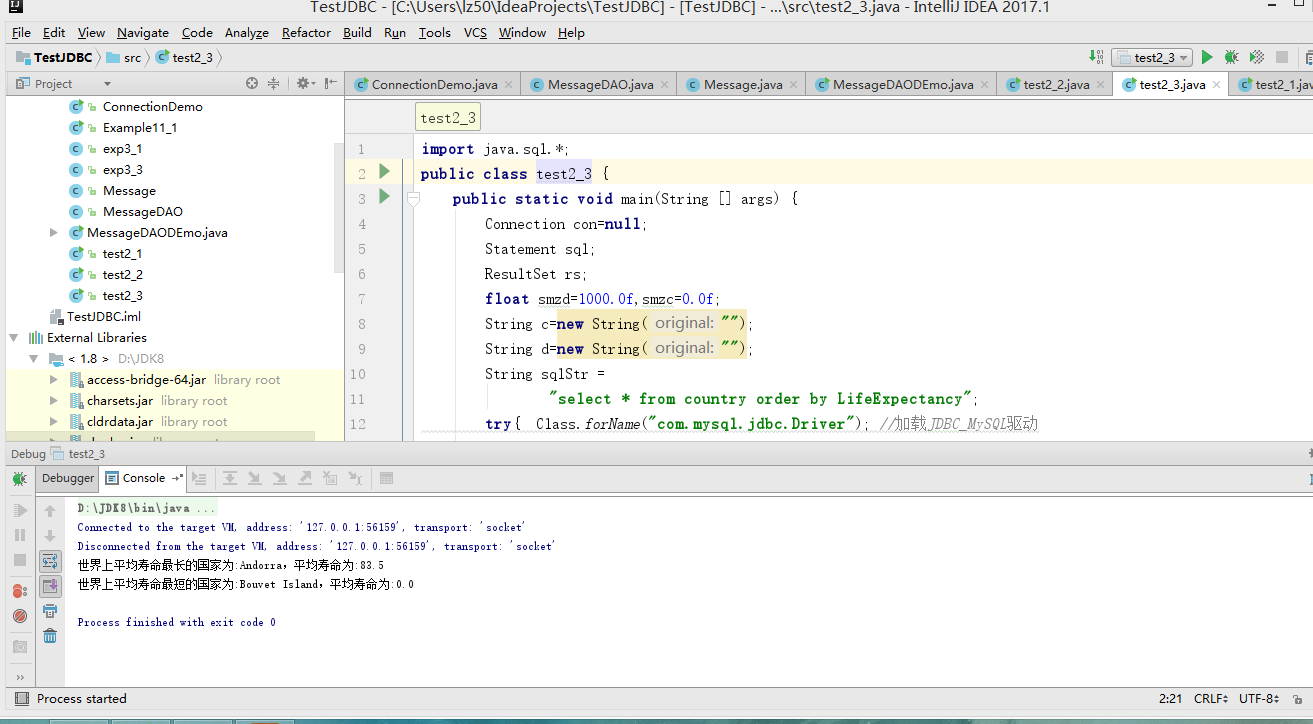
代码分析
Example11_1
import java.sql.*;
public class Example11_1 {
public static void main(String args[]) {
Connection con=null;
Statement sql;
ResultSet rs;
try{ Class.forName("com.mysql.jdbc.Driver"); //加载JDBC_MySQL驱动
}
catch(Exception e){}
String uri = "jdbc:mysql://localhost:3306/students?useSSL=true";
String user ="root";
String password ="";
try{
con = DriverManager.getConnection(uri,user,password); //连接代码
}
catch(SQLException e){ }
try {
sql=con.createStatement();
rs=sql.executeQuery("SELECT * FROM mess"); //查询mess表
while(rs.next()) {//当存在下一个数据是返回true
String number=rs.getString(1);//将表第一列的数据传给number
String name=rs.getString(2);
Date date=rs.getDate(3);
float height=rs.getFloat(4);
System.out.printf("%s ",number);
System.out.printf("%s ",name);
System.out.printf("%s ",date);
System.out.printf("%.2f
",height);
}
con.close();//关闭连接
}
catch(SQLException e) {
System.out.println(e);
}
}
}
这个代码是用来查询student数据库中的mess表的全部记录。
Example11_2
import java.sql.*;
public class Example11_2 {
public static void main(String args[]) {
Connection con;
Statement sql;
ResultSet rs;
con = GetDBConnection.connectDB("students","root","");
if(con == null ) return;
try {
sql=con.createStatement(ResultSet.TYPE_SCROLL_SENSITIVE,
ResultSet.CONCUR_READ_ONLY);
rs = sql.executeQuery("SELECT * FROM mess ");
rs.last();
int max = rs.getRow();
System.out.println("表共有"+max+"条记录,随机抽取2条记录:");
int [] a =GetRandomNumber.getRandomNumber(max,2);//得到1-max之间2个不同随机数
for(int i:a){
rs.absolute(i);//油标移动到第i行
String number = rs.getString(1);
String name = rs.getString(2);
Date date = rs.getDate(3);
float h = rs.getFloat(4);
System.out.printf("%s ",number);
System.out.printf("%s ",name);
System.out.printf("%s ",date);
System.out.printf("%.2f
",h);
}
con.close();
}
catch(SQLException e) {
System.out.println(e);
}
}
}
import java.sql.*;
public class GetDBConnection {
public static Connection connectDB(String DBName,String id,String p) {
Connection con = null;
String
uri = "jdbc:mysql://localhost:3306/"+DBName+"?useSSL=true&characterEncoding=utf-8";
try{ Class.forName("com.mysql.jdbc.Driver");//加载JDBC-MySQL驱动
}
catch(Exception e){}
try{
con = DriverManager.getConnection(uri,id,p); //连接代码
}
catch(SQLException e){}
return con;
}
}
import java.util.*;
public class GetRandomNumber {
public static int [] getRandomNumber(int max,int amount) {
//1-max之间的amount个不同随机整数
int [] randomNumber = new int[amount];
int index =0;
randomNumber[0]= -1;
Random random = new Random();
while(index<amount){
int number = random.nextInt(max)+1;
boolean isInArrays=false;
for(int m:randomNumber){//m依次取数组randomNumber元素的值(见3.7)
if(m == number)
isInArrays=true; //number在数组里了
}
if(isInArrays==false){
//如果number不在数组randomNumber中:
randomNumber[index] = number;
index++;
}
}
return randomNumber;
}
}
将数据库单独分装在一个GetDatabaseConnection类中。随机查询student数据库中的mess表的两条记录。
Example11_3
import java.sql.*;
public class Example11_3 {
public static void main(String args[]) {
Connection con;
Statement sql;
ResultSet rs;
con = GetDBConnection.connectDB("students","root","");
if(con == null ) return;
String c1=" year(birthday)<=2000 and month(birthday)>7";//条件1
String c2=" name Like '张_%'";
String c3=" height >1.65";
String sqlStr =
"select * from mess where "+c1+" and "+c2+" and "+c3+"order by birthday";
try {
sql=con.createStatement();
rs = sql.executeQuery(sqlStr);
while(rs.next()) {
String number=rs.getString(1);
String name=rs.getString(2);
Date date=rs.getDate(3);
float height=rs.getFloat(4);
System.out.printf("%s ",number);
System.out.printf("%s ",name);
System.out.printf("%s ",date);
System.out.printf("%.2f
",height);
}
con.close();
}
catch(SQLException e) {
System.out.println(e);
}
}
}
import java.sql.*;
public class GetDBConnection {
public static Connection connectDB(String DBName,String id,String p) {
Connection con = null;
String uri =
"jdbc:mysql://localhost:3306/"+DBName+"?useSSL=true&characterEncoding=utf-8";
try{ Class.forName("com.mysql.jdbc.Driver");//加载JDBC-MySQL驱动
}
catch(Exception e){}
try{
con = DriverManager.getConnection(uri,id,p); //连接代码
}
catch(SQLException e){}
return con;
}
}
这个代码是查询mess表中姓张,身高大于16.5,出生年份为2000或2000年之前,月份在七月份之后的学生,并按出生日期排序。
Example11_4
import java.sql.*;
public class Example11_4 {
public static void main(String args[]) {
Connection con;
Statement sql;
ResultSet rs;
con = GetDBConnection.connectDB("students","root","");
if(con == null ) return;
String jiLu="('R11q','王三','2000-10-23',1.66),"+
"('R10q','李武','1989-10-23',1.76)"; //2条记录
String sqlStr ="insert into mess values"+jiLu;
try {
sql=con.createStatement();
int ok = sql.executeUpdate(sqlStr);
rs = sql.executeQuery("select * from mess");
while(rs.next()) {
String number=rs.getString(1);
String name=rs.getString(2);
Date date=rs.getDate(3);
float height=rs.getFloat(4);
System.out.printf("%s ",number);
System.out.printf("%s ",name);
System.out.printf("%s ",date);
System.out.printf("%.2f
",height);
}
con.close();
}
catch(SQLException e) {
System.out.println("记录中number值不能重复"+e);
}
}
}
这个代码是在mess表中插入两条记录。
Example11_5
import java.sql.*;
public class Example11_5 {
public static void main(String args[]) {
Connection con;
PreparedStatement preSql; //预处理语句对象preSql
ResultSet rs;
con = GetDBConnection.connectDB("students","root","");
if(con == null ) return;
String sqlStr ="insert into mess values(?,?,?,?)";
try {
preSql = con.prepareStatement(sqlStr);//得到预处理语句对象preSql
preSql.setString(1,"A001"); //设置第1个?代表的值
preSql.setString(2,"刘伟"); //设置第2个?代表的值
preSql.setString(3,"1999-9-10"); //设置第3个?代表的值
preSql.setFloat(4,1.77f); //设置第4个?代表的值
int ok = preSql.executeUpdate();
sqlStr="select * from mess where name like ? ";
preSql = con.prepareStatement(sqlStr);//得到预处理语句对象preSql
preSql.setString(1,"张%"); //设置第1个?代表的值
rs = preSql.executeQuery();
while(rs.next()) {
String number=rs.getString(1);
String name=rs.getString(2);
Date date=rs.getDate(3);
float height=rs.getFloat(4);
System.out.printf("%s ",number);
System.out.printf("%s ",name);
System.out.printf("%s ",date);
System.out.printf("%.2f
",height);
}
con.close();
}
catch(SQLException e) {
System.out.println("记录中number值不能重复"+e);
}
}
}
import java.sql.*;
public class GetDBConnection {
public static Connection connectDB(String DBName,String id,String p) {
Connection con = null;
String uri =
"jdbc:mysql://localhost:3306/"+DBName+"?useSSL=true&characterEncoding=utf-8";
try{ Class.forName("com.mysql.jdbc.Driver");//加载JDBC-MySQL驱动
}
catch(Exception e){}
try{
con = DriverManager.getConnection(uri,id,p); //连接代码
}
catch(SQLException e){}
return con;
}
}
此代码是使用预处理语句向mess表添加并查询了姓张的记录
Example11_6
import javax.swing.*;
public class Example11_6 {
public static void main(String args[]) {
String [] tableHead;
String [][] content;
JTable table ;
JFrame win= new JFrame();
Query findRecord = new Query();
findRecord.setDatabaseName("students");
findRecord.setSQL("select * from mess");
content = findRecord.getRecord();
tableHead=findRecord.getColumnName();
table = new JTable(content,tableHead);
win.add(new JScrollPane(table));
win.setBounds(12,100,400,200);
win.setVisible(true);
win.setDefaultCloseOperation(JFrame.EXIT_ON_CLOSE);
}
}
import java.sql.*;
public class Query {
String databaseName=""; //数据库名
String SQL; //SQL语句
String [] columnName; //全部字段(列)名
String [][] record; //查询到的记录
public Query() {
try{ Class.forName("com.mysql.jdbc.Driver");//加载JDBC-MySQL驱动
}
catch(Exception e){}
}
public void setDatabaseName(String s) {
databaseName=s.trim();
}
public void setSQL(String SQL) {
this.SQL=SQL.trim();
}
public String[] getColumnName() {
if(columnName ==null ){
System.out.println("先查询记录");
return null;
}
return columnName;
}
public String[][] getRecord() {
startQuery();
return record;
}
private void startQuery() {
Connection con;
Statement sql;
ResultSet rs;
String uri =
"jdbc:mysql://localhost:3306/"+
databaseName+"?useSSL=true&characterEncoding=utf-8";
try {
con=DriverManager.getConnection(uri,"root","");
sql=con.createStatement(ResultSet.TYPE_SCROLL_SENSITIVE,
ResultSet.CONCUR_READ_ONLY);
rs=sql.executeQuery(SQL);
ResultSetMetaData metaData = rs.getMetaData();
int columnCount = metaData.getColumnCount();//字段数目
columnName=new String[columnCount];
for(int i=1;i<=columnCount;i++){
columnName[i-1]=metaData.getColumnName(i);
}
rs.last();
int recordAmount =rs.getRow(); //结果集中的记录数目
record = new String[recordAmount][columnCount];
int i=0;
rs.beforeFirst();
while(rs.next()) {
for(int j=1;j<=columnCount;j++){
record[i][j-1]=rs.getString(j); //第i条记录,放入二维数组的第i行
}
i++;
}
con.close();
}
catch(SQLException e) {
System.out.println("请输入正确的表名"+e);
}
}
}
这段代码的功能是将数据库名以及SQL语句传递给Query类的对象。
Example11_7
import java.sql.*;
public class Example11_7{
public static void main(String args[]){
Connection con = null;
Statement sql;
ResultSet rs;
String sqlStr;
con = GetDBConnection.connectDB("students","root","");
if(con == null ) return;
try{ float n = 0.02f;
con.setAutoCommit(false); //关闭自动提交模式
sql = con.createStatement();
sqlStr = "select name,height from mess where number='R1001'";
rs = sql.executeQuery(sqlStr);
rs.next();
float h1 = rs.getFloat(2);
System.out.println("事务之前"+rs.getString(1)+"身高:"+h1);
sqlStr = "select name,height from mess where number='R1002'";
rs = sql.executeQuery(sqlStr);
rs.next();
float h2 = rs.getFloat(2);
System.out.println("事务之前"+rs.getString(1)+"身高:"+h2);
h1 = h1-n;
h2 = h2+n;
sqlStr = "update mess set height ="+h1+" where number='R1001'";
sql.executeUpdate(sqlStr);
sqlStr = "update mess set height ="+h2+" where number='R1002'";
sql.executeUpdate(sqlStr);
con.commit(); //开始事务处理,如果发生异常直接执行catch块
con.setAutoCommit(true); //恢复自动提交模式
String s = "select name,height from mess"+
" where number='R1001'or number='R1002'";
rs =
sql.executeQuery(s);
while(rs.next()){
System.out.println("事务后"+rs.getString(1)+
"身高:"+rs.getFloat(2));
}
con.close();
}
catch(SQLException e){
try{ con.rollback(); //撤销事务所做的操作
}
catch(SQLException exp){}
}
}
}
import java.sql.*;
public class GetDBConnection {
public static Connection connectDB(String DBName,String id,String p) {
Connection con = null;
String uri =
"jdbc:mysql://localhost:3306/"+DBName+"?useSSL=true&characterEncoding=utf-8";
try{ Class.forName("com.mysql.jdbc.Driver");//加载JDBC-MySQL驱动
}
catch(Exception e){}
try{
con = DriverManager.getConnection(uri,id,p); //连接代码
}
catch(SQLException e){}
return con;
}
}
这段代码的功能是将mess表中的number字段R1001的height值减少n,并将减少的n增加到字段是R1002的height上。
Example11_8
import java.sql.*;
public class Example11_8 {
public static void main(String[] args) {
Connection con =null;
Statement sta = null;
ResultSet rs;
String SQL;
try {
Class.forName("org.apache.derby.jdbc.EmbeddedDriver");//加载驱动
}
catch(Exception e) {
System.out.println(e);
return;
}
try {
String uri ="jdbc:derby:students;create=true";
con=DriverManager.getConnection(uri); //连接数据库
sta = con.createStatement();
}
catch(Exception e) {
System.out.println(e);
return;
}
try { SQL = "create table chengji(name varchar(40),score float)";
sta.execute(SQL);//创建表
}
catch(SQLException e) {
//System.out.println("该表已经存在");
}
SQL ="insert into chengji values"+
"('张三', 90),('李斯', 88),('刘二', 67)";
try {
sta.execute(SQL);
rs = sta.executeQuery("select * from chengji "); // 查询表中的记录
while(rs.next()) {
String name=rs.getString(1);
System.out.print(name+" ");
float score=rs.getFloat(2);
System.out.println(score);
}
con.close();
}
catch(SQLException e) {
System.out.println(e);
}
}
}
这段代码的功能是使用了Derby数据库系统创建了名字是student的数据库,并在数据库中建立了chengji表