1、夜间模式的开启与关闭
放置点击的按钮或图片。
定义开关切换函数。
onclick函数调用。
<!DOCTYPE html> <html lang="en"> <head> <meta charset="UTF-8"> <title>国民校草_李易峰</title> <script> function mySwitch() { var oBody = document.getElementById("myBody"); var oOnoff = document.getElementById("myOnOff"); if(oOnoff.src.match("bulbon")){ oOnoff.src="http://www.runoob.com/images/pic_bulboff.gif"; oBody.style.background="black"; oBody.style.color="white"; }else{ oOnoff.src="http://www.runoob.com/images/pic_bulbon.gif"; oBody.style.background="white"; oBody.style.color="black"; }} </script> <base href="" target="_blank"> <link rel="stylesheet" type="text/css" href="../static/css/20.css"> </head> <body id="myBody" bgcolor="#ffb6c1"> <img id="myOnOff" onclick="mySwitch()" src="http://www.runoob.com/images/pic_bulbon.gif" width="30px"> <a href="https://baike.baidu.com/item/%E6%9D%8E%E6%98%93%E5%B3%B0/3908480?fr=aladdin" target="_blank" class="textred"><img src="https://ss2.bdstatic.com/70cFvnSh_Q1YnxGkpoWK1HF6hhy/it/u=2603934151,1374866311&fm=27&gp=0.jpg" style=" 30px">Baidu百科</a> <input type="text" style=" 400px"> <button type="submit" class="textred">进入词条</button> <button type="submit">搜索词条</button> </nav> <h1 class="textblue">李易峰</h1> <h3> <span id="commentcount" class="textgeen">130323</span>粉丝总排名第五位 </h3> <div class="entry-classify-down js-classify-list"><span class="name" class="textgeen">所属类别 : </span> <div class="classify-txt js-classify-txt short"> 演员<b>|</b>歌手<b>|</b>主持人</div> </div> <a href="https://baike.so.com/create/edit/?eid=4909310&sid=5127865"><img src="https://p1.ssl.qhmsg.com/t01d08b6f07a9225737.png" style=" 200px"></a> <form action="" method="get"> <label style=100px>中国内地男明星人气人气排行榜</label> <select name="" onchange="javascript:if (this.options[this.selectedIndex].value != '') window.open(this.options[this.selectedIndex].value);this.options[0].selected;"> <option value="0">李易峰</option> <option value="1">杨洋</option> <option value="1">胡歌</option> </select> </form> <h4 class="textblue">代表作品:</h4> <div class="recommend"> <div class="img"> <a herf="https://baike.baidu.com/item/%E6%9D%8E%E6%98%93%E5%B3%B0/3908480?fr=aladdin"><img src="https://gss1.bdstatic.com/9vo3dSag_xI4khGkpoWK1HF6hhy/baike/whfpf%3D82%2C102%2C50/sign=18863fa2b2fd5266a77e6f54cd25af19/48540923dd54564e0b15d770b7de9c82d1584f02.jpg"></a> <div class="desc"><a href="https://baike.baidu.com/item/%E5%8F%A4%E5%89%91%E5%A5%87%E8%B0%AD/5016869">古剑奇谭</a> </div> </div> <div class="img"> <a herf="https://baike.baidu.com/item/%E6%9D%8E%E6%98%93%E5%B3%B0/3908480?fr=aladdin"><img src="https://gss1.bdstatic.com/-vo3dSag_xI4khGkpoWK1HF6hhy/baike/whfpf%3D82%2C102%2C50/sign=b6e23da9fa1fbe091c0b90540d5d3401/b21bb051f8198618fb53ed5b42ed2e738ad4e6dd.jpg"></a> <div class="desc"><a href="https://baike.baidu.com/item/%E9%BA%BB%E9%9B%80/17612774">麻雀</a></div> </div> <div class="img"> <a herf="https://baike.baidu.com/item/%E6%9D%8E%E6%98%93%E5%B3%B0/3908480?fr=aladdin"><img src="https://gss0.bdstatic.com/94o3dSag_xI4khGkpoWK1HF6hhy/baike/whfpf%3D82%2C102%2C50/sign=9ae8341c0fd162d985bb315c77e291de/d833c895d143ad4b49f33c1887025aafa50f060c.jpg"></a> <div class="desc"><a href="https://baike.baidu.com/item/%E6%A0%80%E5%AD%90%E8%8A%B1%E5%BC%80/15839944">栀子花开</a> </div> </div> <div class="img"> <a herf="https://baike.baidu.com/item/%E6%9D%8E%E6%98%93%E5%B3%B0/3908480?fr=aladdin"><img src="https://gss2.bdstatic.com/-fo3dSag_xI4khGkpoWK1HF6hhy/baike/whfpf%3D82%2C102%2C50/sign=6188cf678235e5dd9079f69f10fb9fdd/1b4c510fd9f9d72a4e133f28d32a2834349bbb8b.jpg"></a> <div class="desc"><a href="https://baike.baidu.com/item/%E8%80%81%E7%82%AE%E5%84%BF/15891954">老炮儿</a></div> </div> </div> <style type="text/css"> p { color: blueviolet } .textblue { color: green } .textred { color: red; } </style> <script> document.write("词条标签:演员,歌手,娱乐人物") </script> </body> </html>

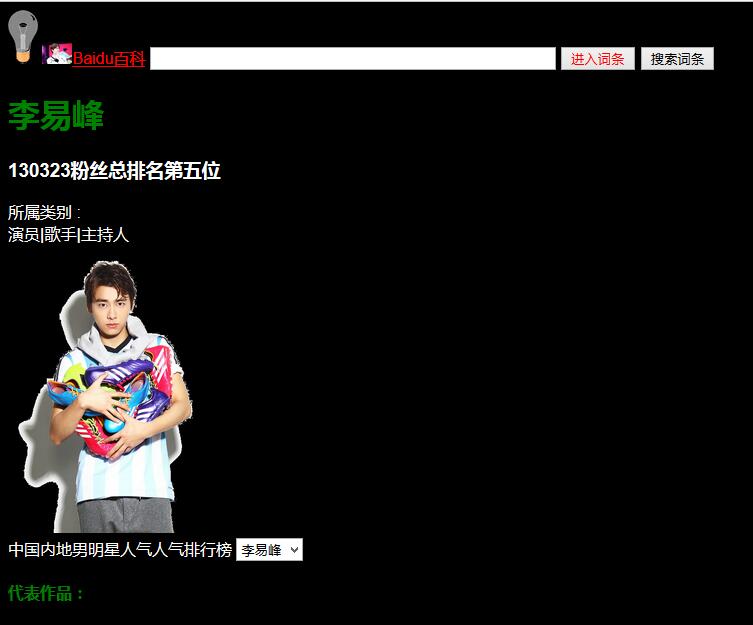
2、父模板的制作
制作网站网页共有元素的父模板html,包括顶部导航,中间区块划分,底部导航,底部说明等。
汇总相关的样式形成独立的css文件。
汇总相关的js代码形成独立的js文件。
形成完整的base.html+css+js
html:
<!DOCTYPE html> <html lang="en"> <head> <meta charset="UTF-8"> <title>搜索百科</title> <script src="../static/js/李易峰.js"></script> <link href="https://maxcdn.bootstrapcdn.com/bootstrap/3.3.7/css/bootstrap.min.css" rel="stylesheet"> <link rel="stylesheet" type="text/css" href="../static/css/liyifeng.css"> </head> <nav class="navbar navbar-default" role="navigation"> <div class="container-fluid"> <div class="navbar-header"> <a class="navbar-brand" href="https://www.4493.com/star/section?fenlei=1&quyu=1&sex=1">演员列表</a> </div> <div> <form> <ul class="nav navbar-nav navbar-left"> <li class="dropdown"> <a href="https://baike.baidu.com/item/%E6%9D%8E%E6%98%93%E5%B3%B0/3908480?fr=aladdin" class="dropdown-toggle" data-toggle="dropdown"> 首页 </a> </li> </ul> </form> <form class="navbar-form navbar-left" role="search"> <div class="form-group"> <input type="text" class="form-control" placeholder="Search"> </div> <a href="https://baike.baidu.com/usercenter"> <button type="submit" class="btn btn-default">个人中心</button> </a> <a href="http://baike.baidu.com/mall/"> <button type="submit" class="btn btn-default navbar-btn">用户</button> </a> <form class="navbar-form navbar-left" role="search"> <a href="https://baike.baidu.com/help" class="dropdown-toggle"><button type="submit" class="btn btn-default"> 帮助 </button></a> </form> <form class="navbar-form navbar-right" role="search"> <a href="https://baike.baidu.com/item/%E6%9D%8E%E6%98%93%E5%B3%B0/3908480?fr=aladdin" ><button type="submit" class="btn btn-default">送花 </button></a> </form> </form> </div> </div> </nav> <body id="myBody" bgcolor="#ffb6c1"> <img id="myOnOff" onclick="mySwitch()" src="http://www.runoob.com/images/pic_bulbon.gif" width="10px"> <h1>李易峰</h1> <h3><span id="commentcount" class="textgeen">130323</span>粉丝总排名第五位</h3> <a href="https://baike.so.com/create/edit/?eid=4909310&sid=5127865"> <img src="https://p1.ssl.qhmsg.com/t01d08b6f07a9225737.png" style=" 200px"></a> <div class="label"> <form method="get"> <label>中国内地男明星人气人气排行榜:</label> <select name="" onchange="javascript:if (this.options[this.selectedIndex].value != '') window.open(this.options[this.selectedIndex].value);this.options[0].selected;"> <a href="https://baike.baidu.com/item/%E8%83%A1%E6%AD%8C/312718"> <option value="0">李易峰</option> </a> <a href="https://baike.baidu.com/item/%E6%9D%A8%E6%B4%8B/11573"> <option value="1">杨洋</option> </a> <a href="https://baike.baidu.com/item/%E8%83%A1%E6%AD%8C/312718"> <option value="1">胡歌</option> </a> </select> </form> </div> <h4 class="textblue">代表作品:</h4> <div class="recommend"> <div class="img"> <h5><a herf="https://baike.baidu.com/item/%E6%9D%8E%E6%98%93%E5%B3%B0/3908480?fr=aladdin"></a></h5> <img src="https://gss1.bdstatic.com/9vo3dSag_xI4khGkpoWK1HF6hhy/baike/c0%3Dbaike80%2C5%2C5%2C80%2C26/sign=ccb6b48247166d222c7a1dc6274a6292/48540923dd54564e0b15d770b7de9c82d1584f02.jpg"></a> <div class="desc"><a href="https://baike.baidu.com/item/%E5%8F%A4%E5%89%91%E5%A5%87%E8%B0%AD/5016869">古剑奇谭</a> </div> </div> <div class="img"> <a herf="https://baike.baidu.com/item/%E6%9D%8E%E6%98%93%E5%B3%B0/3908480?fr=aladdin"> <img src="https://gss1.bdstatic.com/-vo3dSag_xI4khGkpoWK1HF6hhy/baike/c0%3Dbaike272%2C5%2C5%2C272%2C90/sign=1c3a441f8a025aafc73f76999a84c001/b21bb051f8198618fb53ed5b42ed2e738ad4e6dd.jpg"></a> <div class="desc"><a href="https://baike.baidu.com/item/%E9%BA%BB%E9%9B%80/17612774">麻雀</a></div> </div> <div class="img"> <a herf="https://baike.baidu.com/item/%E6%9D%8E%E6%98%93%E5%B3%B0/3908480?fr=aladdin"> <img src="https://gss3.bdstatic.com/7Po3dSag_xI4khGkpoWK1HF6hhy/baike/c0%3Dbaike150%2C5%2C5%2C150%2C50/sign=06534c58b0fd5266b3263446ca71fc4e/8326cffc1e178a823e993f13f003738da877e8d8.jpg"></a> <div class="desc"><a href="https://baike.baidu.com/item/%E6%A0%80%E5%AD%90%E8%8A%B1%E5%BC%80/15839944">栀子花开</a> </div> </div> <div class="img"> <a herf="https://baike.baidu.com/item/%E6%9D%8E%E6%98%93%E5%B3%B0/3908480?fr=aladdin"> <img src="https://gss0.bdstatic.com/94o3dSag_xI4khGkpoWK1HF6hhy/baike/c0%3Dbaike116%2C5%2C5%2C116%2C38/sign=e95988cb652762d09433acedc185639f/bf096b63f6246b604c86859cedf81a4c500fa249.jpg"></a> <div class="desc"><a href="https://baike.baidu.com/item/%E8%80%81%E7%82%AE%E5%84%BF/15891954">老炮儿</a></div> </div> <br> </div> <nav class="navbar navbar-default navbar-fixed-bottom" role="navigation"> <div class="container-fluid"> <div class="navbar-header"> <a class="navbar-brand" href="http://music.baidu.com/artist/1370">音乐作品</a> </div> <div> <ul class="nav navbar-nav"> <li class="active"><a href="http://music.baidu.com/?fr=baikePC">热门歌曲</a></li> <li><a href="https://baike.baidu.com/item/%E6%98%93%E5%B3%B0%E6%83%85%E4%B9%A6/15815910">专辑</a></li> <li class="active"><a href="http://bd.kuwo.cn/mingxing/%E6%9D%8E%E6%98%93%E5%B3%B0.htm?from=baidu">单曲</a></li> </li> </ul> </div> </div> </nav> <footer> <div class="foot"> <div > <a href="#"> 点我呀</a> · <a href="#"> 加入我们</a> · <a href="#"> 歌曲或歌名 </a> · <a href="#">帮助中心</a> · <a href="#">合作伙伴</a></div> <div>中国大陆男演员</div> </div> </footer> </body> </html>
css:
h1 { margin-left: 60px; margin-top: 2%; color: seagreen; font-family: Aharoni; } input { height: 24px; 500px; } h3 { color: darkseagreen; margin-left: 45%; margin-top: -4%; } .label { margin-left: 570px; color: seagreen; font-family: Aharoni; } h4 { margin-left: 10px; color: seagreen; font-family: Aharoni; font-size: 15px; } img { 20px; } div.img { border: 1px solid #cccccc; 100px; height: auto; float: left; margin: 4px; } div.img img { 100%; height: auto; } div.desc { text-align: center; padding: 5px; } div.img:hover { border: 1px solid #000000; } div.clearfolat { clear: both; solid-color: black; } .box { border: 1px solid palevioletred; position: absolute; top: 15px; left: 40px; float: left; height: 350px; 400px; margin-left: 30%; } .input_box { height: 60px; 80px; margin-left: 10%; } input { align-self: center; height: 30px; 300px; } .foot{ font-family: 宋体; font-size: 20px; margin-bottom: 100px; }
js:
function mySwitch() { var oBody = document.getElementById("myBody"); var oOnoff = document.getElementById("myOnOff"); if (oOnoff.src.match("bulbon")) { oOnoff.src = "http://www.runoob.com/images/pic_bulboff.gif"; oBody.style.background = "black"; oBody.style.color = "white"; } else { oOnoff.src = "http://www.runoob.com/images/pic_bulbon.gif"; oBody.style.background = "white"; oBody.style.color = "black"; }}
