参考: http://wdxtub.com/2016/03/30/tmux-guide/
卢钧轶(cenalulu) http://cenalulu.github.io/linux/tmux/
tmux是“终端窗口管理器”,自己建立的窗口可以隐藏在后台,想看的时候再用一个命令调出来,真的很神器啊。
这样的好处就是可以离线操作服务器啦,在上面跑上任务,然后不用管,需要调出来看的时候再用tmux
使用终端窗口管理器就不会一下开五六个终端啦,桌面看起来也清爽了很多
同时
- 窗口切换,每个窗口里还可以分割面板
- 配置方便,可以使用脚本 ~/.tmux.conf 可以自定义很多快捷键
- 类似vim的双层操作逻辑 ctrl+b就是命令模式 然后按单个字母就可以代替很长的命令
- 复制黏贴缓冲区
安装方式:
sudo apt-get install tmux
在终端输入tmux就可以打开一个新的tmux session
tmux的主要元素分为三层:
- Session: 一组窗口的集合,通常用来概括同一个任务。
- Window: 单个可见窗口
- Pane: 每个窗口的分块
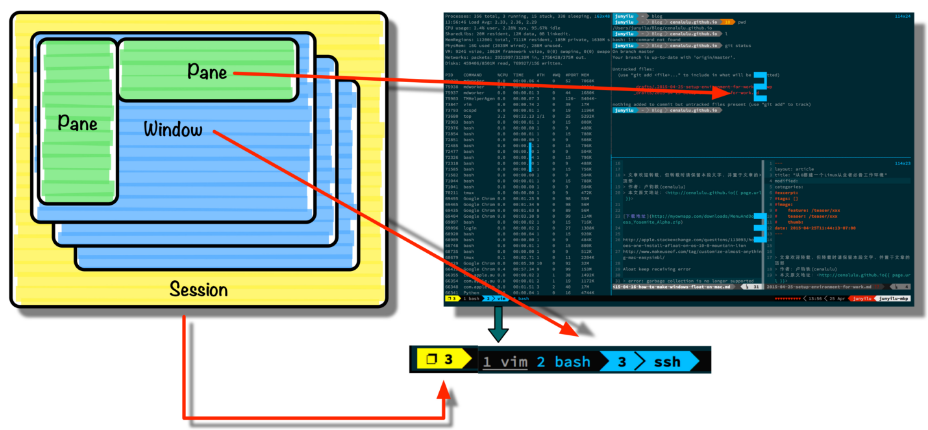
基本操作(常用命令)
我总结了些超级简便的命令,大部分都是用命令的模式,因为我实在不愿理敲这么长的命令啊
tmux所有的操作必须要先使用一个前缀键 (ctrl+b) 进入命令模式,或者说进入控制台,我把它改成了ctrl+a 因为自己手指不够长,按b很吃力
首先根据自己的任务建立session: 就像一个文件夹一样,有很多个窗口,每个窗口就是以前我们使用的终端
窗口控制
- session会话: 是一个特定的终端组合,输入tmux就可以打开一个新的session
- tmux new -s session_name
- tmux attach -t session_name 重新开启session
- tmux switch -t session_name 转换到session ctrl+a s
- tmux ls/list-sessions列出现有的所有session
- tmux detach 离开当前开启的session ctrl+a d
- tmux kill-server 关闭所有session ctrl+a kill-server
- window窗口: session中可以有不同的window (但是同时只能看到一个window)
- tmux new-window创建一个新的window ctrl+a c
- tmux list-windows
- tmux select-window -t:0-9 根据索引转到该window ctrl+a [0-9]
- tmux rename-windwo 重命名当前的window
- ctrl+a & 关闭当前窗口 p 切换到上一个窗口 n 切换到下一个窗口 | 前后窗口间相互切换 w通过窗口列表切换窗口
- ctrl+a , 重命名窗口 . 修改当前创库编号 f 在所有窗口中查找关键词
- pane面板: window中可以有不同的pane(可以把window分成不同的部分)
- tmux split-window 将window垂直划分为两个pane
- tmux split-window -h 将window水平划分为两个pane
- " 上下分屏(可以改成 - ) % 左右分屏 (可以改成 | )
- x 关闭当前分屏 !将当前面板提出置于新窗口
- ctrl+方向键 以1个单位格为单位调整当前面板大小 alt+方向键 以5个单位格
- q 显示面板编号 o 选择当前窗口中下一个面板 方向键 移动光标选择对应面板
- { 向前置换当前面板 } 向后置换当前面板
- 在tmux环境下的一些快捷键
- ? 列出所有快捷键,按q返回
- [ 复制模式,光标移动到复制内容位置,空格键开始,方向键选择复制,回车确认 q/Esc退出
- ] 进入粘贴模式,粘贴之前复制的内容, q/Esc退出
配置
修改 ~/.tmux.conf即可
#-- base --# set -g default-terminal "screen-256color" set -g display-time 3000 set -g history-limit 10000 set -g base-index 1 set -g pane-base-index 1 set -s escape-time 0 set -g mouse on #-- bindkeys --# # split windows like vim. - Note: vim's definition of a horizontal/vertical split is reversed from tmux's unbind s bind s split-window -v bind S split-window -v -l 40 bind v split-window -h bind V split-window -h -l 120 # navigate panes with hjkl bind h select-pane -L bind j select-pane -D bind k select-pane -U bind l select-pane -R # key bindings for horizontal and vertical panes unbind % bind | split-window -h # 使用|竖屏,方便分屏 unbind '"' bind - split-window -v # 使用-横屏,方便分屏 # swap panes bind ^u swapp -U bind ^d swapp -D bind q killp bind ^e last unbind r bind r source-file ~/.tmux.conf ; display "Configuration Reloaded!" #-- statusbar --# set -g status-justify centre set -g status-left "#[fg=red]s#S:w#I.p#P#[default]" set -g status-right '[#(whoami)#(date +" %m-%d %H:%M ")]' set -g status-left-attr bright set -g status-left-length 120 set -g status-right-length 120 set -g status-utf8 on set -g status-interval 1 set -g visual-activity on setw -g monitor-activity on setw -g automatic-rename off # default statusbar colors set -g status-bg colour235 #base02 set -g status-fg colour136 #yellow set -g status-attr default # default window title colors setw -g window-status-fg colour244 setw -g window-status-bg default #setw -g window-status-attr dim # active window title colors setw -g window-status-current-fg colour166 #orange setw -g window-status-current-bg default #setw -g window-status-current-attr bright # window title string (uses statusbar variables) set -g set-titles-string '#T' set -g status-justify "centre" set -g window-status-format '#I #W' set -g window-status-current-format ' #I #W ' # pane border set -g pane-active-border-fg '#55ff55' set -g pane-border-fg '#555555' # message text set -g message-bg colour235 #base02 set -g message-fg colour166 #orange # pane number display set -g display-panes-active-colour colour33 #blue set -g display-panes-colour colour166 #orange # clock setw -g clock-mode-colour colour64 #green # 修改进入命令模式按键 # remap prefix to Control + a # set -g prefix C-a # unbind C-b # bind C-a send-prefix