这个教程不管node,express,koa都可以用下面方法连接,这里用koa做个参考
这个教程的源码地址: https://github.com/xiaqijian/...
新建文件目录,我是这样子的
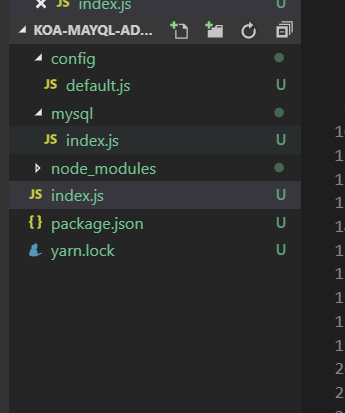
很多教程都没有涉及到版本,所以让很多初学者,拷贝他的代码,出现错误问题
我的版本:
"dependencies": {
"koa": "^2.6.2",
"mysql": "^2.16.0"
}
1.设置配置文件
// default.js
// 设置配置文件
const config = {
// 启动端口
port: 3000,
// 数据库配置
database: {
DATABASE: 'ceshi',
USERNAME: 'root',
PASSWORD: '1234',
PORT: '3306',
HOST: 'localhost'
}
}
module.exports = config
2.连接数据库
// mysql/index.js
var mysql = require('mysql');
var config = require('../config/default.js')
var pool = mysql.createPool({
host : config.database.HOST,
user : config.database.USERNAME,
password : config.database.PASSWORD,
database : config.database.DATABASE
});
class Mysql {
constructor () {
}
query () {
return new Promise((resolve, reject) => {
pool.query('SELECT * from ceshidata', function (error, results, fields) {
if (error) {
throw error
};
resolve(results)
// console.log('The solution is: ', results[0].solution);
});
})
}
}
module.exports = new Mysql()
3.设置服务器
// index.js
const Koa = require('koa')
const config = require('./config/default')
const mysql = require('./mysql')
const app = new Koa()
app.use(async (ctx) => {
let data = await mysql.query()
ctx.body = {
"code": 1,
"data": data,
"mesg": 'ok'
}
})
app.listen(config.port)
console.log(`listening on port ${config.port}`)
4.启动服务器,去浏览器访问
先去数据库添加点数据
node index.js
打开浏览器localhost:3000, 然后你就会看到以下数据,自己添加的数据查询出来了

然后其他相关操作,可以看mysql相关API,我下次也会分享出来
首发于微信公众号:node前端
不妨关注一下,我们一起学习
回复:100
有福利哦
