理解图: 以下promise 使用了链式调用的方式 传入一个成功 与失败的函数作为参数使用
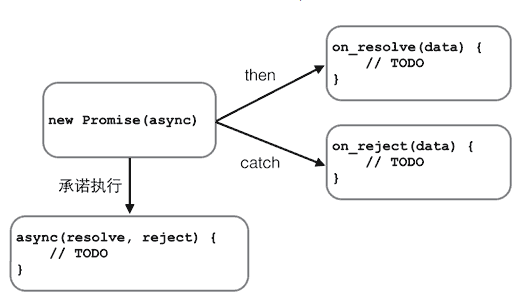
1 API实现: 2 //立即执行 简单实例 3 let promise = new Promise(function(resolve, reject) { 4 console.log('Promise'); 5 resolve(); 6 }); 7 promise.then(function() { //成功时候的调用 8 console.log('resolved.'); 9 }).catch(function (reason) { //异常时候的调用 10 console.log('失败:' + reason); 11 });
以上代码理解:Promise 传入 成功以及失败的方法 .then()//这里调用的成功的方法
//串行调用: p.then(multiply) .then(add) .then(multiply) .then(add) .then(function (result) { log('Got value: ' + result); });
并行调用与容错处理 (聊天室获取各个用户说的)
//并行调用: Promise.all var p1 = new Promise(function (resolve, reject) { setTimeout(resolve, 500, 'P1'); }); var p2 = new Promise(function (resolve, reject) { setTimeout(resolve, 600, 'P2'); }); // 同时执行p1和p2,并在它们都完成后执行then: Promise.all([p1, p2]).then(function (results) { console.log(results); // 获得一个Array: ['P1', 'P2'] }); //但是为了容错 就是用Promise.race 谁执行快就先用谁的 var p1 = new Promise(function (resolve, reject) { setTimeout(resolve, 500, 'P1'); }); var p2 = new Promise(function (resolve, reject) { setTimeout(resolve, 600, 'P2'); }); Promise.race([p1, p2]).then(function (result) { console.log(result); // 'P1' });