在场景中被灯光照射的地方会产生阴影,这将使场景变的更真实。在这一部分我们将演示怎样实现平面阴影,即在平面上的阴影(如图8.5)。
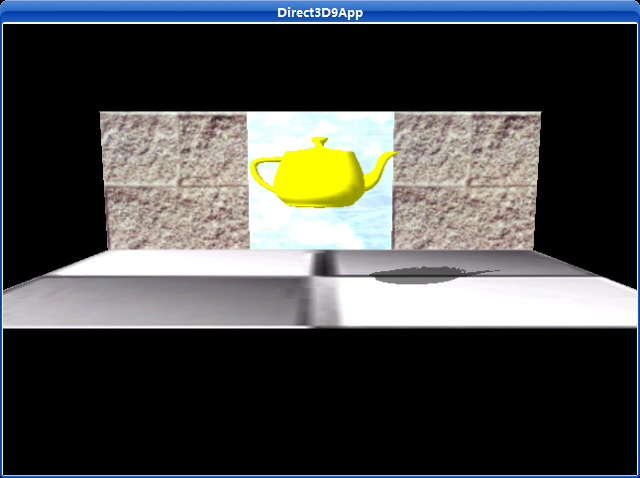
使用这种阴影只是一种权宜之计,虽然它增强了场景的真实效果,但是这并不是现实中的阴影。
为了实现平面阴影,我们首先必须找到物体投射到平面上的阴影并进行几何建模以便我们能够渲染它,用一些3D数学就能很容易的实现它,然后我们用50%透明度的黑色材质来渲染描述阴影的多边形。渲染阴影时可能出现“双倍混合”,我们将用一小部分进行解释,并使用模板缓存来防止双倍混合发生。
8.3.1平行光阴影
图8.6显示了物体在平行光照射下得到的阴影。光线是从平行光源放射出的,它的方向是L,通过顶点p得到r(t) = p + tL。光线r(t)和平面n * p + d = 0 相交得到 s 。
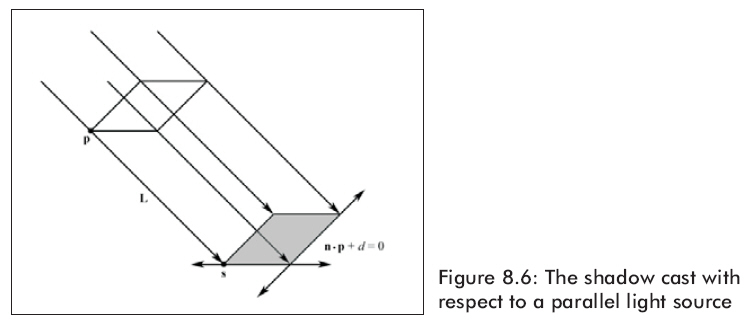
An intersection point s is easily found with a ray/plane intersection test:
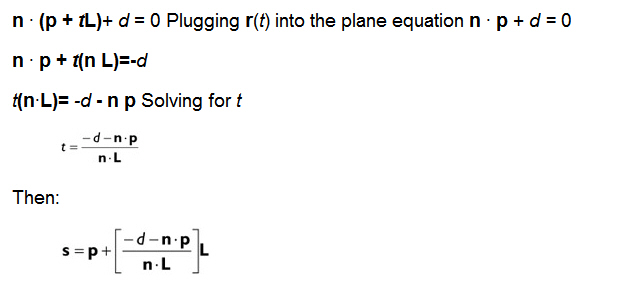
8.3.2点光源阴影
图8.7显示了物体在点光源照射下得到的阴影。点光源的位置是L。光线通过顶点p,则得到 r(t) = p + t ( p – L )。光线r(t)和平面n * p + d = 0 相交得到 s 。用8.3.1同样的方法我们可以得到s。
注意:在点光源和平行光中的L是不同的。对于点光源,我们用L来表示点光源的位置。而对于平行光,我们则是用L来表示平行光的照射方向。
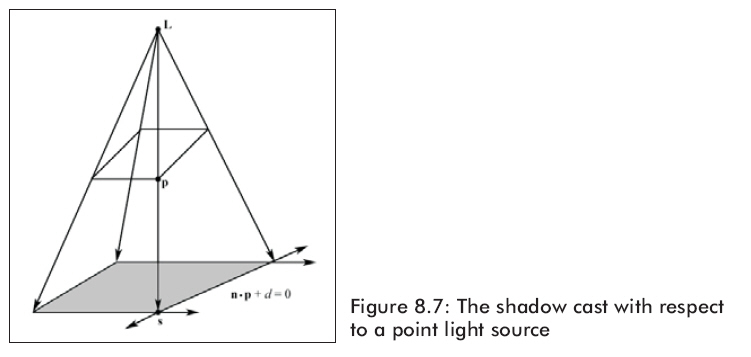
8.3.3阴影矩阵
注意图8.6中所示的平行光,影子本质上是把物体按照灯光照射方向平行地投射到平面n*p+d=0之上。同样的,图8.7中所示的点光源,影子本质上是把物体按照透视画法从光源投射到平面n*p+d=0之上。
我们能够使用一个矩阵来表示从一个顶点p变换到平面n*p=d=0上的s的变化。而且,我们能够用同一个矩阵来表现正交投影和透视投影。
我们用一个4D向量(nx, ny, nz, d)来表示将要用于投射阴影平面的平面等式中的各个系数。让4D向量L=(Lx, Ly, Lz, Lw)来表示平行光的照射方向或点光源的位置。我们用w来区别:
1.假如w=0,那么L表示平行光的照射方向。
2.假如w=1 ,那么L表示点光源的位置。
假定平面的法向量已经单位化,我们让k=(nx, ny, nz, d)*(Lx, Ly, Lz, Lw)= nxLx+nyLy+nzLz+dLw
那么我们就可得到表示点p到点s的变换矩阵,即阴影矩阵:
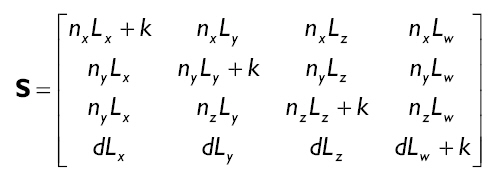
因为在其他地方已经被推导出来了,对于我们来说推导它并没有重大的意义,在这里我们就不再演示推导怎样得到这个矩阵的过程了。但是对与感兴趣的读者可以自己到网上查找相应的信息。
D3DX库中已经给我们提供了一个建立阴影矩阵的函数。其中当w=0时表示平行光,当w=1时表示点光源:Builds a matrix that flattens geometry into a plane.
D3DXMATRIX * D3DXMatrixShadow(
D3DXMATRIX * pOut,
CONST D3DXVECTOR4 * pLight,
CONST D3DXPLANE * pPlane
);
Parameters
- pOut
- [in, out] Pointer to the D3DXMATRIX structure that is the result of the operation.
- pLight
- [in] Pointer to a D3DXVECTOR4 structure describing the light's position.
- pPlane
- [in] Pointer to the source D3DXPLANE structure.
Return Values
Pointer to a D3DXMATRIX structure that flattens geometry into a plane.
Remarks
The D3DXMatrixShadow function flattens geometry into a plane, as if casting a shadow from a light.
The return value for this function is the same value returned in the pOut parameter. In this way, the D3DXMatrixShadow function can be used as a parameter for another function.
This function uses the following formula to compute the returned matrix.
P = normalize(Plane);
L = Light;
d = dot(P, L)
P.a * L.x + d P.a * L.y P.a * L.z P.a * L.w
P.b * L.x P.b * L.y + d P.b * L.z P.b * L.w
P.c * L.x P.c * L.y P.c * L.z + d P.c * L.w
P.d * L.x P.d * L.y P.d * L.z P.d * L.w + d
If the light's w-component is 0, the ray from the origin to the light represents a directional light. If it is 1, the light is a point light.
8.3.4用模板缓存防止双倍混合
几何学上,当我们将一个物体投影到一个平面上时,很可能会有两个或者更多的投影三角形被重叠到一起。若我们就这样渲染,那么有重叠三角形的地方就会被多次混合以至这些地方将会变得更黑。图8.8就是这种情况。
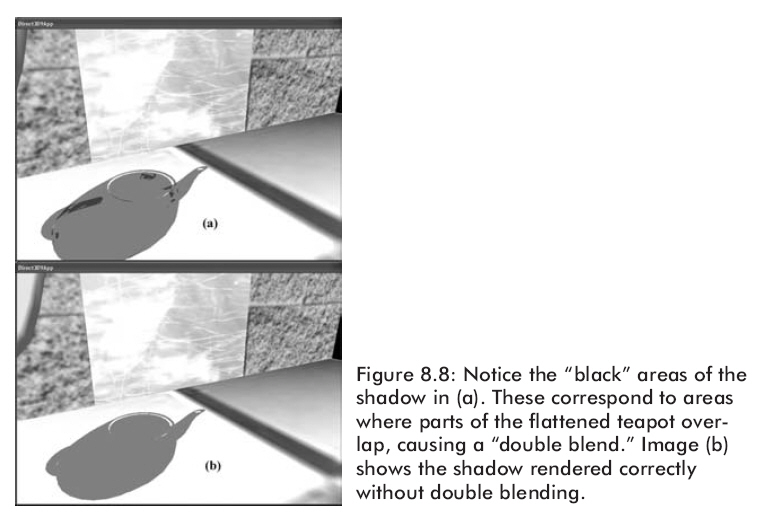
使用模板缓存来解决这个问题,设置模板测试为允许像素第一次被渲染。即,当把影子像素渲染到后台缓存时,我们同时在模板缓存中做好标记。然后,如果试图把像素向一个已经渲染过的地方写,那么模板测试将会失败。这样,我们就防止了重复写像素也就是防止了二次融合的发生。
8.3.5代码和解释
下面的代码就是讲解影子例子。本例的相关代码都在RenderShadow函数中。注意我们假设模板缓存都已经被清除为0了。
首先设置模板渲染状态。将模板比较运算设为D3DCMP_EQUAL且将D3DRS_STENCILREF渲染状态设置为0x0,因此假如在模板缓存中相应的值为0x0,那么就指定渲染阴影到后台缓存中。
因为模板缓存是被清除为0x0的,所以我们第一次将影子像素写入的时候总是正确的;不过因为我们设置D3DRS_STENCILPASS为D3DSTENCILOP_INCR,假如你试图将已经写过的像素写入的话,这个测试将会失败。在第一次写入的时候模板像素已经被写成了0x1,因此假如你再一次写入,模板测试将会失败。因此,我们避免了重复写像素,也避免了二次融合。
|
void RenderShadow() { Device->SetRenderState(D3DRS_STENCILENABLE, true); Device->SetRenderState(D3DRS_STENCILFUNC, D3DCMP_EQUAL); Device->SetRenderState(D3DRS_STENCILREF, 0x0); Device->SetRenderState(D3DRS_STENCILMASK, 0xffffffff); Device->SetRenderState(D3DRS_STENCILWRITEMASK, 0xffffffff); Device->SetRenderState(D3DRS_STENCILZFAIL, D3DSTENCILOP_KEEP); Device->SetRenderState(D3DRS_STENCILFAIL, D3DSTENCILOP_KEEP); Device->SetRenderState(D3DRS_STENCILPASS, D3DSTENCILOP_INCR); |
下一步,我们计算阴影变换并将它放置到场景中适当的位置。
|
// compute the transformation to flatten the teapot into a shadow. D3DXVECTOR4 lightDirection(0.707f, -0.707f, 0.707f, 0.0f); D3DXPLANE groundPlane(0.0f, -1.0f, 0.0f, 0.0f); D3DXMATRIX S; D3DXMatrixShadow(&S, &lightDirection, &groundPlane); D3DXMATRIX T; D3DXMatrixTranslation(&T, TeapotPosition.x, TeapotPosition.y, TeapotPosition.z); D3DXMATRIX W = T * S; Device->SetTransform(D3DTS_WORLD, &W); |
最后,我们设置一个50%透明度的黑色材质,关闭深度测试,渲染阴影,然后开启深度缓存同时关闭alpha混合和模板测试。我们关闭深度缓存来防止z-fighting,它是当两个不同的表面在深度缓存中有同样的深度值时出现的现象;深度缓存不知道那一个是在前面,此时就会产生讨厌的闪动。因为阴影和地板是在同一个平面上,z-fighting很可能就会出现。通过先渲染地板然后禁用深度测试并绘制阴影,这样我们就能够保证阴影将绘制在地面只之上。
|
Device->SetRenderState(D3DRS_ALPHABLENDENABLE, true); Device->SetRenderState(D3DRS_SRCBLEND, D3DBLEND_SRCALPHA); Device->SetRenderState(D3DRS_DESTBLEND, D3DBLEND_INVSRCALPHA); D3DMATERIAL9 mtrl = d3d::InitMtrl(d3d::BLACK, d3d::BLACK, d3d::BLACK, d3d::BLACK, 0.0f); mtrl.Diffuse.a = 0.5f; // 50% transparency. // Disable depth buffer so that z-fighting doesn't occur when we // render the shadow on top of the floor. Device->SetRenderState(D3DRS_ZENABLE, false); Device->SetMaterial(&mtrl); Device->SetTexture(0, 0); Teapot->DrawSubset(0); Device->SetRenderState(D3DRS_ZENABLE, true); Device->SetRenderState(D3DRS_ALPHABLENDENABLE, false); Device->SetRenderState(D3DRS_STENCILENABLE, false); }//end RenderShadow() |
主程序:
Demonstrates shadows with stencils.
Use the arrow keys and the 'A' and 'S' key to navigate the scene and translate the teapot.
**************************************************************************************/
#include "d3dUtility.h"
#pragma warning(disable : 4100)
class cTextureVertex
{
public:
float _x, _y, _z;
float _nx, _ny, _nz;
float _u, _v;
cTextureVertex() { }
cTextureVertex(float x, float y, float z,
float nx, float ny, float nz,
float u, float v)
{
_x = x; _y = y; _z = z;
_nx = nx; _ny = ny; _nz = nz;
_u = u; _v = v;
}
};
const DWORD TEXTURE_VERTEX_FVF = D3DFVF_XYZ | D3DFVF_NORMAL | D3DFVF_TEX1;
////////////////////////////////////////////////////////////////////////////////////////////////////
const int WIDTH = 640;
const int HEIGHT = 480;
IDirect3DDevice9* g_d3d_device;
IDirect3DVertexBuffer9* g_vertex_buffer;
IDirect3DTexture9* g_floor_texture;
IDirect3DTexture9* g_wall_texture;
IDirect3DTexture9* g_mirror_texture;
D3DMATERIAL9 g_floor_material = WHITE_MATERIAL;
D3DMATERIAL9 g_wall_material = WHITE_MATERIAL;
D3DMATERIAL9 g_mirror_material = WHITE_MATERIAL;
ID3DXMesh* g_teapot_mesh;
D3DXVECTOR3 g_teapot_pos(0.0f, 3.0f, -7.5f);
D3DMATERIAL9 g_teapot_material = YELLOW_MATERIAL;
void render_scene();
void render_shadow();
////////////////////////////////////////////////////////////////////////////////////////////////////
bool setup()
{
// make walls have low specular reflectance - 20%
g_wall_material.Specular = WHITE * 0.2f;
D3DXCreateTeapot(g_d3d_device, &g_teapot_mesh, NULL);
// Create and specify geometry. For this sample we draw a floor and a wall with a mirror on it.
// We put the floor, wall, and mirror geometry in one vertex buffer.
//
// |----|----|----|
// |Wall|Mirr|Wall|
// | | or | |
// /--------------/
// / Floor /
// /--------------/
g_d3d_device->CreateVertexBuffer(24 * sizeof(cTextureVertex), 0, TEXTURE_VERTEX_FVF, D3DPOOL_MANAGED,
&g_vertex_buffer, NULL);
cTextureVertex* v;
g_vertex_buffer->Lock(0, 0, (void**)&v, 0);
// floor
v[0] = cTextureVertex(-7.5f, 0.0f, -10.0f, 0.0f, 1.0f, 0.0f, 0.0f, 1.0f);
v[1] = cTextureVertex(-7.5f, 0.0f, 0.0f, 0.0f, 1.0f, 0.0f, 0.0f, 0.0f);
v[2] = cTextureVertex( 7.5f, 0.0f, 0.0f, 0.0f, 1.0f, 0.0f, 1.0f, 0.0f);
v[3] = cTextureVertex(-7.5f, 0.0f, -10.0f, 0.0f, 1.0f, 0.0f, 0.0f, 1.0f);
v[4] = cTextureVertex( 7.5f, 0.0f, 0.0f, 0.0f, 1.0f, 0.0f, 1.0f, 0.0f);
v[5] = cTextureVertex( 7.5f, 0.0f, -10.0f, 0.0f, 1.0f, 0.0f, 1.0f, 1.0f);
// wall
v[6] = cTextureVertex(-7.5f, 0.0f, 0.0f, 0.0f, 0.0f, -1.0f, 0.0f, 1.0f);
v[7] = cTextureVertex(-7.5f, 5.0f, 0.0f, 0.0f, 0.0f, -1.0f, 0.0f, 0.0f);
v[8] = cTextureVertex(-2.5f, 5.0f, 0.0f, 0.0f, 0.0f, -1.0f, 1.0f, 0.0f);
v[9] = cTextureVertex(-7.5f, 0.0f, 0.0f, 0.0f, 0.0f, -1.0f, 0.0f, 1.0f);
v[10] = cTextureVertex(-2.5f, 5.0f, 0.0f, 0.0f, 0.0f, -1.0f, 1.0f, 0.0f);
v[11] = cTextureVertex(-2.5f, 0.0f, 0.0f, 0.0f, 0.0f, -1.0f, 1.0f, 1.0f);
// Note: We leave gap in middle of walls for mirror
v[12] = cTextureVertex(2.5f, 0.0f, 0.0f, 0.0f, 0.0f, -1.0f, 0.0f, 1.0f);
v[13] = cTextureVertex(2.5f, 5.0f, 0.0f, 0.0f, 0.0f, -1.0f, 0.0f, 0.0f);
v[14] = cTextureVertex(7.5f, 5.0f, 0.0f, 0.0f, 0.0f, -1.0f, 1.0f, 0.0f);
v[15] = cTextureVertex(2.5f, 0.0f, 0.0f, 0.0f, 0.0f, -1.0f, 0.0f, 1.0f);
v[16] = cTextureVertex(7.5f, 5.0f, 0.0f, 0.0f, 0.0f, -1.0f, 1.0f, 0.0f);
v[17] = cTextureVertex(7.5f, 0.0f, 0.0f, 0.0f, 0.0f, -1.0f, 1.0f, 1.0f);
// mirror
v[18] = cTextureVertex(-2.5f, 0.0f, 0.0f, 0.0f, 0.0f, -1.0f, 0.0f, 1.0f);
v[19] = cTextureVertex(-2.5f, 5.0f, 0.0f, 0.0f, 0.0f, -1.0f, 0.0f, 0.0f);
v[20] = cTextureVertex( 2.5f, 5.0f, 0.0f, 0.0f, 0.0f, -1.0f, 1.0f, 0.0f);
v[21] = cTextureVertex(-2.5f, 0.0f, 0.0f, 0.0f, 0.0f, -1.0f, 0.0f, 1.0f);
v[22] = cTextureVertex( 2.5f, 5.0f, 0.0f, 0.0f, 0.0f, -1.0f, 1.0f, 0.0f);
v[23] = cTextureVertex( 2.5f, 0.0f, 0.0f, 0.0f, 0.0f, -1.0f, 1.0f, 1.0f);
g_vertex_buffer->Unlock();
// create the texture and set filters
D3DXCreateTextureFromFile(g_d3d_device, "checker.jpg", &g_floor_texture);
D3DXCreateTextureFromFile(g_d3d_device, "brick0.jpg", &g_wall_texture);
D3DXCreateTextureFromFile(g_d3d_device, "ice.bmp", &g_mirror_texture);
g_d3d_device->SetSamplerState(0, D3DSAMP_MAGFILTER, D3DTEXF_LINEAR);
g_d3d_device->SetSamplerState(0, D3DSAMP_MINFILTER, D3DTEXF_LINEAR);
g_d3d_device->SetSamplerState(0, D3DSAMP_MIPFILTER, D3DTEXF_POINT);
// lights
D3DXVECTOR3 light_dir(0.707f, -0.707f, 0.707f);
D3DXCOLOR color(1.0f, 1.0f, 1.0f, 1.0f);
D3DLIGHT9 light = init_directional_light(&light_dir, &color);
g_d3d_device->SetLight(0, &light);
g_d3d_device->LightEnable(0, TRUE);
g_d3d_device->SetRenderState(D3DRS_NORMALIZENORMALS, TRUE);
g_d3d_device->SetRenderState(D3DRS_SPECULARENABLE, TRUE);
// set the projection matrix
D3DXMATRIX proj;
D3DXMatrixPerspectiveFovLH(&proj, D3DX_PI/4.0f, (float)WIDTH/HEIGHT, 1.0f, 1000.0f);
g_d3d_device->SetTransform(D3DTS_PROJECTION, &proj);
return true;
}
///////////////////////////////////////////////////////////////////////////////////////////////////////
void cleanup()
{
safe_release<IDirect3DVertexBuffer9*>(g_vertex_buffer);
safe_release<IDirect3DTexture9*>(g_floor_texture);
safe_release<IDirect3DTexture9*>(g_wall_texture);
safe_release<IDirect3DTexture9*>(g_mirror_texture);
safe_release<ID3DXMesh*>(g_teapot_mesh);
}
///////////////////////////////////////////////////////////////////////////////////////////////////////
bool display(float time_delta)
{
// update the scene
if(GetAsyncKeyState(VK_LEFT) & 0x80000f)
g_teapot_pos.x -= 3.0f * time_delta;
if(GetAsyncKeyState(VK_RIGHT) & 0x80000f)
g_teapot_pos.x += 3.0f * time_delta;
static float radius = 20.0f;
if(GetAsyncKeyState(VK_UP) & 0x80000f)
radius -= 2.0f * time_delta;
if(GetAsyncKeyState(VK_DOWN) & 0x80000f)
radius += 2.0f * time_delta;
static float angle = (3.0f * D3DX_PI) / 2.0f;
if(GetAsyncKeyState('A') & 0x80000f)
angle -= 0.5f * time_delta;
if(GetAsyncKeyState('S') & 0x80000f)
angle += 0.5f * time_delta;
D3DXVECTOR3 position(cosf(angle) * radius, 3.0f, sinf(angle) * radius);
D3DXVECTOR3 target(0.0f, 0.0f, 0.0f);
D3DXVECTOR3 up(0.0f, 1.0f, 0.0f);
D3DXMATRIX view_matrix;
D3DXMatrixLookAtLH(&view_matrix, &position, &target, &up);
g_d3d_device->SetTransform(D3DTS_VIEW, &view_matrix);
// render now
g_d3d_device->Clear(0, NULL, D3DCLEAR_TARGET | D3DCLEAR_ZBUFFER | D3DCLEAR_STENCIL, 0xff000000, 1.0f, 0);
g_d3d_device->BeginScene();
render_scene();
render_shadow();
g_d3d_device->EndScene();
g_d3d_device->Present(NULL, NULL, NULL, NULL);
return true;
}
///////////////////////////////////////////////////////////////////////////////////////////////////////
void render_scene()
{
D3DXMATRIX identity_matrix;
D3DXMatrixIdentity(&identity_matrix);
g_d3d_device->SetTransform(D3DTS_WORLD, &identity_matrix);
g_d3d_device->SetStreamSource(0, g_vertex_buffer, 0, sizeof(cTextureVertex));
g_d3d_device->SetFVF(TEXTURE_VERTEX_FVF);
// draw the floor
g_d3d_device->SetMaterial(&g_floor_material);
g_d3d_device->SetTexture(0, g_floor_texture);
g_d3d_device->DrawPrimitive(D3DPT_TRIANGLELIST, 0, 2);
// draw the walls
g_d3d_device->SetMaterial(&g_wall_material);
g_d3d_device->SetTexture(0, g_wall_texture);
g_d3d_device->DrawPrimitive(D3DPT_TRIANGLELIST, 6, 4);
// draw the mirror
g_d3d_device->SetMaterial(&g_mirror_material);
g_d3d_device->SetTexture(0, g_mirror_texture);
g_d3d_device->DrawPrimitive(D3DPT_TRIANGLELIST, 18, 2);
// draw teapot
g_d3d_device->SetMaterial(&g_teapot_material);
g_d3d_device->SetTexture(0, NULL);
D3DXMATRIX world_matrix;
D3DXMatrixTranslation(&world_matrix, g_teapot_pos.x, g_teapot_pos.y, g_teapot_pos.z);
g_d3d_device->SetTransform(D3DTS_WORLD, &world_matrix);
g_teapot_mesh->DrawSubset(0);
}
///////////////////////////////////////////////////////////////////////////////////////////////////////
void render_shadow()
{
g_d3d_device->SetRenderState(D3DRS_STENCILENABLE, TRUE);
g_d3d_device->SetRenderState(D3DRS_STENCILFUNC, D3DCMP_EQUAL);
g_d3d_device->SetRenderState(D3DRS_STENCILREF, 0x0);
g_d3d_device->SetRenderState(D3DRS_STENCILMASK, 0xffffffff);
g_d3d_device->SetRenderState(D3DRS_STENCILWRITEMASK, 0xffffffff);
g_d3d_device->SetRenderState(D3DRS_STENCILZFAIL, D3DSTENCILOP_KEEP);
g_d3d_device->SetRenderState(D3DRS_STENCILFAIL, D3DSTENCILOP_KEEP);
g_d3d_device->SetRenderState(D3DRS_STENCILPASS, D3DSTENCILOP_INCR); // increment to 1
// position shadow
D3DXVECTOR4 light_dir(0.707f, -0.707f, 0.707f, 0.0f);
D3DXPLANE ground_plane(0.0f, -1.0f, 0.0f, 0.0f); // xz plane
D3DXMATRIX shadow_matrix;
D3DXMatrixShadow(&shadow_matrix, &light_dir, &ground_plane);
D3DXMATRIX tran_matrix;
D3DXMatrixTranslation(&tran_matrix, g_teapot_pos.x, g_teapot_pos.y, g_teapot_pos.z);
D3DXMATRIX world_matrix = tran_matrix * shadow_matrix;
g_d3d_device->SetTransform(D3DTS_WORLD, &world_matrix);
// alpha blend the shadow
g_d3d_device->SetRenderState(D3DRS_ALPHABLENDENABLE, TRUE);
g_d3d_device->SetRenderState(D3DRS_SRCBLEND, D3DBLEND_SRCALPHA);
g_d3d_device->SetRenderState(D3DRS_DESTBLEND, D3DBLEND_INVSRCALPHA);
D3DMATERIAL9 material = init_material(BLACK, BLACK, BLACK, BLACK, 0.0f);
material.Diffuse.a = 0.5f; // 50% transparancy
// disable depth buffer so that z-fighting doesn't occur when we render the shadow
// on top of the floor.
g_d3d_device->SetRenderState(D3DRS_ZENABLE, FALSE);
g_d3d_device->SetMaterial(&material);
g_d3d_device->SetTexture(0, NULL);
g_teapot_mesh->DrawSubset(0);
// restore render states
g_d3d_device->SetRenderState(D3DRS_ZENABLE, TRUE);
g_d3d_device->SetRenderState(D3DRS_ALPHABLENDENABLE, FALSE);
g_d3d_device->SetRenderState(D3DRS_STENCILENABLE, FALSE);
}
///////////////////////////////////////////////////////////////////////////////////////////////////////
LRESULT CALLBACK wnd_proc(HWND hwnd, UINT msg, WPARAM word_param, LPARAM long_param)
{
switch(msg)
{
case WM_DESTROY:
PostQuitMessage(0);
break;
case WM_KEYDOWN:
if(word_param == VK_ESCAPE)
DestroyWindow(hwnd);
break;
}
return DefWindowProc(hwnd, msg, word_param, long_param);
}
///////////////////////////////////////////////////////////////////////////////////////////////////////
int WINAPI WinMain(HINSTANCE inst, HINSTANCE, PSTR cmd_line, int cmd_show)
{
if(! init_d3d(inst, WIDTH, HEIGHT, true, D3DDEVTYPE_HAL, &g_d3d_device))
{
MessageBox(NULL, "init_d3d() - failed.", 0, MB_OK);
return 0;
}
if(! setup())
{
MessageBox(NULL, "Steup() - failed.", 0, MB_OK);
return 0;
}
enter_msg_loop(display);
cleanup();
g_d3d_device->Release();
return 0;
}