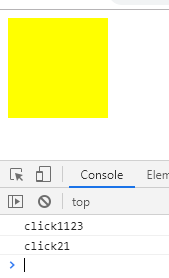# jQuery事件
- 1.on()
```js
//1.事件类型type 2.selector 3.data 4.handle
$('ul').on('click', 'li', function(e){
alert($(e.target).text());
});//点击ul下的li元素触发handle事件
$('.demo').on({
click:function(){
console.log("click");
},
mouseenter:function(){
console.log("mouseenter");
},
mouseleave:function(){
console.log("mouseleave");
}
});//为.demo元素绑定多个事件
```
- 2.one() 事件只触发一次
```js
//1.事件类型type 2.selector 3.data 4.handle
$('ul').one('click', function(e){
alert($(e.target).text());
});//点击ul下的li元素触发handle事件
```
- 3.off() 解绑事件
```js
$('.demo').off('click', clickTwo);//解绑点击事件clickTwo;
//最好前面怎样绑定事件,后面怎样解绑事件,参数一致
```
- 4.trigger() 主动触发事件(系统事件和自定义事件)
```js
$('.demo').on('click', function(e, a, b, c, d){
console.log('click', a, b, c, d);
});
$('.demo').trigger('click', [10, 20, 30, 40]);//触发事件的时候可以传递参数
```
- 5.hover()
```js
$('demo').hover(function(){
console.log('hoverEnter');
},function(){
console.log('hoverLeave');
});
//等价于同时绑定mouseenter和mouseleave事件
$('.demo').on('mouseenter', function(){
console.log('enter');
}).on('mouseleave', function(){
console.log('leave');
});
```
以上是markdown格式的笔记
实现简单的on()和trigger()函数:

(function () { //创建一个jQuery构造函数 function jQuery(selector) { return new jQuery.prototype.init(selector); } //为jQuery的原型添加init属性,所有实例可以使用该属性 jQuery.prototype.init = function (selector) { this.length = 0; //为this添加length属性,并且赋值为0 //选出 dom 并且包装成jQuery对象返回 //判断selector是null 和 undefined 和 dom对象 和 id 和 class的情况 if (selector == null) { //判断selector是null或undefined return this; } else if (typeof selector === 'string' && selector.indexOf('.') != -1) { //selector是class的情况 var dom = document.getElementsByClassName(selector.slice(1)); } else if (typeof selector === 'string' && selector.indexOf("#") != -1) { //selector是id的情况 var dom = document.getElementById(selector.slice(1)); } if (selector instanceof Element || dom.length == undefined) { //(selector是dom对象) || (selector是id,返回的是一个对象,对象没有length属性) this[0] = dom || selector; //(selector是id) || (selector是dom对象) this.length++; } else { //selector是class,返回的是一个类数组 for (var i = 0; i < dom.length; i++) { this[i] = dom[i]; this.length++; } } }; //为jQuery的原型添加css属性,所有实例可以使用该属性 jQuery.prototype.css = function (config) { for (var i = 0; i < this.length; i++) { for (var prop in config) { this[i].style[prop] = config[prop]; } } return this; //链式调用的精髓 }; //为jQuery对象的prevObject属性赋值,从而可以使用end()方法 jQuery.prototype.pushStack = function (dom) { //dom是jQuery对象 if (dom.constructor != jQuery) { //dom是原生的dom对象 dom = jQuery(dom); //将原生dom对象包裹成jQuery对象 } dom.prevObject = this; //将 return dom; }; //为jQuery的原型添加get属性,所有实例可以使用该属性 jQuery.prototype.get = function (num) { //num == null 返回数组 //num >= 0 返回this[num] //num < 0 返回this[length + num] return (num != null) ? ((num >= 0) ? (this[num]) : (this[num + this.length])) : ([].slice(this, 0)); }; //为jQuery的原型添加get属性,所有实例可以使用该属性 jQuery.prototype.eq = function (num) { return this.pushStack(this.get(num)); //调用jQuery.prototype.get()函数获取到dom对象,再封装为jQuery对象并且为jQuery对象添加prevObject属性 }; //为jQuery的原型添加add属性,所有实例可以使用该属性 jQuery.prototype.add = function (selector) { var curObj = jQuery(selector); //当前通过add添加的selector选中的jQuery对象 var prevObj = this; //调用add()的jQuery对象 var newObj = jQuery(); for (var i = 0; i < curObj.length; i++) { newObj[newObj.length++] = curObj[i]; } for (var i = 0; i < prevObj.length; i++) { newObj[newObj.length++] = prevObj[i]; } this.pushStack(newObj); //为jQuery对象添加prevObject属性 return newObj; //将合并后的jQuery对象返回 }; //为jQuery的原型添加end属性,所有实例可以使用该属性 jQuery.prototype.end = function () { return this.prevObject; //直接返回前一个jQuery对象 }; //为jQuery的原型添加on属性,所有实例可以使用该属性 jQuery.prototype.on = function (type, handle) { for (var i = 0; i < this.length; i++) { if (!this[i].cacheEvent) {//判断每一个原生dom对象中是否有事件 this[i].cacheEvent = {}; //为每一个原生的dom对象添加绑定事件 } if (!this[i].cacheEvent[type]) {//判断每一个原生对象是否有type类型的绑定事件 this[i].cacheEvent[type] = [handle];//没有则为该类型事件添加处理函数数组 } else { this[i].cacheEvent[type].push(handle);//若已经有该类型事件,则直接放入数组 } } }; //为jQuery的原型添加trigger属性,所有实例可以使用该属性 jQuery.prototype.trigger = function (type) { var self = this;//将调用trigger函数的jQuery对象存放在self中 var params = arguments.length > 1 ? [].slice.call(arguments, 1) : [];//判断调用trigger()函数时是否传入除了type以外的其他参数 for (var i = 0; i < this.length; i++) {//循环遍历this if (this[i].cacheEvent[type]) {//判断每个原生dom对象中是否存放有type类型的事件 this[i].cacheEvent[type].forEach(function (ele, index) {//有多个相同类型的事件时,要全部依次执行 ele.apply(self, params);//通过self调用事件,并且把参数传入 }); } } }; //上面的jQuery构造函数是new 一个jQuery.prototype.init对象, //jQuery.prototype.init对象上没有jQuery.prototype上的css()方法 //所以添加下面一句,让jQuery.prototype.init对象可以调用jQuery.prototype上的css()方法 jQuery.prototype.init.prototype = jQuery.prototype; //让外部可以通过$()或者jQuery()调用 window.$ = window.jQuery = jQuery; }());
调用on()和trigger()函数:

<!DOCTYPE html> <html lang="en"> <head> <meta charset="UTF-8"> <meta name="viewport" content="width=device-width, initial-scale=1.0"> <title>Document</title> <style> .demo { width: 100px; height: 100px; background: yellow; } </style> </head> <body> <div class="demo"></div> <script src="./myJquery.js"></script> <script> $('.demo').on('click', function (a, b, c) { console.log("click1" + a + b + c); }); $('.demo').on('click', function (a) { console.log("click2" + a); }); $('.demo').trigger('click', 1, 2, 3); </script> </body> </html>
效果展示: