学android 首先学会怎么布局界面,我开始是学.net的,因工作需要学习一下安卓,外行写的不好,请多多见谅指教 。这一篇文章然我们来学习一下四种布局吧!
RelativeLayout(相对布局) 、LinearLayout(线性布局) 、TableLayout(表格布局) 、FrameLayout(帧布局)
1、RelativeLayout<RelativeLayout xmlns:android="http://schemas.android.com/apk/res/android" xmlns:tools="http://schemas.android.com/tools" android:layout_width="fill_parent" android:layout_height="match_parent" > <TextView android:id="@+id/lable" android:layout_width="fill_parent" android:layout_height="wrap_content" android:text="请输入" /> <EditText android:id="@+id/txt" android:layout_width="fill_parent" android:layout_height="wrap_content" android:background="@android:drawable/editbox_background" android:layout_below="@id/lable" /> <Button android:id="@+id/OK" android:layout_width="wrap_content" android:layout_height="wrap_content" android:layout_below="@id/txt" android:text="OK" android:layout_alignParentRight="true" android:layout_marginLeft="10px" /> /> <Button android:id="@+id/Cancel" android:layout_width="wrap_content" android:layout_height="wrap_content" android:layout_toLeftOf="@id/OK" android:layout_alignTop="@id/OK" android:text="Cancel" /> </RelativeLayout>
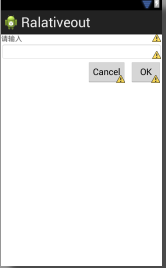
2、LinearLayout
<LinearLayout xmlns:android="http://schemas.android.com/apk/res/android" xmlns:tools="http://schemas.android.com/tools" android:layout_width="fill_parent" android:layout_height="fill_parent" android:orientation="vertical" > <TextView android:id="@+id/lable" android:layout_width="fill_parent" android:layout_height="wrap_content" android:text="请输入" /> <EditText android:id="@+id/txt" android:layout_width="fill_parent" android:layout_height="wrap_content" android:background="@android:drawable/editbox_background" android:layout_below="@id/lable" /> <Button android:id="@+id/OK" android:layout_width="wrap_content" android:layout_height="wrap_content" android:layout_below="@id/txt" android:text="OK" android:layout_gravity="right" /> /> </LinearLayout>
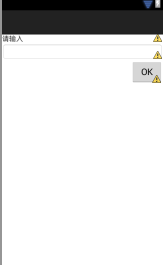
3、TableLayout
<TableLayout xmlns:android="http://schemas.android.com/apk/res/android" android:layout_width="fill_parent" android:layout_height="fill_parent" android:stretchColumns="1" > <TableRow > <TextView android:text="col1" android:padding="3dip" /> <TextView android:text="col2" android:padding="3dip" android:gravity="right" /> </TableRow> <TableRow > <TextView android:text="col1" android:padding="3dp" /> <TextView android:text="col2" android:padding="3dp" android:gravity="right" /> </TableRow> </TableLayout>

4、FrameLayout
<FrameLayout xmlns:android="http://schemas.android.com/apk/res/android" xmlns:tools="http://schemas.android.com/tools" android:layout_width="fill_parent" android:layout_height="fill_parent" > <ImageView android:layout_height="fill_parent" android:layout_width="fill_parent" android:src="@drawable/movie" /> <ImageView android:layout_height="wrap_content" android:layout_width="wrap_content" android:src="@drawable/play" android:layout_gravity="center" /> </FrameLayout>

