效果:
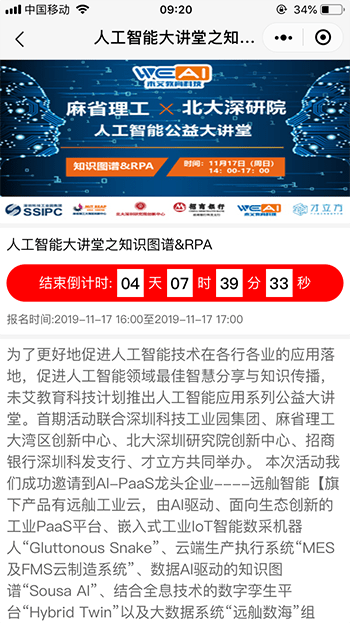
功能没有特别说明的,也不难,只是繁琐一点,直接给大家上代码了,哪些代码对大家有用直接粘过去就行。
wxml:
<view class="countdownBox">
<text>结束倒计时:</text>
<view class="item">{{countdown.day}}</view>
<text>天</text>
<view class="item">{{countdown.hour}}</view>
<text>时</text>
<view class="item">{{countdown.minute}}</view>
<text>分</text>
<view class="item">{{countdown.second}}</view>
<text>秒</text>
</view>
wxss:
.countdownBox {
100%;
height: 80rpx;
background-color: red;
border-radius: 50rpx;
margin-top: 20rpx;
display: flex;
justify-content: center;
align-items: center;
color: #fff;
font-size: 30rpx;
margin-bottom: 20rpx;
}
.countdownBox .item{
height: 60rpx;
background-color: #fff;
color: #000;
box-sizing: border-box;
padding: 0rpx 8rpx;
display: flex;
justify-content: center;
align-items: center;
font-size: 35rpx;
font-weight: 480;
margin: 0rpx 10rpx;
}
js:
Page({
data: {
countdown:{
day: '',
hour: '',
minute: '',
second: ''
}
},
//开始
startCountdown: function (serverTime, endTime) {
var that = this;
serverTime = new Date(serverTime);
var millisecond = endTime.getTime() - serverTime.getTime();
var interval = setInterval(function () {
console.log('循环中');
millisecond -= 1000;
if (millisecond <= 0){
clearInterval(interval);
that.setData({
countdown: {
day: '00',
hour: '00',
minute: '00',
second: '00'
}
});
return;
}
that.transformRemainTime(millisecond);
}, 1000);
},
// 剩余时间(毫秒)处理转换时间
transformRemainTime: function (millisecond) {
var that = this;
var countdownObj = that.data.countdown;
// 秒数
var seconds = Math.floor(millisecond / 1000);
// 天数
countdownObj.day = that.formatTime(Math.floor(seconds / 3600 / 24));
// 小时
countdownObj.hour = that.formatTime(Math.floor(seconds / 3600 % 24));
// 分钟
countdownObj.minute = that.formatTime(Math.floor(seconds / 60 % 60));
// 秒
countdownObj.second = that.formatTime(Math.floor(seconds % 60));
that.setData({
countdown: countdownObj
});
},
//格式化时间为2位
formatTime: function(time){
if(time < 10)
return '0' + time;
return time;
},
我这里的serverTime是获得的小程序云服务器时间, endTime是倒计时结束时间,将二者间的差转为天、时、分、秒就行了。
完整代码下载: 活动报名小程序 微信小程序-榛子应用市场